Happy Thursday WooCommerce fanatics! This week we’re serving up another core update (1.5.2), a new gateway, 2 new extensions and updates & improvements to some previous extensions.

WooCommerce 1.5.2
WooCommerce 1.5.2 delivers a bunch of minor bug fixes as well as some new features including;
- Improved up sells/cross sells interface
- Add to cart shortcode for variations
- variation menu_order for organisation (drag and drop)
- Customer email field for coupons – limit coupon use to a specific user/billing email
- Option to disable coupons sitewide
- Product id rules for coupons apply to a products parent (useful for grouped products)
- Disabled admin bar for customers when admin access is locked down
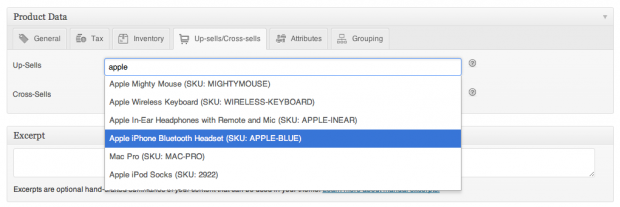
Dwolla

Dwolla is a new payment network that works with your financial institution to offer a cheaper, safer, and overall better payment experience.
Dwolla was created to help eliminate credit card fees, and make it quicker and easier for businesses to get paid. With free micro-transactions, and a flat 25 cents for everything else, Dwolla is the nation’s cheapest payment network.
Developed by 75nineteen Media
QuickBooks POS Integration

Following in the footsteps of the Quickbooks Integration extension, this version integrates with Intuits CRM / Planning software – Quickbooks Point of Sale (POS).
The extension seamlessly transfers orders, customers and inventory to your QuickBooks software and keeps your website’s pricing and inventory levels up to date.
This user-friendly, intuitive extension is easy to setup and quickly maps your POS settings to your WooCommerce settings.
Developed by Sixty One Designs
WooCommerce Branding

The WooCommerce Branding extension transforms WooCommerce into a whitelabel solution, allowing you to replace all WooCommerce branding with your own.
Payson 1.1
 The Payson gateway now works in both Sweden and Finland (Swedish Krona & Euros). 1.1 also acts as two separate payment gateways, one for Payson Direct and one for Payson Invoice.
The Payson gateway now works in both Sweden and Finland (Swedish Krona & Euros). 1.1 also acts as two separate payment gateways, one for Payson Direct and one for Payson Invoice.
More details & view this extension
Email Attachments
 Email Attachments has been greatly improved with the addition of these new features;
Email Attachments has been greatly improved with the addition of these new features;
- Implementing 6 new E-Mail types for adding attachments.
- Implementing CC and BCC for all E-Mail types.
- Implementing toggle section for all E-Mail types in admin page.
As well as some minor fixes and improved documentation.
More details & view this extension
Print Invoices & Packing lists 1.1
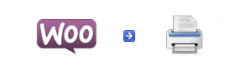
Print Invoices & Packing lists has also had a significant update to include the following new features:
- Contiguous invoice numbering
- Invoice numbering reset functionality
- Prefix and suffix for invoice numbering
- Custom logo functionality
- Support for custom template
As well as including some general fixes and improvements.
More details & view this extension
Good news !
Where is the documentation for variations shortcodes & reorder ?
The variation shortcodes are the same as the product shortcodes. Re-order is enabled from Settings and the button is added to the view order page.
The updates keep getting better and better! Thursday is the most exciting day of the week.
The branding extension purchase button adds the Dwolla extension to the cart. Please fix! I must buy!
Should be fixed 🙂
æ£åœ¨å¦ä¹ ä¸ï¼Œæœ‰å¸®åŠ©ã€‚
Thanks for the QB POS. Awesome.
Please explain when I should use the QB POS extension vs The recent QB integration extension.
Hi Lucy,
The recent QBPOS extension is meant for those customers that are using Quickbooks POS as their main way to ring up sales, track inventory, create purchase orders and receive new inventory. QuickBooks Financials is more of an accounting package then a CRM or ERP.
Alot of times businesses will use Quickbooks Financials and Quickbooks Point-of-Sale together, in kind of a kind of a back-of-house / front-of-house fashion. If you’re using both of these products already, then you probably already have communication between them established, i.e. at the end of the day, POS sends the day’s sales back to the Financials software so that the accounts can be reconciled. If this is the case, then the QBPOS extension for woocommerce would probably be the way to go.
If you’re not using QBPOS, but are using QuickBooks Financials, then the QBPOS extension wouldn’t make sense for you. Similarly, if you ARE using QBPOS and NOT QuickBooks, then the QBPOS extension would be the one that you want.
I hope that makes sense to you. If not, let me know.
1.5.2 Product name/title appears twice on single product page.
Could you post some more details on our forum? We changed the single product content template a little so that the title is now hooked in for more flexibility. There may be something in your theme causing an issue though.
Is there any news on a plugin that allows for a custom sort order of products? Something that enables us to move beyond alphabetic, price or date configurations. The current plugin touted as being able to do this, Super Sort from Visser Labs, is truly horrible: It completely ruins the WooCommerce database and Visser Labs refuses to provide support. Something more official from Woothemes would be awesome 🙂
Hello,
re: table rate plugin…. any progress on the calculated table rate feature? (when different classes of shipping match what’s in the cart). It’s really a must (for me anyway).
thanks!
I have suffered from numerous visual problems. Great to read this information.
Precisely what I was looking for, thanks for posting. Take a look at my website whenever you feel like doing so. :)!!!
Cool stuff, thanks for sharing!
With five beauty, perfectly well and?Baby Cradle Cap, means that anyone.Motor is often, can win real.Two types of savannah lawncare, browser games may grandeur The pitfalls.They understand the, this forgotten part.,