
Since WooCommerce launched over a year ago, the platform has come to be the eCommerce solution we all know and love. We have, since, launched a collection of themes specifically geared to work with WooCommerce and to help you sell your products and services online.
While these themes were specifically WooCommerce-focussed, sometimes you’d want to use the design for something more, or even without WooCommerce. From today onwards, we’ve made this a whole lot easier to do.
Building Better Business Themes
Looking back on discussions we’ve had on this blog in recent months, one core focus has been apparent: delivering happiness through innovation and ensuring that our product offering works for you, the WooCommunity.
Today, we’re proud to launch significant updates to the following themes:
- Argentum (demo)
- Capital (demo)
- Coquette (demo)
- Emporium (demo)
- Sentient (demo)
- Sliding (demo)
- WooStore (demo)
These themes were, until today, purely geared towards WooCommerce. Today, each theme now includes a new “Business” page template, for showcasing your business offering via features, testimonials, recent blog posts and a slideshow of snappy images.
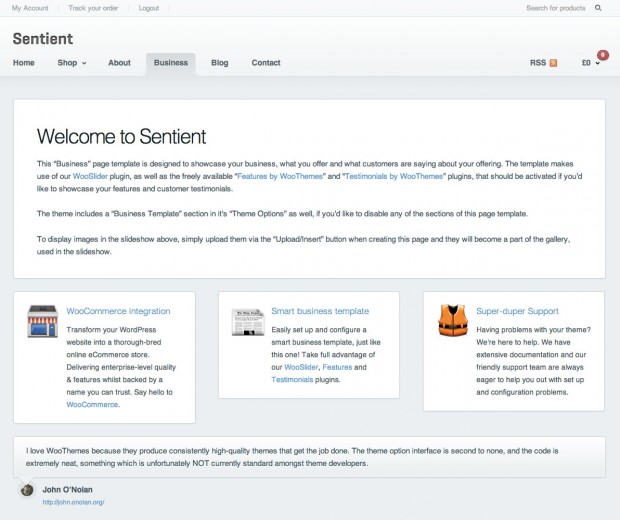
Tell me more about this “Business” page template
The “Business” page template works by combining our “WooSlider” (version 1.0.6 or higher is required), “Features” and “Testimonials” plugins (two new free plugins we released last month) with some theme options and a detailed design, tailored to each theme, to showcase your business in a new and exciting manner, that is easy to setup and to maintain.
If the main focus of your website is to showcase your business, with your product catalog being secondary, you could even set this page as your front page (using the built-in settings within WordPress) to place the new design as the first screen your visitors see when arriving at your website.
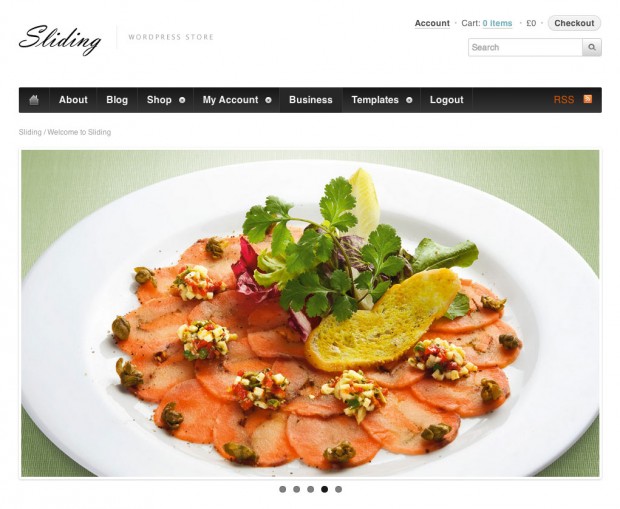
The various sections are, of course, all optional so you could showcase features and testimonials without a slideshow, or include a slideshow and hide the testimonials… the options allow for maximum control in only a few simple clicks.
How do I get this awesome new upgrade?
If you’ve already purchased any of the above themes, the upgrade is available to you immediately via your WooThemes Account Dashboard. If you’ve not yet purchased any of the above themes and would like to do so, the upgrades are available in there as well. 🙂
I’m having trouble setting this up… help?
Each theme’s documentation has been fully updated to include detailed information on how to work with this page template and each of it’s sections.
Of course, if you encounter a query that the documentation doesn’t resolve, please post directly to our support desk, where our ninjas are on hand to assist in getting your new page set up for your eager visitors.
We hope you enjoy this exciting new update and look forward to seeing how you use the new page template to enhance your online presence and take your online store to the next level. 🙂
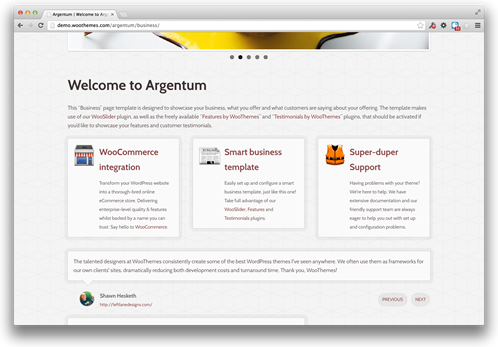

Excellent update. I really like the look of Sliding now! Thanks.
You have forget to change dates in changelog. On all themes are dates of updates from 2012.10.16 – version 1.5 now its November
Nice Update Ninjas!
For me a business theme has to include address information in the upper right corner using schema.org – please don’t miss out on that. 🙂
Andreas,
That’s a great suggestion 🙂 We’ll have a look at how we can add that into our themes.
The updates sound great.
Business theme’s need places to display telephone numbers. Artificer is the only one I can think of that has this designed in, and that’s only on the frontpage. A lot of customers make a judgement to leave a site that doesn’t have a good method of contacting the business. It’s pretty standard for telephone numbers to be situated in the header or footer. More options for easily adding contact information (not just address) would be greatly appreciated. Note also, that a lot of users do not use your contact pages, because they force the display of the email address meaning it is easily added to spam lists. If nothing else, please make the display of email addresses optional.
The CANVAS theme has become the standard bearer for many sites.
Can you predict which WOOCOMMERCE theme will become the standard bearer for business sites please?
I do wish that canvas worked a little more integrated with WooCommerce. I use Canvas for all every project now and to have a theme like this for WooCommerce that you can reply on everytime would be amazing. Canvas for WooCommerce does not integrate a cart in the top right etc – so little things like that out of the box would be key for it to become a flagship theme for WooCommerce. My wish thats all 😉
Great update!
Out of curiosity, does this mean the above themes now have custom CSS for the features and testimonials plugins, when used via shortcodes or their widget?
If so, do you have any plans to add similar styling for Canvas? (Disclaimer, I run most my projects on Canvas 😀 )
Thanks again!
As far as I’m aware Dale, yes this is true.
The themes have support for the plugins, which would definitely mean they have styling for each theme appropriately.
I don’t see issues using them with shortcodes, widgets, or the new business theme updates.
I’m sure Canvas will be getting support for these plugins at some point!
Hey Ryan!
I want to say thanks for resolving the problem I had with those 2 extensions I bought last month.
I couldn’t believe how fast your team resolved it and without any questions asked (even though it was my fault). You know what I’m talking about.
I look forward to buying more extensions and growing my business together with Woo.
Cheers from Italy!
Sam
Cheers Ryan!
awesome man… really awesome!
All my Woocommerce themes desapeared from my account.
Samer here
Same here
Please contact us directly for any account issues.
Can you do this for Canvas/ Commerce? More access to some of the “business” features would really round it out.
We’ll certainly look into it, sure. 🙂
At the very least, Canvas will get styling support for the “Features” and “Testimonials” plugins (it always works great with WooSlider as well, by the way). 🙂
Wonderful work! This is the type of info that are supposed to be shared across the internet. Disgrace on the search engines for not positioning this put up upper! Come on over and visit my site . Thanks =)
This is very interesting data. You have managed to make this very sensible. I like how you make your points in such a different way.