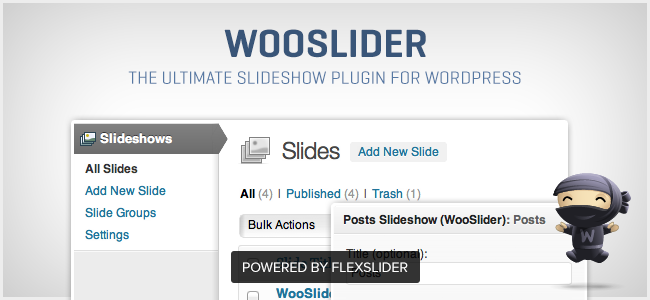
Over the past few months at WooHQ, we’ve taken many strides towards responsive themes (our newer themes, as well as Canvas, are all responsive). During this time, we acquired FlexSlider, the popular responsive JavaScript slideshow script for jQuery, as well as launched the fully revamped FlexSlider2, written to include a variety of features and enhancements. Amongst all of this, there is one next logical step to take… a responsive WordPress slideshow plugin.
Ladies and gentlemen… we present to you… WooSlider!
What is this “WooSlider” anyway?
WooSlider is a WordPress plugin for easily and quickly creating slideshows of your content. With an easy-to-use integrated shortcode creator, it’s possible to add slideshows directly into the content of your blog posts, pages and other post types you have in your WordPress installation (for example, into the description of a WooCommerce product). Powered by FlexSlider2, these slideshows respond to the screen’s size and scale either up or down appropriately. Pretty neat, right?
What can WooSlider do out of the box?
Out of the box, WooSlider comes bundled with a full settings panel for customising options for all your slideshows (unless you choose to override them for specific slideshows) as well as three slideshow types; “attachments”, “posts” and “slides”. With these bundled slideshow types, it’s possible to quickly create slideshows of the images attached to the current page or blog post (useful for displaying slideshows of gallery images), your recent blog posts (or posts for specific categories or tags) as well as fully customisable slides using our popular “slide” custom post type, which is bundled with several WooThemes themes (these play nicely with WooSlider, never fear).
These three slideshow types come bundled with various options specific to each type, in order to customise the slideshow to suit your needs. Only the relevant options are displayed at any given time, so you won’t be flooded with a list of irrelevant options.
WooSlider aims to stay out of your way until you need it, at which point it springs to life and is at the ready to assist you in adding slideshows as easily and quickly as possible.
My theme already uses FlexSlider… is that okay?
Of course, yes. If your theme already uses FlexSlider, that’s not a problem. WooSlider stays out of the way of your existing FlexSlider script and goes to work focussing only on WooSlider-created slideshows. We’ve tested this across several of our themes that use FlexSlider and have ensured that FlexSlider in the theme and WooSlider play nicely together.
If your theme uses a “slide” custom post type, WooSlider uses that post type for the “slides” slideshow type. This shouldn’t affect your theme at all, as WooSlider doesn’t add or remove any custom fields, nor does it use custom fields for this slideshow type.
What about sliders in existing and future WooThemes themes?
Sliders in existing and future WooThemes themes will be created as always. WooSlider will never be a requirement for upcoming themes and “default” sliders in those themes will always work without WooSlider.
Developer Friendly… with a slideshows API as well
Integrating WooSlider into your theme is as easy as using either the shortcode, the wooslider(); template tag or one of the slideshow widgets made available for displaying your slideshows in any of your dynamic widget areas.
Creating custom slideshow types has also been made possible via our slideshows API, built into WooSlider, for which full documentation has been provided on our WooThemes Knowledge Base. What it comes down to, with the slideshows API is, you let WooSlider know about your new slideshow type and hand it a small array of the content for each slide. WooSlider handles the rest. With this API, the limit to what can be added as a slideshow is only set by your imagination.
All documentation for WooSlider can be found directly in our support desk’s knowledge base.
Oh… just one more thing…
Naturally, we’ve got a few extra aces up our sleeves with this one. In this case, we’ll let the image below do the talking here.

We look forward to seeing how you use WooSlider and what kinds of slideshows you create to showcase your content in a new and exciting way.
Purchase WooSlider today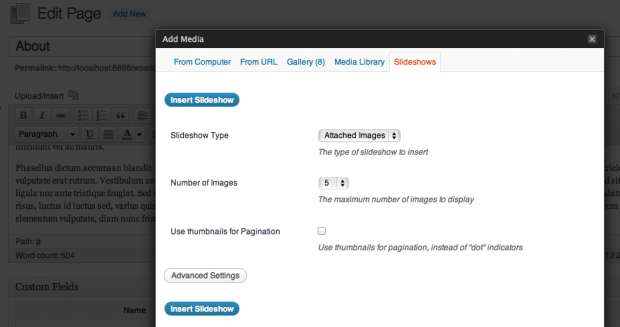

The plugin is nice, and I don’t mean to be a nag here, but why are you being so sparse with themes lately? I thought we were supposed to get 2 a month?
January – 2 themes
February – 2 themes
March – 2 themes
April – 1 theme
May – 1 theme
June – 2 themes, 1 theme update (Canvas)
July – 1 theme
By my count we’re running 3 themes short this year (2 if you want to count Canvas v5 as a new theme). There’s also seeming to be a lot more focus on WooCommerce lately, with themes for that happening at least 50% of the time, and many of those aren’t really built to be use with other types of sites. Again, I’m not trying to be a nag, but I am also spending money for my subscription at the same time.
They are expanding their skill set. While that is proving successful for them, I agree with you, I am also not happy that themes have taken a back seat since that is the only reason I am a member. Though I am getting a lot of nice stuff I don’t need.
Agreed. I nearly always resort to trawling Theme Forest for my themes these days.
Hi Atnevon and Peter,
Thanks for your feedback on this.
We’ve got a bunch of great themes lined up that function both as conventional WordPress themes as well as WooCommerce-tailored themes. Keep an eye on our blog for more information on these. 🙂
With a few tweaks, our WooCommerce-focussed themes can also be made to function as more CMS-focussed solutions. We’ll explore ways in which we can help to explain how to achieve this with WooCommerce themes, possibly through knowledgebase articles on our support desk.
Since it came up – why not have three plans. One for conventional themes one for WooCommerce one for conventional themes and WooCommerce themes. Personally I am not interested at all in eCommerce themes. Nowadays I have to scan your news if there is anything interesting for me. If it is about WooCommerce I wasted my time and feels like getting interrupted for nothing.
Totally agree with you Georg! I have no interest in WooCommerce and really no interest in different themes each month, I’m more interested in tools and functionality not tied to specific themes.
The new themes each month is great for devs & designers who want to build an arsenal of cheap web designs that they can charge their clients a fortune for, but for everyone else it is of no value – perceived or otherwise!
I myself have gone to Pagelines for a primary “go to” theme solution. While I LOVE the Woothemes “themes” they are too hit or miss, lacking a completely consistent framework underneath.
Honestly? They should really all be “child themes” of a consistent and reliable (expanded) WooFramework. As it is, I cannot assume that the next theme will have any of the core features I love.
What DOES excite me is WooCommerce, WooSlider and WooDojo. These high quality tools work with any theme… and to me that makes them the real core of my WooWorld 🙂
Ken
@Soulhuntre
Pagelines? Oh my… Did you explore a better option? I find it way to restrictive. This is the one that works out of the box and plays better with WooCommerce. Ever thought of unleashing your imagination completely? Then this one is better, be prepared to fall in love though..
http://five15pm.com.au/framework-unleashed
I looked at it… and was less than impressed. The tech looks ok… but I have not seen indications of great support. Woo has spoiled me that way 🙂
I don’t find Pagelines restrictive at all – for the simple reason that I can trivially jump down into the Bootstrap grid that lies underneath it and do anything I want.
Ken
So I took a chance via an Appsumo deal and tried Ultimatum. Got in, looked around the members forums.
Problems with Woocommerce, problems with headers, bugs in the forms module, lack of response to support requests and on and on and on.
Yeah… I’ll stay with Woothemes level support and quality. For now that means a VERY small set of very professional vendors. Woo, Pagelines, Slidedeck, Gravity Forms and Wp-Types.
Ken
Hi Ken, actually the issue with WooCom on it only started since the last Woocom update update, in which you can see problems with a few other themes. I have seen that the developer is patching the theme in the next day or so. The issue with the logo is because they decided it was better to dump timbthumb, in which is being patched in the same time. Of the 4000 members, I see maybe 4-6 unanswered posts. I see resolved posts every day.. I didn’t get mine through Appsumo, I got it from another deal they had running before that one.
I am keen to try Wooslider with This framework, I will advise the results with a link to the site. As for header, there is no issues there, and the forms issue is a few users own settings.
Atnevon / Peter,
We are currently revising & streamlining our themes processes and will be communicating the upcoming changes to those. We will also be discussing these with all club subscribers before publicizing those, as we’d love the feedback of our community before implementing those changes.
Adii
250k users can’t be wrong. Can they?
Keep up the great work! Good talk at WCSF, by the way. You should re-consider hiring my friend, Kat. How many videos do I need to make? 😉
Actually, it’s worse than that from subscriber perspective as one of the June themes (Artificer) is free. It’s a great theme, but doesn’t add value to the subscription.
Club Subscribers do however have access to the support resources for Articifer, something which free users don’t.
We’ve seen time & time again that the biggest value of the club is the support aspect and all of the resources that we can offer our subscribers in this regard.
A new theme is single-use. A new plugin can be used with most (all?) themes.
The WooThemes core theme library is strong and capable. The next logical step is to focus on plugins that enhance *all* themes in the catalog.
I love this strategy, it adds exceptional value to the subscription plan.
Except the plugin isn’t included in the subscription plan!
There is however an ongoing discount available for active club subscribers, which means that you can get all of our plugins (WooSlider & WooCommerce Extensions) at a discount.
There are 150-odd WC extensions these days, which means that club subscribers gets hundreds of potential dollars in savings via this discount. Same goes for WooSlider and other upcoming products.
We know that not all club subscribers use WooCommerce or will need something like WooSlider, but the same goes for any new theme that we can release; not all subscribers will need / want / like that either.
What is the active discount?
When I try to use WCSUB it tells me it can only be used once.
Maire, it is case-sensitive. I only get that error when typing “wcsub.” When I use Upper Case, the discount is applied. Be sure to double check.
Please Share the link of discount I haven’t found
They might be running a few themes short but I’ve noticed the quality of the updates is way better than just an extra themes. They are allowing us to customize woocommerce and themes way more with extra plugins, cool things like wooslider and woodojo which I think make up way more than a few extra themes… my two cents anyway.
Going down to one theme a month is clearly the strategy, the home page has been changed for a while now.
Good observation. I hadn’t noticed that they had changed it since I signed up. You’d think that they would have to notify subscribers of that kind of change before they made it…
Our strategy has definitely evolved since the beginning of the year and we believe that we are no offering more value across the board to our subscribers. Once we have settled on a clear strategy, we will be communicating that to our subscribers and getting their feedback on this.
This may sound harsh to some, but until you have ‘settled on a clear strategy’ and announced that new strategy to your paying subscribers, there’s really no excuse for not delivering on what we signed up for. If you can’t, then you need to start refunding money right away.
I’m not going to sue WooThemes; I’d just walk away long before it got to that, but in legal terms I’m pretty certain that you’ve definitely got a problem here. Every customer that signed up for a subscription package before you changed your site from saying 2 themes a month down to 1 theme a month entered into a contract with you. You’ve now broken that contract several times this year without any notice and without so much as an apology for doing so. I hear words like ‘strategy has definitely evolved’ and it really just sounds like PR speak for not living up to your commitments.
If you’ve decided you no longer can deliver 2 themes a month, that’s fine, but you need to enter into new contracts with all of your existing subscribers if that’s the case, as what we signed up for isn’t what you are delivering.
And, if you reply back to this with any variant of ‘we believe that we are no [sic] offering more value across the board to our subscribers,’ then you need to look again at what I just posted. It doesn’t matter what value you believe you are delivering. It matters what we signed up for vs. what we’re getting. In this case it is extremely easy to measure that. I signed up for 2 themes a month. I’m now getting 1 theme a month. You can throw all the ‘bonuses’ and ‘discounts’ around you want, but 1 theme != 2 themes.
@Atnevon You can moan all you like but you’ll get nowhere, the WP premium theme market is a law unto itself I’m afraid.
They’re all at it, i.e. changing their strategy. Changing strategy basically translates as “we’re trying to figure out how to make even more money”.
Gravity Forms are the masters at this. I was one of the earliest ‘members’ when it was lifetime updates, now they charge every 12 months.
AppThemes and Templatic are “transitioning”. Aiming no doubt for higher “perceived” value. Note, not “real” value, but “perceived” value.
We’re just a bunch of mugs lapping it up 😉
Totally agree with everything you’ve said re not getting what you signed up for, so don’t let what I’m about to say detract from that.
I personally prefer the increased functionality coming, as it’s more important to me to have my sites operating as efficiently as possible than to have new themes all the time. This is because I have about 5 of my own that I operate, rather than being a developer producing new sites for different clients, I assume?
Anyway I guess I’m not the only one so maybe that’s why the strategy has ‘evolved’.
At this point I guess some people don’t use woo at all because it doesn’t have functionality that they require, and so the wooteam want to remedy that asap then continue building themes.
Surely it should be a case of consulting with your paying customers (us) and then deciding on strategy not vice versa. I agree with all the comments here, you’ve been letting down your subscribers a lot this year, it’s a shame because I thought you were different to the rest.
Sickamanjaro!
So is this just an easier back end interface to Flexslider? Are there any other things it offers over Flexslider?
I think a video would have shown this off a lot better. Are there any plans to start producing more videos, I found them to be the far most useful resource on the website. There are quite a few products you offer now that would be greatly improved with related video content.
Hi Jon,
Yes, there are plans to produce more videos, as time allows. 🙂
WooSlider is a WordPress plugin for creating slideshows, which is powered by FlexSlider (create slideshows within your content, or anywhere in your theme’s template files).
With many WordPress users who like FlexSlider but don’t necessarily know how to integrate FlexSlider manually into WordPress, WooSlider caters for this by handling the integration.
WooSlider also comes bundled with a variety of slideshow types, as well as an easy-to-use API for creating slideshows out of just about any content available on your website. 🙂
You really need to create a bunch of examples to show us the possibilities.
I don’t understand why WooThemes is making this a premium ($35) option when many other theme companies include this functionality with all of their themes?
All of our themes will still include the default sliders (powered by the Flexslider V2 jQuery library) as we have done until now. This will never change and you don’t need WooSlider for that.
WooSlider are for users that need extended sliders within posts / pages, which aren’t supported out-of-box within any given theme. Similarly, WooSlider can also be used on any WordPress website; not just those that are using WooThemes.
Hi Paul,
WooSlider is a plugin which isn’t included in any specific theme. This allows you to use it on any theme you want, and you’ll get support with the purchase.
I’m sure you can’t use the functionality in the other themes outside of that theme right?
Have you any idea whether this slider also works with the Genesis framework? Thanks a ton!
Most definitely! 🙂
I think good price point, I wonder how it compares with Slidedeck2?
Also, good Thesis integration?
We haven’t compared WooSlider to Slidedeck, but are looking forward to your review. 🙂
And yep, WooSlider will work with Thesis as well. In fact, WooSlider will work with *any* WordPress installation running any theme (custom or purchased).
Will it even work on the notoriously awful AppThemes?
Of course!
Is there a developer license or something similar, the options panel looks great.
Thanks for the kind words! We really spent a lot of time figuring out the easiest & simplest way to handle options.
For the moment, this is the Developer license. This allows you to use WooSlider on as many WP installations as you wish. We are however working on functionality to enable tiered licensing going forward (to be implemented in a couple of months’ time). Until then we do so though, this is the Developer License and all purchases until then will be grandfathered on these terms.
Does that mean once I purchased it for 35$ I can ship the plugin together with my premium themes I sell? Can´t believe that.
Hi Michael,
To clarify:
WooSlider is licensed under the GPL, which means that you could resell or redistribute the code, providing the necessary attribution. The “WooSlider” name, however, will be registered as a trademark, so you’d need to rename the plugin if you’re bundling it with your themes.
Bundling the plugin with your themes would mean that your users won’t have access to our support resources for WooSlider, nor to updates as the plugin develops.
What we’d recommend in this regard is, instead of bundling WooSlider with your themes, we’d recommend catering for it in your themes with unique CSS styling and enhancements and encouraging your customers to purchase the plugin through an affiliate link that you’d setup with our referral program (thus earning you a commission for each new sign-up created when purchasing the plugin through us).
I hope this clarifies things, Michael. 🙂
I’ve been looking around for a better solution for displaying galleries of images – and perhaps this is it.
I’ve found that other Sliders aren’t compatible when blogs are using a CDN like Amazon S3 to host images. Is the WooSlider compatible with externally hosted images?
Hi Andrew,
Regarding serving images from CDNs, WooSlider should handle this with ease.
When serving images in, for example, the “Attached Images” slideshow type, WooSlider uses core WordPress functions to retrieve the images from the database. If you’ve got a plugin in place that filters this URL and replaces it with a CDN link to the image, that should slot in just fine in WooSlider. 🙂
In terms of niche slideshow types where very specific functionality is required, WooSlider provides a neat slideshows API for creating slideshow types to showcase just about any content you’ve got available on your website. 🙂
Hello,
The coupon code in the email I received is not working. The error message says, “Sorry, but this coupon is not valid for this package.”
I am a current club member… Do you have any idea what the issue might be?
I want to start using this asap! It looks awesome!
Thank you,
Christina
Christina,
Sorry about the issue there! I’ve fixed the coupon and you should get your discount 🙂
It worked! Thank you!
Hi Christina Please share a coupon also for me
Thank You
I would have liked to see a slider which you could also use on the header, THEN I would have bought it.
Hi Helen,
WooSlider can be used in the header or anywhere you want. You’ll need to use the template tag or shortcode in your template files directly in header.php and most likely apply a little CSS to make it look nice.
Can the width and height for the slide images all be set within the wooslider?
Ron
Hi Ron,
As WooSlider makes use of the FlexSlider2 jQuery slider (which is responsive), setting the width of the slideshow will automatically adjust the width of the images within the slideshow.
We use automatic height, for the most part, in WooSlider, as this helps with responsive scaling on devices with smaller screens. It is possible, however, to set a fixed height on the slideshow (if you aren’t too fussed about responsiveness at smaller screen sizes) and then set the smooth height setting to “false”. 🙂
Hi,
I was wondering, can this slider be used for different pages or posts. So for example, post 1 will have a different slide show than post 2 or 3 etc.
Thanks,
Dita
Hi Dita,
That’s absolutely correct. 🙂
You could have, for example, an “About” page which has a slideshow of your recent posts, and a “Services” page which has images (attached to the page) that showcase your various services.
You could even have two slideshows on the same page or post, showcasing different types of content. 🙂
Hi Matt,
That is really awesome. Thanks
So . . . just to dumb it down one notch further for the newbies like me: this is different than the slider that came with my theme?
Hi James,
That’s correct, yes. 🙂
The slider that comes bundled with your theme has been designed and integrated specifically into the theme and serves a specific purpose in terms of sliding specific types of content with a specific layout, functionality and design.
WooSlider is an extra optional layer on top of that, if you will. It allows for the creation of slideshows within your content or, using the template tags, within your theme’s template files.
To sum it up: if your existing WooThemes theme has a slider, WooSlider isn’t required for that slider to function. If you’d like to add more slideshows to your website with varying content, WooSlider is the plugin that handles this. 🙂
Woo Slider vs. Slidedeck 2 ???
I already have slidedeck 2…why should I buy woo slider? If someone has an thoughts…I would buy the woo slider today.
Thanks!
What’s the difference between FlexSlider and WooSlider? They look the same to me. Do the slideshows boost page views?
Hi Philip,
WooSlider is a WordPress plugin that creates slideshows of your content. WooSlider is powered by FlexSlider2, which is a jQuery plugin to create responsive slideshows.
So WooSlider (creates and manages the content of the slideshows) is powered by FlexSlider (creates the animated slideshow itself).
I hope this helps to clarify, Philip. 🙂
Thanks Matty. Makes sense. FlexSlider is the engine, but WooSlider is the administrative dashboard (and steering wheel).
One more question. I know that many media sites use sliders to boost page views as each slide is its own page (or something like that). Does this functionality work like that?
I believe you’re referring to hashbangs here, Philip?
WooSlider doesn’t make use of hashbangs, no. 🙂
Nice one, like that you haven’t changed default WordPress UI, as Slidedeck did. But I still like plugins of this guy a little more – http://dimsemenov.com/
$35?? lol I can buy an whole theme for that, and I dont see anything special about, so??
I was turned off about buying a memebership when I couldnt use paypal to purchase it…yet you push paypal in all your themes? Kinda hipocritical.
Where do we push PayPal in our themes?
Very nice slider! I agree its a bit pricy though, compared to sliders I’ve used from CCanyon.
I wasn’t aware woothemes does not take PP for membership? as this person states. The “pushing PP” comment, perhaps a reference to the fact that paypal is
a method of payment in all your themes checkout pages?
Anyhow great work, Im trying out a couple freebie themes before I purchase. thanks Ivo
Well one major issue with Slidedeck2 is that it is not responsive!
Is there an option for each photo in the slide show to live on its own page? And for each click of the “next” and “back” buttons to reload the page?
Hi Matt,
I assume you’re referring to hashbangs (where the slide ID is added with a # in the URL)?
At present, WooSlider doesn’t support hashbangs, no.
Does the WooSlider plugin also support thumbnail controlnav layouts like FlexSlider 2?
Hi Karl,
It certainly does, yes. 🙂
FlexSlider2’s thumbnail controls are built right in on slideshows that use images (you can enable it directly when adding any of the bundled slideshow types).
I just bought the plugin and installed it on a site that already had a lot of slideshows created and uses Canvas. I’m not seeing an option to display thumbnails for nav. How do I make that happen?
Comment threads aren’t perfect for support. 🙂 Please log a support ticket & we’ll help you out!
Two questions :
– When will be support forum again available
– ETA for new templates ?
Hi Naro,
Our support desk is available via http://support.woothemes.com/ (all WooSlider documentation is available there in our knowledgebase, by the way).
Regarding new themes, we’ve got some exciting new themes lined up for release in the (not too distant) future. 🙂
Thanks for answer want to see new themes 😉
I see FlexSlider but not WooSlider. Perhaps the WooSlider documentation is not yet implemented?
Thanks,
-Brett
Is there a demo in the works for WooSlider, beyond what is on the plugin’s page?
Hi John,
We’ll see what we can do about that. At present, the slideshow on the WooSlider page is, itself, running WooSlider. 🙂
Hi. I would like to install this on client sites. I have read your post above about using the affiliate route, but should I simply want to install it directly in a clients theme, using my licence, would they be able to see my licence details (email, serial number etc) or are these not visible in the wp-admin?
Thanks for your time. Andrew.
Will Wooslider display posts from custom post types?
Hi Andrew,
WooSlider can slide just about any content, yes.
If you’d like to create a specific integration with WooSlider for a custom post type, this can be done using our guide to the slideshows API, provided in our support desk’s knowledgebase.
If you’ve got any questions, please pop into our support desk as well, where our ninjas are on hand to assist. 🙂
Can you give me more guidance on how to display content from custom post types and custom taxonomies, please? I can only select categories from the standard Posts post-type.
That was fast and easy! I now have a WooSlider on my site with featured posts! AND custom CSS!!
I never could get FlexSlider to work right.
Thank you so so much for making this plugin!!!
Thanks for your very kind words, Christina. We’re so glad you’re enjoying WooSlider. 🙂
If you’ve got any questions that come up as you use the plugin, please pop into our support desk, where our ninjas are on hand to assist. 🙂
Demo ??? Please!
Hi Steven,
The slideshow on the WooSlider page itself ( http://woocommerce.com/wooslider/ ) is running WooSlider.
We’ll see what we can do about setting up a demo showcasing a few of the slideshow types available, in due course, as well. 🙂
Can I use WooSlider with a non-Woo theme?
Hi Teresa,
WooSlider works with any theme, yes, not just WooThemes themes. 🙂
Even those offered by AppThemes?
Hi Dr Octagon,
As I see it, WooSlider should function out of the box with pretty much any theme.
The majority of the time, the slideshow would be created using the “wooslider” shortcode. This should work in the content area of any of your pages or blog posts, provided the correct “the_content()” template tag is used when displaying the content of the page/post in question (this is a WordPress standard).
My advice would be to give it a test run and see how it goes. 🙂
OK, thanks. I can see a challenge with the method of using shortcodes with AppThemes as the posts are accessible by multi-authors in terms of the custom post type being a directory listing.
Can the shortcode be automatically inserted and stored in a custom field and executed that way?
While that would be possible, in theory, it would require a minor tweak to your theme, ensuring that the do_shortcode() function is called when you echo your custom field data.
As that would fall into the scope of the theme itself, I’d recommend contacting the theme developer directly if you encounter that, as that kind of functionality could apply to any shortcode used in that way, not just to WooSlider. 🙂
So, it doesn’t work on ALL themes out of the box, and as I suspected it won’t work with the dreaded AppThemes without some jiggery pokery.
Personally, I find the concept of inserting shortcodes, or any code, into the body, that other non-techy users will be accessing, a really untidy practice. Custom fields would be a better and safer approach.
This isn’t a criticism of Woo, but WP generally.
If you’d like to use the shortcode in a custom field, it can be done. 🙂
The “the_content()” function is a standard WordPress template tag that all WordPress themes should use. Shortcode functionality is also standard in core, so themes should provide for this (using the standard template tags when creating themes handles shortcode support automatically).
If the theme you’re looking to use does both of these (which I believe the large majority of themes do), WooSlider will function. 🙂
If shortcodes aren’t an option you’d like to use, there’s always the “wooslider();” template tag we’ve bundled with the plugin, which can be used directly in your theme for more granular control over who sees the slideshow. 🙂
OK, will get it today!
Yes! WooSlider will work on any WP installation with any theme. 🙂
I purchase wooslider. Why do I can’t watch wooslider with iPhone ?
http://takablo.com/slideshows-blog/
does it support video embed? like for youtube and vimeo.
And is it possible to create a slider for videos and thumbnail controlnav will use the videos thumbnail?
Hi jlapitan,
It is possible to create that using the slideshows API in WooSlider, yes.
Out of the box, a simple solution to a video slideshow would be to create a slide for each video using the “slides” custom post type, add the embed link to the slide content in the WYSIWYG editor and add a thumbnail for that video to the “Featured Image” for that slide. 🙂
thanks!
i got issues..
“Plugin could not be activated because it triggered a fatal error.”
“Fatal error: Cannot redeclare class WooThemes_Plugin_Updater in /home/xxxx/public_html/dev/wp-content/plugins/wooslider/classes/class-woothemes-plugin-updater.php on line 43”
Hi jlapitan,
We are aware of this issue and will be patching it in an upcoming update.
For other queries you may have, please post directly so our support desk ( http://support.woothemes.com/ ) as comment threads aren’t conducive for technical support. 🙂
When is the update for this fatal error coming? I’m getting this error too.
I too have this error, and am pretty bummed that I can’t even use my $35 plugin….
I’ve opened a support ticket, I really hope a patch comes out for this soon, Thanks.
The error seems to be specific to the Gravity Forms product addon (in my case anyway) Woo have said they will fix this in the next update – a manual fix is available from support.
the embed link does not work.. :/
it displays nothing..
Hi jlapitan,
Comment threads are not conducive for support.
Please post in our support desk, where our ninjas are on hand to assist. 🙂
Does this mean that the video would be embedded in the slider itself or that the image for the video would hyperlink to the post where the video is embedded?
I find it a bit of a piss take to be honest that subscribers have to pay for this – i am in whole hartedley aggreance with a lot of people here complaining about the lack of themes of late and and there was the DDOS – Tutsplus had a similar issue but they refunded 3 months worth of subscriptions – while there was nothing of the sort on Woo. At the end of the day guys its not our fault you were hit – but we suffered too!
I am really really insulted that as a subscriber i am made to pay for this. Absolutley shocking to say the very least.
pls stop whining. think of how much you would pay to have all these people on standby in your time of need. for all these guys have done for us, they should have our support. i mean, how many themes can you actually use for god’s sake. in the end, the CONTENT of your site is the only thing that differentiates it from others. i don’t begrudge them $35, especially when they paid to acquire the flexslider thing.
@Theresa – What a riduculous come back. In my time of need? Blah Blah What the hell are you on about.
I pay for a service at the end of the day and expect support as that is what i am paying – for – go take your personal and ill thought out fanboy comments somewhere else love. I am simply very irritated that as a subscriber that this is going to cost me again. And as someone else rightly pointed out its just as expensive as a theme.
This type of thing seems to be happening all too often – you get excited about something being released and then you find out its gonna hit your wallet. In light of the current lack of themes this year and the downtimne in service – this really should be free to your subscribers that also went through the DDOS with you – i personally lost 5 days as a result of not being able to get a job finished as i needed support that wasnt there. Thats my thoughts on the matter anyway.
Hi Chris,
Our sincerest apologies for the inconvenience caused during our unfortunate downtime earlier this year.
Please note that we were on hand to assist during the entire process, offering support over e-mail while our support forums were down and while our team were working around the clock to get our service back online.
Regarding WooSlider, there is a coupon that is made available to all subscribers for WooSlider and all of our 150+ WooCommerce extensions, as Adii has mentioned above.
Please also note WooDojo and WooSidebars, two products we’ve released for free, packed with functionality to enhance your website and the time you spend working on tailoring your website to your needs.
I hope this helps to clarify things, Chris. Once again, our sincerest apologies for the inconvenience caused during our downtime earlier this year.
Regards,
Matty.
Yes matty – but isnt Woodojo free to everyone? I was also rreading some comments about the free themes – my heart sinks when i see another one come out as i know thats all im gettting for that month. I think the free themes should either stop or if you are going to release them they should not afffect the release of subscriber themes.
Im still annoyed that i have to pay for this – I would rather get value for money for my subscription – im not really going to change my stance on this – i still think it should be free to subscribers.
Yes, WooDojo is free. But as a club subscriber, you get free support for those free tools that we put out there. Same goes for a free theme, as I’ve explained above.
We believe that the club is more valuable than ever. Yes, that value proposition has changed from being exclusively for themes to many other things today. In our opinion though, this value is way beyond the $15 / $20 that you are paying every month.
If our value perception differs from yours, then maybe the WooThemes Club just isn’t a good fit for you anymore. That’s your call though… We try our best to also give our best to all club subscribers, but we know that it’s impossible to be perfect for every single one.
adi – maybe you could explain why this is not part of the subscription then? When i joined the woothemes club many years ago – the idea was that the subscription would cover the releases – then bit by bit extra content came along that as a subscriber cost you extra. which i didnt like at the time. i can understand that third party developers would have to charge , but as i understood from following this – that this is a woo development. so my question still stands as why, as a developer subscriber for many years is this not included in my subscription?
And in answer to woo not being for me anymore – thats not really an option for me as i have too many themes in use out there that i need ongoing support and updates. i just want less free themes etc and more premium content please. i had been very excited about this but not at all happy when i found out it is not part of the subscription. i am sure other subscribers will feel the same.
When we first introduced the WooThemes Club years ago, it was intended as a themes club. To this day, that is still the case and that’s the primary reason why plugins are excluded from it.
Furthermore – plugins poses a different type of demand on support completely. Due to the very nature of plugins that can be installed on *any* WordPress site, the support is quite a bit more complex and most times the issues are very temperamental (compared to our themes, where we can easily isolate issues). So if we had to add plugins like WooSlider to the subscription, we would need to double monthly prices to make the support aspect thereof viable.
I also just noted that you are offering ecommerce solutions to your clients, which means – as a club subscriber – you’ve been able to unlock hundreds of dollars of extra value via all the WooCommerce Extensions we have available.
All things considering, I think you’re getting a steal @ $15 / $20 pm. 🙂
fair comment but not really that applicable when you only have 2 woocommerce shops at present. thats not my main business im afraid 🙂
I was only ever able to use the WCSUB coupon once, and have been paying fullprice since then. :/
Sorry about the issue there Maire, just contact us and we can fix that for you. – support[at]woocommerce.com
Is there any additional documentation for this plugin. I just purchased it and either it’s still buggy or I’m doing something wrong. Thanks!
Hi Jarrod,
All documentation for WooSlider can be found in our knowledgebase on our support desk.
If you’ve got a question that the documentation can’t answer, please post in our support desk where our ninjas are on hand to assist. 🙂
Amazing job guys, the slider content layout feature makes it a no brainer! Good bye Canvas business template!
All we need now is a way of using using wordpress and woo shortcodes in widgets 😉
Hi Dale,
Thanks for your kind words about WooSlider. I’m looking forward to seeing it in action on your website. 🙂
WooSlider comes bundled with a widget for each of the slideshow types. If you’d prefer to use the shortcode, all WooThemes themes allow for shortcodes to be used in the “Text Widget” widget as well. 🙂
Thanks Matty!
So far all is working very well indeed!
It’s not a biggie but I would love to have the content layout options on ‘slide’ sliders too.
http://ideas.woocommerce.com/forums/172087-wooslider/suggestions/3058284-enable-the-content-layout-options-for-slide-and-ga
Also, cheers for the heads up on short codes in widgets. I was sure that didnt work 🙂
Does this mean that the links in Canvas V5 slider will work with Safari?
Hi Giulio,
I assume you’re referring to post title links in the “Magazine” slider when viewing Canvas on iOS?
If so, this is in our internal deployment queue to be examined further for Canvas V5.1. 🙂
Yes iOS but also on Safari on the Mac. If I look at the demo site on all my Macs running OS 10.7.4 the slider will not click through.
http://demo.woothemes.com/canvas/magazine/
Noted, I’ll pass this on to the relevant developer working on this ticket. Thanks Guilio. 🙂
Hi. I’ve Got the same problem as giulio. The slider posts wont link to the actual posts in the slider when using iOS, iPad iPhone etc.?
i hope this wont take to long to fix.
Are there alternatives?
Please notify me hos and When this Can be fixed!
Thanks
Hmm, Canvas V5.1?! Is there a date on this release?!
Mmm… Slightly unrelated, but hey… We don’t have a confirmed ETA for Canvas V5.1, but it shouldn’t be long anymore.
Any updates here? This makes V5.1 an important update…
5.0.7 with bugfixes was released today. Current ETA for 5.1 is 2 weeks from today.
I was expecting 5.1 at the end of the month, but noticed 5.0.8 instead. Has this been fixed in 5.0.8 or do I still need to wait for 5.1?
I do net see how to use many usual features of a lider: titles of the pictures (embeded or no) layout with in the pos (as in the publicity), and so on.
It seems to me that5 after haviong bought this, I have got much less than what my theme Editorial provides already … if so, this is a money lost vand you should not publizice as the ultimate thing but as less than standard… by the way, I do not find tutorials like inthemes
Hi Manuel,
Thanks for your feedback on this.
Full documentation for WooSlider can be found in the knowledgebase on our support desk over at http://support.woothemes.com/.
If you’ve got a question that our knowledgebase doesn’t yet answer, please post on our support desk, where our ninjas are on hand to assist. 🙂
I’d like to see a comparison chart between the free FlexSlider v2 and the WooSlider feature-wise. I’m left wondering what makes it worth the $35 more than the FlexSlider v2 by itself (aside from any included support)?
Hi Matt,
FlexSlider2 is the engine behind WooSlider. The user interface, widgets, shortcodes, slideshow type options (sliding your recent posts, images attached to the current page/post or custom slides) as well as the slideshows API for integrating your own custom slideshow types are all part of WooSlider and not FlexSlider2.
To clarify, FlexSlider2 is what makes the slideshows animate here. WooSlider handles the generation of the markup, the collection of the data for the slides and the interface itself (WooSlider being the car, where FlexSlider2 is the engine).
I hope this helps to clarify, Matt. 🙂
Hi, I asked this above and never received an answer:
Hi. I would like to install this on client sites. I have read your post above about using the affiliate route, but should I simply want to install it directly in a clients theme, using my licence, would they be able to see my licence details (email, serial number etc) or are these not visible in the wp-admin?
Thanks for your time. Andrew.
Hi Andrew
This link above from Adii should help you out http://woocommerce.com/2012/08/wooslider-has-landed-the-ultimate-slideshow-plugin-for-wordpress/#comment-133193.
In short, you only need to purchase WooSlider once and you’ll be able to install it on as many client sites as you need to 🙂 They won’t see any of your details as we currently do not use a licensing system.
Thanks, that is perfect thank you.
Hi, can i suggest about the label for the wooslider in the backend?
Instead of naming it “Slideshow” in the backend, can you call is “WooSlider”?
Some themes also use the term “slideshow” it may confused others..
No, don’t do that. An unbranded option is far better, and very much appreciated.
Could this be used to present WP gallery items instead of a lightbox solution? Looking for an “above the page” overlay of gallery items but with more options and control.
nice feature. Could I use it to replace the ‘welcome’ box on the home page of the mortar theme? Also do you have any examples of where it is currently being used in the different layouts available?
Thanks!
This slider looks awesome can’t wait to try it on one of my sites!
It’s a shame that your themes suck. They might be technically proficent but the designs are so bland and the weight placed on commerce themes is ridiculous. Hire a fekking designer.
Submit a design for us. 😉 – http://woocommerce.com/submit-your-design/
What theme designs do you dig the most currently? Ultimately, you should be taking a theme and customizing it though for a client right? It needs to fit in and be consistent with their branding. Even if for personal use, you have control over a lot of aesthetic parts of the themes.
It would be great if there was a carousel slideshow type in the default options. Like this: http://sorgalla.com/projects/jcarousel/examples/static_simple.html
Hi Aaron,
Thanks for your feedback on this.
We will be exploring carousels in a future WooSlider update.
If you have other features you’d like to see in the plugin, I’d recommend posting them over at WooIdeas. 🙂
Is there a pause button? There’s nothing worse than sliders that move before you’re done looking at or reading them, and then there’s no way to pause them. Sometimes clicking a slide or a dot underneath will pause the slides, but that’s not intuitive, especially for the average site visitor.
Thanks,
-Brett
Hi Brett,
Yes, there is. 🙂
To enable the play/pause button, please enable the play/pause action in the WooSlider settings. This will add a play/pause button to all slideshows where the automatic sliding/fading is enabled.
I think that you need to make a set of demo pages. There is much confusion over this plugin!
Fully agree, this would clarify a lot of things to me!
We will be setting up more examples today. 🙂
So we can use this for our woocom products right? Simply select what product to place in the slider, and it will show the product image, description, price and buy now? Does it take description from short description or full description? Getting excited about this, but will purchase once I know what it does for products, and what the options for products are on the slider..
Hi Ciaran,
That is correct, yes (the last graphic in the blog post is a teaser of this).
We’ve got a WooCommerce Products Slideshow extension on the cards, which will create slideshows of your products with various filtering options to determine which products are displayed. 🙂
Useful to know
Hi guys, great news, this looks very promising. Few questions though (as I’m looking for a plugin to do the following):
1.Does it come with a widget so you can stick it into a sidebar?
2.Can you add individual images, text and link them to somewhere?
Cheers and good luck, you do a great job with wonderful themes.
Hi Bob,
Sure thing. I’ll clarify. 🙂
1. Does it come with widgets?
Yes, it does. 🙂
2. Can you create custom slides with images, text and links?
Yes, you can, using the “slides” slideshow type and by creating custom slides for each of the slides you’d like to display in your slideshow. 🙂
Comments are looking nice. is there any woo plugin for these designer comments ?
We’re using the default WordPress comments, just styled with some fancy CSS. 🙂
I would love a demo of all the things it can do – I can’t find it. Did I miss it?
Hi Darryl,
We’re currently looking into compiling a full demo for WooSlider. At present, the slideshow on the WooSlider landing page is a direct example of WooSlider in use. 🙂
On that page you say it’s compatible with ANY WordPress theme but you will have to be careful with themes such as those by AppThemes & Templatic, where some of their themes are using custom post types for listings.
Inserting a shortcode into the body is not recommended with these themes.
Hi Matty
The intriguing aspect, and I suspect the value Woo would want to demo relates to the four aspects promoted beneath it: “More WooSlider Features”. Part 4 is easy enough to understand, the others might need multiple demos to show.
Would be great if this plugin in the pack for free for full subscription members—particularly if there is less value for them now due to a dropoff from 2 themes per month.
Alot of comments being spun out here on club membership and fees. Personally this is another fantastic blog update and brings massive value to the sites I create. My membership is more valuable then ever. WooCommerce, great canvas theme being developed upon and now great plugin support coming from WooDojo like mega menus and so on. Well done, I feel one can build anything now with woo and WordPress – you have a happy camper here 😉
No doubt, a nice add-on for those who need it. I think it was triggered that some of us where waiting for a new theme and not “again” a plugin or WooCommerce theme I did not have my membership for. That said I agree that the slider itself is great.
I think its safe to say at this stage plugins and WooCommerce are here to stay so there is little point complaining. As the woo chaps mention I think some great themes are coming down the track and they have delivered in the past and if not you can always build anything with Canvas which is being upgraded all the time. I know some want the 2 themes consistently each month solely for standard sites and not ecommerce but really this change is hard to avoid in my humble opinion. So much tweaking can be done now with wooDojo and Canvas and the like its simply endless the opportunities to develop sites.
The commenter who made a point about PayPal was just indicating that you should have a means of paying with PayPal when we are purchasing this plugin.
Afterall, you include PayPal gateways in your WooCommerce themes so it seems unusual that you don’t have a PayPal payment method in your store when purchasing WooSlider.
Not unusual at all… We used to support PayPal back in the day and got burnt badly when PayPal froze our funds – without reason & recourse – for 180 days. That is unfortunately not a risk that we are willing to take.
And of course we have PayPal modules available for WooCommerce, because many of our users still prefer that and are willing to take that risk with them. We’re not in the position to dictate to our users which perceived risks they should / shouldn’t take… 🙂
When I had a very small business I had EVERY credit card including AMEX and Discover. I also had PayPal and Google merchant services.
I thought of it as good ole customer service putting myself in the customer’s shoes.
I have used PayPal extensively with several companies over several years and never experienced any issues. They are solid and a well respected merchant service.
Personally, I don’t like giving you my credit card information since you obviously have had severe security breaches in the past (as have lots of businesses).
I prefer PayPal since my credit card number isn’t stored in business databases all over the world.
PayPal is so much more secure.
I minimize my risk by using them at all possible times vs trusting online businesses with my credit card information.
I think the arguments about themes are valid – either:
produce less themes than promised and give the plugin free instead
-or-
deliver the themes as promised and charge for the plugin
To under-deliver on themes and charge for the plugin is a bit naughty.
I agree John , but…(ahem …) not wanting to be a “turncoat” 🙂 in light of my previous rantings – i do think that the WooSlider is somewhat of an acheivement – having bought this now and implemented it – it is a good addition to the Woo Arsenal. I still think it would be a better “strategy” for Woo to add “value” to their subscibers by offering this as part of the package – and i can see the reasons they may have done this in the way they did.
I think the “PR Talk” should be dulled down in their responses and i did have a chuckle about someones comment to them last night.
The one thing i will say about this though, is it WILL evolve and the support is generally 2nd to none in terms of theme development houses. So while im not quite taking back my earlier words, or being a irrational fanboy, i do think they have done well. They would have done even better though if it was part of my subscription which in mathematical terms is
more money in pocket >= pints afforded in the pub.
My missus wouldn’t agree though! heh 🙂
As for somone elses comment about not begrudging $35 – maybe they could donate the same to Chris’es beer fund??!!
Sell WooSlider on top of your next couple of client projects and you’ll have quite a bit more than the $35 in your beer fund. 🙂
There is alot of talk about licenses and fees here and i just want to ad my thoughts on the subject.
When our company about a year ago moved away from Joomla as our main platform for development we looked at the different offerings (plugins and themes). Why we choose to work with Woothemes amongst others was mainly the licensemodel (Gpl + unlimited “lifetime” access to updates and support).
We try our best to avoid irritating “one site and/or one year” type of licenses because of the unbearable administration. In our experience license administration can grow out of proportion if you are not carefull and even become higher then the cost of the actual plugins and themes. For example we still make yearly payments on some Joomla plugins that we do not use for future development and for a small company such as ours handling recuring payments for hundreds of plugins and themes is impossible.
We now try to find replacements for all plugins that we use with recuring payments and administration. For instance we switched all our clients sites from Gravity to Formidable Pro and on Joomla we will be moving all our client sites to themes from a supplier (Joomlabamboo) that offers unlimited litetime club membership. We do this for free for our clients and it will cost us alot of time in the short run but will make our operation run smoother in the long run, theese actions has mainly to do with licenseadministration not technology or economy.
A sugestion would be:
Do not remove the posibility for “unlimited lifetime” licenses and try to find ways to make our life easyer. Every minute we spend on administration instead of creation is a minute wasted.
We pay between 2 to 5 years worth of subscriptions for a unlimited license and who knows if we are still in bussiness and still working with wordpress after 5 year (or if the earth is still spinning ;)) Better a bird in the hand..
better get your sites and money in before Cumbre Vieja goes up in December. All these gripes will be insignificant then!
Im gonna take my VCI 380, MBP & Soundystem up to the top baby!
Richard,
You raise some valid points and I can tell you that we will always have the “Unlimited” option available to our users across all of our product categories. That option will however cost more than it does now.
Take a WooCommerce extension that costs $50 for example. That extension can be used on unlimited websites at present and could contribute to those WooCommerce websites generating thousands & thousands of $’s in revenue. That in itself is fine, because that’s why we created WooCommerce; we wanted you to make money. BUT – the support on this doesn’t scale, which means we need to expand our support team, who need salaries paid.
In my opinion, the above example illustrates why it would be fair to expect those “power users” to pay more for their product and this is the principle on which our upcoming tiered licensing will be based.
Adii – that last statement about upcoming licencing scares the hell out of me. And probabally others. Earlier you mentioned saaving thousands in extensions etc. This is ONLY applicable if you are buying shed loads of these and making huge profits on websites to rich clients. In my case as probabally many others – i work part time (only as i look after my daughter 2 days) from home and develop small websites for local business. These “local businesses” are, a lot of the time startups or customers without a lot of cash , or just simply not willling to pay loads for a site. And there are others who just want to “dip their toes” into ecommerce and therefore will not (or cannot) pay top dollar.
Therfore your comments about reselling this that and the other is generally really not an option a lot of the time as if i purchase an extenion i usually just charge for the installation, configuration and and work that needs doing on it in terms of content.
I sincerley hope your suggested price hikes are going to target larger agencys etc – but how can you quantify that other than asking to see their bills for websites they have invoiced????
Not everyone in this game makes loads of money and generally you are fighting against students on summer holidays trying to get a bid in on a site for a couple of hundred pounds or less!
Most of my sites can take a couple of weeks from start to finish, and i like others – especially of late – have had to resort to themeforest on many occasions when what Woo has on offer is not suited to the project or too plain for the customers taste.
All im trying to say is that your percieved value for money and offereing discounts on extensions for woocommerce is only applicable if you as the designer does this in bulk , often, to cleints with deep pockets. In the real world, however, this is generally just not the case. Certainly for me anyway. I earn my money on the time i put in creating a site – not reselling aspects of it and plugins. The terms “tiered licencing” and “price increases” send a shiver down my spine. I for one find it diffucult enough to cope with all my web design related monthly outgoings as it is.
Okay. So if I buy this plugin now for unlimited sites, will I still have unlimited site usage (with support etc) when you announce your next set of pricing plans?
Yes if you buy now you will be grandfathered in 🙂
That’s great news, thank you 🙂
I’d like to reassure you: we’re not intending to turn the “unlimited” / top pricing tiers into enterprise-level stuff. We have a clear idea of who our users are and at what price point purchasing our products are viable. We will never lose sight of that, as that will be very harmful for our business in the long term.
Adii,
That sounds promesing altough with about 10 new clients this year (cant expect much more in our thinly populated area and the current economy) and 3 support tickets this far we do not consider ourself powerusers. Still we can not hack limited licenses in any form due to our past experiences with technology drift and shift. Therefore we hope that even tough the price will rise for unlimited licenses it still will not become unreasonable.
We also hope for a unlimited club membership option (We would be prepared to pay between 2 to 5 years worth of subscription fees for a one time payment)
Best,
Rickard
The “lifetime” model is unsustainable unless these them shops can create premium add-ons or extensions.
Interestingly, AppThemes are promoting their themes as: Lifetime license. 12 months free updates & support. Used to be just lifetime.
Gravity Forms, one of the most bloated plugins out there for most people’s purposes, used to be lifetime then changed to a yearly model, not even honouring their early members with a lock in.
So, everyone’s evolving partly because the market has and is growing to saturation point and partly because some have built a formidable reputation that they can leverage. They have you dependent on their themes/plugins.
Nice designs are now a dime a dozen, literally! Rock solid functionality is more important.
I would be a Woo customer but it’s way overpriced for my needs (I’m not a dev), but bottom line for me personally is I trust them way more than most.
I don’t think the market is even close to saturation tbh; WordPress now powers 16.7% of the web and all the commercial theme / plugin vendors combined doesn’t even reach a small fraction of those installations. So at least from our side; saturation isn’t the primary reason for the change in our licensing.
I meant the premium theme market, not WP as a whole.
The premium theme market seems to have stagnated, and I don’t include Woo in that assessment.
Only a handful of vendors are trying something different, and I include AppThemes in that even if I do think their business practices, along with their themes, suck.
The proliferation of ‘portfolio’ themes alone is astonishing, and they’re almost all exactly the same. I hold Orman Clarke responsible for that 😉
We have identified a recurring business model for WP, for a particular niche, which I am currently exploring.
Finding skilled WP devs to get on board is proving to be a huge challenge as they seem mostly interested in building free plugins that have no hope of generating income, or premium themes like everyone else.
Hi!
I´m using the Wootique theme. Is it possible to add the slider anywhere in the front page and where can I find the information of how to do it? Is it hard? Do I need to know PHP?
Regards
John
Can you tell us when this new pricing structure will be unveiled, as I am considering my options but would like to know where things lie before committing.
Many thanks, Andrew
It is possible to insert the slider into the homepage using the latest MYSTILE theme? The MYSTILE theme homepage options suggest that it can’t.
You can add the WooSlider to any part of any theme by using the template tag as described here: http://support.woothemes.com/knowledgebase/articles/101700-getting-started-with-wooslider
Hello!
I just bought the Wooslider but I have some questions. The support forum doesn´t seem to be up and running so I post it here.
1. I´m using the Mystile theme but the slider isn´t working properly. It´s like it´s not responding to the setup I tell it. For example I can´t remove the pause/play button.
2. I´m looking at the slider you´ve made at the Wooslider main page. I don´t understand to add text into the slider image (as you´ve done in white) or how to add buttons.
Please help me so I can start using this awesome plugin!
/John
Keep up the great work guys, really pleased with this release.
Just can’t get my head around the amount of negative comments on this thread, I think you have done tremendously well to continue business as usual after the hack.
Just experienced the new support desk and was very happy, Michael Krapf was quick and efficient in helping me…
Thanks for the positive feedback Billy!
The plugin looks like a great concept, and I’m leaning towards purchasing it, but there simply isn’t enough information available to decide whether or not it’s worth it for me. There should be some sort of a demo, or at least some more screenshots to show me what I can do with it. Can I add buttons to slides, can I pull content in from Instagram, Twitter, etc., can I use the sliders in Sidebars out of the box, etc..
With Slidedeck, it’s crystal clear what can and cannot be done with their product before you purchase it through an extensive demo option. I know you’ve mentioned a video that will offer more details, but why release a product before you’re ready to fully demonstrate it to potential customers? Kind of jumping the gun a little bit….
Just some constructive criticism. Looking forward to seeing more info and then I’ll probably purchase it!
This summarizes the situation very well! Thank you.
Hi Page,
You can add almost anything you want to a slide, as it is a normal post type. It will be possible to pull in Instagram and Twitter in the upcoming version. There are 3 widgets included for use in sidebars, and also shortcodes and template tags for use anywhere else in your theme.
We’ll try to improve our page to contain more info on what can and can’t be done. Cheers!
I have discovered that the demo at http://woocommerce.com/wooslider/ does actually work in opera. The demo of flexislider does, but no the demo at http://woocommerce.com/wooslider . It is just stuck on the last slide.
Whoops, I mean to say it doesn’t actually work in the latest version of Opera 12.01
I purchased your Developer Package back in May and have selected only one theme to date — the loveable Canvas.
This leaves me with two more themes to select.
All in my Canvas world is well, but I now inordinately desire WooSlider.
Can I opt to get WooSlider in place of one of my remaining developer selections?
<>
quoted from
Soulhuntre
9 August 2012 at 4:04 pm
Exactly my thoughts.
I don’t need a subscription. I just want any theme still being sold to conform to a std set of framework features,
Like Typography setting, portfolio light-box, slides etc.
Reduce the evaluation friction. I just bought ‘Over Easy’ only to find out features are missing. I want to judge the theme on its design not have to guess what framework feature is supported. I am not talking about e-commerce specific themes as I haven’t had a client need for that.
That child theme idea may be a good one.
Your home pages gives the impression that all the themes support the framework features but it varies all over the place.
I am tempted to look into Genesis framework. I heard good thing about it. But I like Woo’s design better.
“”While I LOVE the Woothemes “themes†they are too hit or miss, lacking a completely consistent framework underneath.
Honestly? They should really all be “child themes†of a consistent and reliable (expanded) WooFramework. As it is, I cannot assume that the next theme will have any of the core features I love.””
quoted from
Soulhuntre
9 August 2012 at 4:04 pm
Exactly my thoughts.
I don’t need a subscription. I just want any theme still being sold to conform to a std set of framework features,
Like Typography setting, portfolio light-box, slides etc.
Reduce the evaluation friction. I just bought ‘Over Easy’ only to find out features are missing. I want to judge the theme on its design not have to guess what framework feature is supported. I am not talking about e-commerce specific themes as I haven’t had a client need for that.
That child theme idea may be a good one.
Your home pages gives the impression that all the themes support the framework features but it varies all over the place.
I am tempted to look into Genesis framework. I heard good thing about it. But I like Woo’s design better.
I was almost about to sign up to the full deal, but am shocked to hear that the themes do not sit on a consistent framework. Can someone at Woo please explain the rationale or benefits of that approach, and whether it is likely to change?
Nice!!This is a very brilliant blog post. What I was actually looking for the past 2 hours. Thanks for the share and really treasure your effort.
I am looking for a slider that I can link to pages. I would like to promote some products and I will have squeeze pages for those. The problem is that the sliders only show images of posts which of course is not compatible with sales/squeeze pages.
Since Canvas theme does not support featured images on pages I guess I could not use this slider for that purpose.
Does anyone have any ideas or suggestions.
Thanks,
Dita
I would like to see WooSlider have the ability for me to create a sort order. I actually tried to do this by changing the plugin to have a hierarchical = true and added page-attributes to the Supports param, and then used Simple Page Ordering plugin to drag & drop sort, but the Wooslider did not take on the sorting properties. It appears maybe it just sorts automatically by newest date. Can we look forward to a manual sort feature in the future?
Can someone tell me if I can display captions using WooSlider? Does Flexslider offer more customization options?
Thanks!
Very good plugin. Thanks.
I am interested in purchasing this, but before I do, I want to make sure that integrating both Vimeo video (plays in the slideshow itself, not linked) and still images is possible, and that I could get help making this work through your support staff.
Thanks!