Active installs
2K+
Subscription includes
Support
Recent studies show that the average abandoned cart rate for various industries is 55-80%. Sending a followup email can help you recover at least 30% of sales that might otherwise be lost. The WooCommerce Abandoned Cart Recovery extension empowers you to do just that.
With the extension, you can create multiple follow-up emails and schedule to send them at specific intervals. You can include coupons and other incentives to improve conversion rates. And you can track your recovery performance using the extension’s built-in analytic dashboard.
The WooCommerce Abandoned Cart extension comes with an intuitive dashboard that shows abandoned carts, pending orders, and their recovery details for the last 30 days.
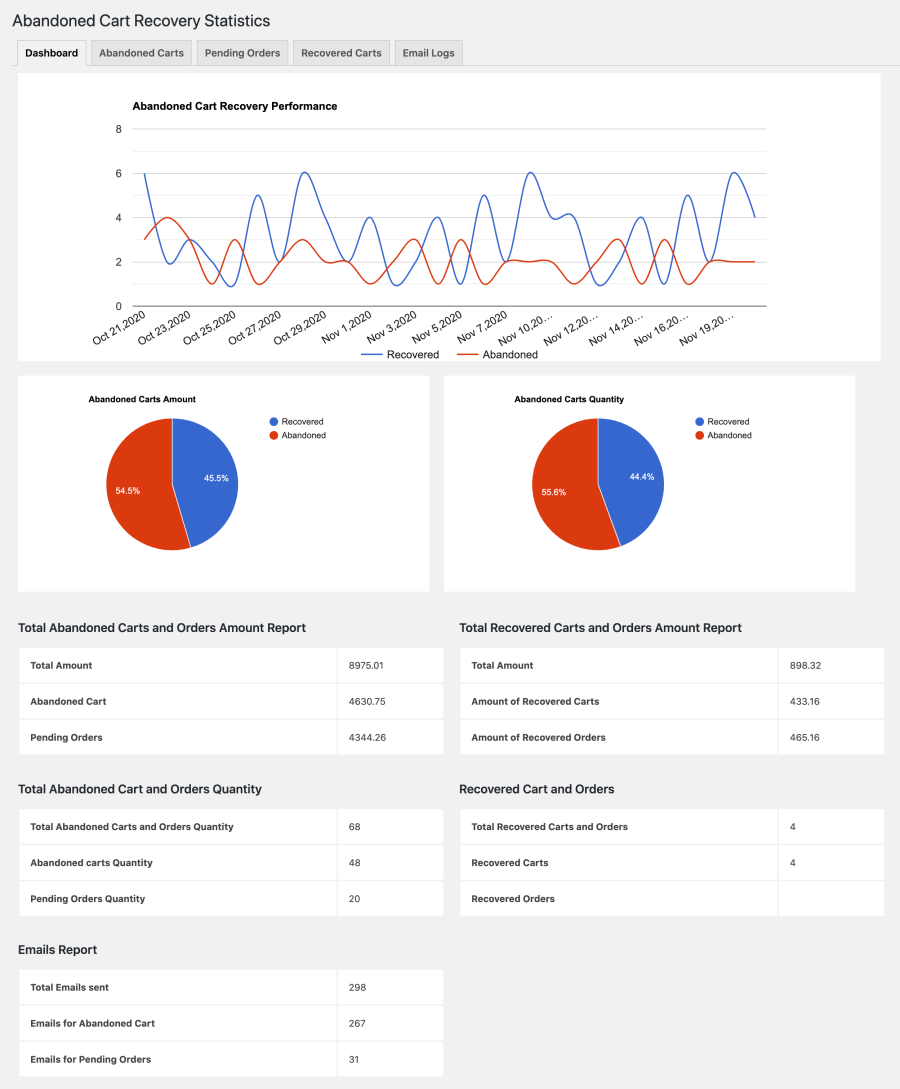
The extension maintains a grid view of all abandoned carts along with their details. From the dropdown menu, you can choose to send any of the email templates that you’ve created using this extension.
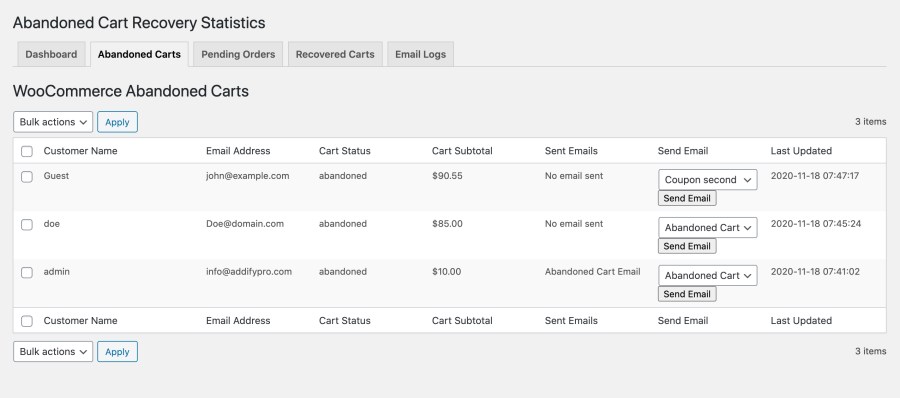
You can view cart details, customer names, and emails.
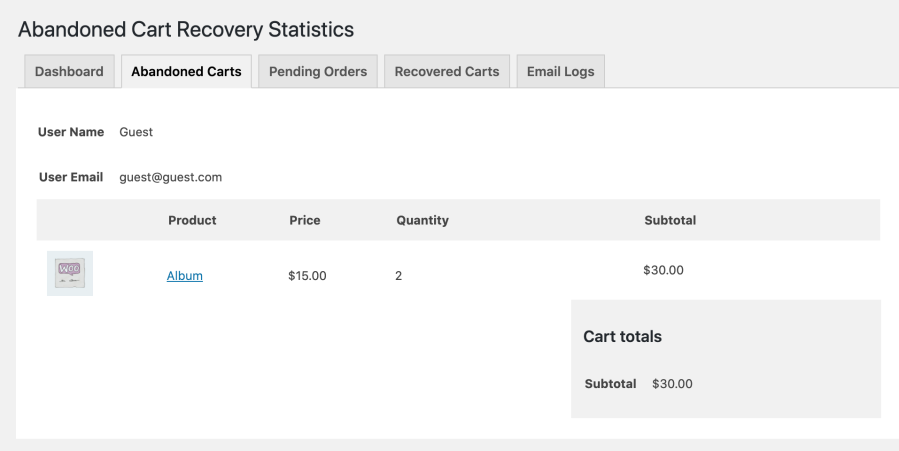
A bonus feature allows you to recover pending orders. You can send follow up emails to ask your customers to make payments and complete their orders.

The extension keeps a record of your recovered carts. You can edit and view the cart details.
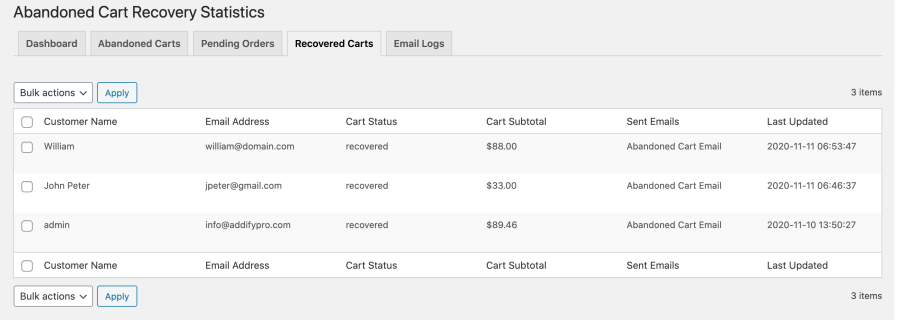
For future reference, the extension keeps a log of all abandoned cart emails sent via the extension.

You can create multiple email templates and choose to send them manually or schedule them to send automatically after a certain amount of time.
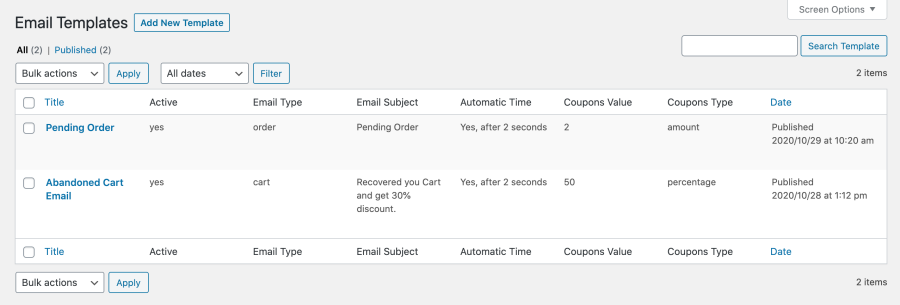
When creating a new email template, you can customize the following:

The extension is smart—it will use your standard WooCommerce email header and footer.
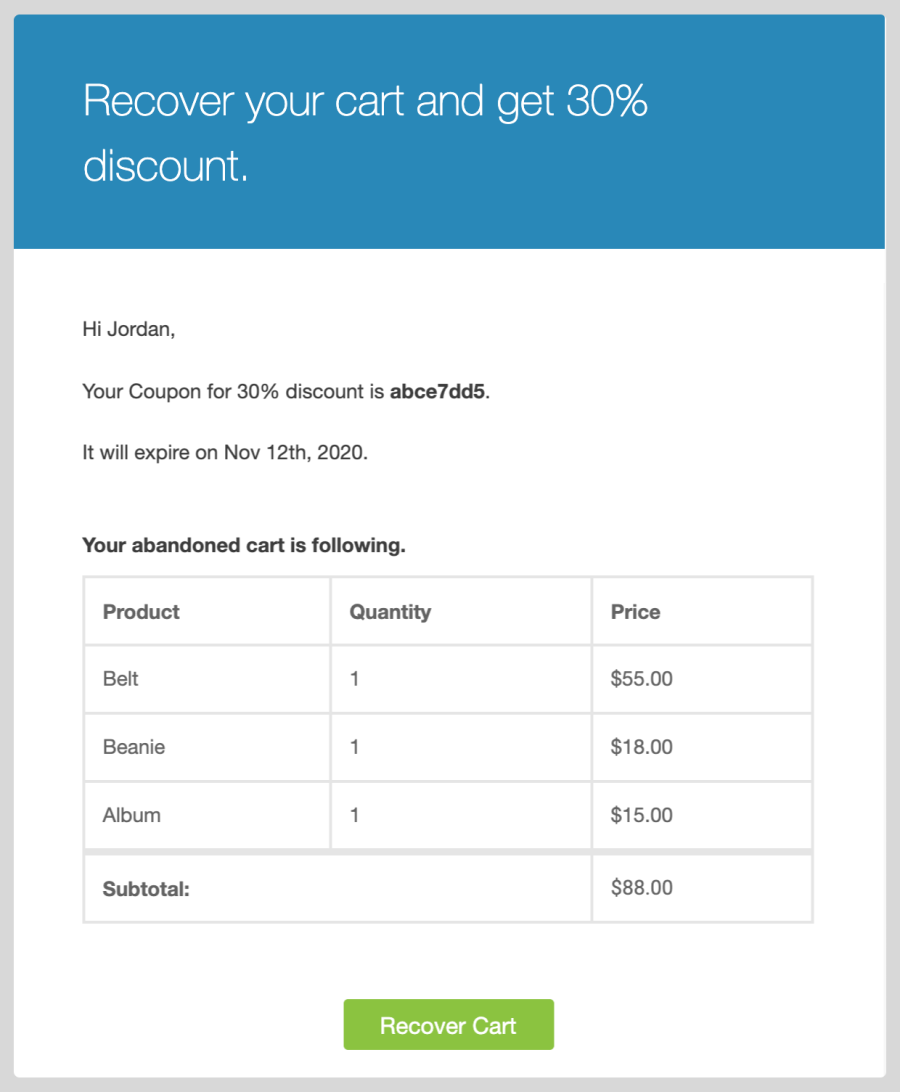
The extension offers multiple settings to customize various aspects. By using the general settings you can,
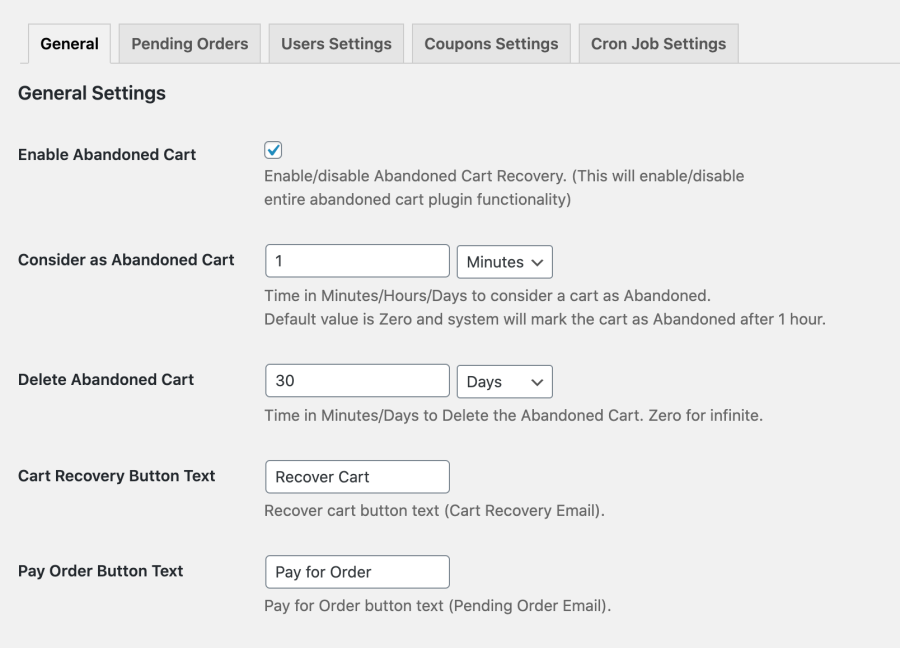
You can enable or disable the recovery feature for pending orders and choose the order status that you want to recover.

You can restrict pending order emails by the user roles, so that only specific customers receive them.
You can enable or disable abandoned recovery settings for guest users (as opposed to ones who are logged in).
You can also choose to pre-capture email addresses or do so via the checkout page. You can include privacy text in the modal popup displayed to pre-capture guest emails.
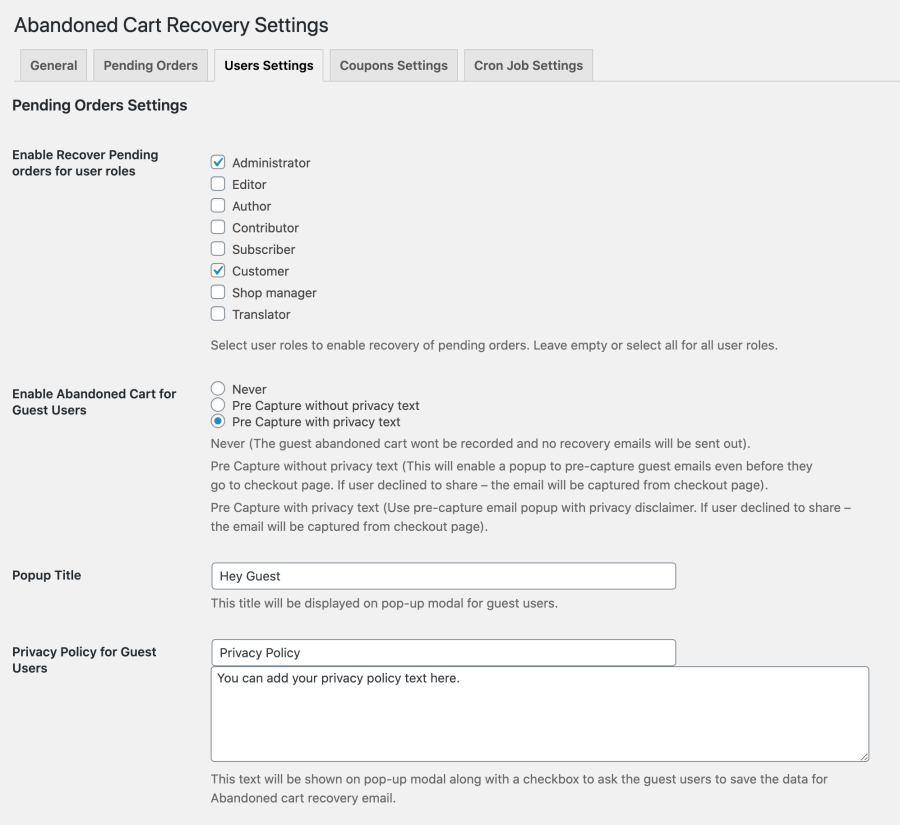
A popup will appear to get the guest user email with or without privacy policy as per your settings. It appears as soon as the guest user add any product to the cart and visit the cart page. This helps you to pre-capture guest email.
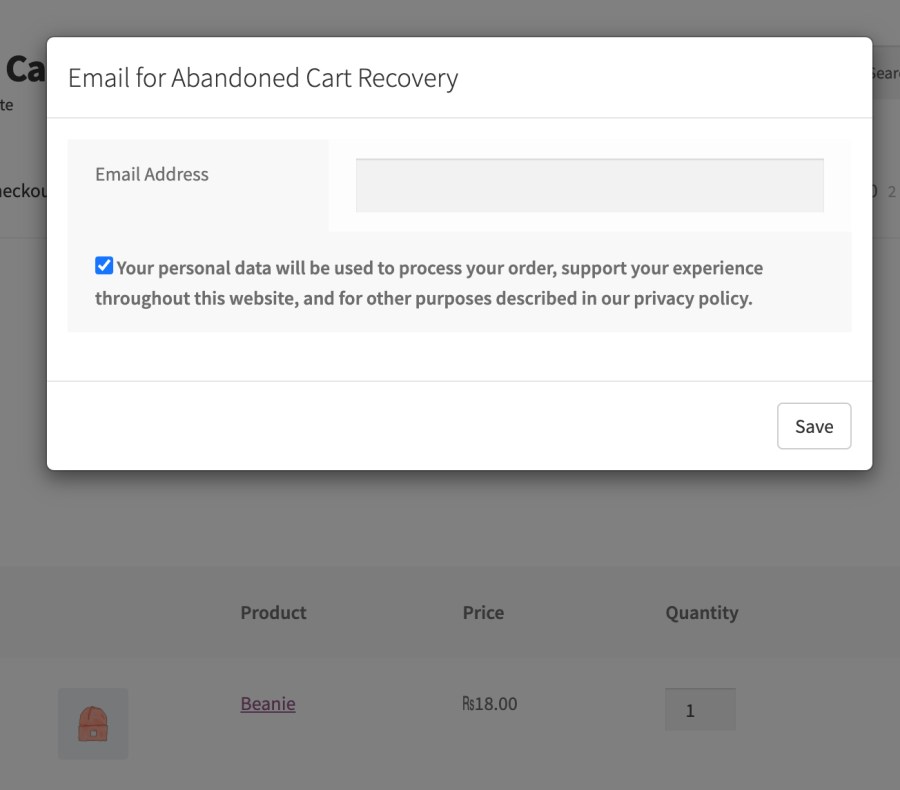
You can generate coupons for abandoned cart recovery and specify when they should delete.
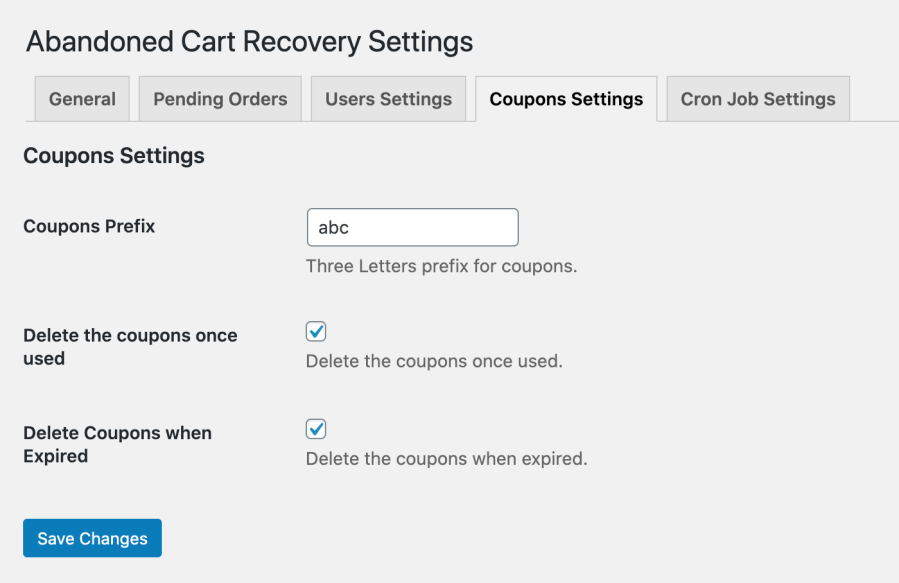
Customize when to run the cron job to send scheduled emails. You can specify the time in minutes, hours, and days.

Can I recover other order status besides pending orders?
Yes, you can choose the order status that you want to recover and configure automatic follow-up emails to recover those orders.
Categories
Extension information
Countries