Many businesses excel at transforming visitors into customers; however, they often encounter challenges when it comes to enhancing their average order value. To effectively boost this critical metric and encourage impulsive buying behavior among your customers, consider installing the Added to Cart Popup extension for WooCommerce.
This innovative tool displays a tailored success message through a popup whenever an item is added to the cart. The popup can also showcase cross-sell and up-sell items, enticing customers to explore additional products that complement their initial purchase. This feature significantly elevates the customer experience and has the potential to increase average order value and overall sales.
The Added to Cart Popup extension is highly customizable, offering extensive options for modifying the popup’s appearance. From layout and content to background colors and text colors, you have the flexibility to create a visually appealing and engaging experience that aligns with your brand identity.
Incorporating this extension into your WooCommerce store can result in a more dynamic shopping experience, thereby fostering customer satisfaction and loyalty.
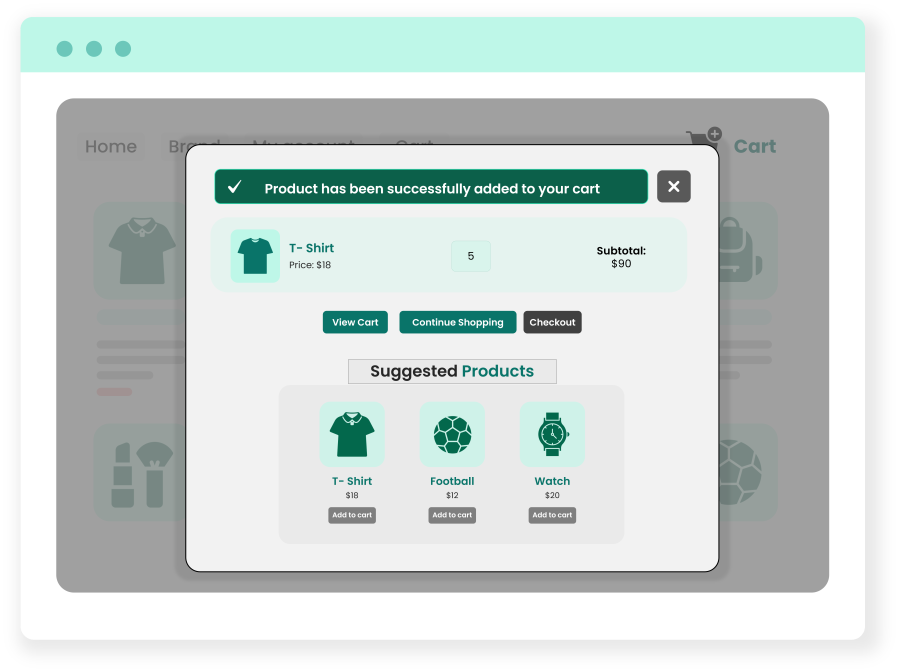
The added-to-cart popup for WooCommerce contains multiple popup layout positions to choose from. There are three popup layouts, each with a different placement of the product thumbnail, product price, popup buttons, and cart content.
Added to cart popup provides complete control over how the popup appears on your store. From popup size to its content and from its animation to its placement, all customization options are readily available so you can modify their appearances as you like.
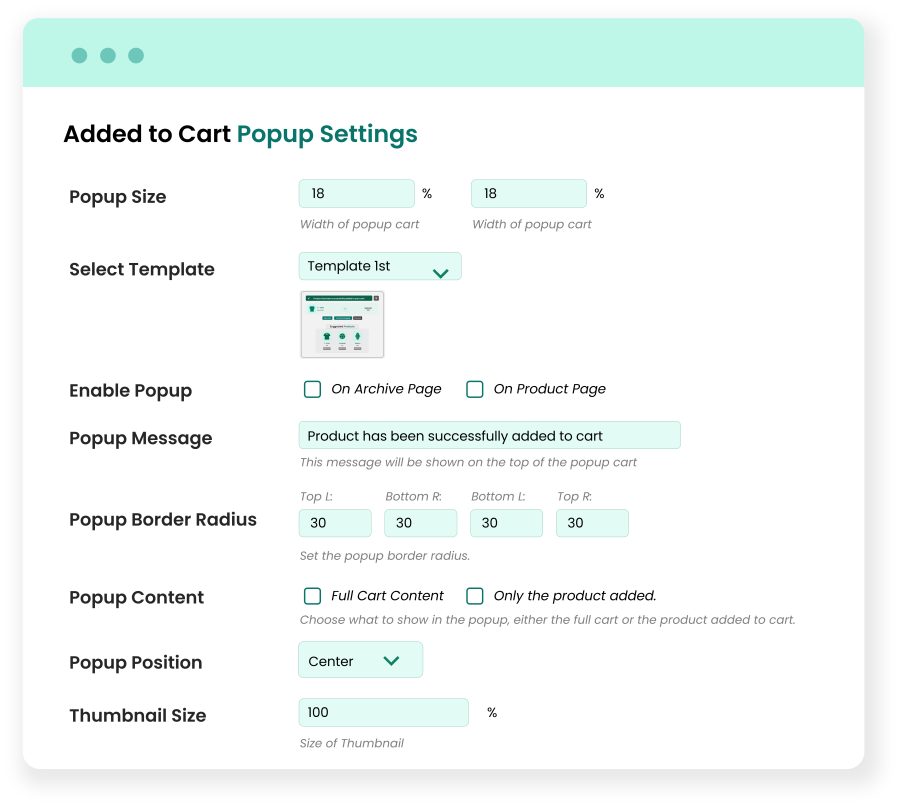
Displaying cross-selling and up-selling products in the added cart popup can earn additional revenue and increase average order value. This extension allows you to enable and disable up-selling and cross-selling products and limit the number of related products shown in the popup.
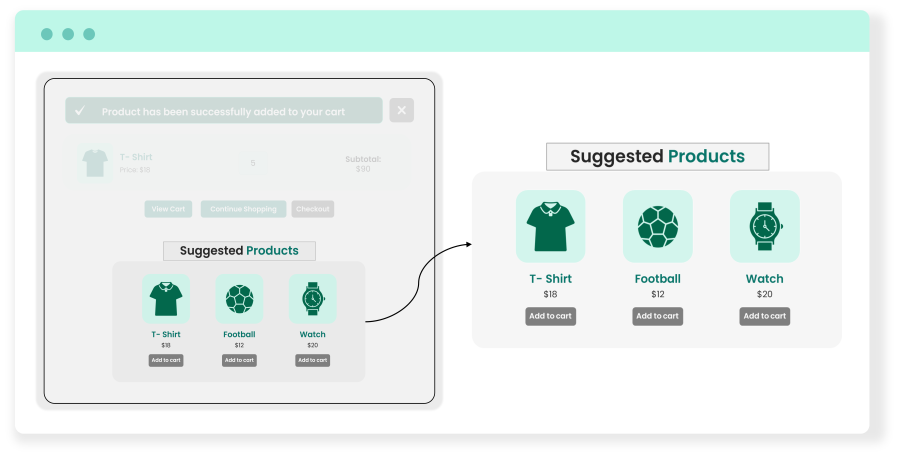
Showing entire content on added-to-cart can be a great way of keeping the customers engaged during their shopping session. However, some customers may find it distracting, which may end up hurting your chances of conversions. Whatever the case may be, this extension allows easy enabling. and disabling of cart content in the popup.
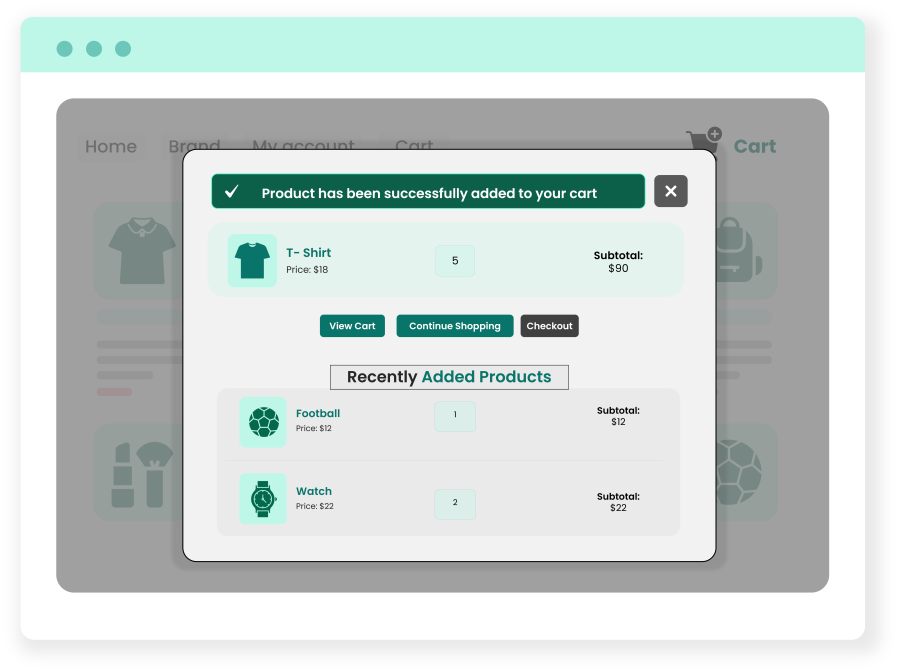
This extension offers several customization options for the added-to-cart popup. From styling settings (for color and background customization) to Content settings(for customizing the content shown in the popup), this extension provides the ultimate customization experience.
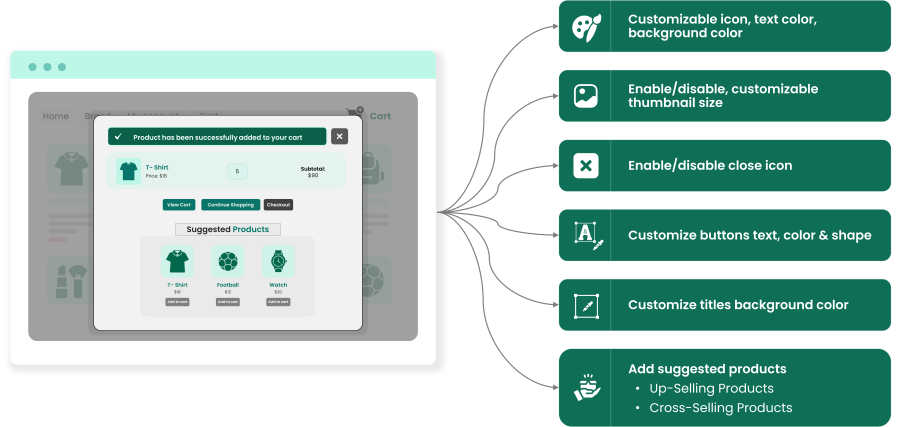
Minimum PHP version: 5.2