Active installs
200
Subscription includes
Support
Enhance your store with the WooCommerce Limit Cart Quantity plugin, offering comprehensive cart checkout restrictions tailored to your needs. Set minimum and maximum limits on cart amount, product quantity, or items per customer, ensuring precise control over purchases. These restrictions can apply to specific products, user roles, or the entire store.
Easily control inventory and manage stock of limited edition or high-demand products by setting purchase limits. Apply purchase restrictions for individual users based on different cart conditions.
The WooCommerce Cart Limit Plugin also allows you to create multiple rules, giving you extensive flexibility and control over your store’s cart limitations. You can set different quantity limits for:
Apply limits on the quantity per product a user can purchase, ideal for limited edition products or bulk ordering scenarios.
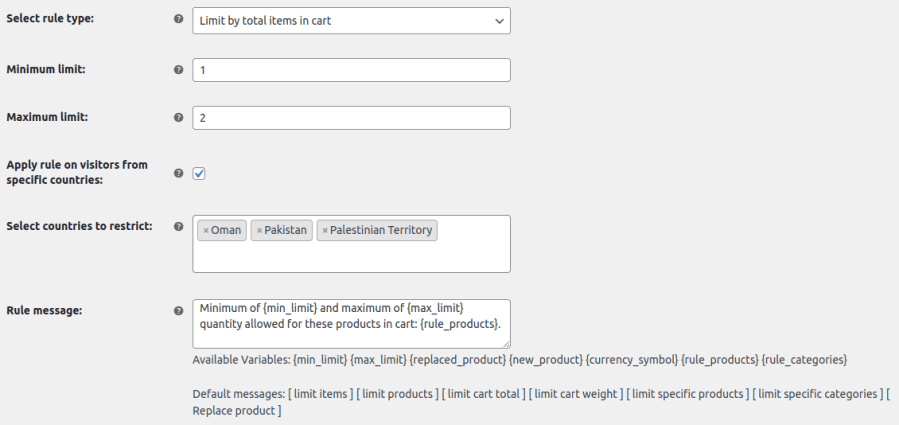
Restrict checkout by limiting the number of products that can be added to the cart. Disallow purchases if the total cart quantity exceeds the predefined limit.
Admin can enable the option to replace the last or first item added to the cart with the next item if the cart limit is reached. Count variations of the same product in the cart as one product to allow customers to purchase multiple variations without exceeding the limit.
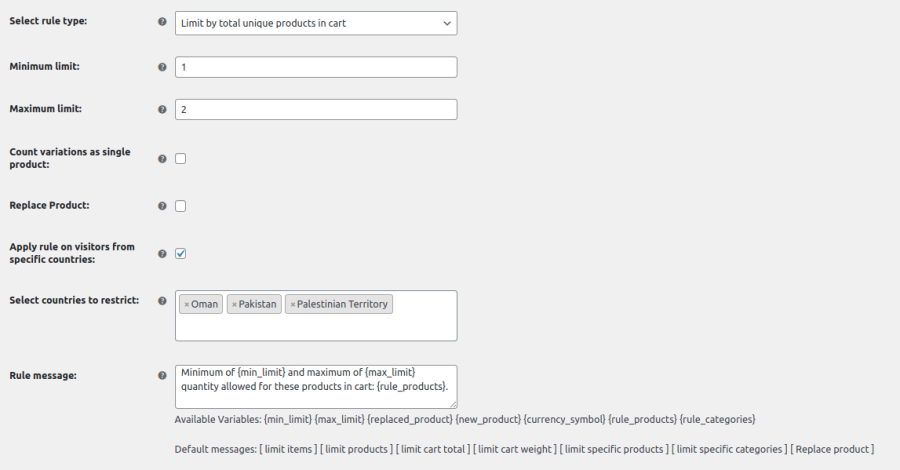
Set cart restrictions on the total cart value, controlling the amount users can spend on purchases. Prevent users from continuing shopping if the cart amount exceeds the limit set by the admin.
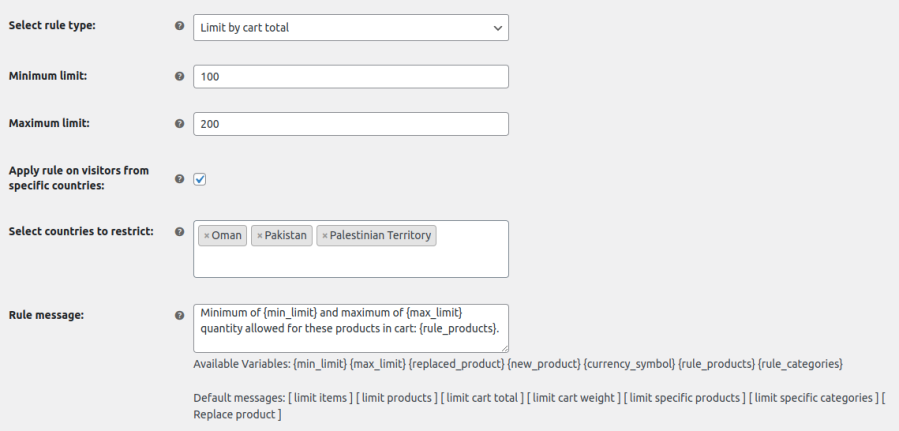
Control the total weight of products in the cart by setting maximum and minimum weight limits. Display custom messages when the cart exceeds set weight limits.
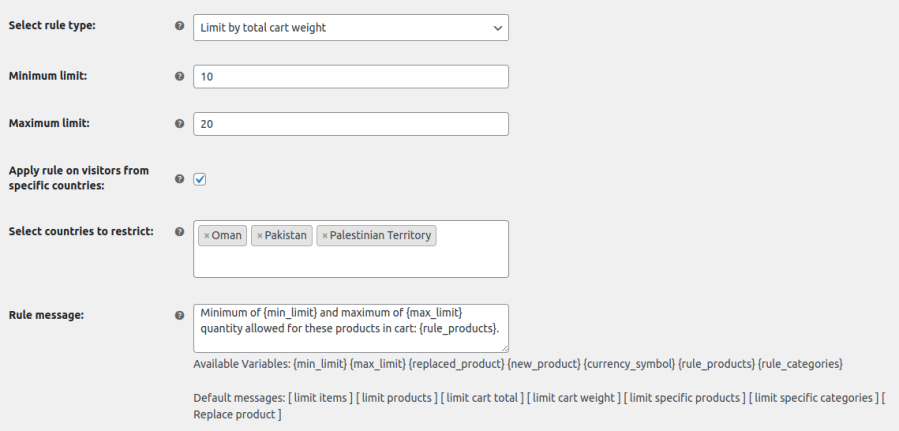
You can also select individual products and define maximum and minimum order quantity limits for those items. This ensures customers can only purchase within a specified quantity range, allowing better control over stock and purchase behavior.
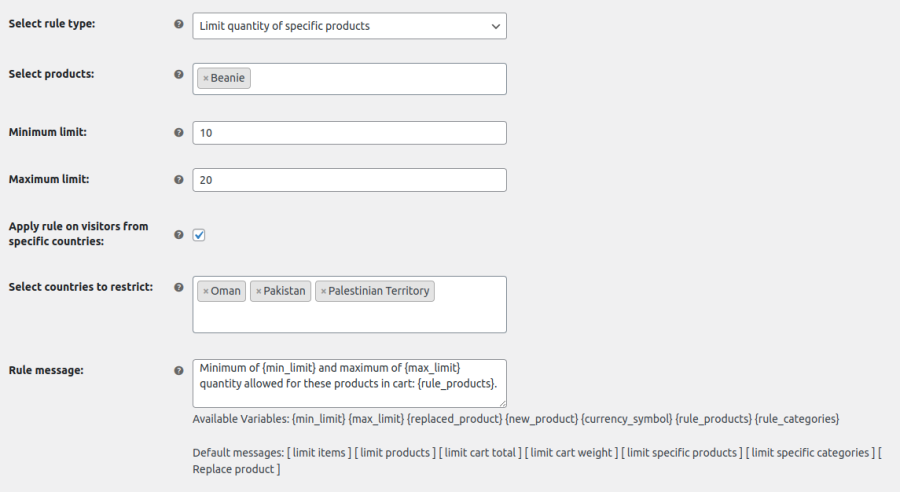
The WooCommerce Cart Limit Plugin enables you to choose specific categories and set both maximum and minimum quantity limits for each product within those categories. This functionality helps manage inventory and control purchase quantities effectively.
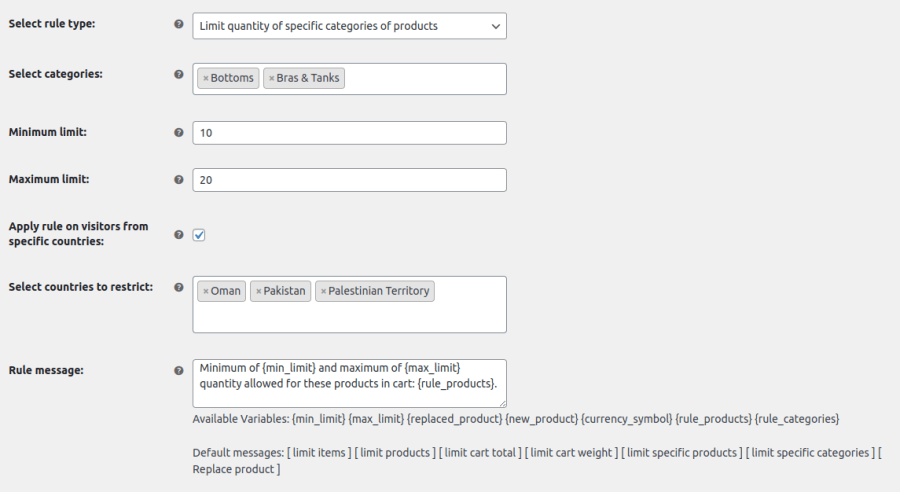
WooCommerce Cart Limit allows you to enable the rules for customers of specific countries. While creating the cart rule admin can restrict a specific rule to certain countries of its choice allowing personalization.
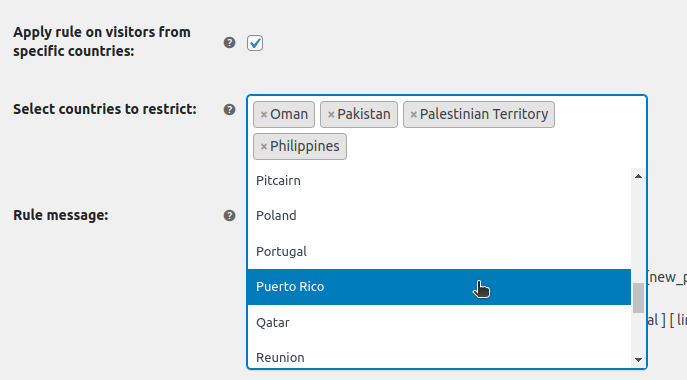
Our plugins are designed to be highly versatile and also compatible with the most commonly used themes, browsers, builders, and mobile views. We understand the importance of flexibility and integration when it comes to enhancing your website’s functionality. Our plugins can effortlessly integrate with the following:
Minimum PHP version: 5.2
You can set up cart restrictions by installing and configuring the WooCommerce Cart Limits plugin. The plugin allows you to enforce limits on cart total amount, product quantity, number of items, and product weight to control customer purchases.
Yes, you can restrict the total number of products a customer can add to their cart. If a user tries to exceed the limit, they will either be blocked or prompted to replace an item.
Yes, you can define minimum and maximum quantity limits for individual products to prevent customers from purchasing beyond a set range.
Yes, the plugin allows you to set cart limits based on product categories, ensuring that customers can only purchase a defined quantity of products within each category.
Yes, you can set a minimum and maximum order amount to control how much a customer can spend in a single order.
When a customer reaches the limit, they will either be prevented from adding more items or given the option to replace the first or last item in the cart.
Extension information
Quality Checks
Countries
Languages