Subscription includes
Support
Flexi BOGO helps store owners easily create special offers like “Buy One, Get One Free” and other discounts. It makes it simple to set up promotions that grab customers’ attention and boost sales.
Key Features:
Let’s face it. Getting discount sales related custom data from Google Analytics is not straightforward. You have to spend hours on it. We want to simplify this fro you with our Flexi BOGO plugin.
Flexi BOGO for WooCommerce lets you easily set the type of discount sales you want and track the revenue generated by each discount sale in real-time. You can see the revenue data in the Flexi BOGO dashboard at a glance and promote the sales if it is working or simply turn off the discounts that are not working. It’s that easy.
Buy X Get Y Product (or) Buy X Get X Product:
Whether you want to provide discounts within the same product/category or with different product/category, you can set it easily.
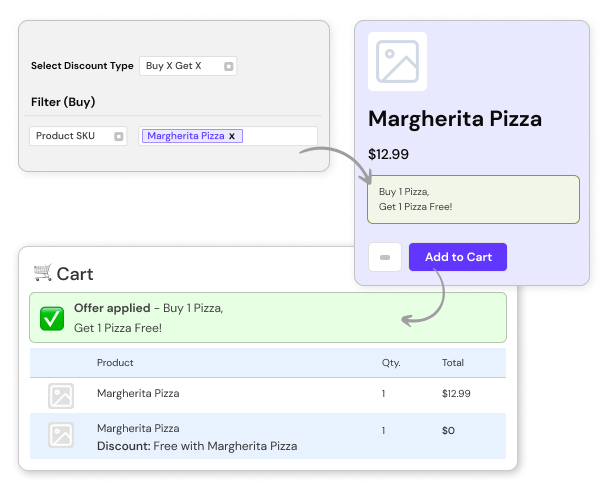
Product & SKU-Based Offers:
Clear excess stock with targeted offers like Buy 2 Shampoos, Get 4 Free.
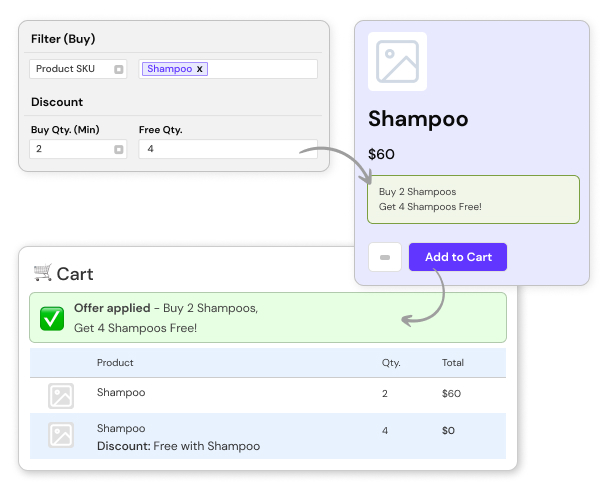
Product Attribute Discounts:
Boost sales on specific variations such as brand, color, or model. Example: Buy an iPhone 15 Pro, Get Beats Earbuds at 30% Off.
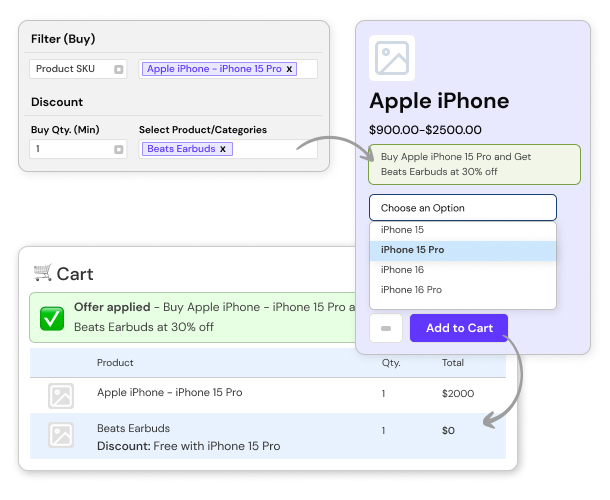
Category-Based Discounts:
Cross-sell products from slow-moving categories with popular ones. Example: Buy any workwear dress, Get a free handbag.
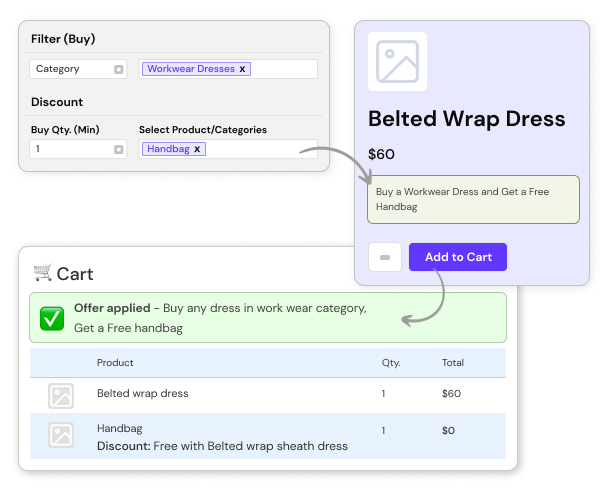
Tag-Based Discounts:
Give special discounts on collections, such as a BOGO for summer dresses.
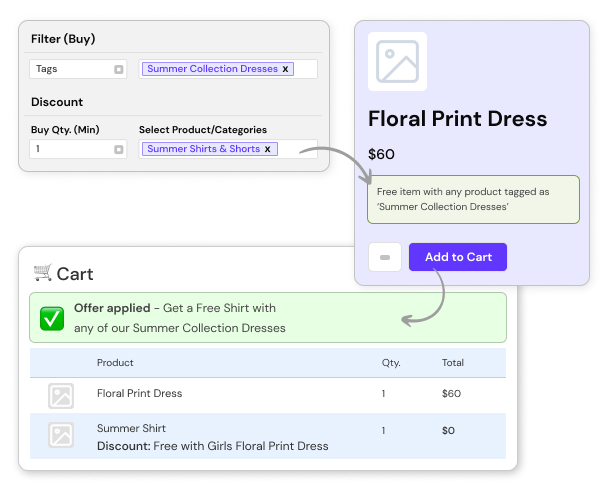
Payment Method-Based Discounts:
Encourage preferred payment methods. Example: Get $15 Off with a direct bank transfer.
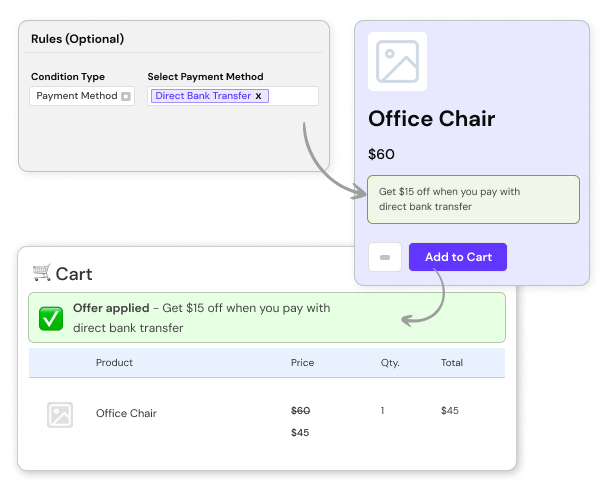
Ready-to-Use Rule Templates
Use pre-made discount templates to quickly set up common discount scenarios like Buy X Get Y free for products or categories. Customize them to fit your needs.

Encourage More Spending with Cart Total Based Discounts
Offer free products or discounts when a customer’s cart value exceeds a set threshold. For example, Spend $60 and Get a Free T-Shirt.
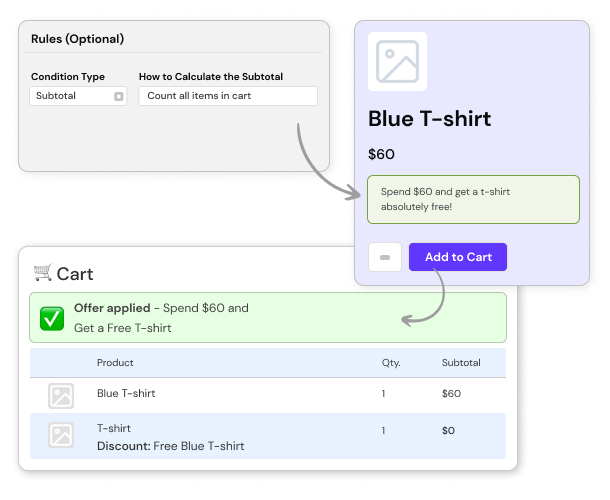
Provide Discounts Based on Cart Items
Incentivize customers to buy more of the same item with offers like Buy 2 Pairs of Shoes and Get a Third Pair at 50% off.
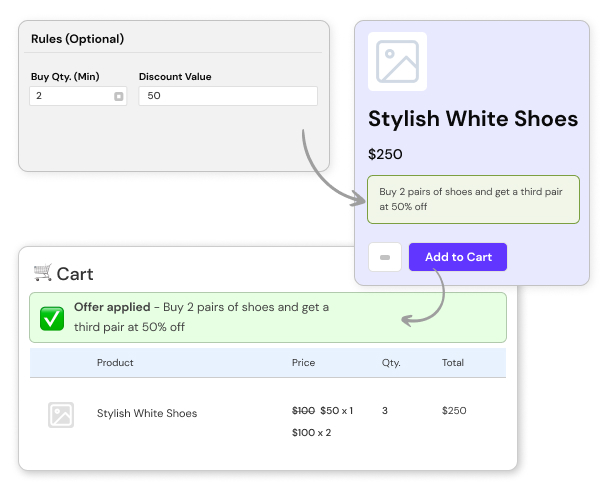
Discounts for Free Products
Provide free products as rewards, encouraging customers to buy higher-value items. For example, Buy a Thanksgiving Bundle and Get a Free Roasting Pan.
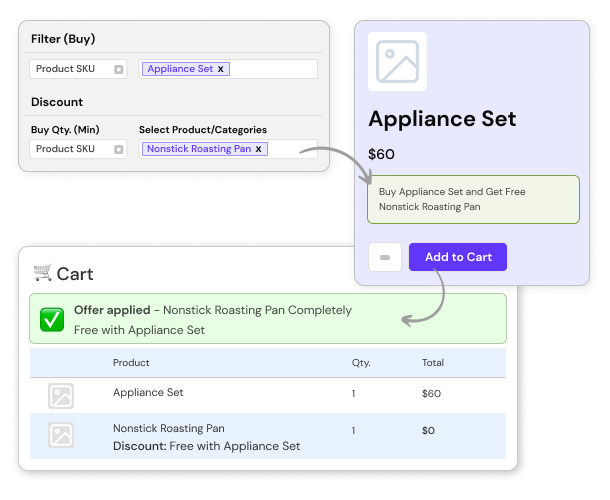
With Flexi BOGO, it’s simple to turn visitors into loyal customers with easy-to-manage discounts you can track!
You can create a BOGO deal in 2 ways – Navigate to WooCommerce > Flexi BOGO > Rules > Create Rule or create a rule directly from WooCommerce > Flexi BOGO > Ready to use templates.
Yes, you can restrict BOGO offers to specific products or categories. When creating a BOGO deal, you can select the products or categories in the Filter section on which the rule should be applied.
Yes, it is possible to run multiple BOGO promotions simultaneously. Customers can benefit from different BOGO deals in a single order if the conditions for each deal are met.
Yes, you can set start and end dates for your BOGO deals. This is useful for running limited-time promotions.
If multiple rules apply to the same product, the rule with higher priority will be applied. You can adjust the priority of rules in the plugin settings.
Yes, you can set additional conditions for BOGO deals based on the order subtotal, payment method, quantity of items in the cart, and whether a specific coupon is applied.
Yes, the discount bar is fully customizable. You can change its color, text, and background on the product page.
The BOGO plugin is designed to be compatible with most WooCommerce extensions. However, we recommend testing the plugin with other extensions to ensure full compatibility.
Yes, the BOGO plugin is compatible with most themes and popular page builders like Gutenberg, Elementor, WPBakery, and others. However, we recommend testing the plugin with the page builders to ensure full compatibility.
If you encounter any issues, please check our documentation and support forum. If you cannot find a solution, contact our support team with detailed information about the issue.
The plugin settings will be accessible once the license is activated. If you have activated your license & you are still unable to access the plugin settings, please contact our Support Team via our website.
You can continue using the Flexi BOGO for WooCommerce plugin on your site. However, you will lose access to future plugin updates, security fixes and you will no longer have access to our fantastic support team.
We offer a 30-day money-back guarantee on our products. If you are not satisfied with your purchase, you can request a full refund within 30 days of the purchase date.
Yes, it is possible to run multiple BOGO promotions simultaneously. Customers can benefit from different BOGO deals in a single order if the conditions for each deal are met.
Please fill out this pre-sales form.
Categories
Extension information
Quality Checks
Countries