
Subscription includes
Support
Create & manage custom order statuses within the WooCommerce dashboard and automate your order processing. With the Flexi Custom Order Status plugin, you can-
Flexi Custom Order Status lets you create tailored workflow management to automate your entire order processing — from receiving orders to shipping orders and everything in between. Create custom order status labels, track the orders in real-time, and get notified when the order is stuck in the same status for more than the ideal time set by you.
Be on top of your entire operation and communicate important order statuses with your customers to provide an unparalleled customer experience.
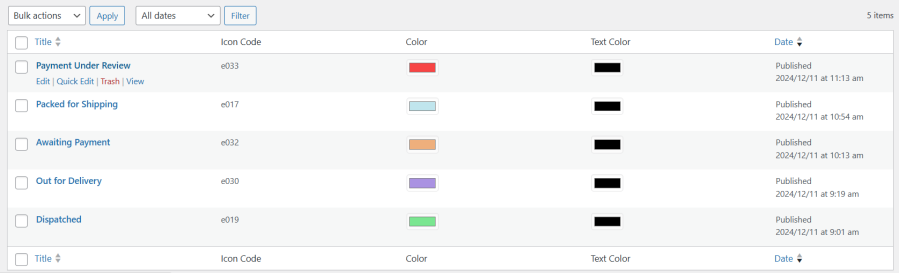
Send custom notification emails & SMS when the status of an order is changed to a custom status.
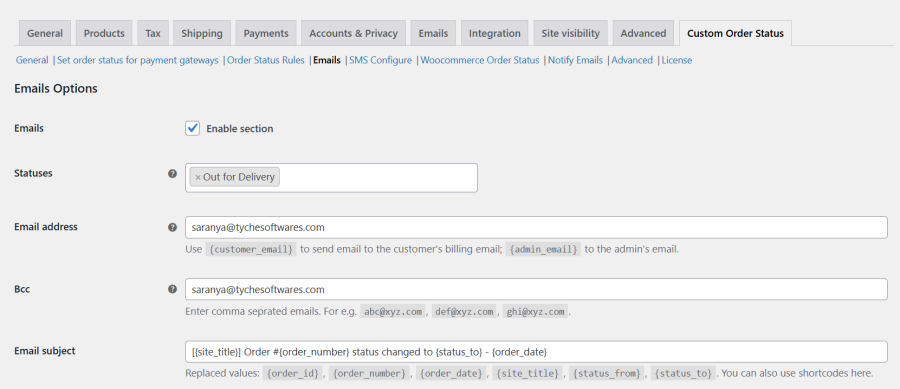
Set rules that automatically update order statuses based on specific conditions — no manual action needed.
Supported rule types:
Example: Automatically change order status from “Packaging” to “Ready for Shipment” based on the condition— 30 minutes after it’s marked as Packaging — but only for Direct Bank Transfer orders using Zone 1 – Flat Rate shipping, and exclude Sundays and public holidays.
From Paypal to Cash On Delivery, you can set a custom order status for almost any payment medium selected.
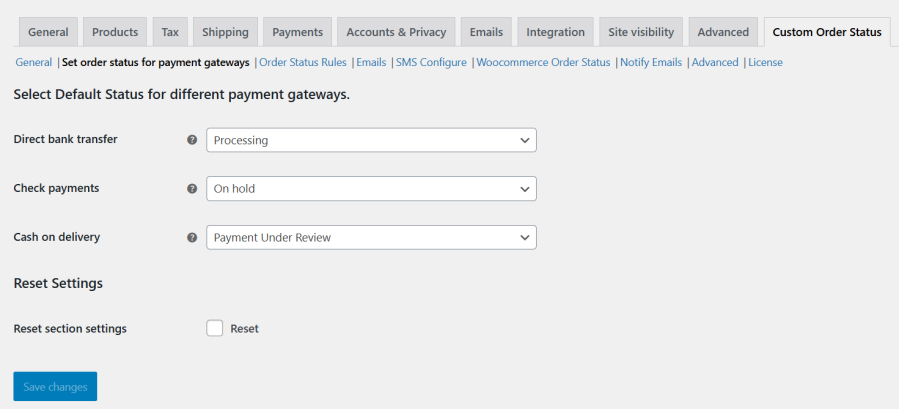
Admins can get updates via email notifications if orders have stayed on a particular status for a longer period (pre-defined time set by you).
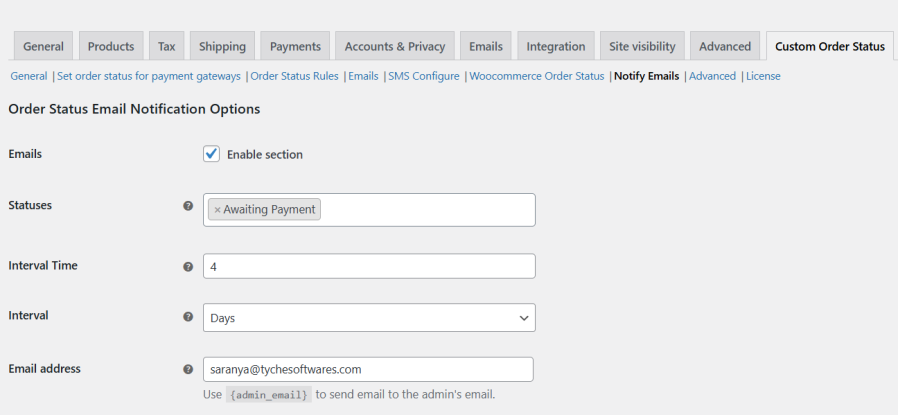
As the admin, of course, you get to cancel an order. But now, you can also set whether your customers can cancel orders with custom statuses.
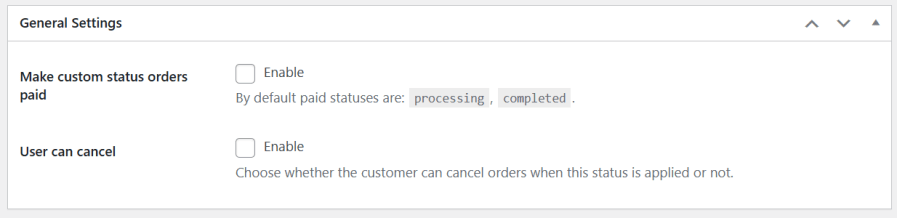
Orders will no longer be editable once you’ve added or updated them with a custom order status. They will behave like the Processing & Completed order statuses.
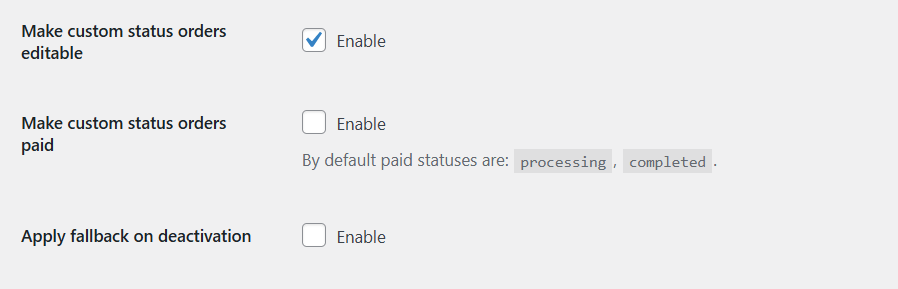
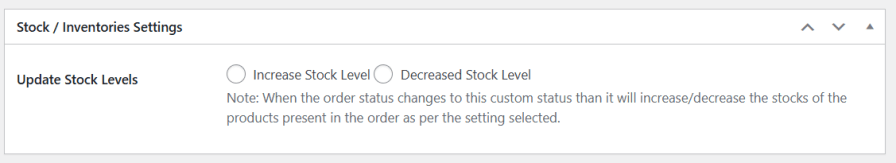
Custom Order Status Rules Change Automatically
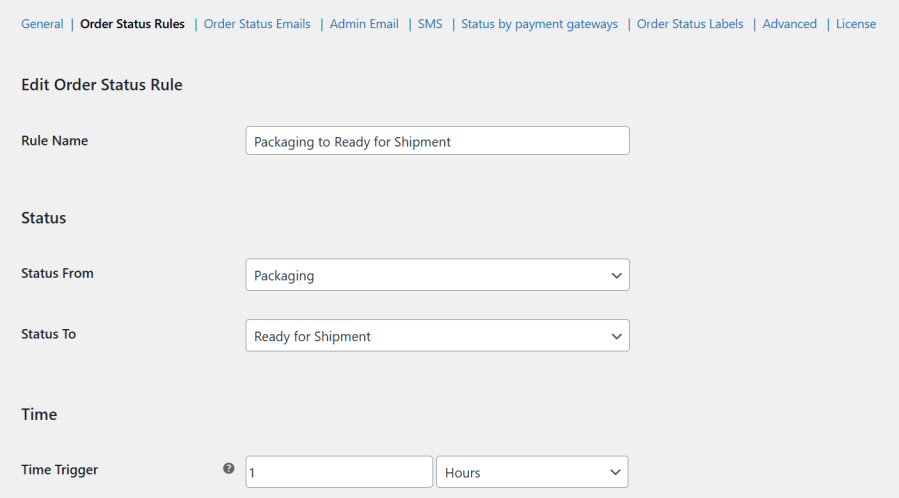
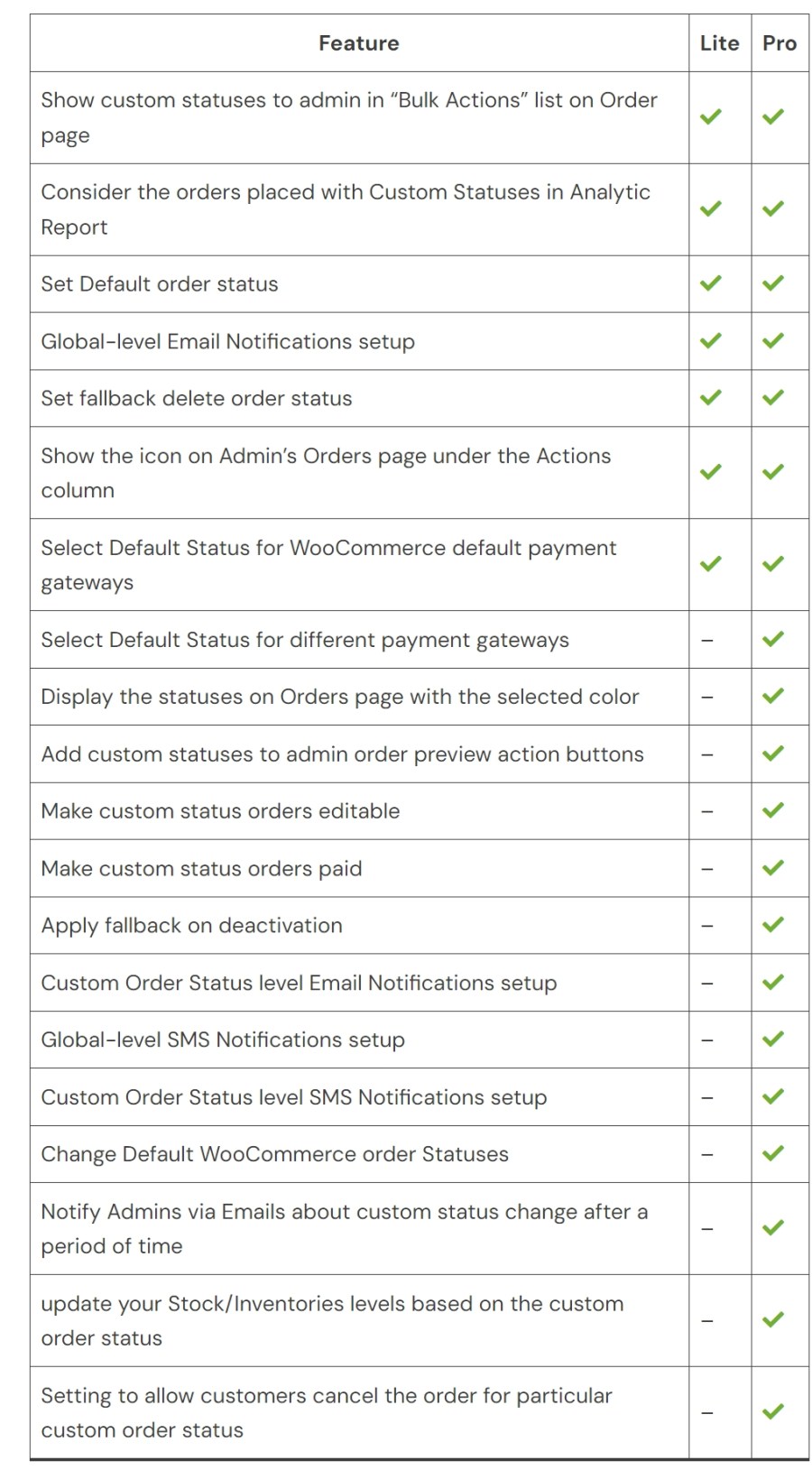
Yes, custom emails can be setup in WooCommerce -> Settings -> Custom Order Status -> Emails.
Yes, you can set a separate email for each custom order status & that will be sent only when that status is changed.
You can setup a custom status slug, label, icon, icon & text colour.
Yes, the custom statuses can be made visible by selecting WooCommerce -> Settings -> Custom Order Status -> Add custom statuses to admin reports.
Please recheck if both checkboxes in WooCommerce -> Settings -> Custom Order Status -> Add custom statuses to admin order list action buttons (i.e. Add and Enable colors) are enabled.
The plugin uses PHP_INT_MAX as the priority for the filters. Please set the desired integer value in WooCommerce -> Settings -> Custom Order Status -> Advanced -> Filter Priority to ensure the plugin code can be overridden.
Yes, in order to ensure the custom status is visible in WooCommerce -> Orders -> Bulk Actions, please enable WooCommerce -> Settings -> Custom Order Status -> Add custom statuses to admin order bulk actions.
You can use .po file of the plugin for translating the plugin strings. Or you can use WPML plugin for translating strings as we have made our plugin compatible with WPML plugin.
If ‘Actions’ column is missing in WooCommerce -> Orders list, please go to WooCommerce -> Orders list and there in the top right corner is ‘Screen Options’ button. If you click it, you will be able to enable/disable columns (including ‘Actions’).
We have made every effort to make our plugin compliant to the GDPR guidelines. As a part of compliance we do not capture any data of end users and customers without consent.
Please fill out this pre-sales form.
Extension information
Countries