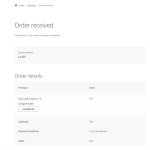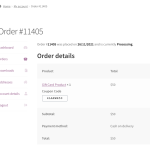Gift Card Product for WooCommerce
Offer Your Customers Gift Cards
Sometimes, you don’t need an exhaustive plugin package that does a million things but not the one you need. Gift Card Product for WooCommerce is a simple and straightforward plugin that neatly integrates into your WooCommerce flow. No complicated settings.
Start selling physical gift cards to your customers
Attract new customers with gift cards. Increase your profits.
Feature Overview
- This plugin generates WooCommerce Coupon Codes – keep in mind these are one-time use only for the customer.
- You can specify the Gift Card amount for Simple Product type or create a Variable Product with multiple different Gift Card amounts for your customers to choose.
- With the latest update, you now have option to either show the purchased Coupon Code to the customer (In customer’s Order Confirmation, Order Details page and in Order confirmation e-mail), or you can choose to not show it to the customer and instead have the purchased Gift Card coupon code(s) and their amounts displayed in WooCommerce order details in WP-Admin only. In this case it is necessary you as a Store owner will copy these Coupon codes into whatever design template you use, print and ship the physical Gift Card to the customer.
How it works
1. Create a new Product
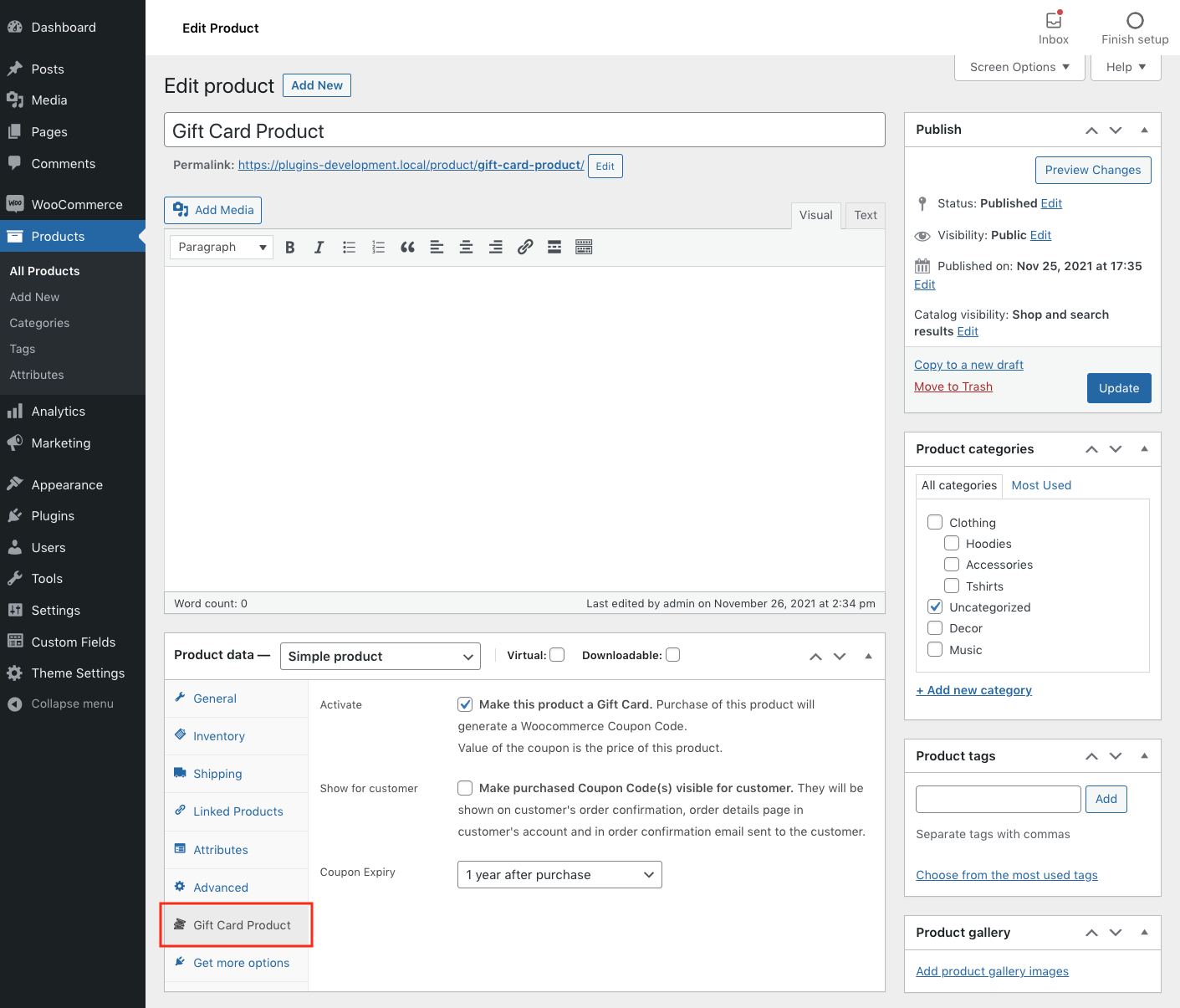
In Product Data, go to Gift Card Product Tab and select “Make this product a Gift Card”
You can do a Simple Product with one price or Variable Product with variable pricing for multiple Coupon Code values
The price you set for this product becomes the value of the Coupon Code after purchase
2. After purchase
WP Admin -> Order Details
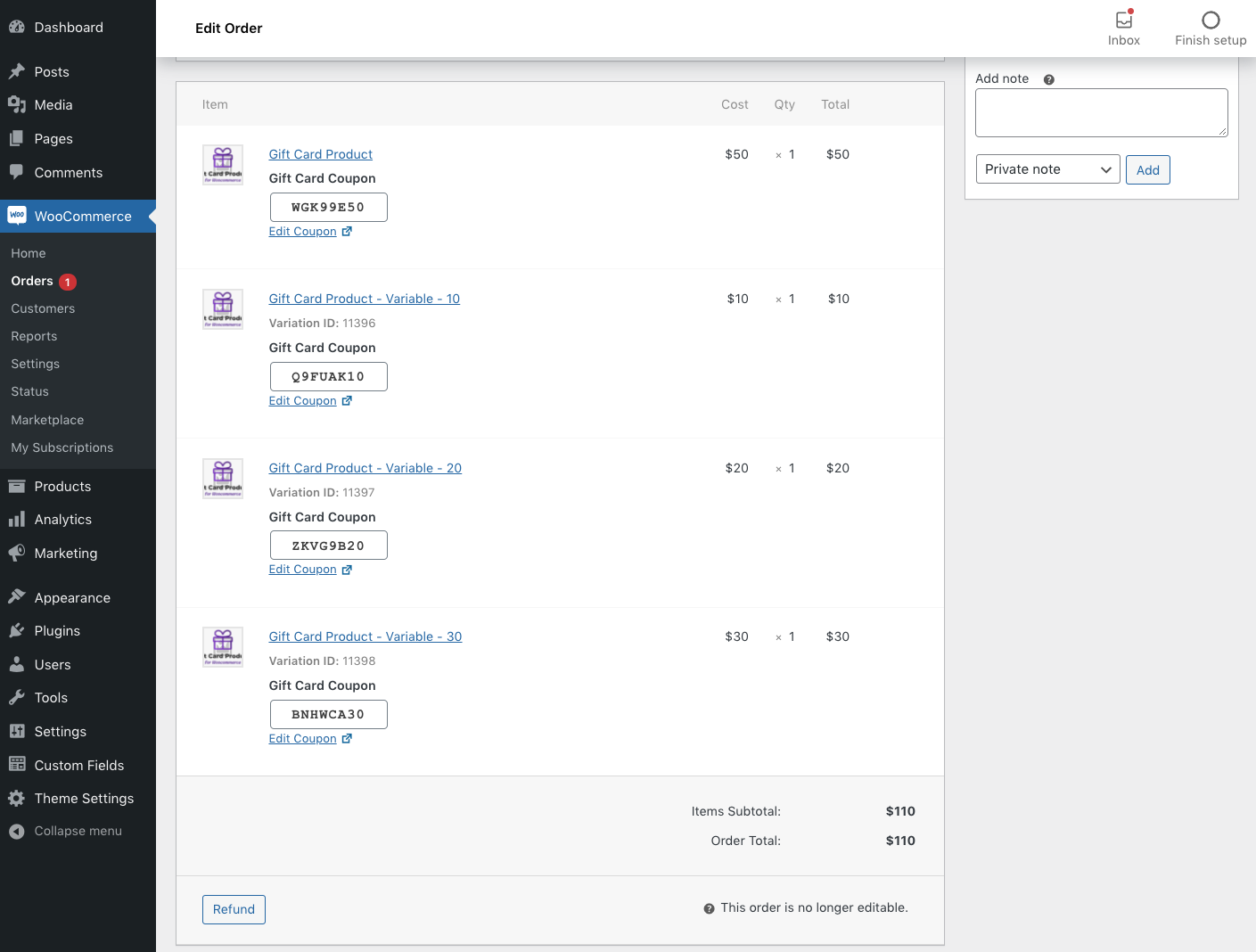
You can see the automatically generated Coupon Codes in WP Admin -> Order Details
The plugin supports Variable Products for different Coupon Code values and it also supports multiple quantity of the same Gift Card – it always generates Coupon Codes with correct values accordingly
WP Admin -> Marketing -> Coupons
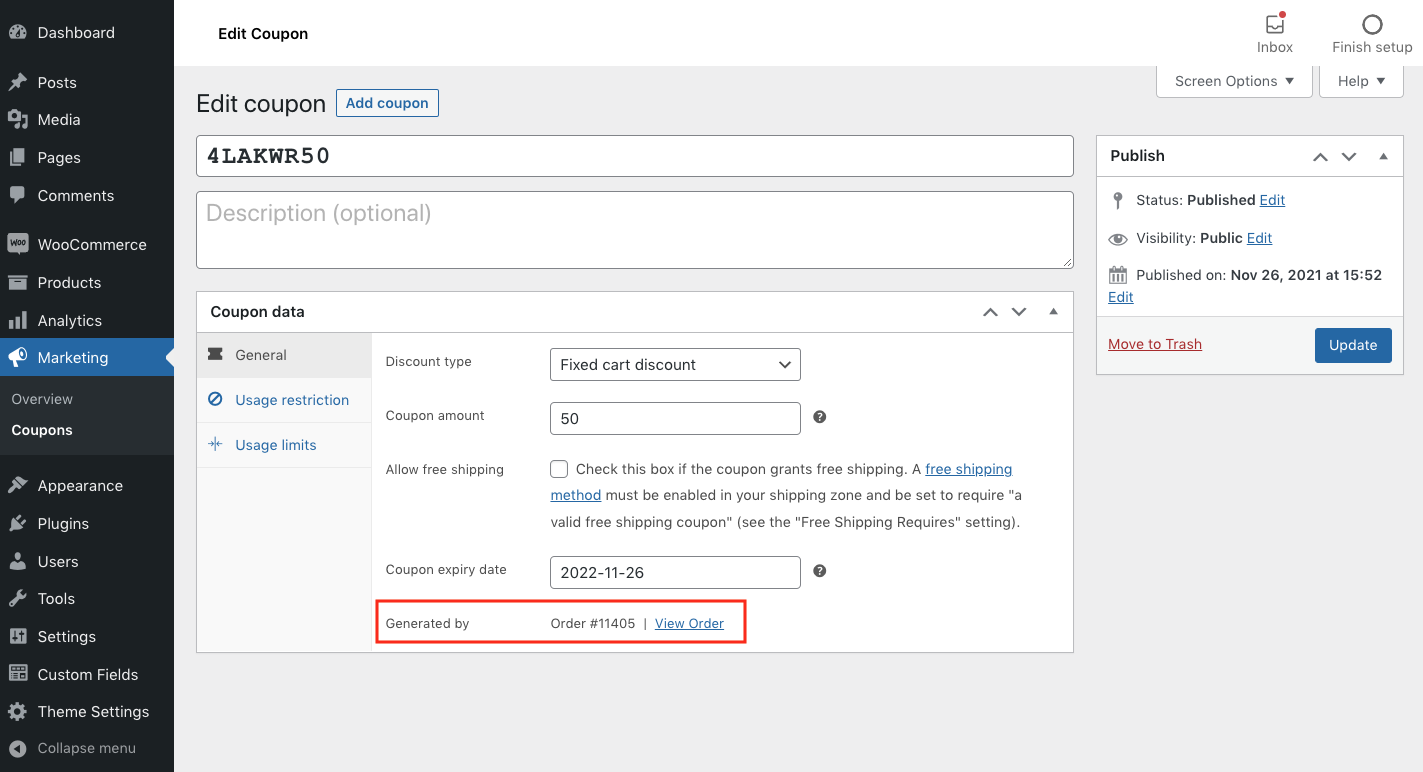
Each purchased Woocommerce Coupon is also listed in WP Admin -> Marketing -> Coupons
It is also linked to its Order number
3. How to ship the Gift Card’s Coupon Code
Coupon Codes visible to customer (optional)
If you selected the option “Make purchased Coupon Code(s) visible for customer”, purchased Coupon Codes are visible to the customer immediately. If you selected this option later on, this will apply to all previous orders and make the Coupon Codes visible to customers who purchased them.
Coupon Codes hidden from the customer – Manual Shipping
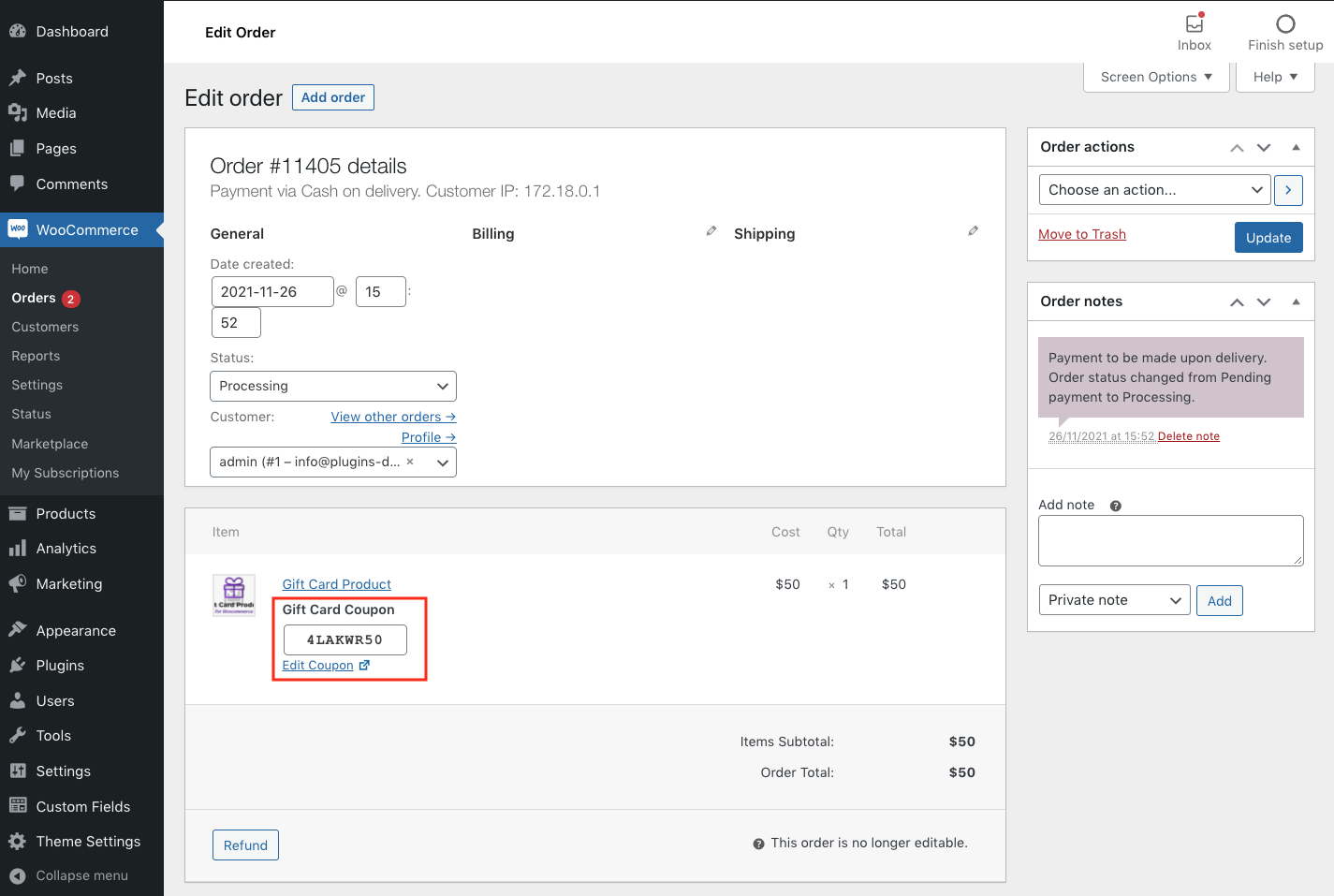
If you want to ship physical, printed Gift Cards to the customer, do not select the option “Make purchased Coupon Code(s) visible for customer”. In this case, go from WP Admin -> Orders -> Order Details, copy the purchased Coupon Codes into any design template you’re using, print the physical Gift Card and ship it to the customer.
Final Notes
Please note that this plugin uses the default WooCommerce Coupon functionality. Make sure coupons are enabled in your WooCommerce Settings.
Purchased Coupons are for one-time use only. This means, for example – if a customer uses a $50 coupon on a $40 purchase, the remaining $10 on the coupon is no longer claimable, and the coupon is void after its first use. There’s no customer store credit.
Customers love Gift Cards. They’re popular because it gives them an easy and elegant way to give a gift to someone they care about.
Include WooCommerce Gift Cards in your product listings to increase your revenue.
Requirements
Minimum PHP version: 7.1