Google AutoFill Customer Addresses for WooCommerce
WooCommerce address autocomplete plugin helps you save your customers valuable time by automatically filling in address details during checkout. It reduces the chances of incomplete or inaccurate order details. This plugin enables you to auto-fill customer address details to the checkout form with the help of a Google map location detector.
Whenever a customer enters address information on the checkout form, this plugin fills out the customer’s address details in the provided fields. It saves customers time by filling out the whole checkout form automatically. This also minimizes the chances of incorrect address details and streamlines the checkout process.
Features of Google AutoFill Addresses for WooCommerce
- Uses Google API for auto-filling customer addresses
- Auto-complete the address on the checkout page in the billing & shipping section
- Autofill address in the order details page in the admin panel
- Automatically fill the address in the customer’s My Account dashboard
- Option for admin to restrict specific countries
- Displays location on Google Maps on the checkout page
- Multiple Google map themes for store owners
Auto Fills Address on Checkout Page
When the customer selects the location on the map, the address is automatically fetched by Google API including Country, City, State, Zipcode, and other key details. This information is automatically filled into the relevant fields with the help of checkout address autofill for WooCommerce.
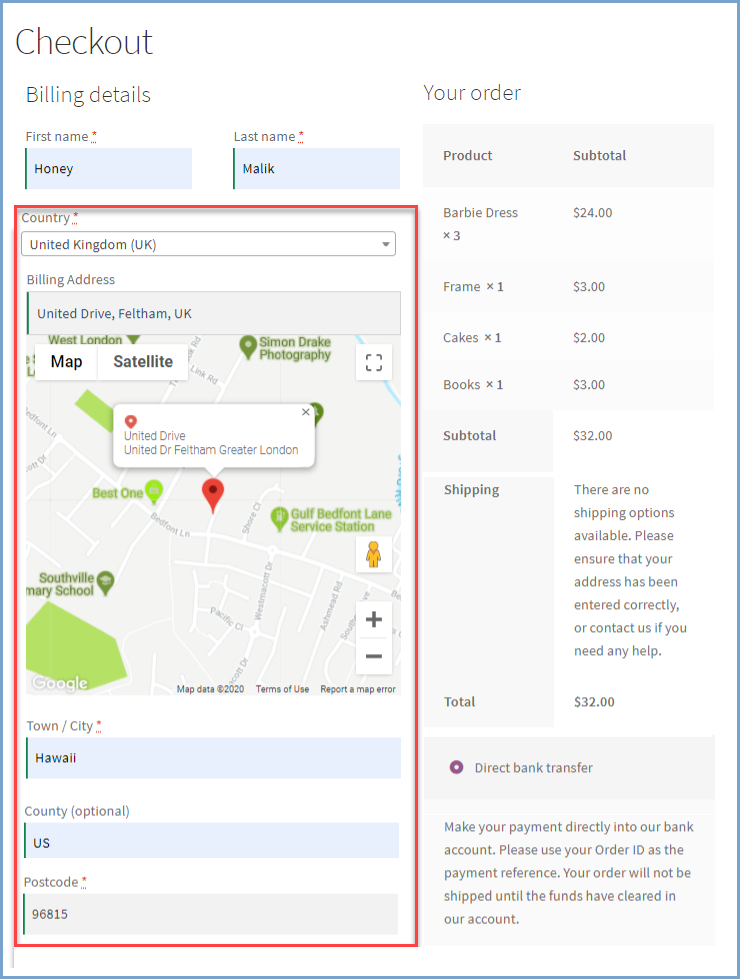
Displays Address Suggestions
When the customer enters an address during the checkout stage, Google address autocomplete for WooCommerce displays relevant address suggestions in the drop-down list
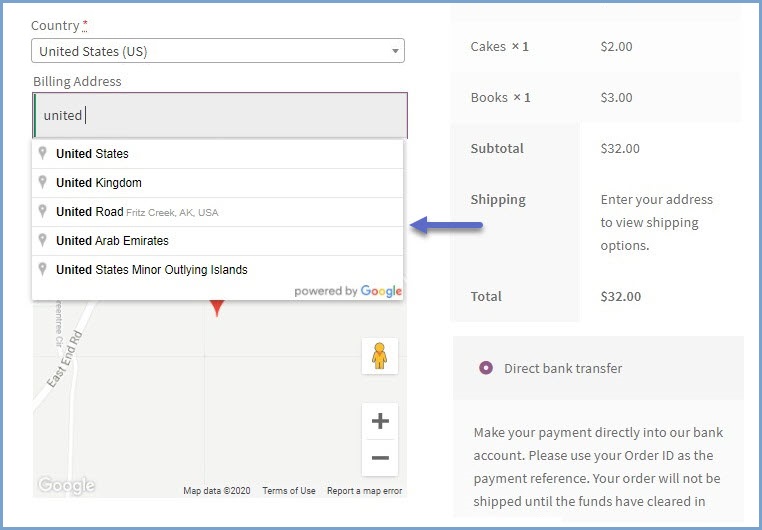
Autocomplete address in Order Details Page
Google address autocomplete WooCommerce also auto-fills customer addresses in the order detail page on the admin panel, so it also helps the admin.
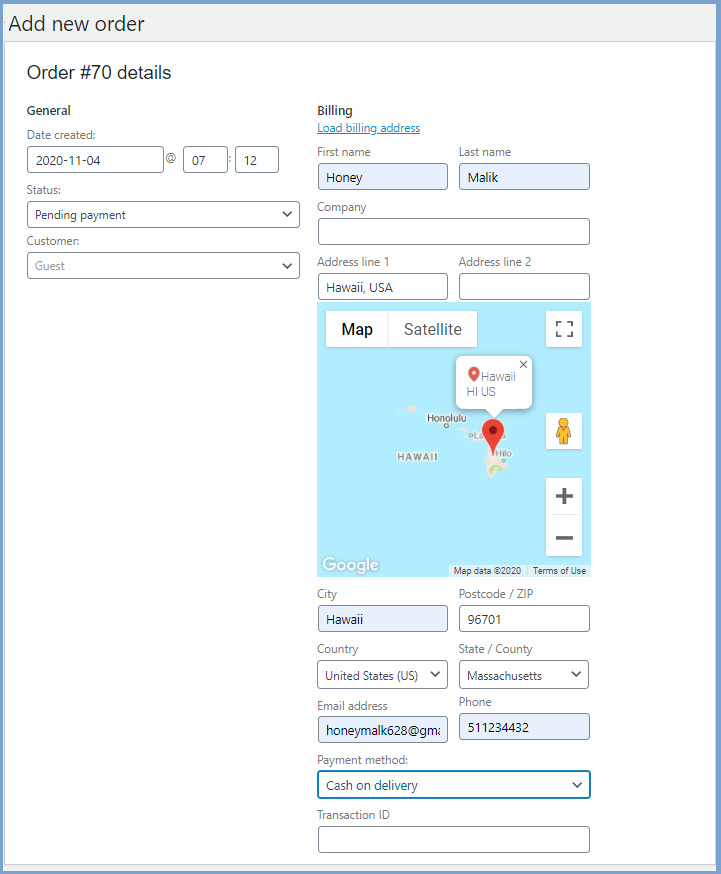
Autofill Address in Customer’s My Account Page
The WooCommerce autofill address plugin automatically completes the customer’s address and displays it on their my account page.
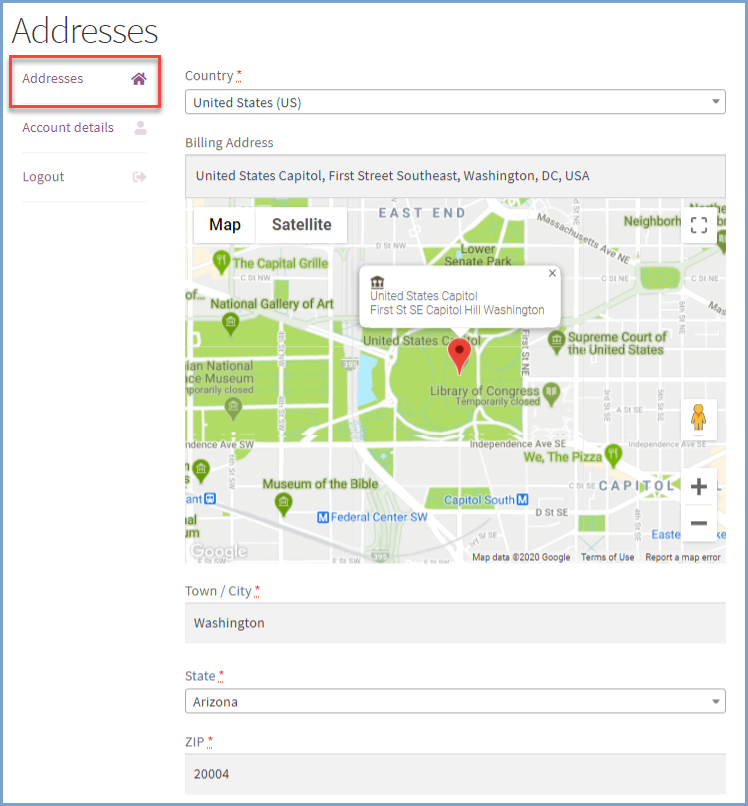
Map Restriction for Specific Countries
You can restrict Google Maps to specific countries. Google Maps will be invisible for selected countries.
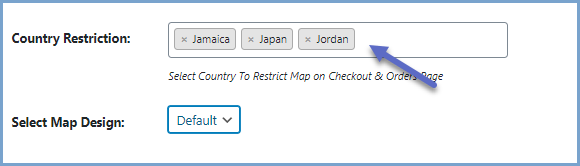
Customers can Choose Address with Map Marker
Customers can easily drag the map marker wherever they wish the items to be delivered and with the help of Google API the WooCommerce autocomplete address plugin fills out the order details in real time.
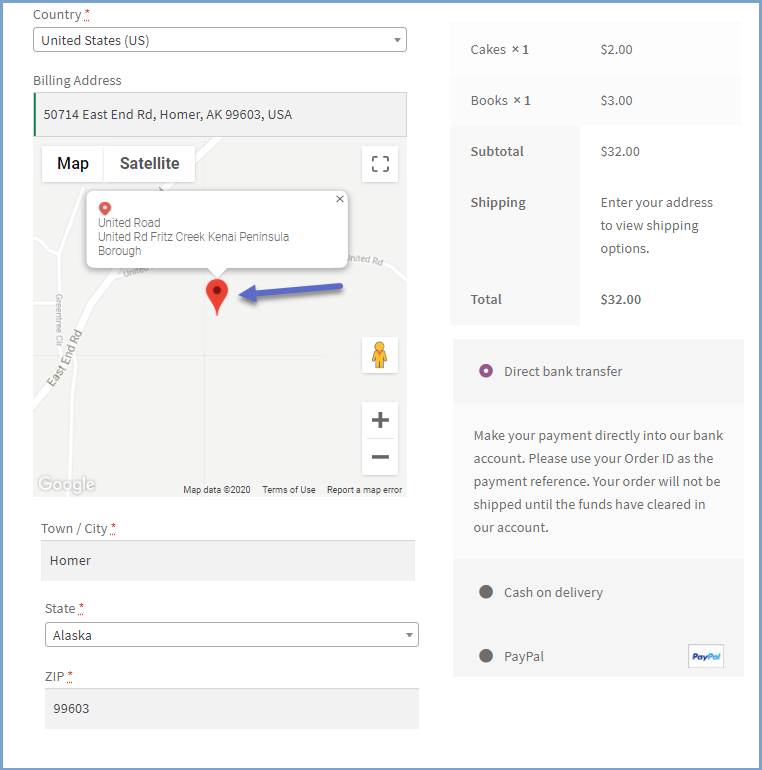
5 Different Map Layouts
You can also select map views and layouts that suit your website’s outlook. This compliments your store appeal and improves the checkout experience.
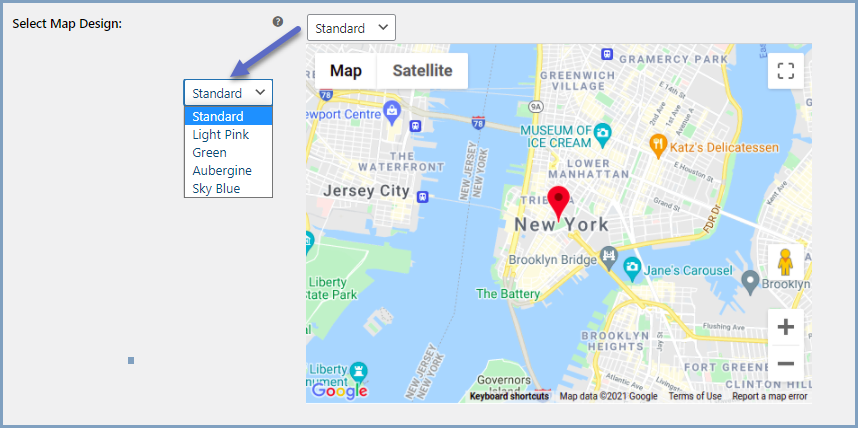
FAQ’s
1. How does the WooCommerce address autocomplete plugin benefit customers?
The plugin saves customers time by automatically filling in address details during checkout, reducing the chances of incomplete or inaccurate orders.
2. How does the plugin autofill address on the checkout page?
When a customer selects their location on the map WooCommerce autocomplete address plugin with the help of Google API automatically fills the data i.e. Country, City, State, Zipcode, and other details.
3. Does the plugin display address suggestions during checkout?
Yes, the plugin displays relevant address suggestions in a drop-down list when customers enter their address at the checkout page
Compatibility
Our plugins are designed to be highly versatile and also compatible with the most commonly used themes, browsers, builders, and mobile views. We understand the importance of flexibility and integration when it comes to enhancing your website’s functionality. Our plugins can effortlessly integrate with the following:
Themes Compatibility
- Store Front
- Avada
- Flatsome
- Porto
- Woodmart
- WooCommerce default theme
- Divi
Also Compatible with
- PHP 8
- Mobile Layouts
How to Get Started
- Purchase Google AutoFill Customer Addresses from WooCommerce.com
- Download and install the extension
- Activate the extension
- Go to WooCommerce > Settings > Google Address Autocomplete on the Checkout tab to enable and configure the settings
- Read the full installation guide here
