One-Click Upsell Funnel for WooCommerce

Create Unlimited Upsell Funnels
One-Click Upsell Funnel for WooCommerce allows merchants to create unlimited upsell funnels using rules. They can display specific products or categories as an upsell on the cart and checkout page.
WooCommerce one click upsell funnel plugin displays showcase the upsell products in an attractive slider. They can display products based on various conditions such as user roles, subtotals, totals, items in cart, coupon codes used, and cart containing specific products and categories. They can offer products on upselling with various discounts such as fixed, percentage, and discounted price as well.
Customers can add products to their carts from the cart and checkout pages which are offered for upselling. They can also buy a specific order quantity of upsell products, however, merchants can limit the order quantity as well. Customers can also remove the added products from the checkout pages.
WooCommerce One-Click Upsell Funnel plugin also allows merchants to customize the layout of the gallery slider. They also have the option to display product suggestions on different locations of the cart and checkout page.
Features of WooCommerce One Click Upsell Plugin
- Create multiple upsell funnels
- Displays offered products in a gallery slider
- Display product suggestions on cart and checkout page
- Display products based on conditions such as totals, subtotals, items in cart, user roles, etc.
- Offer products with discounts such as fixed, percentage, and discounted prices
- Customers can add the specific quantity of product to the cart
- Display product sliders in various locations on the cart and checkout pages
- Option for customers to remove added products from their checkout pages
- Various layout options for gallery sliders
Display related products in a slider
WooCommerce one click upsell funnel plugin displays related products in an attractive gallery slider and customers can easily add any product to their carts right away.
Display related products on cart page
You can display related products and suggested products in a slider at the top and bottom on cart page.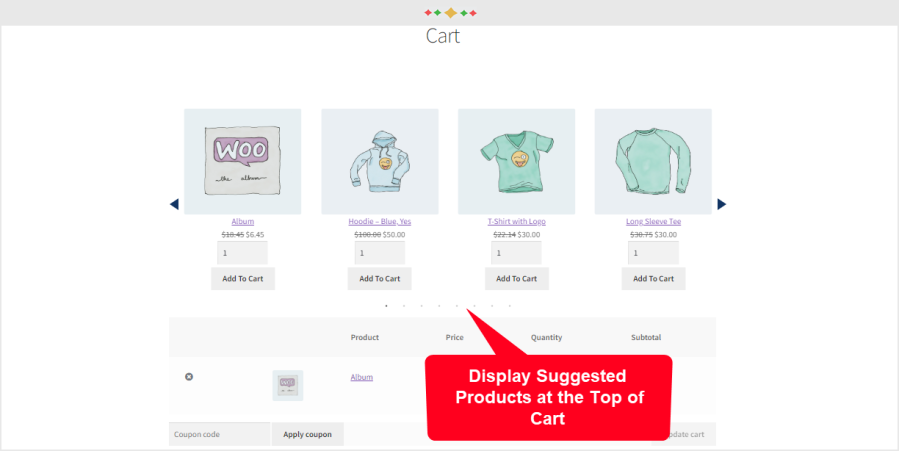
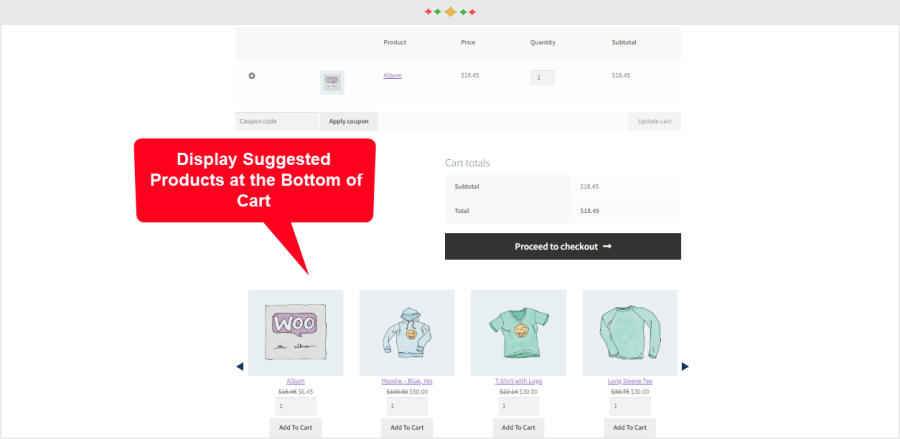
Display related products on checkout page
WooCommerce one click checkout upsell funnel plugin enables you to display frequently bought together products at the top and bottom on checkout pages.
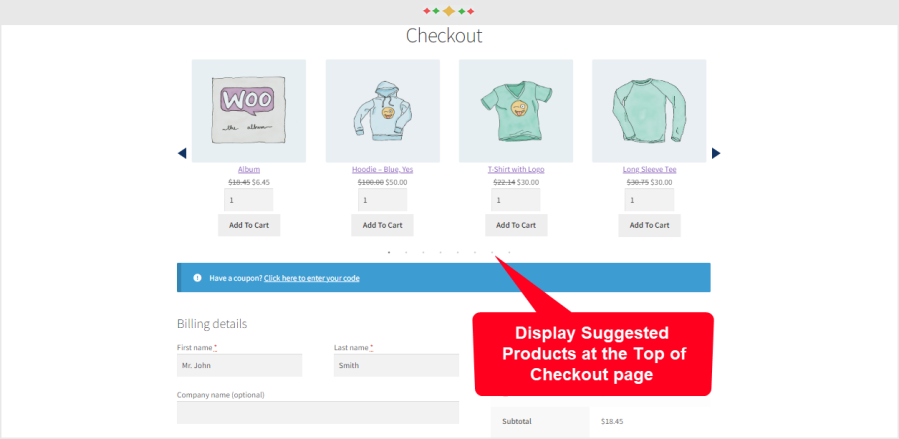
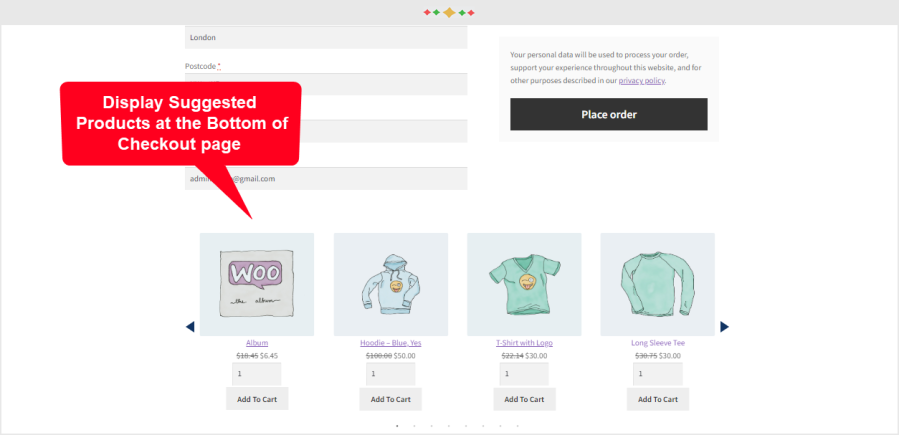
Create multiple upsell funnels
Create multiple upsell funnels on your online store and display them on the cart and checkout pages in different locations.
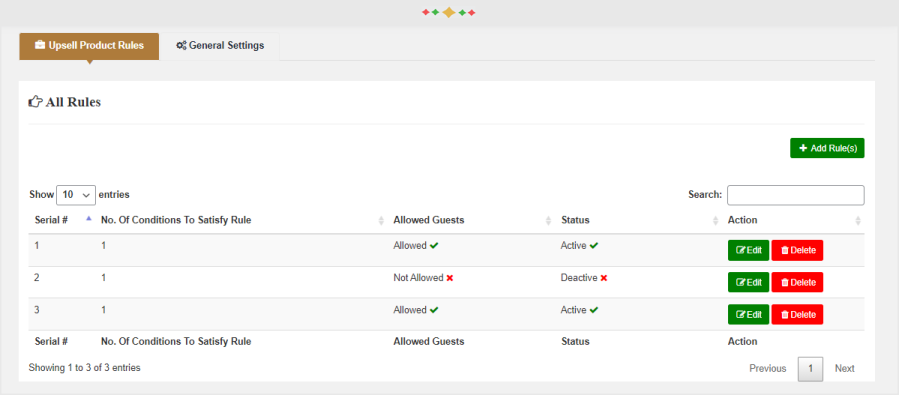
Display products based on conditions
You can also suggest related products based on different conditions such as totals, subtotals, items in cart, user roles, etc.
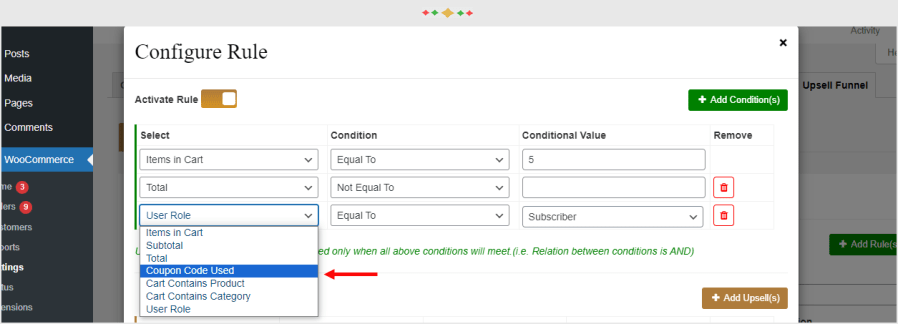
Offer products with discounts
WooCommerce one click upsell funnel plugin allows you to offer products with discounts. It supports three types of discounts: fixed, percentages, and discounted prices.
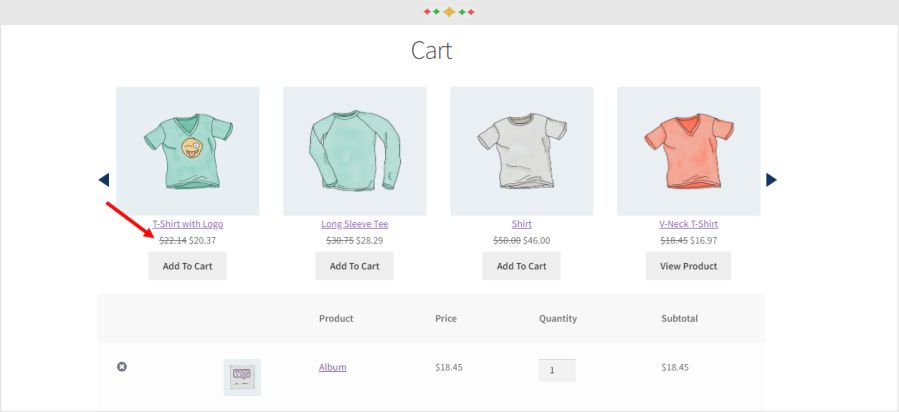
Allow quantity selection for upsell products
Customers can choose the number of items they want to buy at a discount.
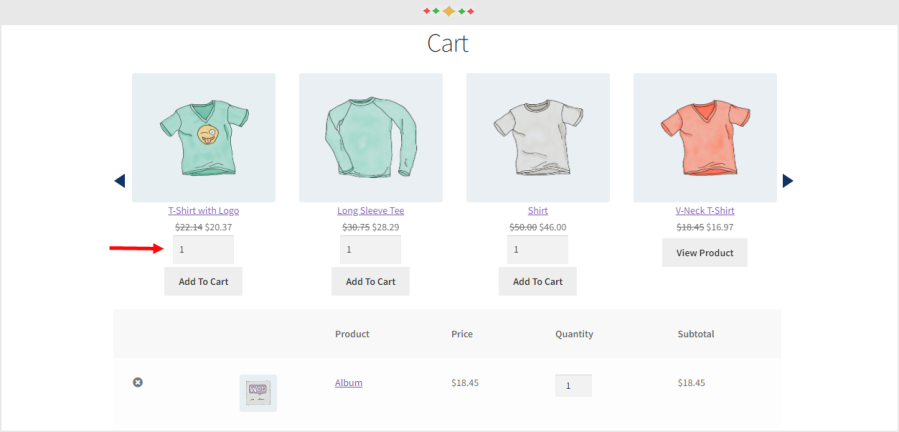
Various locations on cart and checkout pages
This extension allows you to display the related products on different locations such as before cart table, the bottom of the cart, before checkout form, and after checkout form as well.
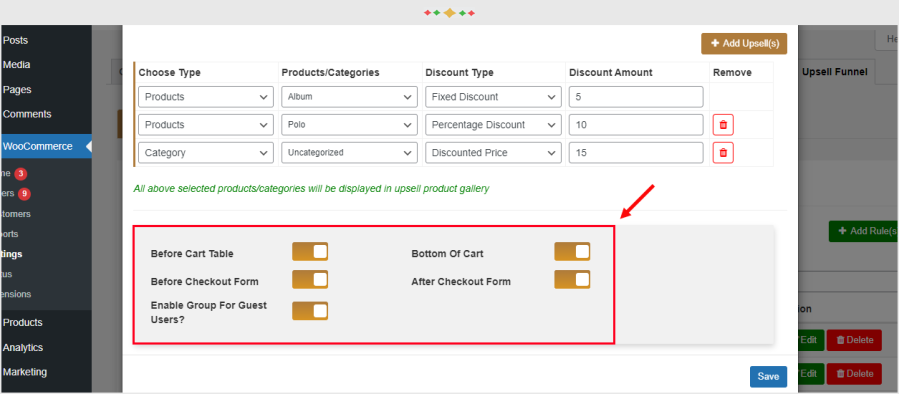
Remove products from the checkout page
Customers can remove any product from the checkout page directly.
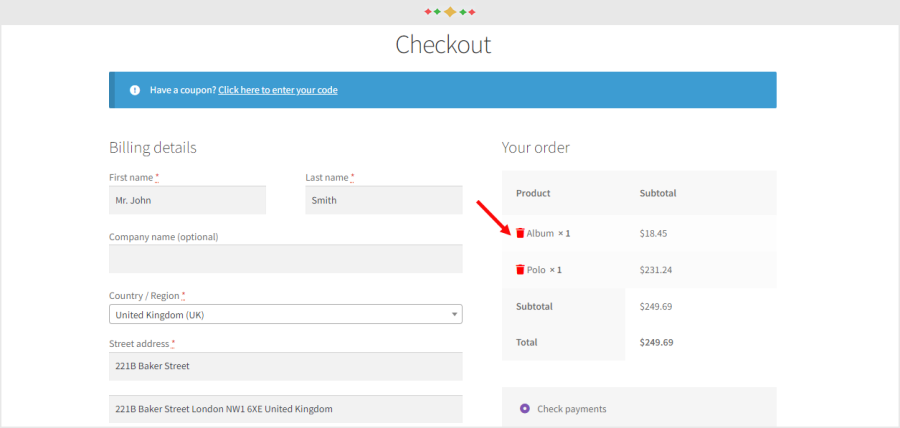
Various options for the gallery slider
You can also customize the gallery slider from the back office including selecting colors, autoplay, loop, content, etc.
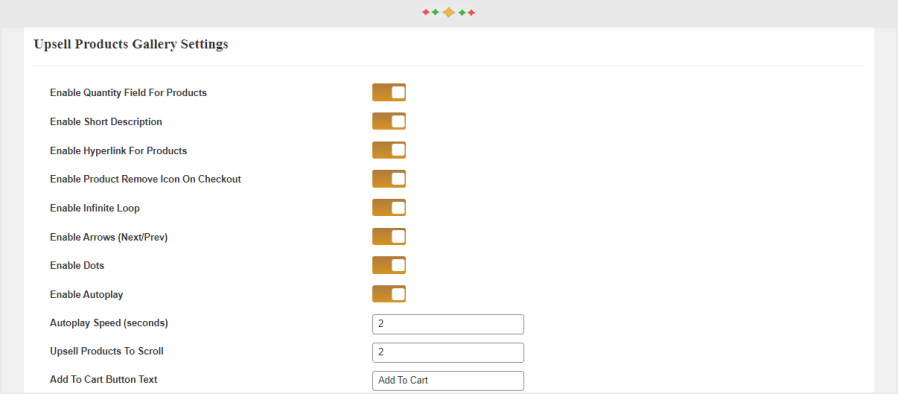
Advantages
- Helps to boost store sales
- Encourages customers to add additional products to their carts
- Helps to increase the conversion of discounted products
- Helps to promote the store products
Use One-Click Upsell Funnel for WooCommerce to suggest products to customers in sliders before they place their orders by creating multiple upsell funnels.
Requirements
Minimum PHP version: 5.2
