
Quick Order for WooCommerce
- Efficient Bulk Ordering Form.
- Powerful Search Functionality.
- Searchable Product Names, Variations, and SKUs.
- Buy Multiple Products from a Single Form.
- CSV Import.
- Works with Wholesale Features of B2B eCommerce for WooCommerce.
Do your customers often place bulk orders? Offer them a Quick Order form for fast and efficient buying!
Quick Order for WooCommerce plugin deploys a simple yet efficient bulk order form on your site that lets users search for the products they want to buy, enter quantity required, and check out – all in a quick and efficient way.
Bulk Orders Made Quickly
With the Quick Order plugin, your bulk buyers don’t need to browse through bulky catalogs and visit multiple pages to place a bulk order. They can place their order from a single page – all from a single search bar!
Wondering how you can Increase your Conversion Rate?
Quick Order Plugin for WooCommerce will optimize your buyer’s shopping experience and help you convert more!
Great for B2B Wholesale Stores and Many B2C Stores!
Quick Order Form is a must-have feature for B2B wholesale stores where your buyers usually want to place bulk orders and don’t want to waste time going through bulky catalogs. It’s also a good feature for grocery stores, pet supply shops, stationery shops, office supplies, etc.
- Light-weight and well-optimized with minimal impact on site performance
- Receive regular updates
- Powerful features
- Compatible with other popular themes and plugins
- Works with B2B eCommerce for WooCommerce plugin by Codup
Core Features of Quick Order For WooCommerce
Powerful Search Functionality
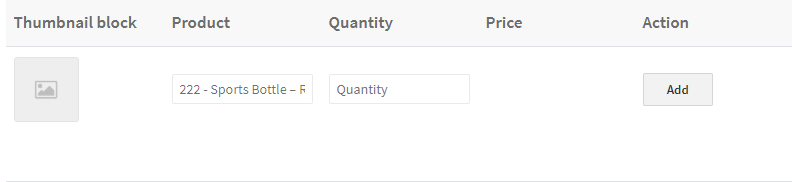
This simple search bar is more powerful than you think! Users can search using Product Names, titles, or SKUs while the search results display thumbnails and even product variations so your buyers can place their order without any friction.
CSV Import
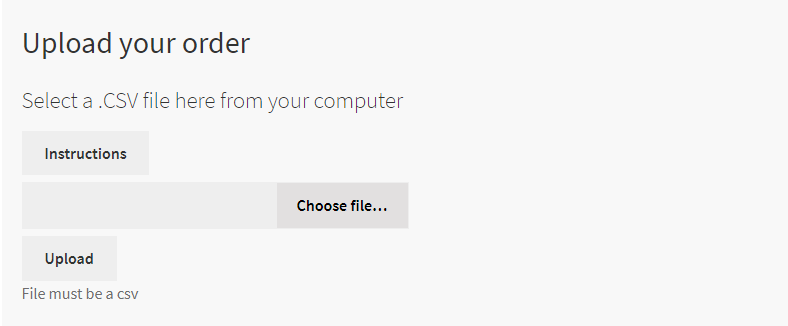
With the CSV import option, buyers can upload their order list in .csv format and automate their ordering process. No need to manually search for products from the form!
Buy Multiple Products from a Single Form

A temporary bucket allows customers to add multiple products to the bucket and add them all to the cart when done. This allows buyers to buy multiple products from a single form without being redirected to another page.
Hide Product Categories
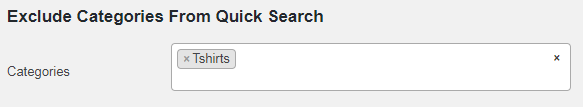
You can prevent certain categories from showing up in the search results of the Quick Order form.
Create Multiple Unique Quick Order Forms
![]()
The ability to generate shortcodes dynamically allows you to create multiple unique bulk order forms that can be embedded on different pages.
Customization Options
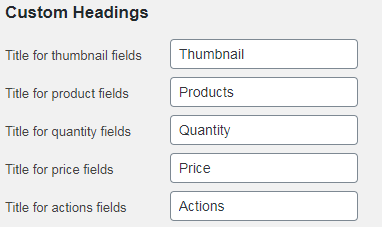
Custom headings options allow you to customize your Quick Order Form to suit your brand.
Easy Shortcode Embed
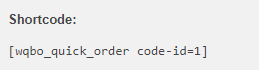
Deploying the form is easy and simple with a simple shortcode embed. Deploy it anywhere you want by inserting the shortcode on your page.
Gutenberg Support
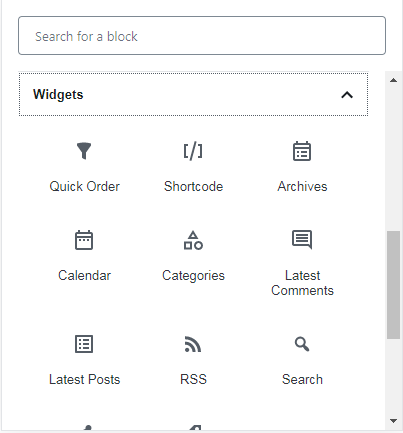
Quick Order Form can be embedded as a Gutenberg block and settings can be configured right there on the page.
Works with B2B eCommerce for WooCommerce Plugin
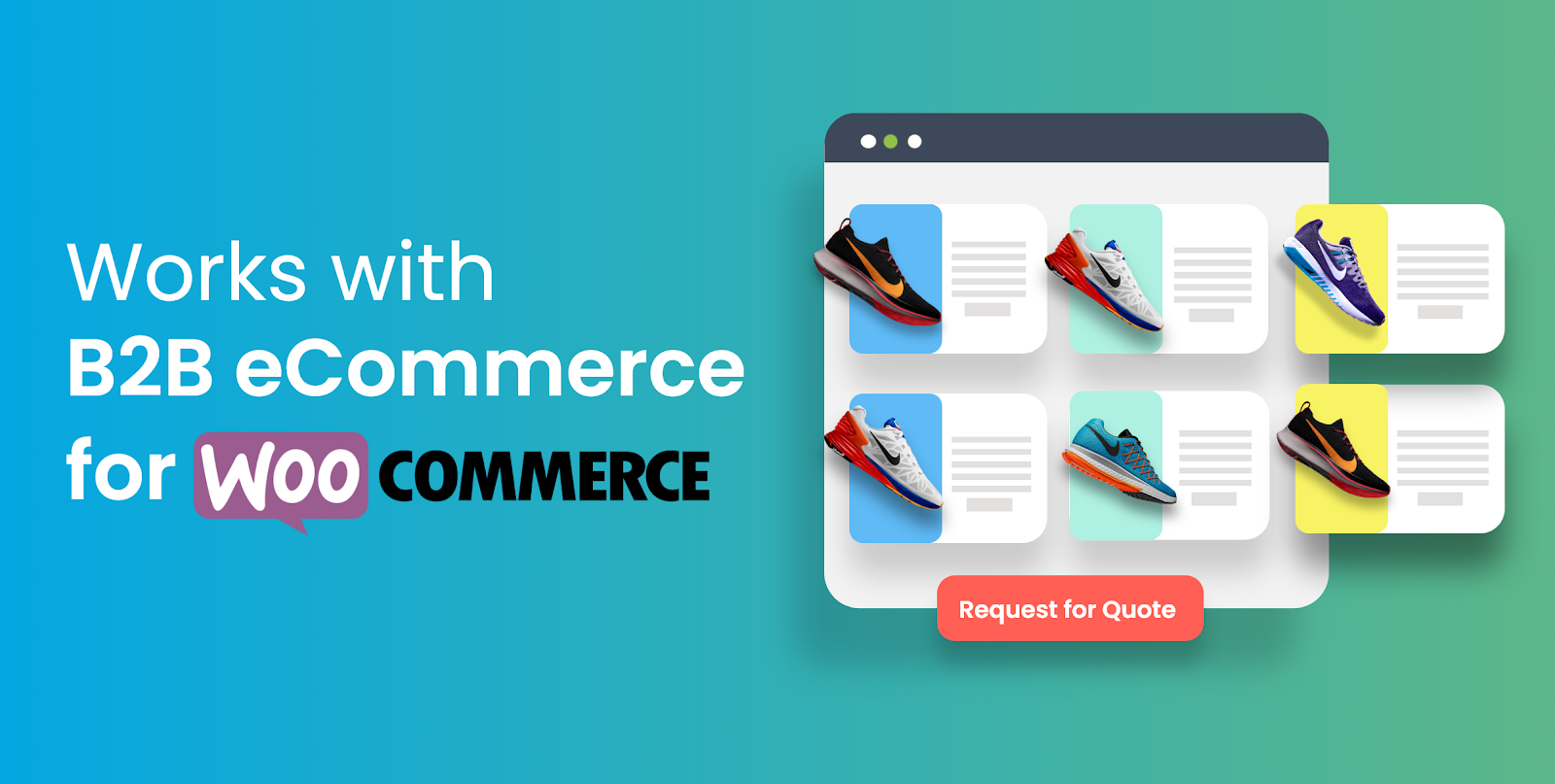
It fully supports all major features of B2B eCommerce for WooCommerce including customer-level pricing, request for quote functionality, and pricing visibility.
Grab the plugin now and enjoy watching your conversions grow!
Watch this demo video to see the plugin in action:
Privacy Policy
We are committed to ensuring the privacy and security of your data. Please take a moment to review our privacy policy.
Data Collection:
When you install our plugin, a one-time consent popup will appear. We collect anonymous usage data within our plugin to enhance our plugin’s features. This includes tracking which features are most and least used to focus our improvements effectively.
Consent:
By clicking “Allow” on the consent popup, you agree to the anonymous data collection within our plugin outlined above. If you choose “Deny,” your privacy will be respected, and no data will be collected.
Data Usage:
The collected data is solely used to improve our plugin, ensuring a better experience for customers. Rest assured, your choice to allow or deny tracking will not impact your ability to use our plugin effectively.
Disclaimer:
This data will not be used for promotional purposes or any other external use; it is solely intended for enhancing our own features and improving the user experience.
Thank you for contributing to the enhancement of our services!
Frequently Asked Questions
Q1: Can I upload products in bulk quantity?
The CSV upload option will let customers upload a list of products in bulk instead of manually searching for products one by one through the search bar. Using the CSV file uploads products in bulk to a temporary bucket, which appears underneath the Quick Order form. Customers can review those products and add them to cart, or remove some of them if needed.
Q2: Can I search products in Quick Order form through its product ID/SKU number?
Customers can search products through the Quick Order form using Product SKUs, Product IDs, or even Product Titles or Names.
Q3: I want to hide some categories of the products, Is it possible?
Yes, absolutely! With the category-hide feature, store-owners can only allow certain categories to appear in Quick Order search.
Q4: How do I customize the Quick Order form headings that are relatable to my business?
The plugin has tons of customization options including the option to customize the form headings and button labels.
Q5: Can I place the Quick Order form on any page in my Store?
Yes, you can generate a shortcode and use the shortcode to embed the form anywhere on your site.
Q6: Is it compatible with B2B e-Commerce pricing?
Yes, the Quick Order plugin is compatible with the B2B e-Commerce for WooCommerce plugin, and on activating B2B e-Commerce for WooCommerce a user can add requests for code, pricing at the customer level, and restrictions for price visibility on the store.
Q7: Does the Quick Order plugin supports different languages other than the default language?
Of course, it does. The Quick Order plugin is also compatible with the LOCO TRANSLATE plugin which you just need to install and activate to translate the plugin in any language you want.
Q8: Can I search variable products using the search bar in Quick Order form?
The powerful search bar in Quick Order form will display separate variations of variable products in its results so customers can choose the particular variation they want to buy.