Registration Form Fields For WooCommerce
- Add custom fields like radio, checkbox, text area, number, select, and many more to the default WooCommerce registration Form.
- Create an entirely new WooCommerce registration form. Also, create multiple registration forms.
- Supports WooCommerce shipping and billing fields in the registration form.
- Supports Google reCAPTCHA to prevent spam registration.
- Supports auto approval, manual approval, and email confirmation for approval of registered users.
- Redirect to custom URL after a successful registration.
- Assign any role to registered users.
- Supports read-only fields (disallows user to change details).
Customize the WooCommerce Registration Form
WooCommerce’s default registration form is simple and contains only basic fields. It is limited and inconvenient for store owners who want to collect more information from new customers.
Registration Form Fields for WooCommerce customizes the registration form with additional fields. You can easily add new custom fields like billing, shipping, radio, text-area, input, checkbox, time-picker, phone, multi-select, and many more. You can extend the default registration form or create a new registration form using the Gutenberg form builder.
Registration Form Fields for WooCommerce collects additional information about customers during registration. The additional information is useful to enhance the shopping flow and increase your marketing reach. You can ask for shipping and billing details at the time of registration so during checkout the billing and shipping fields are auto filled.
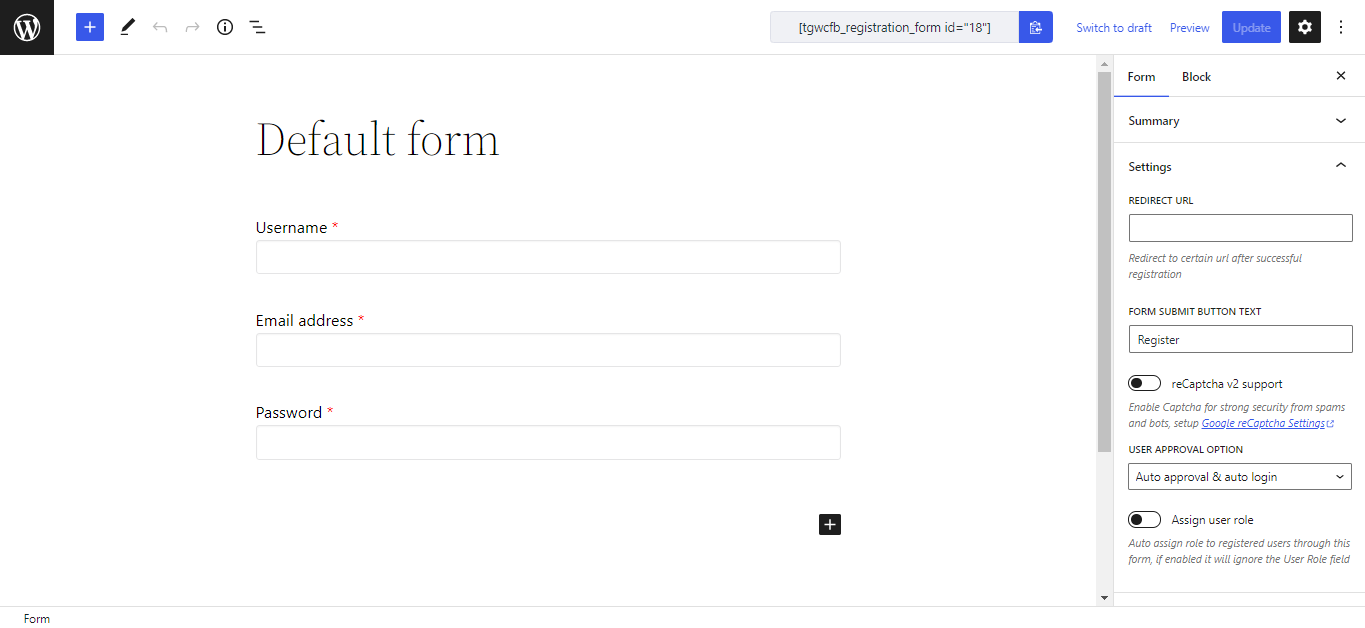
Easily add fields to the WooCommerce Registration Form
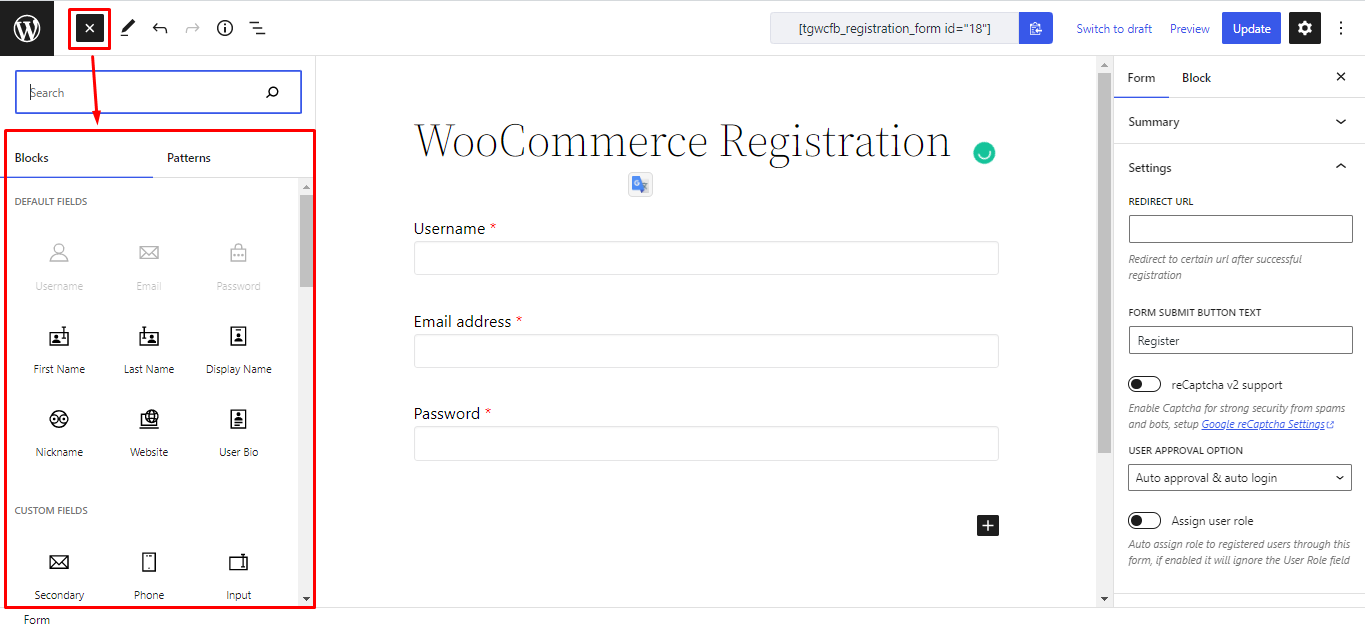
Adding fields to the registration form is easy. Just click on the field or drag and drop the field from the list and click on the Update button. You can then change the settings of the field.
Sync fields across registration and checkout forms
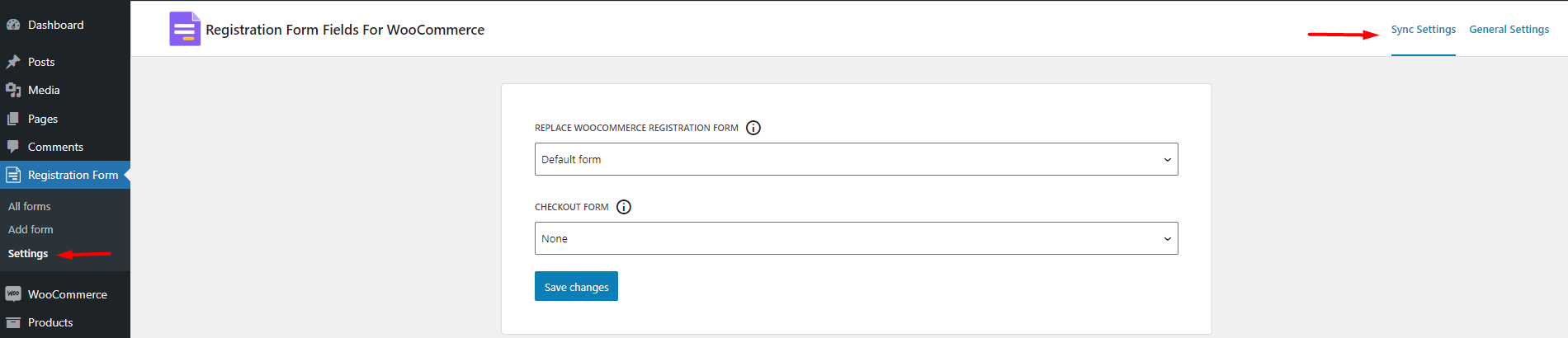
Synchronizing fields across registration and checkout is also easy. Just select your desired form from the Available Form options list and click on Save Changes.
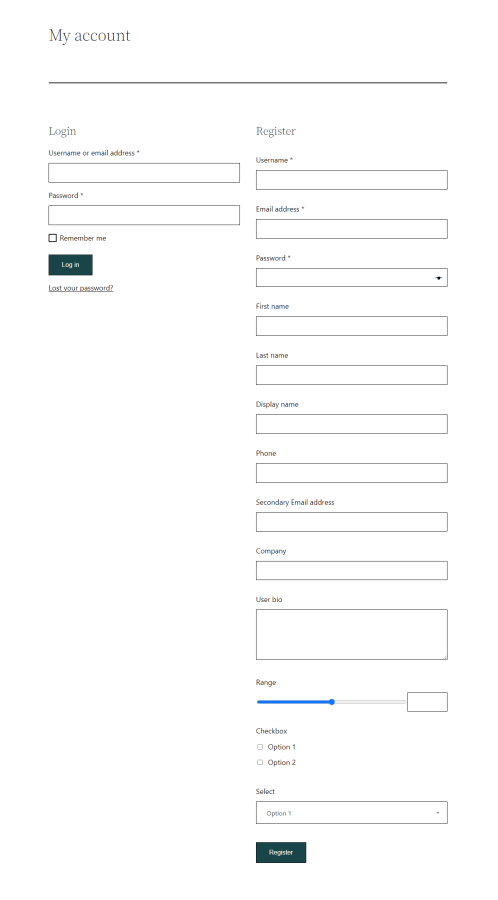
My Account page with custom fields
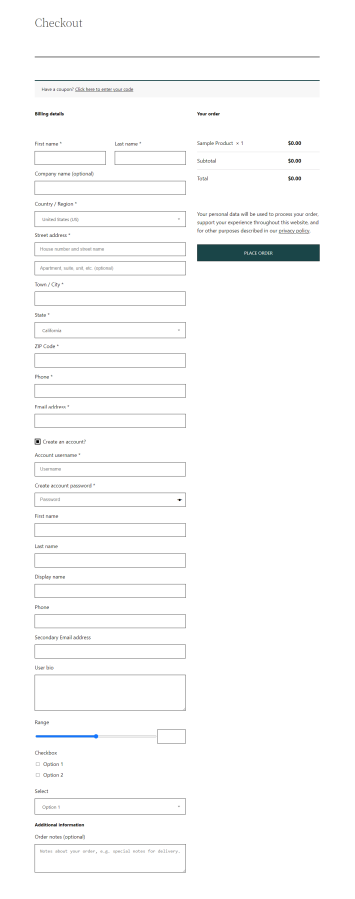
Checkout page with custom fields

Custom registration form inserted via shortcode in page
For more detail please follow our documentation.
