
Subscription includes
Support
Store owners may want customized pricing or special discounts for certain customer roles, individual customers, quantities purchased, membership levels, and certain distributors.
With Role & Customer Based Pricing by Meow Crew, wholesale and membership store owners can offer customized pricing rules. Role & Customer Based Pricing by Meow Crew is a complete solution that includes a role design tool, quantity rule options, and import and export features.
Works with the following product types:
With Role & Customer Based Pricing by Meow Crew, you can create new roles or match capabilities from any other existing roles and then base pricing rules on those roles.
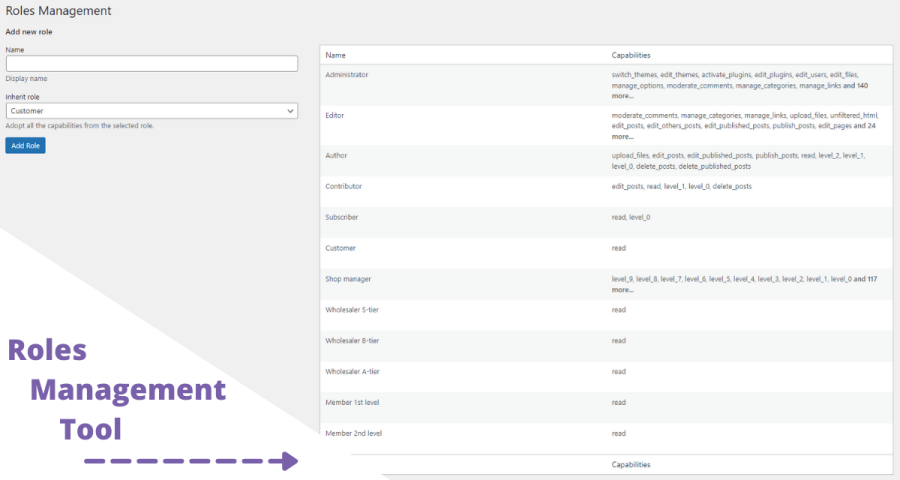
Create unlimited pricing rules based on user roles or separate user accounts for whole product categories or different products. You can manage pricing rules from one common table and suspend, reactivate, or delete any rules.
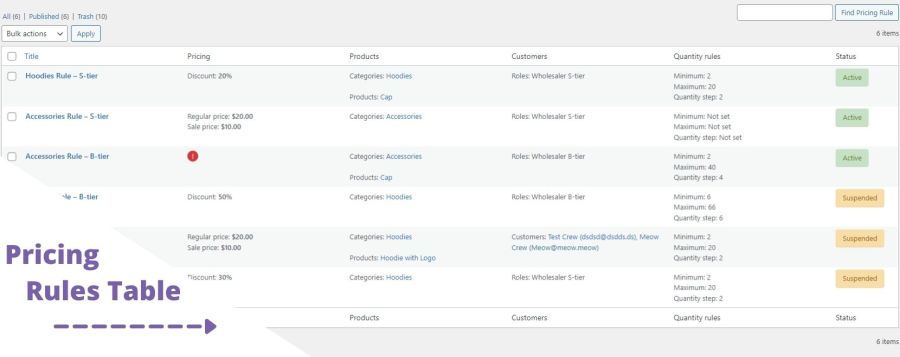
You can create pricing rules for a product category, a few categories, the whole store, individual products, or even mix categories and products.
There are two pricing types included:
In addition to customized pricing, you can set up rules for minimum and maximum products available to purchase in one order and define the allowed quantity step.
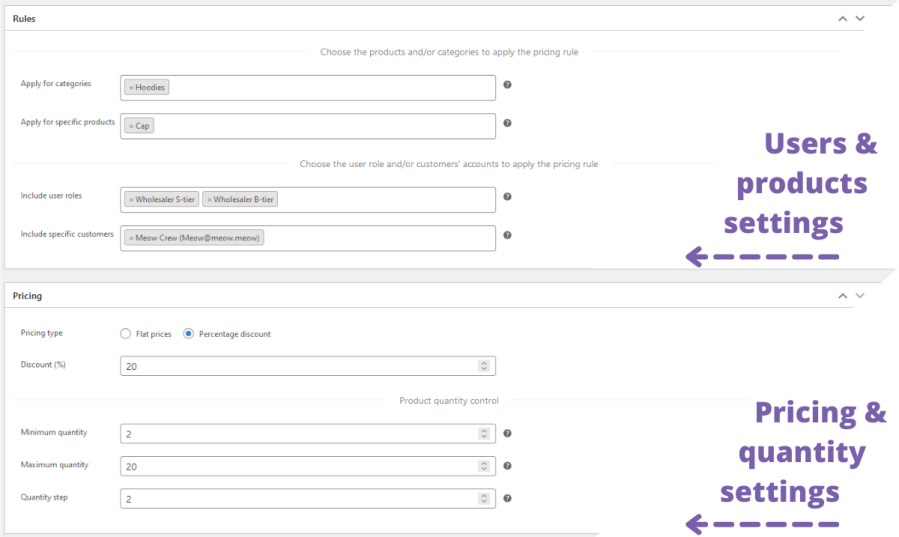
You can also define roles, customer-based prices, and quantity rules for each product separately. They can be simple products, variable products (you can create pricing rules for each variation individually or general rules for the entire range), subscription products, or grouped products.
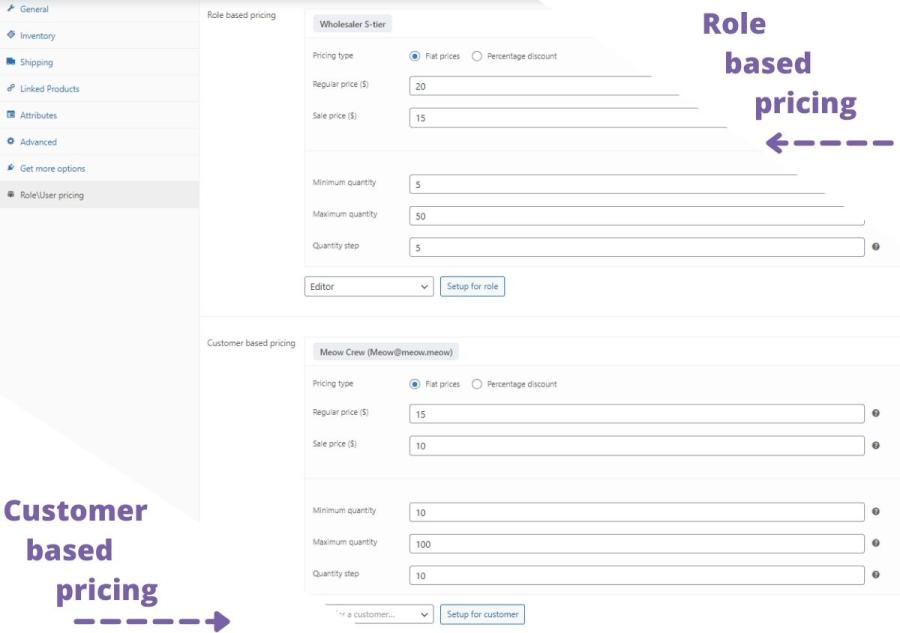
With the regular WooCommerce Import\Export Tool, you can create files to manage role-based prices, customer-based prices, and quantity rules for each product separately.
Role & Customer Based Pricing by Meow Crew has also integrated with WP All plugin. Using the WP All plugin you can import role-based prices for each product.
Please check the extension documentation for detailed instructions.
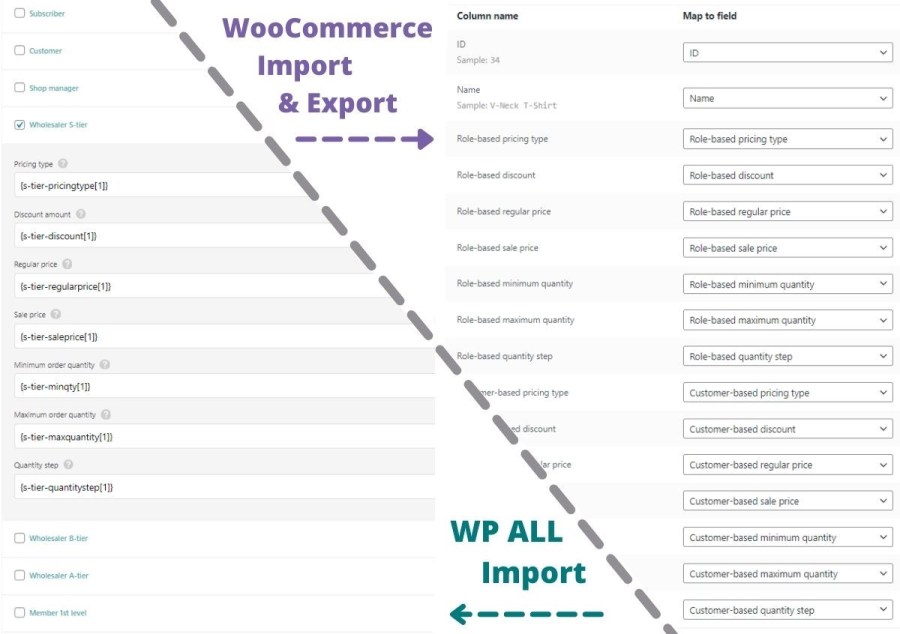
With Role & Customer Based Pricing by Meow Crew, you can limit purchases to registered users and prevent guests from seeing prices. You can also prevent guest users from making purchases, display custom error messages, hide prices, customize the Add-to-Cart button label, and decide how to display discounted prices for specific roles (as a sale price or normal price).
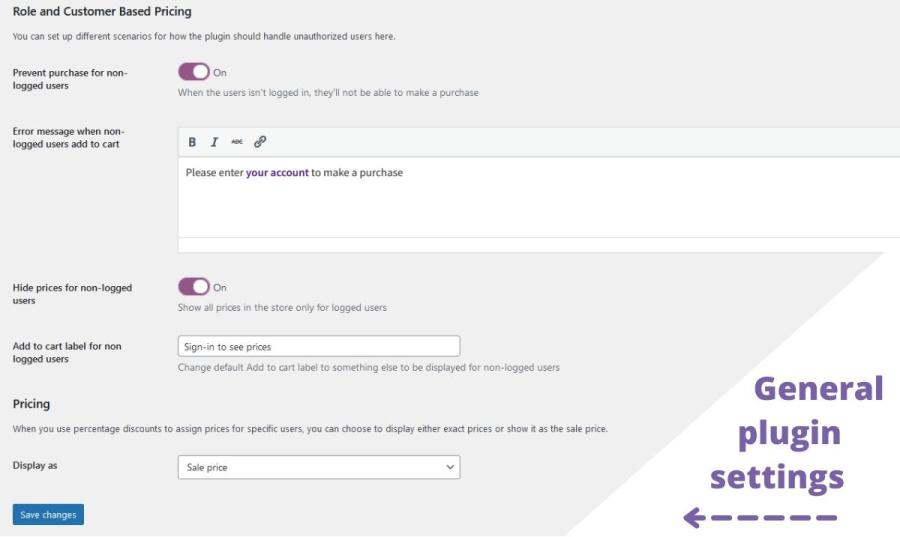
Minimum PHP version: 5.6
![]()
Categories
Extension information
Quality Checks
Compatibility
Countries