
Subscription includes
Support
Smart Customers Manager is an all-in-one solution that allows you to better manage your customers. The extension comes with a powerful list table with advanced filters, such as user roles, total spent, total orders, location, and more.
Create additional user roles with custom capabilities or inherit capabilities of existing user roles like customer, shop manager, admin, and more. Suitable for merchants who wish to create custom user roles like VIP, B2B, Wholesale, etc., to segment their customers and optimize marketing efforts.
Import/export users using a CSV file along with their metadata. Following are the detailed features of Smart Customers Manager.
Smart Customers Manager extension offers a powerful listing table to easily search, filter, and manage your customers.
Search:
You can search customers using emails, names, or any word string.
Filters:
You can filter customers using the following options,
Bulk role switch:
Switch user roles to assign them a new primary or secondary role.
Sorting:
Customize and sort table columns in a single click to easily find the relevant customers.
Bulk Email Notification:
Send bulk email notifications to selected users. Customize the email subject and body using custom variables like name, company, location, and more.
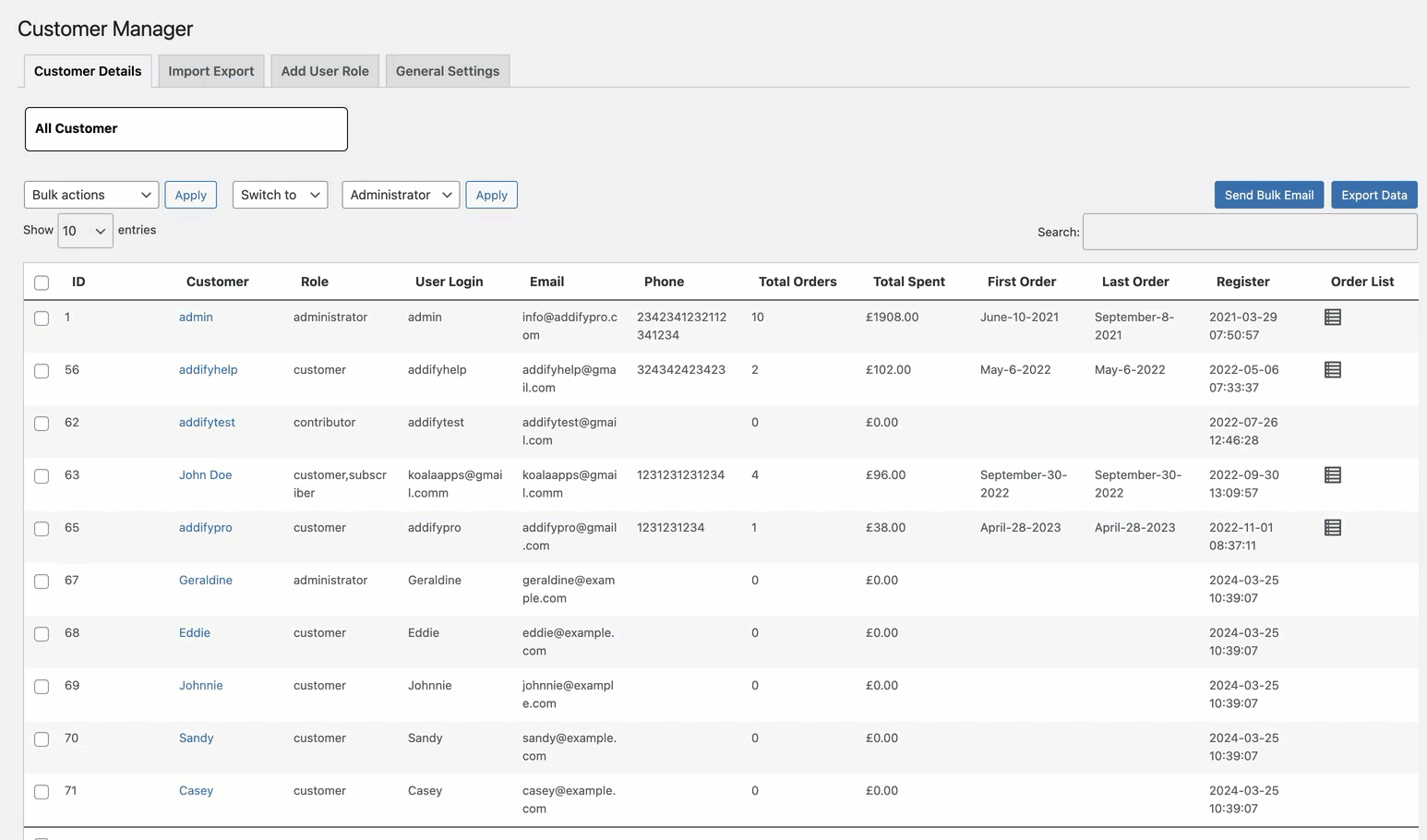
Smart customer manager comes with user role editor feature to create new user roles with custom compatibilities. You can define new capabilities or inherit from capabilities of existing user roles.
User roles with BO capabilities
You can create user roles with custom capabilities for your staff members to provide them limited access to store admin panel.
User roles for customer grouping
Create custom user roles to group your customers into different segments like B2B, Wholesale, Retailer, Frequent Buyers and more. These user roles can be created by inheriting the standard customer capabilities. Assign customers to these user roles and optimize your marketing efforts based on customer segments.
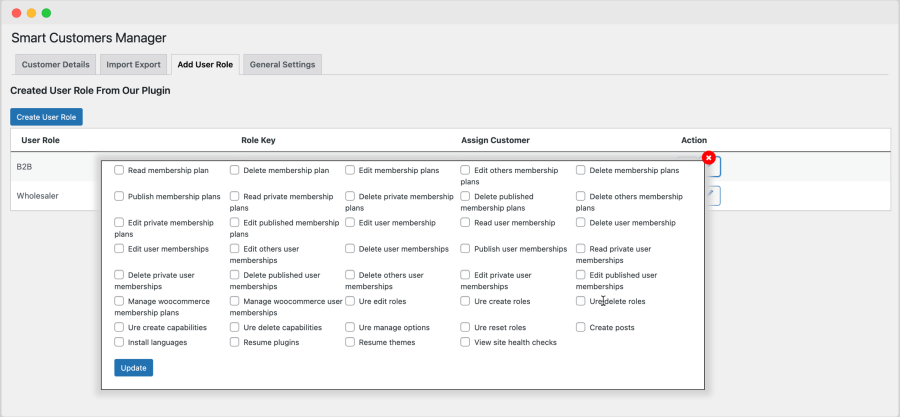
With this extension, you can import and export users in a pre-defined CSV format. You can choose to include the meta data in the CSV file to perform broader operations.
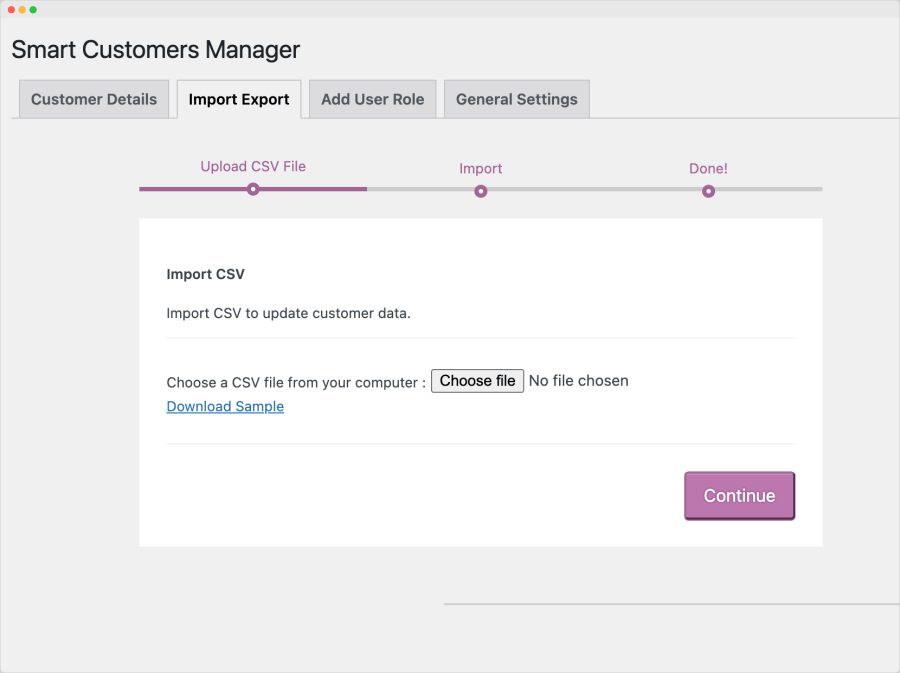
You can update customers meta data without logging in your server database. Making the customer management easy for your non-technical staff.
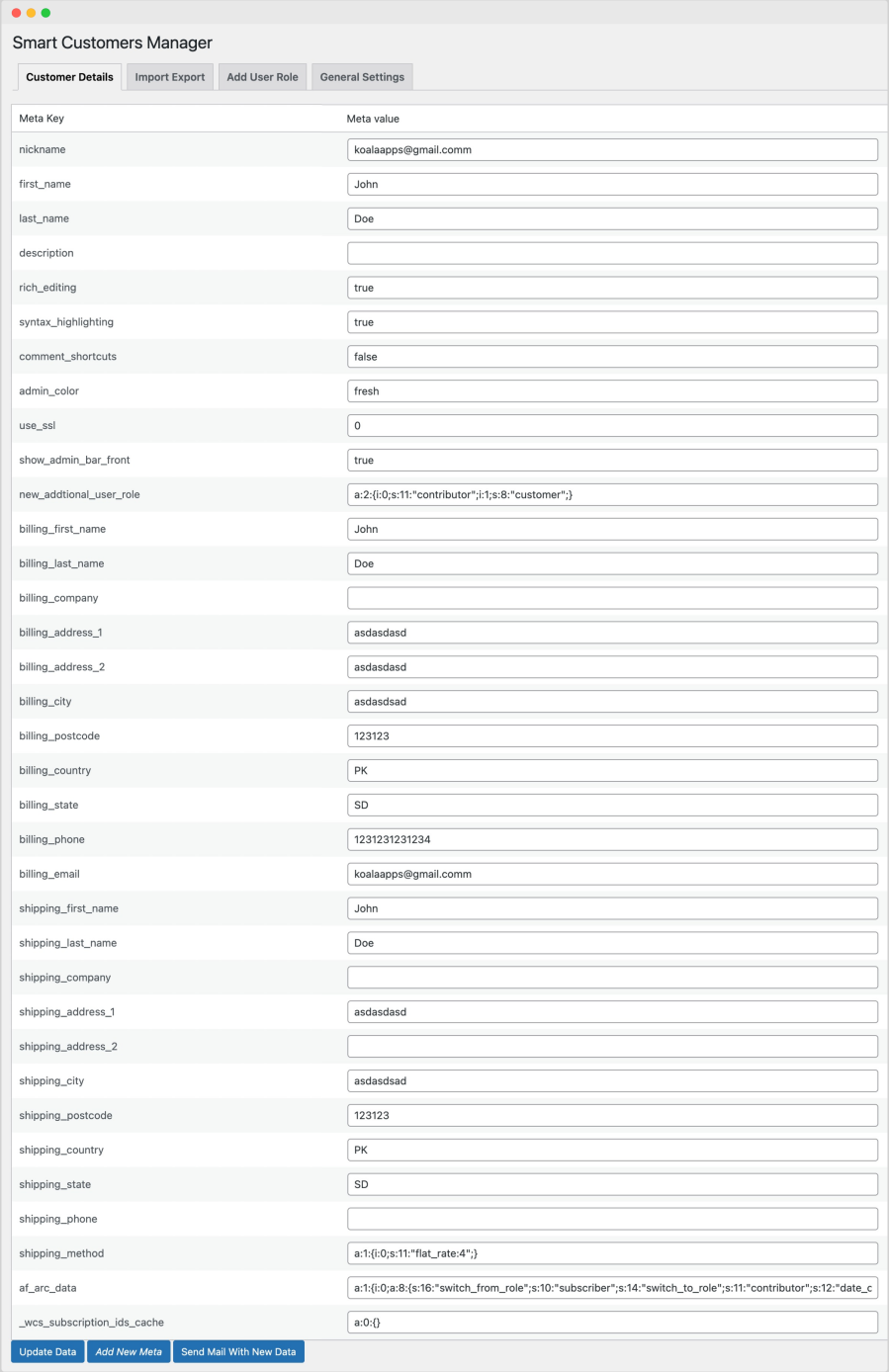
You can see customer’s orders history from listing grid and from user detail page along with the link to each order.
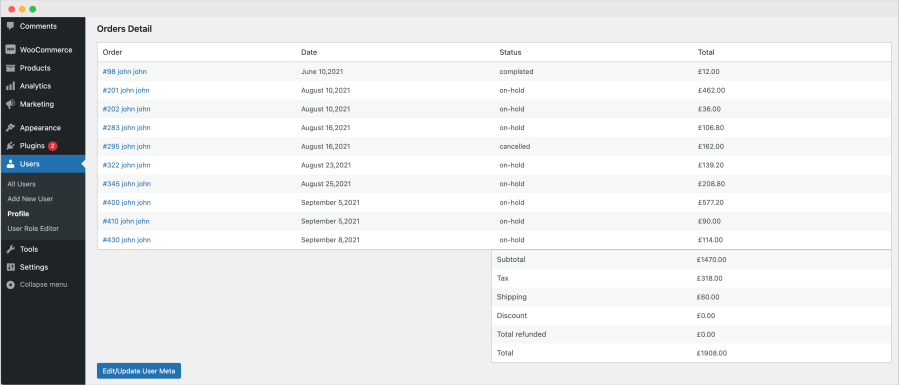
From the extension settings, you can enable automatic conversion of guest order users to registered customers. Alternatively, you can choose to convert them to registered customers from the admin order detail page.

Customize table columns:
You can customize the customer listing table column as per your business needs. You can disable any column to simply your customer management.
Link guest orders to customer emails:
Automatically link guest orders to registered customers if the email address is the same. This helps customers to easily retrieve all of their existing orders even if they were placed as guests.
Customize filters:
You can disable specific filters from the customer listing page.
Import/Export user meta:
Choose to include metadata in the customer import and export files.
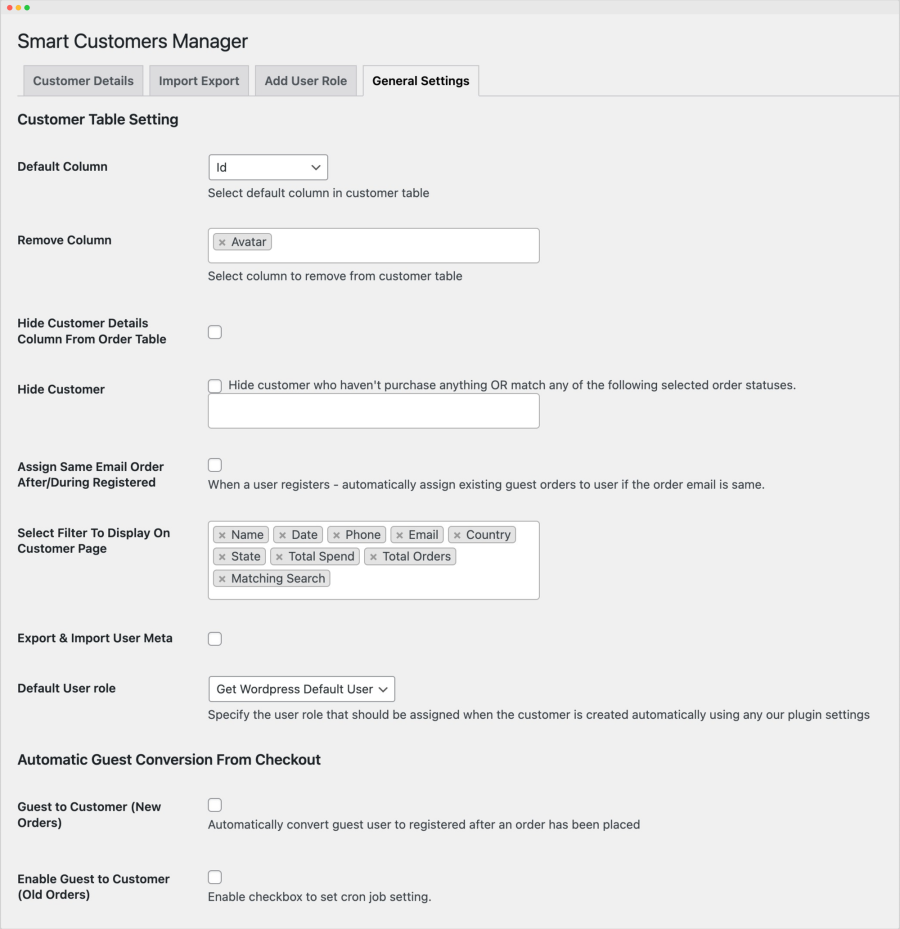
Categories
Extension information
Quality Checks
Compatibility
Countries