Active installs
200
Subscription includes
Support
By default, WooCommerce does not allow you to change the number of products or remove products from the checkout page. Using Update Cart on Checkout for WooCommerce, you can allow customers to change product quantity from the checkout page. Customers can also remove any product or all products from the checkout page.
This extension auto-applies the functionality to the entire store, but you have the option to exclude specific products or categories. It also enables a variety of icons to remove products from the checkout page. You can also change the color of icons which helps you to match them with your theme. You can also enable the empty checkout button which helps customers to remove all the products from the checkout page with just one click.
The Update Cart on Checkout for WooCommerce extension allows customers to change the number of items on the checkout page. They can also remove the items from the checkout page directly.
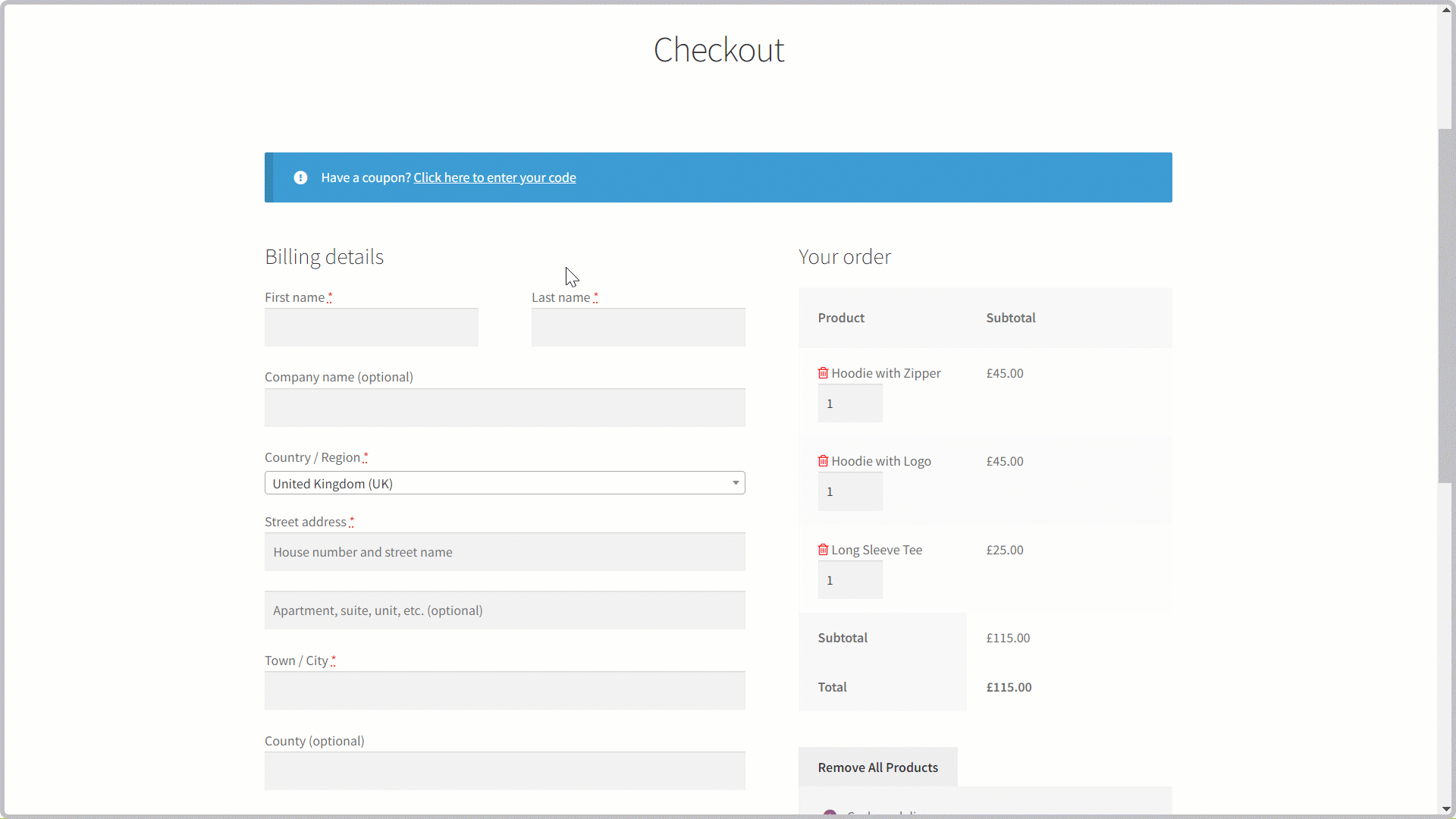
This extension offers a variety of icons to use for the Remove button; you can also change the color of icons.![]()
You can allow specific products or categories to be updated on the checkout page.
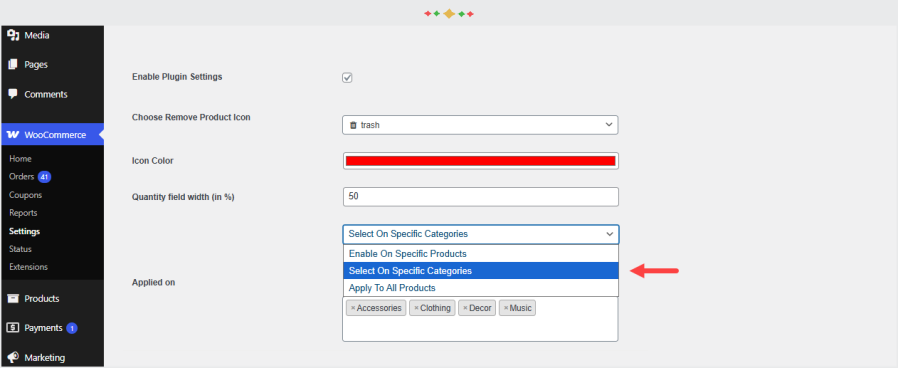
You can redirect customers to shop, product, or any custom URL once cart gets empty on checkout page.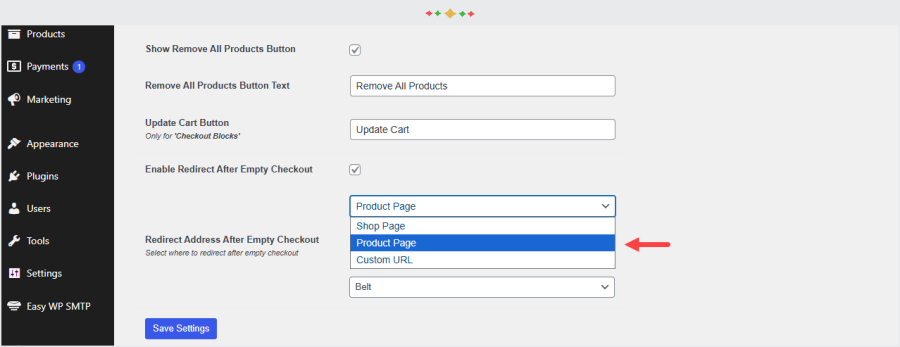
You can only allow specific user roles and guest users to update the cart on the checkout page.
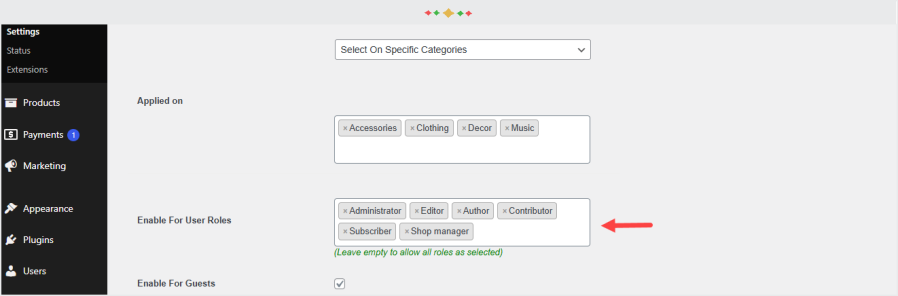
Categories
Extension information
Quality Checks
Compatibility
Countries
Languages