Don’t worry we aren’t going all Hollywood on you and creating “The WooThemes Network“… I think if we did it would probably be more a WooVille Manga animated film…
Instead, today we are announcing the release of a brand spanking new video-based theme – Premiere. Almost 2 years to the day since our last video theme – Groovy Video.
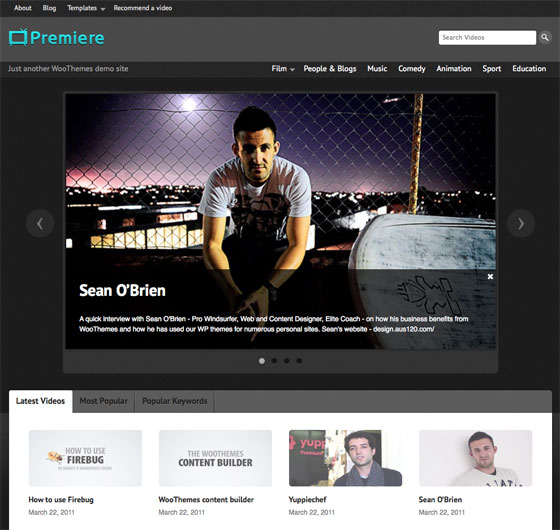
This is one of those themes where I really don’t need a video theme on any of my personal sites, but almost feel compelled to create a new site just to use it. It really is a beautiful and very functional theme that we all love here at WooHQ.
Designed by the well traveled Frenchman Sacha Grief and submitted to us via our design submission page this theme has a very well thought out home page design, drawing inspiration from Hulu and Seesaw amongst others, capable of showcasing lots of videos, or just a few without your site looking too busy or too bare.
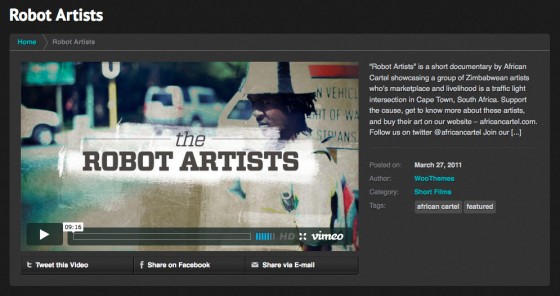
The featured slider was refined over numerous development revisions and the one you see in the final release allows you to display a video or an image advertising the video, as well as a caption overlay that can be positioned left, right, top or bottom of the slide. You can set the slider transition, speed and number of slides. Flexible indeed.
With Premiere videos are a custom post type in the WordPress backend, so they can be archived and searched for separately from your blog post archives. With their own custom settings panel below the WYSIWYG editor one can add videos sourced from YouTube or Vimeo, or even self-hosted WordPress videos, as long as they have an embed code to use. Then on the video category pages one can arrange videos by name or date added.
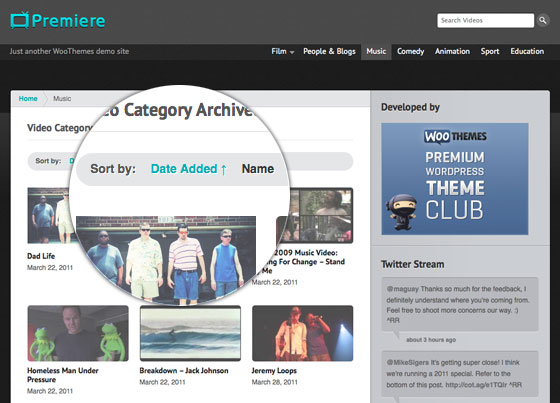
Thanks to the engine behind Diner and Listings, Premiere has a page template that allows for registered, or regular site visitors to recommend videos by supplying their details and the video embed code, then categorise and tag the video based on what exists in your WordPress system.
Before you ask version 1 does not allow for video subscription membership or visitors/users to upload videos to your site from the front end. With WooCommerce taking nice shape, and depending on the uptake of the theme that is all possible in a future rendition though.
Browse the theme listing, watch some videos we enjoy in the demo, play around with the slider, category pages, and blog archives, then get thinking about how you can use this theme on your site!
About


Video theme with no videos on homepage? And how about my old posts which already have videos inside from another theme? Should I now convert all of them to Custom Posts?
The slider can display images linking to the videos, or the videos themselves. Click through the slides to see some examples.
For the “latest/popular” video tabber we deliberately used thumbnails instead of the videos themselves, as we thought users would prefer to watch the video in a larger player. We also want to encourage the click through to use the share buttons and comment on the video.
Your videos in blog posts will still display fine, but should you want them to be archived and work with the single video post page template you’ll need to convert them to the custom post type.
“Video Page Template
A neatly designed single video page template that has social links allowing you to share your video on Facebook, Twitter or even email a link to the post.”
It really looks great! 🙂
dammmnnn – was realy time for a video template. Cooool.
A kind of slow on iPad yet.
A lot of people out there doing videos now as well as me and was anyway planning something like this. Thanks woo!
Perfect perfect perfect! Blowing you kisses and throwing roses! And a separate blog page too??? I feel like you made a custom theme just for me. This is off the chain guys,THANK YOU!!!
So can we expect a site in the showcase soon? 🙂
Thanks everybody for the great feedback! Before designing this theme, I searched everywhere for a good video theme to use on one of my own projects, but couldn’t find anything suitable. Sure, there were a lot of nice-looking themes, but none that were designed from the start to display videos.
So I looked at a ton of established video sites like Hulu, Youtube, Vimeo, and many other, and then tried to take the best features from each of them to create a wordpress theme optimized just for video.
Then the awesome people at Woothemes took my concept from PSD to WordPress, and I must say I’m pretty excited to see the result!
THANK YOU! I’ve been waiting two years for this and remember asking if you all could do it 🙂 I only use your themes for my clients and the same for my sites. I’m also involved in film having produced a national tv show. I wanted a clean theme with a video player in the middle, not a user generated looking homepage. You guys nailed it! I’ll clean up other elements, but the slider is KEY. I’ll be able to use this one with any of my film projects and so will my film friends.
thanks!!!!
-ryan
Great to hear Ryan. Look forward to seeing your implementation, make sure to submit it to the showcase.
There’s a bug in the code. If you bring-up a post with a YouTube video the Styles menu drops down behind the video. I’m not sure if a category menu would drop down behind but probably would. Works fine with Vimeo videos.
Hi Baron, what browser are you using? Can you email us a screenshot – info at woothemes dot com. All looks fine on our side.
Sent you a pair of screen captures. Only occurs with YouTube videos. This was a problem for the Gazette Edition theme in the past but it got fixed somewhere along the way.
Just use Safari on Mac and drop-down the WooThemes menu for more themes or more styles. Maybe someone else can verify on another Mac, maybe on Windows or another browser.
Just go to the Premiere demo, choose music videos, play the Jack Johnson YouTube video ‘Breakdown’ and click on the drop-down menu to list all the themes. If someone can replicate in another browser and/or OS let us know.
Yeah, fixed for now to get around a possible Safari issue causing the problem.
What a nice looking theme. As video is growing insanely quick, this is really smart. Multimedia themes are so important.
Design is hot and it really is consistent with the WooBrand
Nice! I’m playing with the to help one of my clients go from a local Yoga studio to an internet-based yoga fitness business. Really interested in the membership/protected content and e-commerce capabilities coming down the line. Any updates on a time frame for these?
None yet Wes, but WooCommerce is maturing with great momentum at the moment!
Great theme. Is it possible to display the popular videos in the slider rather than featured videos or images?
You can place whatever videos you like there seeing it is tag based. Just tag the posts you want to appear in the slider.
Thanks for the reply mark.
Great theme. I noticed that some of the videos are not Vimeo or YouTube so how are these made? Thanks.
Any video with an embed code will work in the theme. 🙂
Great theme guys! Certainly purchasing for a upcoming project 🙂
Sorry to place this comment on this theme, but since you provided the link to your design submission page in this post, it was the only spot I could find to comment.
I had not read your design submissions page before (http://woocommerce.com/submit-your-design/) and was quite surprised to see Woo Themes engaged in spec work. Here’s what you said:
“We’re interested in buying the most awesome designs that get submitted. And yes – we said: buying. We’re definitely not in the business of spec-work and would love to pay you for your designs. Obviously though we can’t buy every design submitted to us, but if your design shows potential we’ll pay you accordingly.”
I hate to break it to you, but this is exactly what spec work is.
Here’s AIGA’s definition (http://www.aiga.org/content.cfm/position-spec-work?searchtext=spec+work+policy):
“work done without compensation in the hope of being compensated, for the client’s speculation”
And another definition from nospec (http://www.no-spec.com/what-is-spec/):
“any requested work for which a fair and reasonable fee has not been agreed upon, preferably in writing.”
The way the Woo “collaboration” works right now is that a designer does work for free, submits it to Woo for consideration, and then hopes to get paid some undisclosed fee if Woo likes it. This is spec work.
I think that this arrangement not only hurts the designer (who may get nothing for his/her professional time spent designing an “amazing design concept”) but Woo Themes as well. First, Woo moves down a notch in the eyes of the design community not for collaboration but for inviting spec work. And second, I think that requesting designs from designers who, as you say “have some spare time on hand to experiment, or you just want to earn some dosh”, lowers the quality and focus of Woo themes.
I would like to suggest that Woo continue the collaboration process with designers, but end the submission spec work request. Go out to some designers you respect and set up a paid contract with them beforehand to produce some theme designs. Or if you want to be really radical, structure the contract to offer with a royalty on each of their theme designs that are sold. Then you’ll see some smashing designs.
Please Woo, stop the spec work.
Sorry, but you’ve got it completely wrong. Please read the definition you provided once more:
“any requested work for which a fair and reasonable fee has not been agreed upon, preferably in writing.â€
WooThemes never *requested* that I work on this theme. I designed it and submitted it by my own initiative. If they hadn’t accepted it, I would’ve simply tried to sell it elsewhere, or maybe built it myself. And in fact, in this particular case I did most of the work AFTER they paid me, because the concept I proposed was enough to convince WooThemes to hire me.
I’m all for fighting spec work and educating people, but when you try to tell people what they can and cannot do with their own work, that’s where I draw the line.
As I mentioned in the first sentence of my comment Sacha, I didn’t know where else to submit this comment except on this post. It likely would have been better as an email I suppose.
Woo has an open, stated “request for submissions” to all designers for design concepts. So, while they didn’t send you an email directly, they are publicly requesting work be submitted without a fair and reasonable fee being agreed upon beforehand. This is spec work.
What you do with the design concept after the submission–sell it, build it yourself–is irrelevant to the question of whether Woo’s request to anyone and everyone is spec work.
Woo can’t stop designers from trying to propose design concepts, nor would I expect them to. They can remove their position of request for submissions without a reasonable fee being agreed upon beforehand.
So you’re arguing that simply by having a dedicated page where designers like me can submit their work, they’re engaging in spec work?
Wh
what are they supposed to do? Not have a theme submission page at all? Have one but say “please don’t send us any of your work!” at the top?
And what would that accomplish for me, the designer, except make it more inconvenient to submit proposals?
There’s no need to start having ideological wars about what is or isn’t spec work.
@Frank: Firstly, love your site and portfolio, great example of Canvas child theming done well!
Regarding your comments:
How would you recommend we engage with our community who want to design a theme for us, or pitch a theme they’ve already designed for a client that they eventually didn’t go with?
It’s obviously really difficult for us to create a platform or process for us to engage with this large group of Woo users without being classified as promoters of spec work. Which we certainly aren’t.
Being designers ourselves we understand the complexities, costs and intricate detail of fine design that we’d never want to undermine.
@Sacha: Thanks for standing up for us, and understanding the situation. We really loved working with you on Premiere!
Mark, please understand I’m not out to get Woo or Sacha. I made the decision about a year or so ago to try to use Woo themes exclusively for client projects. Canvas is my obvious favorite as you’ve kindly mentioned, but almost every Woo theme is a cut above the rest. And of course the community and support are unparalleled on the web. I provide a link to Woo themes on my site, and I’m even an affiliate. So, I’m firmly on Woo’s side.
As to your question,”How would you recommend we engage with our community who want to design a theme for us, or pitch a theme they’ve already designed for a client that they eventually didn’t go with?”, here are some suggestions.
First, don’t ask them to submit design concepts for speculative pay. Do ask them to submit their name, contact info, portfolio and a short written statement of the theme subject they would like to work on. Then, Woo can look over the individual’s portfolio and decide if the designer’s craftsmanship and the theme subject mesh with Woo’s business objectives. If Woo decides to pursue a designer, then Woo and the designer discuss and agree upon before any work is done the purpose/objectives for the theme and a fee to produce a design concept.
This nospec process ensures that not only is the designer compensated for the concept design work they do for Woo, but also Woo gets a focused theme design built for it’s own specific business objectives rather than that of the designer’s previous client who rejected the design concept or a designer’s idea that was built without Woo’s objectives in mind.
It’s hard to believe that the WP premium theme market could become more competitive than it already is, but I don’t see the tide ebbing anytime soon. Understanding the competitive landscape on a particular theme subject (like video themes) and crafting theme designs to specifically fit unmet customer needs will ensure that Woo maintains it’s edge in theme design.
Beautiful and functional designs won’t be good enough. They must be carefully crafted to meet untapped market needs and fill specific gaps in Woo’s strategic theme portfolio. Woo’s current invitation for spec work won’t get you there. A no spec process will.
looks a great theme and keen to buy but thought I would try out the 14 day trial first.
trial site all set up but can’t figure out how to put videos up in the slider. the support documentation seems to only be for those you have bought the themes, like the forums, and there is no email support so thought i would ask here > any quick hints on how to put a video up in the slider? or any links to some support documentation?
The 14 day trail is a great idea but of limited use if there is no support documentation.
thanks
asking here is like asking via e-mail 😉
Drop us a line an we can give you some help from the documentation.
Hello,
are generated thumbnails on the homepage by the video or do I have to do a picture uploaded?
Greetings from Germany
If you want a thumbnail you must upload one, otherwise you can have the video play in the slider. There are a lot of options for you to choose. 🙂
Man, that guy in the picture on the first slide sure looks cool 😉
hehehe.
Trackbacks/Pingbacks
Tendência
A beginner’s guide to ecommerce SEO
By Kevin Bates •
How Landyachtz cut ecommerce costs by more than 75% and gained full control with WooCommerce
By Mahrie Boyle •
Prepare your business for 2026 EU tax changes
By Lynn J •
Never miss a beat — join our mailing list
Please enter a valid email.
View our privacy policy. You can unsubscribe anytime.
There was an error subscribing; please try again later.
Thanks for subscribing!
Emails will be sent to
You're already subscribed!
Emails are sent to