Active installs
200
A assinatura inclui
Suporte
Selling online is a major step, but it’s only half the journey. Start selling in-person, over the phone, or on the go, and increase your revenue with FooSales. It’s the perfect companion for your WooCommerce store and is the easiest way to take your sales from online to the front line.

Accept cash, card, Stripe or Square payments directly within FooSales. You can also enter a customer’s card details manually, which is perfect for taking orders over the phone when using Stripe or Square.
Note: To use Square and Stripe payments, you’ll need to upgrade to a FooSales Plus plan.
Square Payments
FooSales is the only WooCommerce POS to integrate directly with Square. Process in-person card payments using the Square Terminal as well as over the phone orders using the Square manual payments option. |
Stripe Payments
Manage all your payments in one place by using Stripe to process online payments, in-person payments using a Stripe Terminal reader and over the phone payments by manually entering your customers card details. |
Manage order fulfillment, continue online orders, collaborate on large orders, print receipts for past orders, issue refunds, review daily totals and troubleshoot issues.
FooSales integrates with the WooCommerce Product Add-Ons extension, so you can offer customizable product options directly at the FooSales POS. Any product add-on settings you apply in WooCommerce are available in the FooSales web app, where staff can select and edit them when adding items to the cart or completing orders.
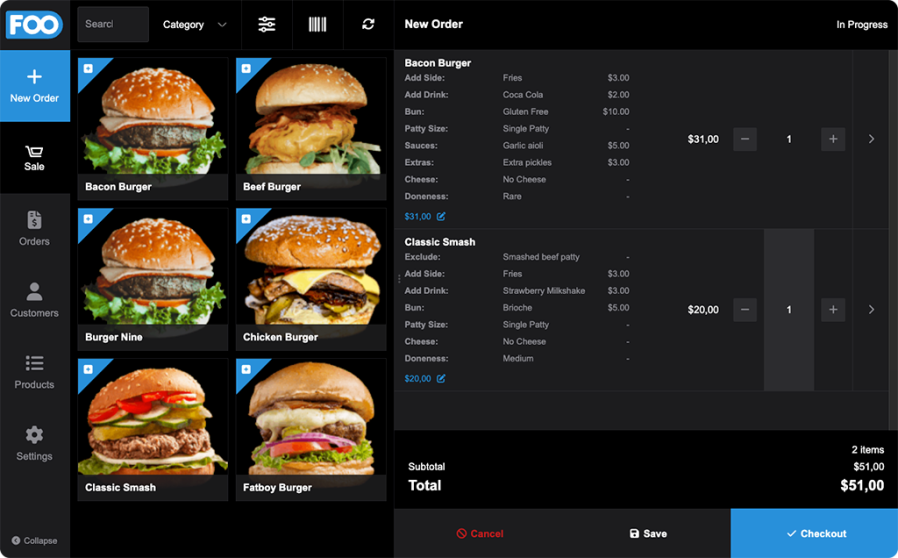
Here are a few examples of how this integration can be used in real world use cases:
Computer/Electronics Retailer: Choose RAM/SSD options, OS install, data transfer, and extended warranty.
Sell products that use custom units and decimal quantities of measurement such as items sold by weight, length or other custom units of measurement.
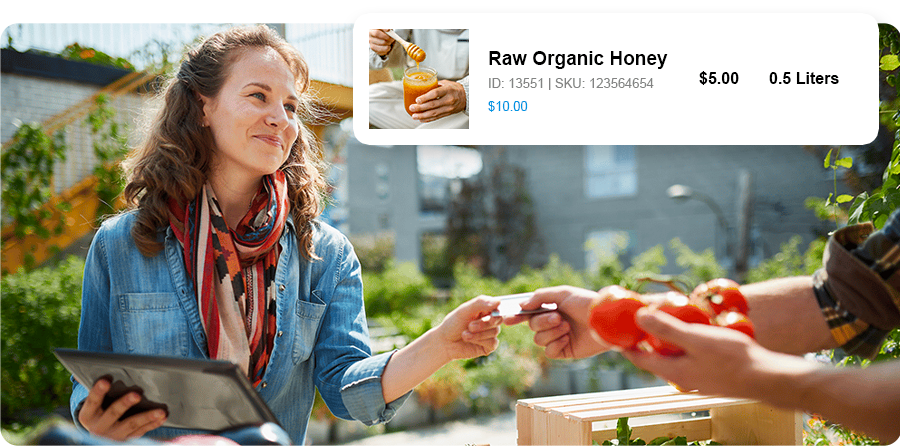
View custom units and decimal quantities within FooSales for in-person sales and on your WooCommerce website for online customers. Here are a few examples of stores that can benefit from this feature:
FooSales integrates with WooCommerce Analytics — a built-in reporting and data analysis tool that helps you manage your store through a customizable dashboard that allows you to monitor all the important key metrics of your site.
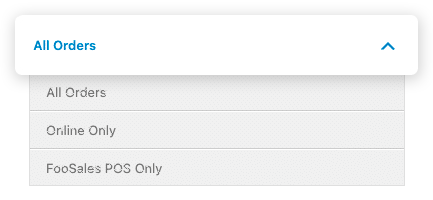
Filter order reports by online or POS orders. Use the built-in WooCommerce order filters to further segment results and export all data as a CSV file.
Invoices can be printed manually using most AirPrint, USB and wireless desktop printers. Automatic receipt printing is supported on the Star Micronics TSP100/143IIU and Epson TM-T20II thermal receipt printers.
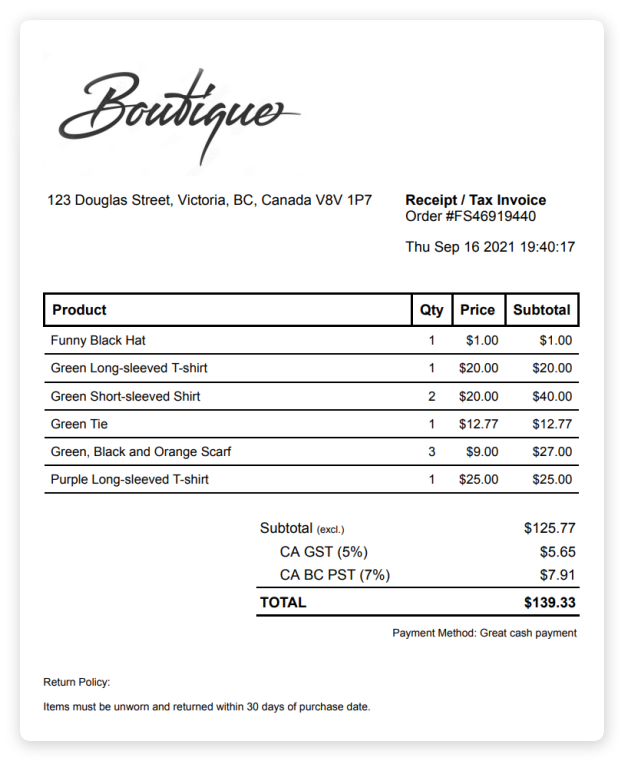
FooSales automatically emails invoices to customers using the WooCommerce new order template when an order is completed which can be disabled through a setting if required.
You can use FooSales point of sale without an active internet connection and then sync all your changes when you go back online thanks to the advanced offline mode feature.
The offline mode and background data refresh features ensure that you have the flexibility to run your business from literally anywhere while your data remains synced with your online store and other FooSales devices.
Save battery life, reduce eye strain and screen glare using dark mode. FooSales also offers two product display modes – grid and list view.
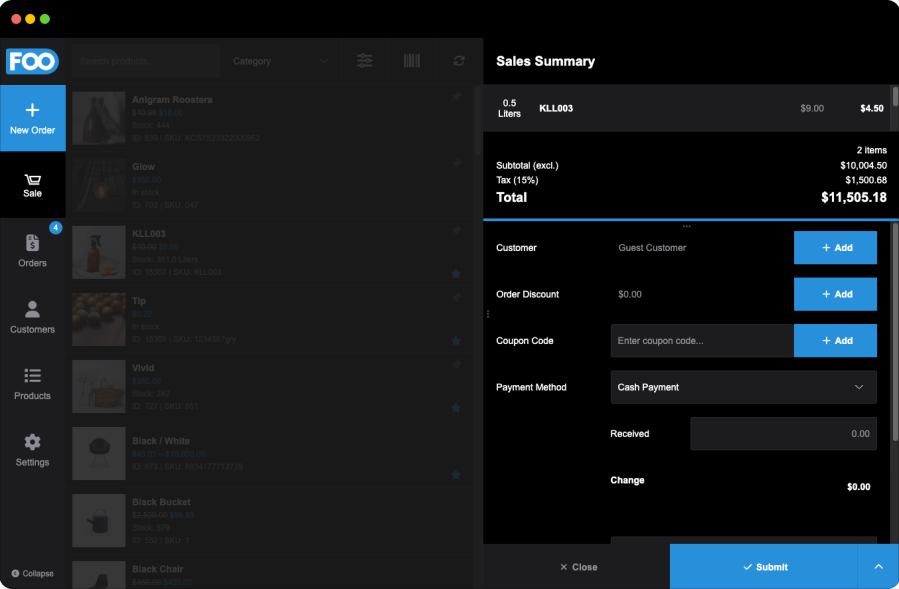
FooEvents is a powerful event, ticketing and booking plugin for WooCommerce. FooSales includes support for the FooEvents for WooCommerce core plugin and since we created both products, you are guaranteed that they will always work beautifully together.
Support includes:
The FooSales plugin sold on the WooCommerce Marketplace is a standalone web app that runs directly on your website. Use of the FooSales iPad and Android tablet apps is not included with this version. Access using the FooSales apps can only be purchased on FooSales.com as part of a FooSales Core or FooSales Plus plan.
A: FooSales for WooCommerce is a native point of sale (POS) system for WooCommerce that runs on your own web domain and makes it possible to sell your products and services in-person from any location in the world while seamlessly updating your store’s product inventory, orders and customer data in realtime.
A: FooSales for WooCommerce works in any country that WooCommerce supports which is practically all countries. WooCommerce currently integrates with over 100 different payment gateways.
A: Yes, FooSales for WooCommerce integrates directly with Square and Stripe. You can also enter a customer’s card details manually which is perfect for taking orders over the phone or if the hardware is not available in your country.
If you don’t use Square or Stripe, card payments can be manually processed using any third-party card reader of your choice and set to “Card Payment” at checkout. The payment type can also be set to “Cash”, “Direct Bank Transfer”, “Check”, “Cash on Delivery” and “Other Payment Method” or you can create your own custom payment methods in WooCommerce.
Note: To use Square and Stripe payments, you’ll need to upgrade to a FooSales Plus plan.
Certain Square and Stripe reader models will only connect to the FooSales POS tablet apps. The FooSales plugin sold on the WooCommerce Marketplace is a standalone web app that runs directly on your website. Use of the FooSales iPad and Android tablet apps is not included with this version. Access using the FooSales apps can only be purchased on FooSales.com as part of a FooSales Core or FooSales Plus plan.
A: You can purchase Square hardware from Square directly or from online and physical retailers in the countries where Square is available such as Amazon.
Stripe readers are currently only available to Stripe customers in select countries and you must order readers directly from Stripe through your Stripe dashboard.
A: FooSales for WooCommerce is essentially an extension of your WooCommerce store so you have already done all the hard work! Most customers are up and running within a few minutes.
A: Yes! FooSales for WooCommerce runs in most modern web browsers including Google Chrome, Safari, Firefox and Microsoft Edge.
A: Yes, FooSales for WooCommerce integrates with the standard WooCommerce coupons functionality. When completing an order, coupons can be applied to the order which will result in the cart being discounted by the relevant amount.
A: Unfortunately, not at the moment. FooSales for WooCommerce is a point of sale solution that is specifically designed and built for the WooCommerce platform.
A: Yes! The FooSales Plus plan includes integration with the WooCommerce Product Add-ons plugin. The integration allows your you to accept online orders that include add-on fields and to view those details in FooSales. This functionality is ideal for managing order fulfilment and when used with order alerts, is a powerful tool for virtual restaurants and take-out services that accept online orders. Future updates will include the ability to capture add-on fields when completing a new order in FooSales.
A: FooSales for WooCommerce uses the built-in WooCommerce Tax Settings when applying taxes to orders. This means that any tax settings and tax rates that have already been configured for your WooCommerce store, will automatically be applied within the FooSales for WooCommerce app. Please refer to this help document for more information.
A: Yes, FooSales for WooCommerce has built-in functionality that allows you to sell products using decimal quantities and you can even sell regular products alongside products that use decimal quantities but this first needs to be configured. Please refer to this help document for more information.
A: Yes, but you will need to purchase an additional licence for each new website/domain.
A: WooCommerce Analytics is the official reporting and data analysis tool for WooCommerce stores. Using a ‘Sales Channel‘ filter, FooSales for WooCommerce also has the ability to view “Online Only” and “POS Only” orders separately in the WooCommerce Analytics orders report.
There is also a Daily Summary feature which is built into FooSales for WooCommerce that is useful for getting a snapshot of total sales and payment types that were processed through the FooSales for WooCommerce app on a particular day.
A: FooSales for WooCommerce connects directly to your WooCommerce database using a secure API which fetches your store data (customers, products and orders). None of this information is saved or passed on to any third-party servers, including our own.
WooCommerce handles all the eCommerce functionality and payment processing in exactly the same way as your online store.
FooSales for WooCommerce complies with the EU’s General Data Protection Regulation (GDPR) for added peace of mind.
Categorias
Extension information
Países