Subscription includes
With the product quantity dropdown for WooCommerce, you can easily set up minimum and maximum product quantities for a better user experience. Apply the dropdown menu to specific products and categories where customers can select the item quantities according to their needs. Easily set WooCommerce min max quantities for each order, and choose whether to display the product quantities in a regular or varying series.
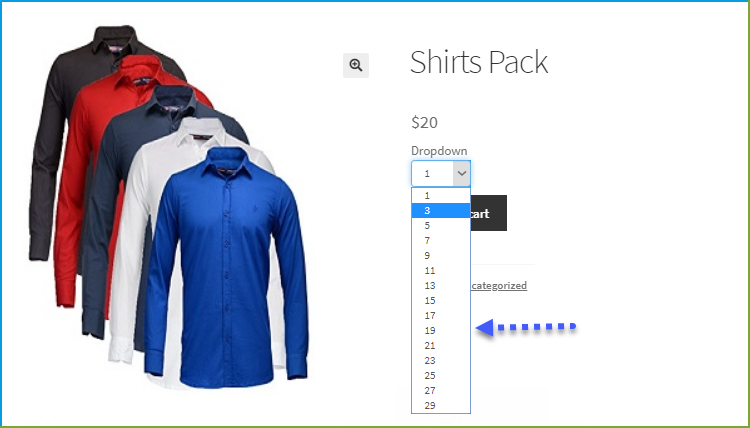
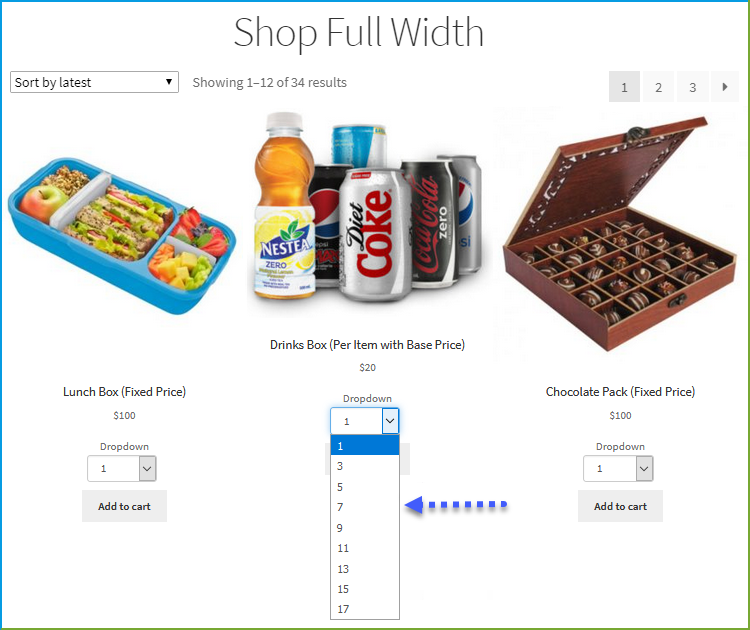
Display product quantity dropdown for WooCommerce on specific products or categories to let customers easily purchase products in bulk.

Control your stock by setting the minimum and maximum product quantity a customer can purchase. You can set WooCommerce minimum order quantity to restrict customers from purchasing products in bulk.
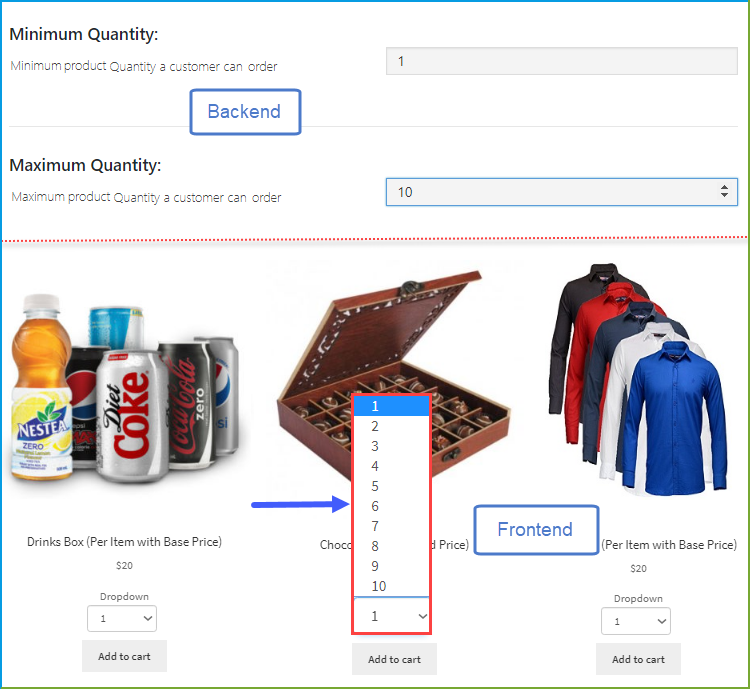
Show quantities in 2, 4, 6, or 8, or set a higher variation like 5-10-15 to sell multiple units of an item.

You can configure the difference between product quantities to define the series with logic that helps you define the intervals in a specific quantity range. For example, you can display initial product quantity difference as 5 and switch back to the normal interval at 20 by entering 0:20,5. This will show 1, 6, 11, 16, 21, 22, 23, 24, etc.
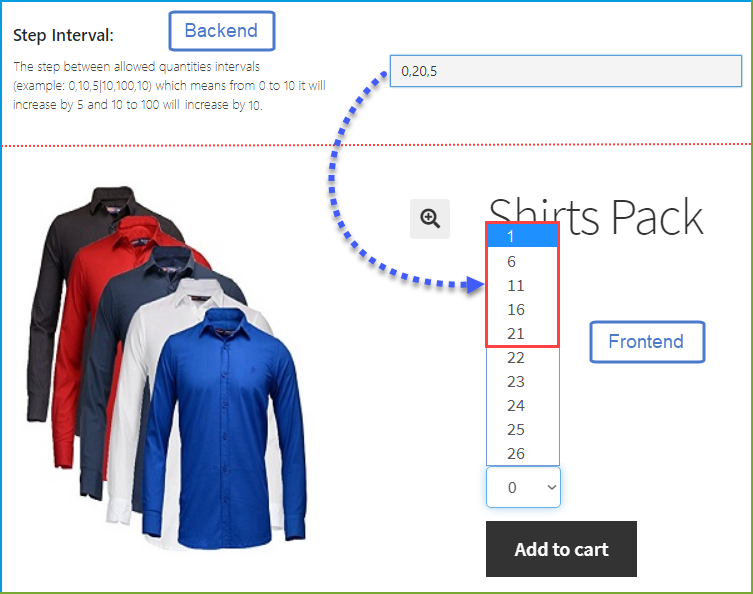
Yes, the plugin allows you to define both minimum and maximum quantity limits for each product. This control helps manage inventory effectively and aligns with your stock.
You can configure the WooCommerce quantity dropdown to display quantities in regular intervals (e.g., 1, 2, 3) or custom series (e.g., 2, 4, 6 or 5, 10, 15).
Yes, product quantity dropdown for WooCommerce enables you to display the quantity dropdown on both individual product pages and broader shop or category pages.
Yes, the plugin is fully responsive and optimized for mobile devices. The dropdown adapts to different screen sizes, providing a smooth and user-friendly experience
Categories
Extension information
Quality Checks
Countries




