
Active installs
8K+
Subscription includes
Support
Let your customers easily and seamlessly check out with Clover Gateway for WooCommerce. Capture more sales and reduce cart abandonment by taking advantage of card tokenization, allowing customers to securely and safely save their cards for a seamless future checkout. Benefit from tons of great features like enhanced checkout forms, Subscriptions support, authorization / capture, and more!
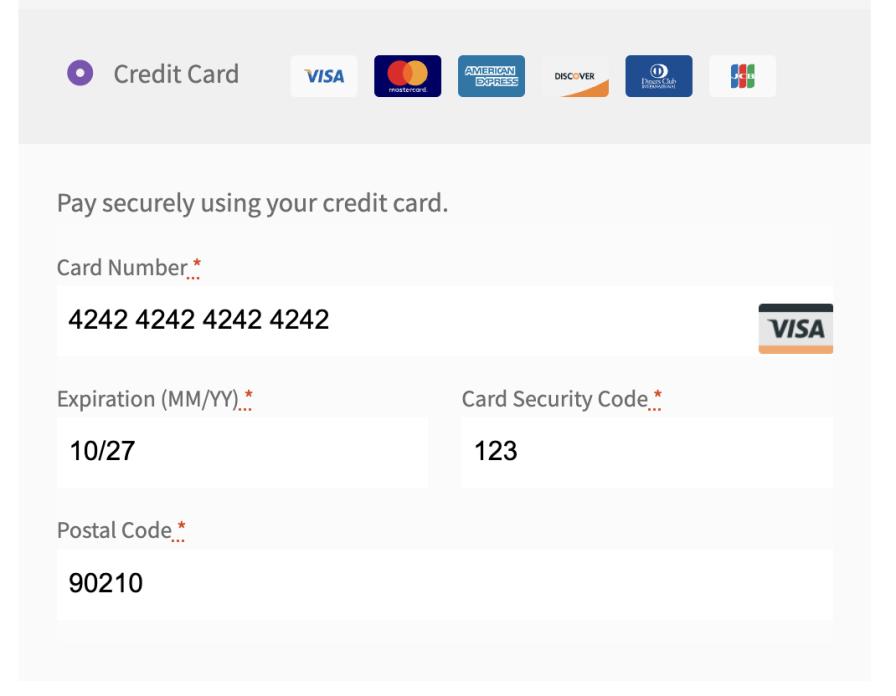
Using the Clover extension allows you to decide what your checkout process will look like, while keeping the customer on your site for the entire process. This gives you maximum control over this experience, providing a slick checkout process for the user with maximum customizability.
You can now opt to show detailed decline messages to your customers, no more “an error occurred” error messages!

The Clover Gateway for WooCommerce payment gateway plugin supports three gateway modes:
Customers can easily and securely save their credit card to their account for faster checkout. Payment data is stored on Clover’s secure servers, so your responsibility for PCI compliance is significantly reduced. Customers can then select a saved card to pay for future orders.
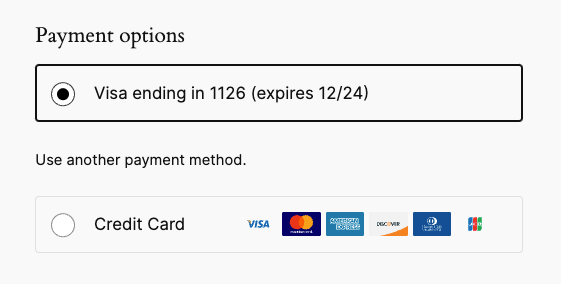
Customers can remove or update their saved payment method from the My Account page.
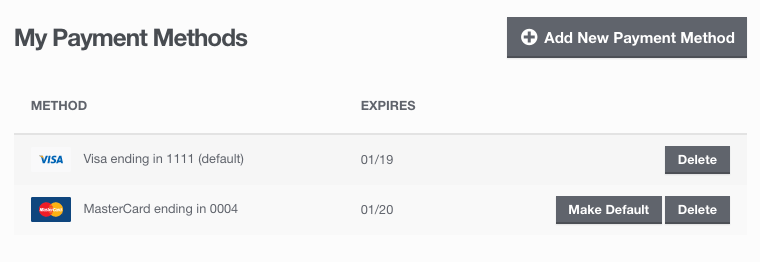
Some merchants choose to set the payment gateway to only authorize charges rather than authorize & capture them. However, this requires the merchant to then log into the payment gateway admin to capture charges. You can optionally capture previously authorized transactions directly from the WooCommerce Edit Order screen rather than logging into your Clover control panel to do so. Simply edit the order, select the “Capture Charge” action, and charges will be captured through Clover

You can even capture charges in bulk for multiple orders!
Shop employees can process refunds for an order paid for with Clover directly from within WooCommerce — no more logging into your Clover account to process refunds! Speed up your store management by creating refunds from the “Edit Order” screen and sending the transaction automatically to Clover by clicking “Refund via Credit Card”.
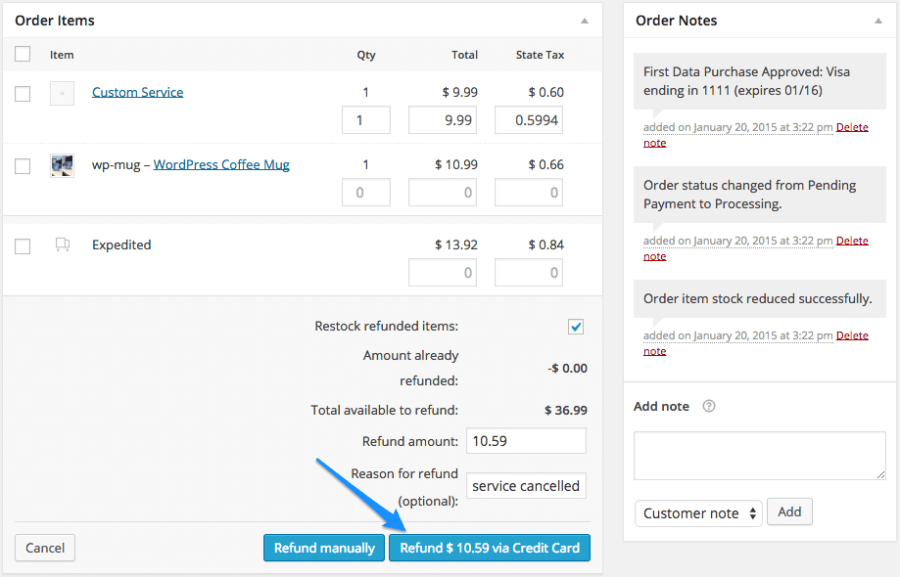
Clover is an ideal gateway for WooCommerce Subscriptions, offering support for all of Subscriptions features – subscription date changes, payment date changes, and more. The gateway also fully supports WooCommerce Pre-Orders, so you can take customers’ payment information upfront and then automatically charge their payment method once the pre-order is released.
Looking for even more information? Read the extensive documentation for details on setup, configuration, and more.
This plugin supports Clover merchant accounts in the US and Canada only. Other markets (UK) are not currently supported.
Need any more reason to buy? When you purchase a Kestrel-developed extension, you’re getting the highest quality extensions for your WooCommerce store. Gain peace of mind by knowing that when you purchase our products, your store’s performance is as important to us as it is to you.
Looking for more details? Contact Kestrel support.
Currently, this extension supports Clover merchant accounts in the US and Canada only. Other markets such as the UK are not yet supported.
Yes. Clover securely stores card details on their servers, reducing your PCI burden while letting customers check out faster with saved cards.
You can refund or capture payments directly inside WooCommerce. No need to log in to Clover. Bulk capture is also supported.
Legacy Payeezy gateways remain in the codebase, but they are no longer supported by Fiserv / First Data. New users should use Clover Gateway going forward.
Categories
Extension information
Works with
Countries
Languages
Requirements