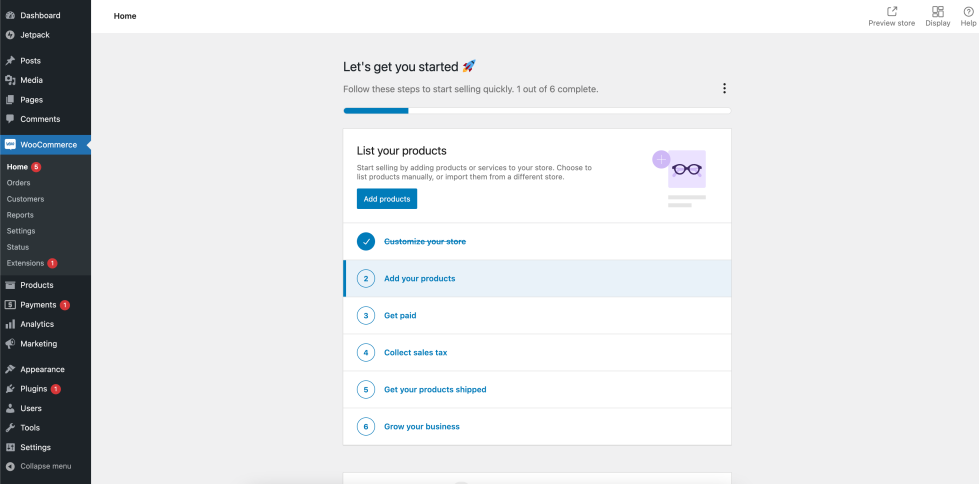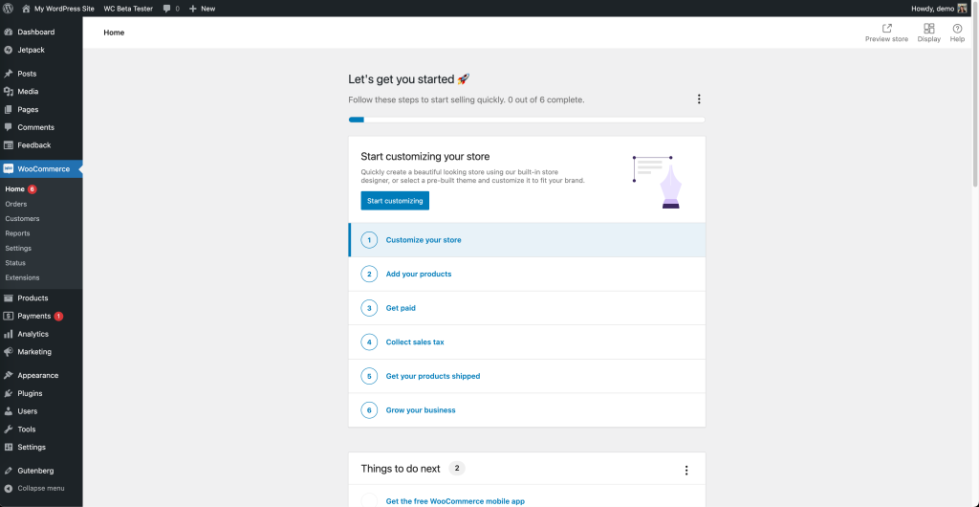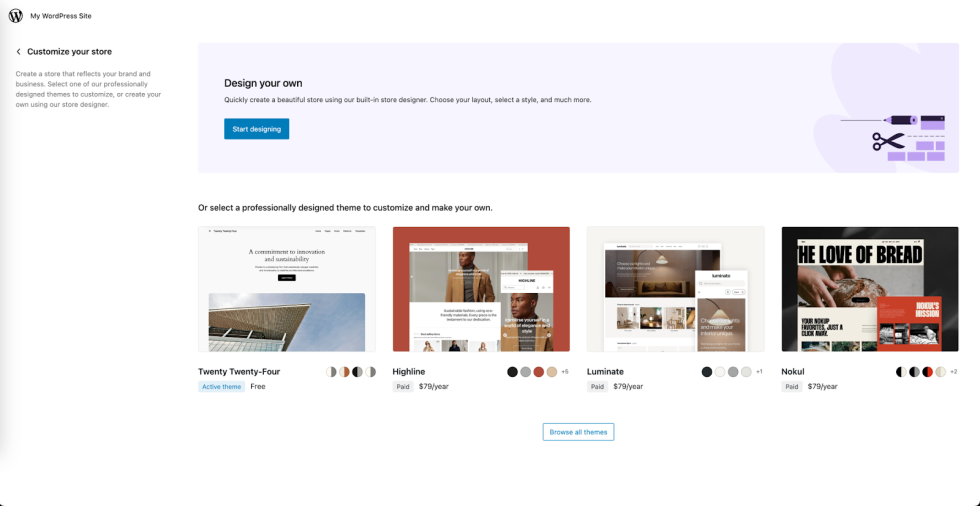WooCommerce 8.8 introduces a new feature, Customize Your Store, which allows you to design the look and feel of your online store without code. You can choose predefined color palettes, fonts, headers, footers, and more using an intuitive pattern assembler interface.
This replaces the previous personalization onboarding task and leverages WordPress’ powerful site-editing capabilities. You can now spend more time growing your business and less time wrestling with themes and code.
This documentation will provide you with instructions for customizing your store.
Built-in store designer
↑ Back to topFrom WooCommerce 8.9 onwards, Customize Your Store supports full composability. This allows you to flexibly design your homepage by adding, removing, shuffling, and rearranging patterns.
To begin, follow these steps:
- In your store’s WP Admin dashboard, go to WooCommerce > Home.
- Click the Start customizing or Customize your store button.
- You’ll be taken to the Customize Your Store screen, where you can customize your active theme, select a professionally designed theme, or create a new look using our store designer.
- Once you select a theme or click Start Designing, you will be taken to the Pattern Assembler to customize your store design, where you can personalize fonts, colors, layouts, and more.
- Note: This feature currently utilizes the Twenty Twenty-Four theme. If you’re using a different theme, you’ll be prompted to switch to Twenty Twenty-Four before accessing the Pattern Assembler
Pattern Assembler: Customize Store Design
↑ Back to topUsing the Pattern Assembler, you can personalize fonts, color palettes, and layouts, choose a header and footer, and design your homepage.
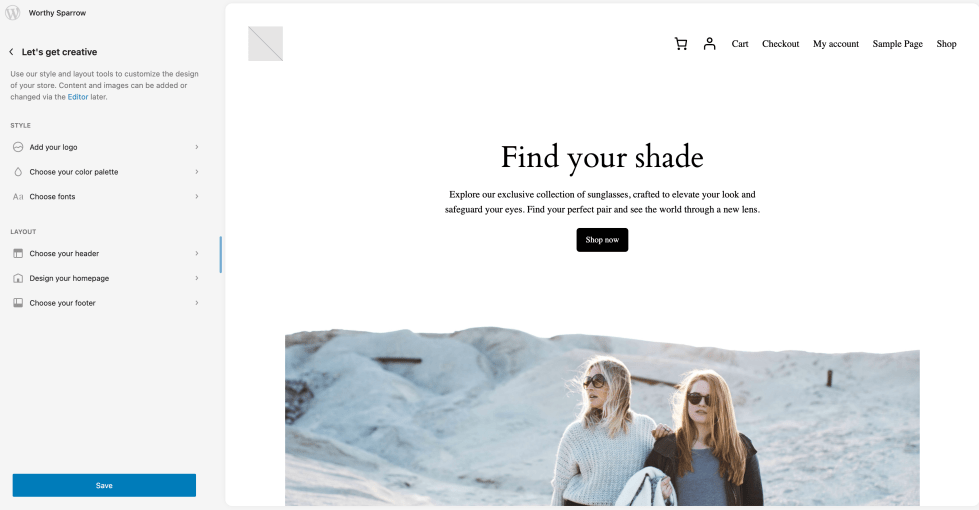
Add your logo
↑ Back to topYou can add, delete, or replace your site’s logo here.
Choose your color palette
↑ Back to topPlay around with 18 predefined color pairings, or craft your own palette.
Choose fonts
↑ Back to topExplore each one of the eight font pairings available, powered by the WordPress Font Library.
Choose your header and footer
↑ Back to topChoose designs for your header and footer that match your brand and make your site stand out.
Design your homepage
↑ Back to topYou can design an engaging homepage by adding and combining different patterns and layouts. This allows you to customize the homepage by adding, removing, and rearranging elements to suit your preferences and style.
You can also review a live preview of how the pattern or layout looks on your homepage.
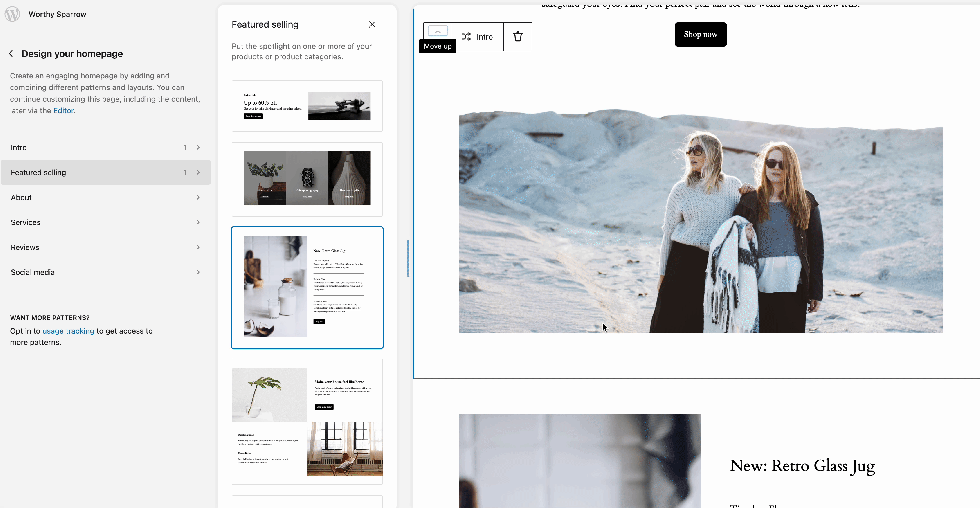
Once you’re satisfied with your design, you can preview it before proceeding to set up the rest of your store.
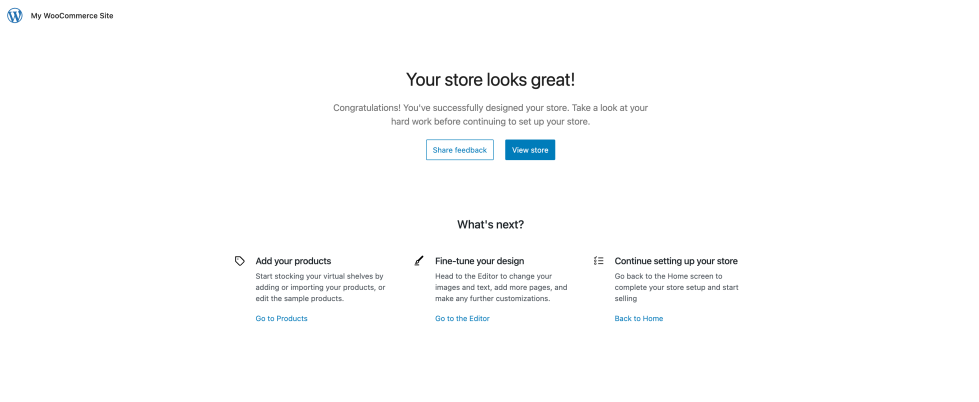
Store setup checklist
↑ Back to topOnce you’ve customized your design, complete the store setup checklist to get your online business up and running.