Merchants using the WooCommerce Mobile App can accept payments in person via card reader, Tap to Pay, or cash.
How to enable cash payments
↑ Back to topTo enable cash payments through the mobile app:
- Create a new order.
- Select a product or add a custom amount.
- Click Collect Payment.
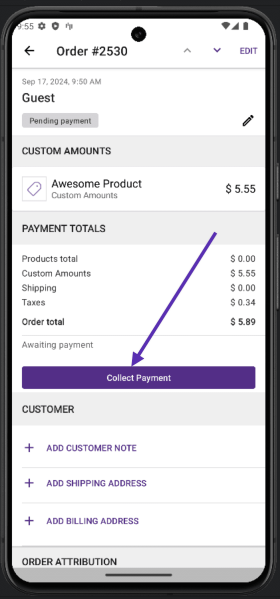
- On the next screen, select Cash as the payment method.
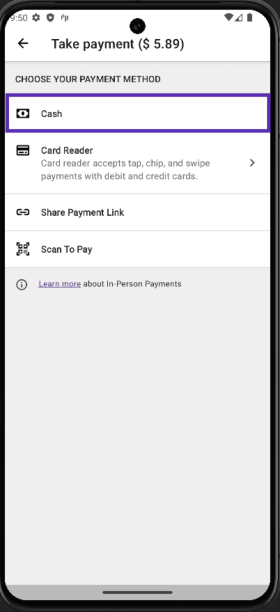
- Next, you’ll have the option to edit the amount being charged; this allows you to add a fee or apply a discount. You can also toggle the option to record the payment method in the order notes:
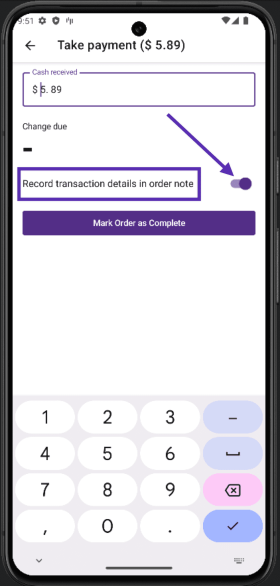
- Once you receive the cash payment from your customer, tap the Mark Order as Complete button — the mobile app will create the order and change its status to Complete. You can then view this order and check the notes to see which payment method was used:
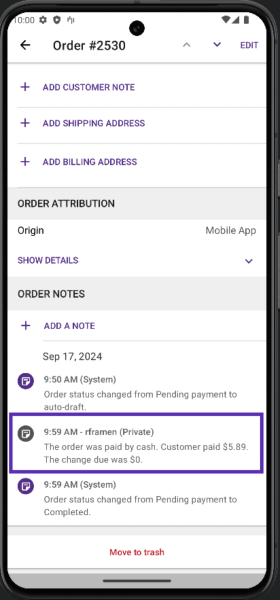
Still experiencing issues?
↑ Back to topIf you’re using the Jetpack plugin to connect the mobile app to your site, ensure that the Jetpack connection is active and functioning correctly. Review common issues or reconnect your site.
If you’re still having difficulty, contact support from within the app by going to Menu > Settings > Help & Support > Contact Support.
