
Active installs
200
Subscription includes
Support
Product Batch & Expiration Tracking for WooCommerce allows store owners to track their products stock through batches and sets of same expiration dates. Take control of your inventory and set up and track sub-quantities of your products in batches and/or expiration dates.
This breakthrough plugin allows store owners to keep track of their inventory, as parts of a whole, allowing them to oversee their products as a group of batches and a set of expiration dates.
If you are running a WooCommerce store that carries products with expiration date, e.g. food/edible, cosmetic, medicine, drink (tea, coffee etc.), or, from time to time you might need to recall your products. This plugin is for you!
Our batch tracking feature allows you to enter the batch number, batch date and vendor (if you are not the manufacturer) info, save them in your WooCommerce store. Later on, you can track your products’ batch info from the dedicated batch report dashboard. This is a great feature for food/edible manufacturer.
Our product expiry/expiration date tracking feature allows you to track your product’s expiration date, send you email notification of expiring products, as well as moving them into sales/clearance category automatically.
To sum up, our target audience is WooCommerce store owners who are looking to upgrade their inventory management by incorporating expiration date tracking, or expiration date tracking. By being able to track expiring products, better planning around promotions and sales can be done. In addition to expiration date tracking, there is batch tracking for store owners who are interested in being able to reference orders by a batch number.
Product Batch & Expiration Tracking has a wide variety of features which allow you to manage inventory and keep yourself notified of any inventory with upcoming expiration dates. Using it will save you tons of time and money, which would normally be spent on keeping track of all the varying expiration dates of products on your store. Here’s a list of features:
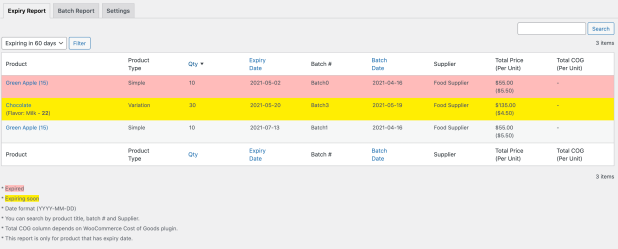
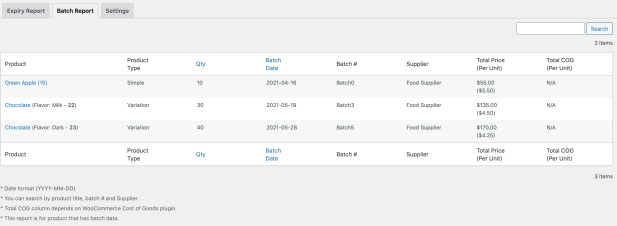
In addition to the main features listed above, there are some additional features you can opt in to that can be configured in the settings. The settings page can be found by going to the products tab and clicking the “Batch & Expiration by Webis” sub-tab (Note that these settings require expiration tracking to be enabled). Here is the list of additional features:
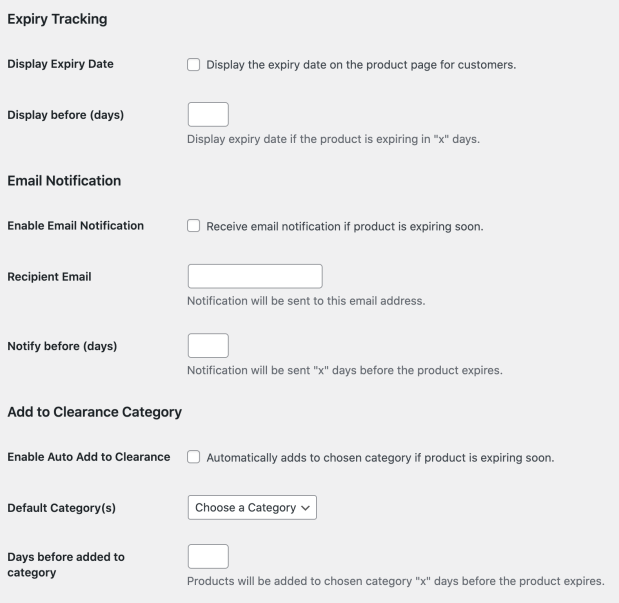
As a store owner, we encountered the need to be able to track and record the expiration dates of our perishable goods like food products. We searched for existing solutions on the market but couldn’t find one that fulfilled the need in a straightforward and easy-to-use way. As a result, we developed this plugin to satisfy this need for expiration date tracking and we hope it can be of benefit to you as well.
Once the plugin is enabled, in the product data section of the product edit page, under the inventory tab, there will be a section called “Product Batch & Expiration Tracking”. In that section, you can enable “Expiration & Batch Tracking”. Once you’ve enabled it, the batch table will appear underneath if the product type is simple and under each variation if the product type is variable. Within this table you can create new batch entries that are saved when the product is saved.
The steps:
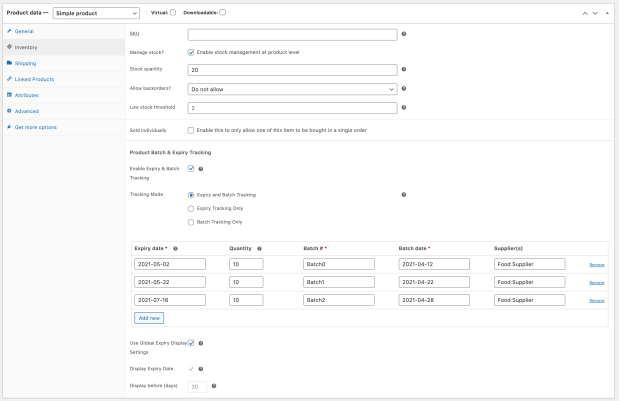
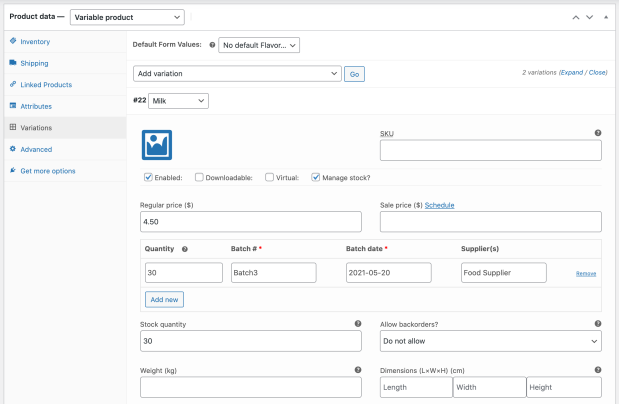
Shortcode [wpbet_batch_expiry type=”” order_id=”” variation_id=””] can render batch number or expiry date of the product variation that was ordered. It requires three parameter, type, order_id and variation_id. Type can be either batch_num or expiry_date depends on what you would like to show.
The Product Batch & Expiration Tracking for WooCommerce plugin allows you to track your product expiration date and batch numbers. You can also segment the product inventory into separate batches.
Say you have 100 bags of candy in stock, you purchased these 100 units in two batches. some of them are going to expire in 30 days, the rest of them are expiring next year.
You will need to ask your warehouse stuff constantly for each SKU in order to plan your clearance sales.
Not only that you just need to go to the Expiry Report Dashboard to check the expiring products, you will also get email notifications regarding the expiring products. And if you setup the auto on sale feature, the product will automatically move into the clearance category (you can choose which category it is). These features will save you a lot of money from product wasting.
Say you sell chocolate cakes for years, and you just got notified by your supplier that, the last batch’s cakes are on the recall list. You want to notify your customers about this.
You will need to guess which orders contain the recalled cakes
You can search orders by typing the batch number from the WooCommerce’s orders page. This will save you a lot of time.
There are much use cases of batch & expiry date tracking, and we pick a few more use cases that our plugin can cover:
As always, prior developing our plugins, we check to see whether the existing plugin can fulfill the features we want to fulfill. After testing the existing product batch tracking or product expiration plugins, we found that either some of the plugins are not working at all, or the setup configuration is overly complicated, or lack of features. That was why we developed this plugin for our own use case, as well as sharing with WooCommerce store owners and hope to help out stores like us.
To sum up, there are a few approaches to solving the product expiration date problem:
Minimum PHP version: 7.0
Extension information
Countries
Languages