Instalaciones activas
700
La suscripción incluye
Ayuda y soporte
The Approve New User Registration extension, for WooCommerce and WordPress, allows you to manually validate new user registration requests for specific, or all, user roles.
This tool, therefore, assists in deterring both unwelcome fake registrations and spam by isolating your digital store for selective customers.
The areas where the extension can help include:
Limiting Access
If you are a B2B merchant, or sell unique products, limiting access could require extensive customer verification — but permitting customers to peruse your website before you grant permission might not be secure. Manual approval, therefore, is an effective way for you to restrict access and take control of new users until they have been properly verified and approved.
Avoid Fake/Spam Accounts
With spamming and fake accounts a real concern for merchants, it’s important to be able to identify true prospective customers from the start. This plugin will help you filter out potential clients and maintain a valuable consumer base for recurring business.
When you require your user to wait for approval in order to visit your site this plugin will come to the rescue with its manual approval function. You can choose to apply this to a particular type of user role, or you may want to apply it to all user roles. The plugin will support you in either scenario.
Limiting your users’ access to the website, based on user roles is particularly helpful if you have specialized products, prices, and other offers associated with VIP user roles.
Note: To display user roles dropdown on your registration form you can use our Choose User Roles at Registration extension or the custom user registration fields.
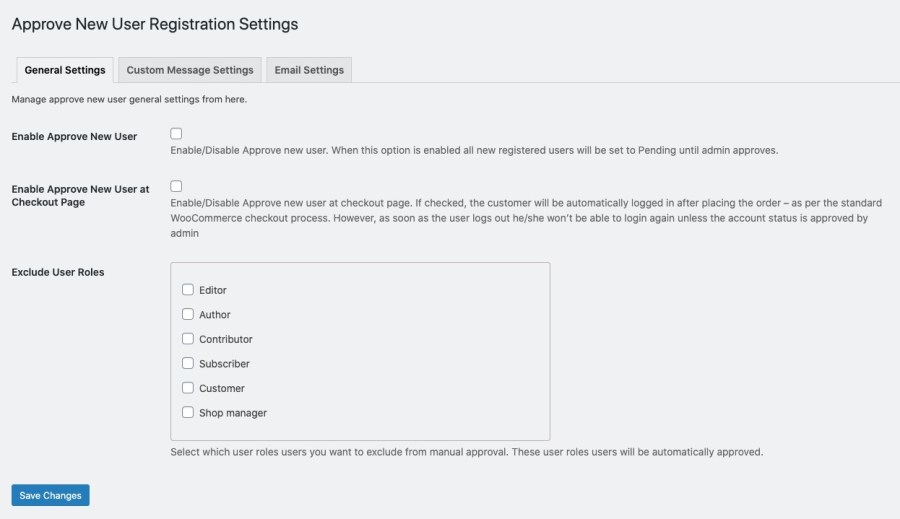
Easily convey the message of a pending approval, or a declined request, with completely tailored email templates communicating all the details you want of the registration process to your customer. Effective communication between site owners and customers is a great start to a healthy business-consumer relationship. Use the customizable email notifications to additionally alert your admin account users of all pending registration requests.
Approve and disapprove link in the email
The extension automatically adds user approval and disapproval link in the admin emails to let merchants approve or disapprove new user requests on the go.
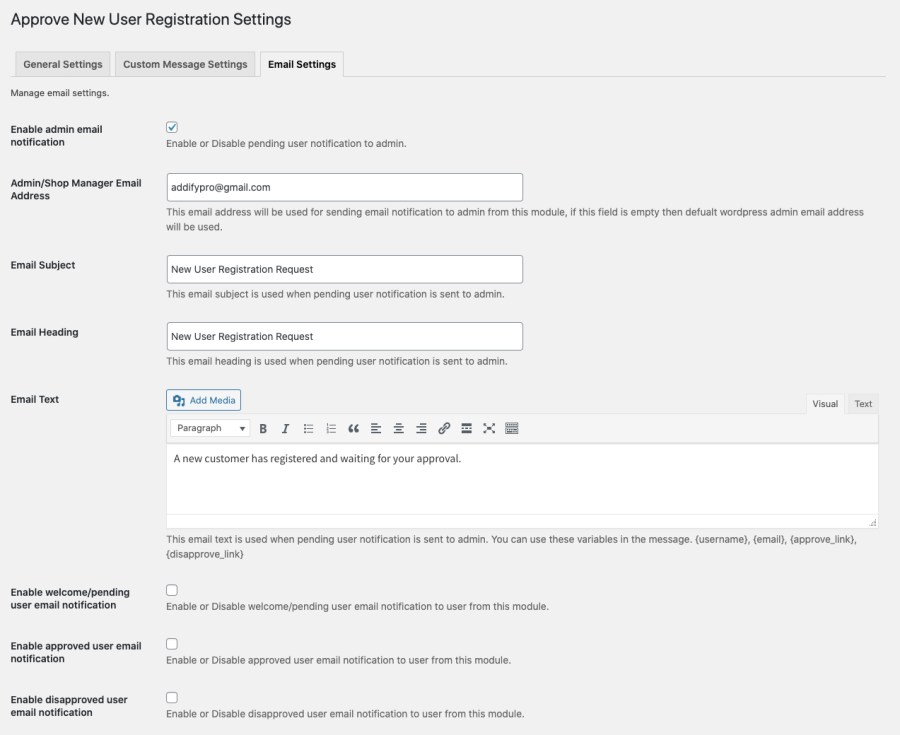
Along with email notifications, this extension allows you to display custom messages to inform customers about their account status. You can show messages in the following instances:
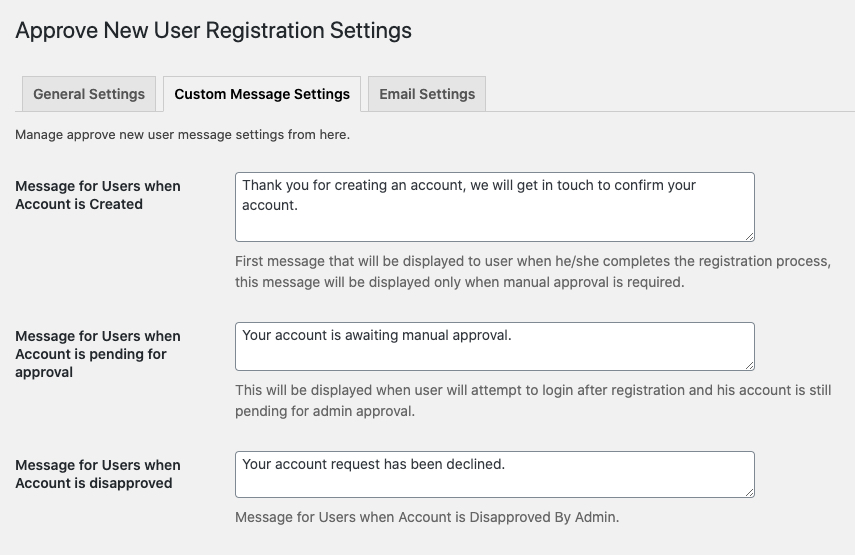
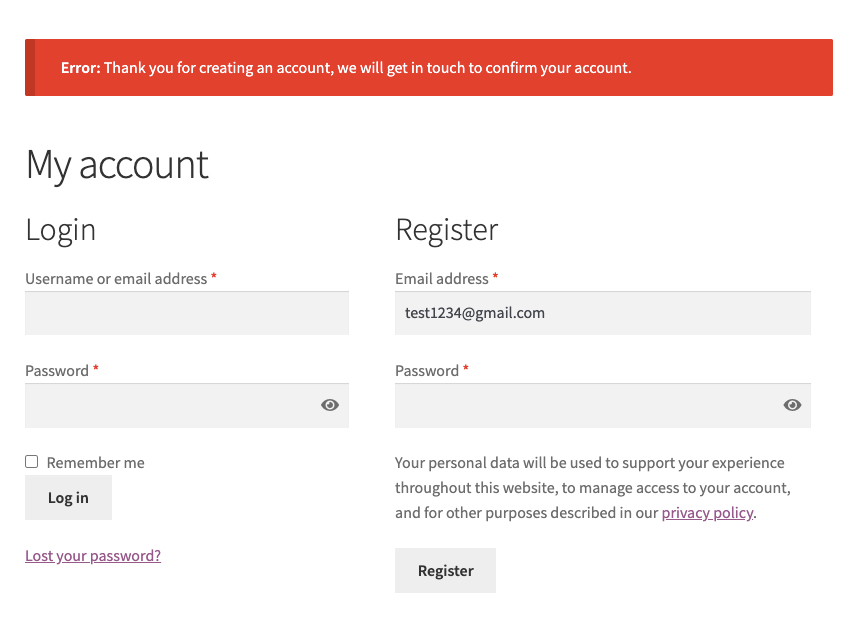
To get started with WooCommerce approve new user registration, install the extension and go to WooCommerce > Approve New User Registration and navigate to the general settings tab. Here you can,
Go to the custom message tab to configure the error messages that will be displayed to users who are waiting for pending approval or their request has been declined.
Navigate to the email settings tab to enable email notifications for admin and customers. You can customize emails as per your requirements and include the approval link in the admin email.
If I need to approve new users and add custom fields as well, do I need to buy 2 extensions?
No, just purchase custom user registration fields as the approve new user feature is available in custom registration fields.
Does it work for WordPress only?
Yes, if WooCommerce is not installed, the extension will help you approve/disapprove users created from WordPress.
Información de la extensión
Comprobaciones de calidad
Países
Idioma: