
Instalaciones activas
3K+
La suscripción incluye
Ayuda y soporte
Why accept payments from just anyone when you can process them with one of Canada’s leading payment processors? Moneris processes more than 3 billion credit and debit card transactions a year, for over 350,000 merchant locations across North America. This extension brings quality service and processing for Canada to your WooCommerce store.
The Moneris extension allows you to keep the customer on your site for the checkout process, allowing you greater control over the checkout experience so that you can test and implement the most effective experience for your store. An SSL certificate is required for PCI compliance due to the direct checkout to ensure that your customers’ credit card information is secure.
Accept payments in both Canadian dollars and United States dollars! You’ll need to have a merchant account for each currency and may require a multicurrency plugin, as WooCommerce Moneris will automatically select the proper merchant account based on the currency in use. (See our Frequently Asked Questions for recommendations.)
The WooCommerce Moneris payment gateway extension features completely updated security checks and AVS / CVV handling for increased security. Shop owners can now completely customize address and card security code checks directly from their WooCommerce settings page for both AVS and CVV errors.
Using the Moneris extension allows you to decide what your checkout process will look like while keeping the customer on your site for the entire process. This gives you control over this experience, providing a seamless checkout process for the user.
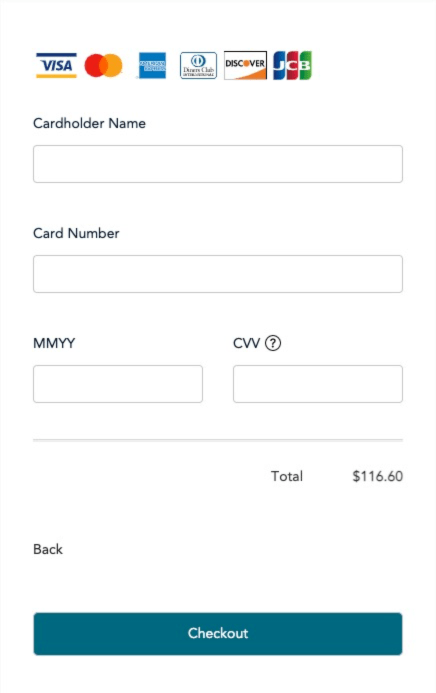
You can now opt to show detailed decline messages to your customers, no more «an error occurred» error messages!

Customers can easily & securely save multiple payment methods to their account for faster checkout, which are displayed in unified «My Payments» section of their account. Payment data is stored on Moneris’s secure servers to reduce your security burden while reducing friction at checkout for improved conversions. You must have tokenization enabled in your Moneris Checkout configuration.
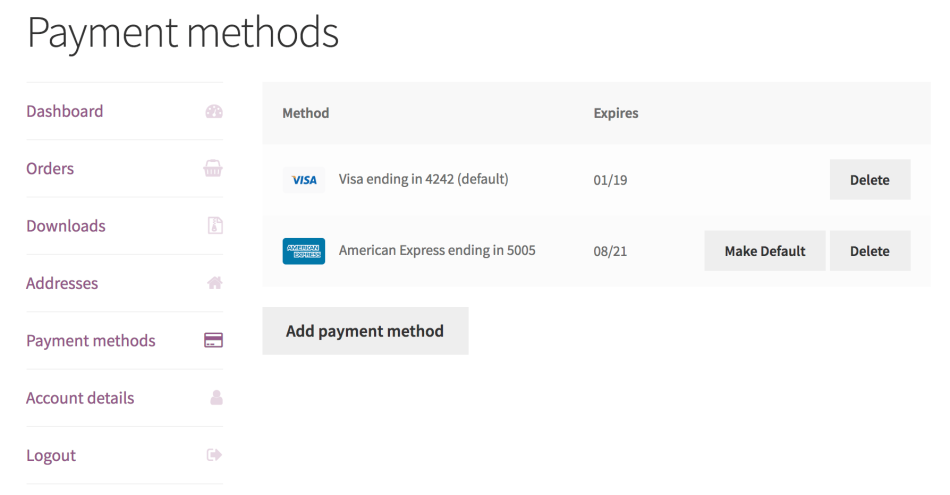
Customers can also change their active payment method, add payment methods, and remove payment methods from the My Account page. The «Add Payment Method» workflow is seamless and tokenizes card information for future use without requiring the customer to go through checkout!
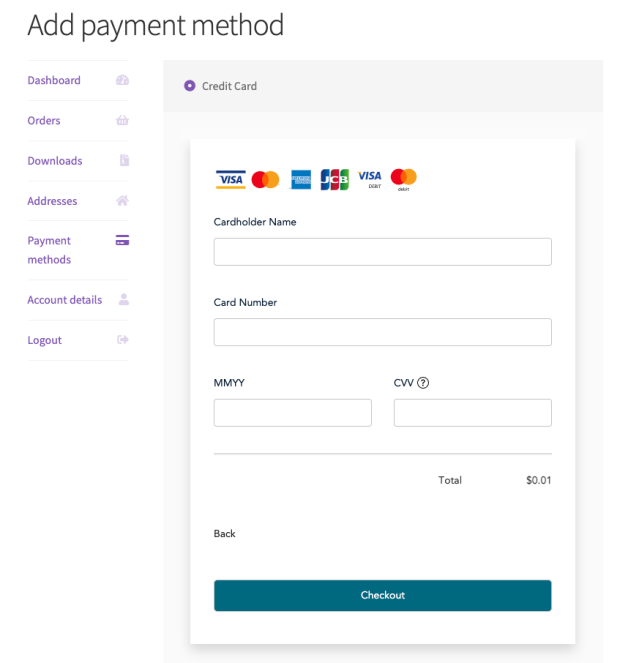
Shop employees can process refunds for an order paid for with Moneris directly from within WooCommerce — no more logging into your merchant account to process refunds! Speed up your store management by creating full or partial refunds from the «Edit Order» screen and sending the transaction automatically to Moneris by clicking «Refund via Credit Card».

If the transaction has not been captured or settled, a transaction void will be performed automatically instead to cancel the order.
The Moneris credit card gateway now fully supports Subscriptions and Pre-Orders so that you can leverage recurring payments or pre-orders for your WooCommerce store. You must enable tokenization to use either of these extensions with the WooCommerce Moneris credit card gateway.
Some users choose to set the payment gateway to only authorize charges rather than authorize & capture them. However, this requires the user to then log into the payment gateway admin to capture charges. This extension allows you to optionally capture previously authorized transactions directly from the WooCommerce Edit Order screen rather than logging into your Moneris control panel to do so. Simply edit the order, select the «Capture Charge» action, and charges will be captured through Moneris.

Need any more reason to buy? When you purchase a SkyVerge-developed extension, you’re getting the highest quality extensions for your WooCommerce store. Gain peace of mind by knowing that when you purchase our products, your store’s performance is as important to us as it is to you.
Información de la extensión
Comprobaciones de calidad
Tiene compatibilidad con
Compatibilidad
Países
Idioma:
Requisitos