Get your products listed and available for purchase faster. The revamped product form allows you to add to and edit your product listings quickly and effortlessly — no need to spend time saving and reloading!
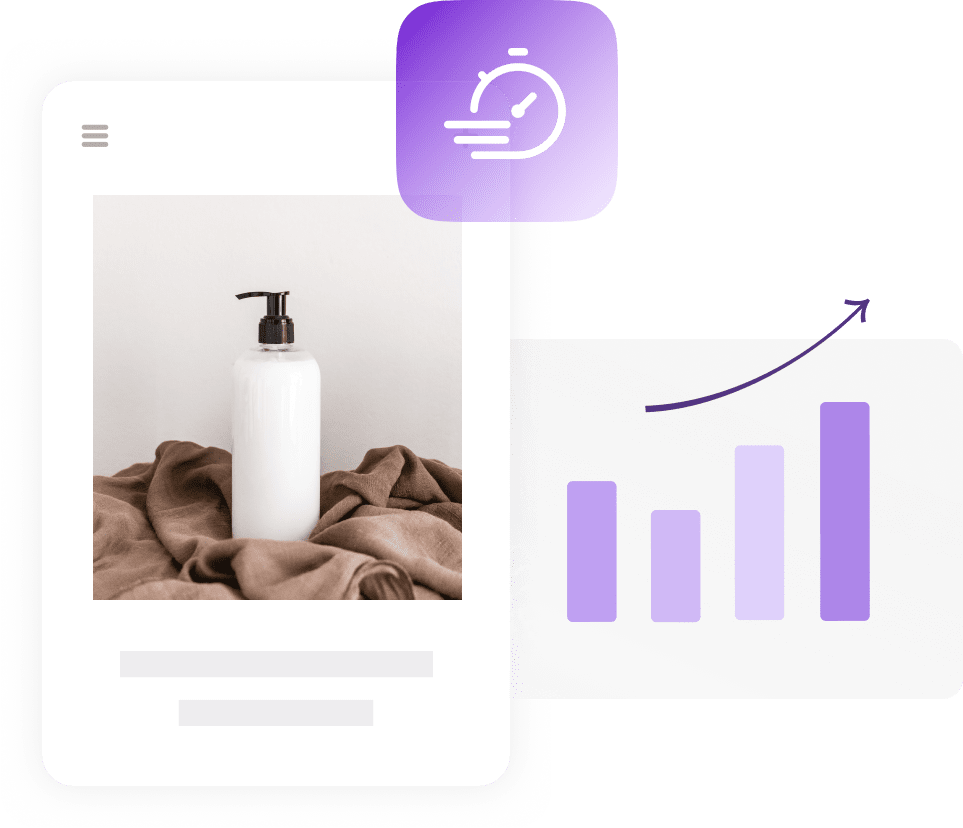
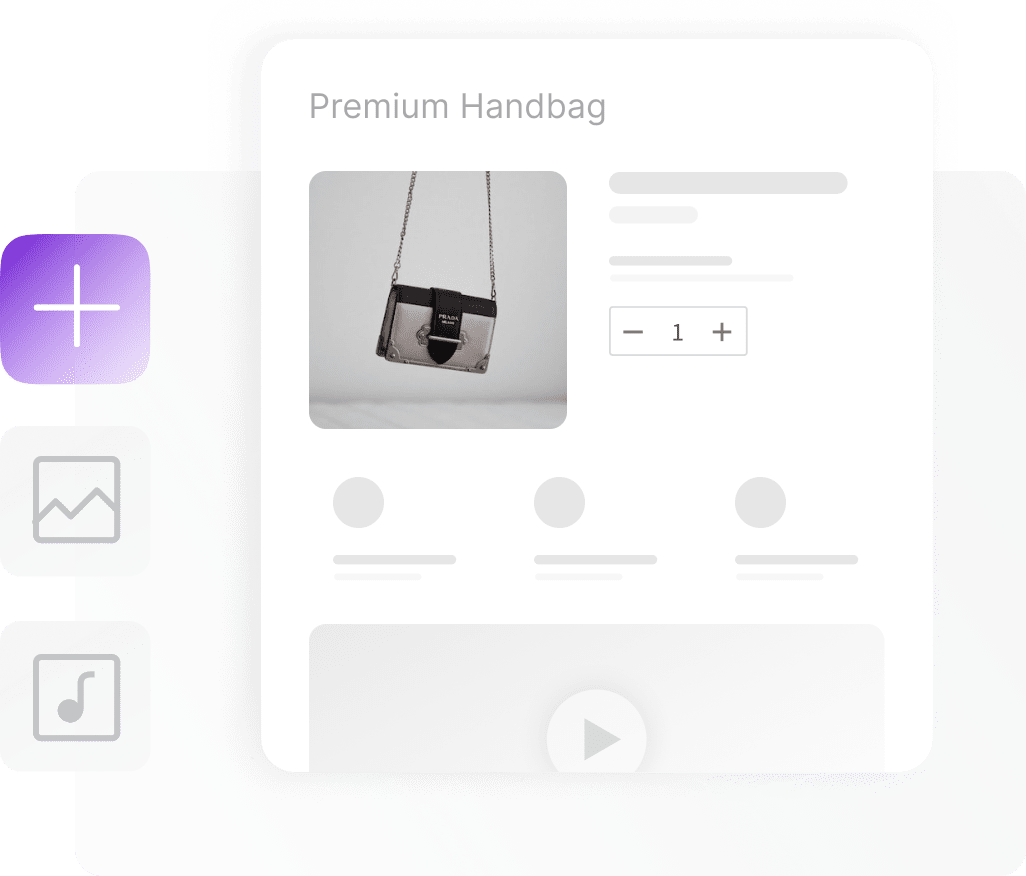
Put your products at the front and center of your store with product listings that entice and engage customers. Create content-rich descriptions, add videos, and include any other relevant information your customers might need.
You’ll find everything you need to add products, adjust pricing (including any discounts), and input product variations all in the same place — the new and improved product form.

Start using the new product form today by activating it in your WooCommerce settings — it’ll be ready to use in just one click! From your store’s dashboard:

Navigate to WooCommerce > Settings > Advanced > Features.

Check “Try new product editor (Beta)” and save changes.

Go to Products > Add new and view the new interface.
For detailed information on how to work with the new form, check out our documentation. We’d love to know what you think of the new experience! You’ll find the option to leave feedback within the product editor.
The new experience will allow you to create and edit product listings faster than using our classic form. We’re upgrading our technology behind the scenes to work with block-based editing, which means faster performance for you and less time spent on settings. This also paves the way for more improvements in the future to other store management areas.
For now, the new product editing form will only work with simple physical products and you won’t be able to use it with extensions that use the product settings — such as WooCommerce Subscriptions, for example. We’ll continue to update this page with new features through the rest of 2023, as they become available — stay tuned!
With the current beta stage, you will not be able to use extensions that rely on product listings, such as WooCommerce Subscriptions. We will continue to roll out additional features in 2023 to support products with variations, extension support, and many other features.
If you’d like to opt out of testing the new product form and revert back to the original experience, you can do so in one of the following ways:
Within the new product form, head to the menu located in the top right of the product editing area. You’ll then see an option to “Turn off the new product form”. 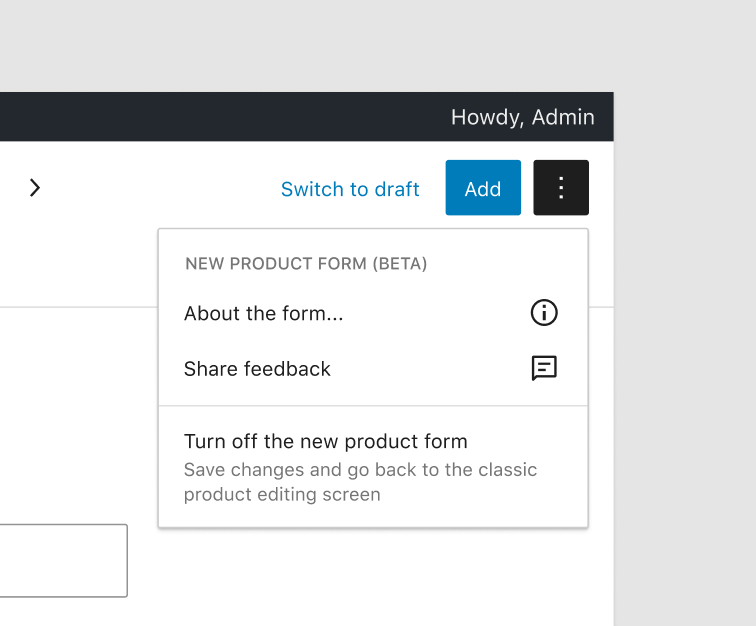
After saving or publishing a product, a bar will appear at the bottom of the screen inviting you to leave feedback or turn off the new interface.
Alternatively, in your dashboard, go to WooCommerce > Settings > Advanced, uncheck “Try new product editor (Beta)”, and save.
To provide feedback about your experience with the new form, you’ll be given the option to do so in a bar that will appear at the bottom of the screen after you’ve saved or published a product. Alternatively, navigate to the menu in the top right of the product editing experience and select “Share feedback”. If you encounter any issues, please contact our support team.
Looking for additional resources? Check out our developer roadmap and information page on the new product form.