If you’re an artist, writer, musician, or game developer, you’ve experienced the ups and downs that come with making a living in a creative field. Patrons — fans of your work who offer support through small, regular contributions — are key to ensuring that there’s enough in your bank account to let you keep producing for your loyal audience.
Until now, Patreon has been the standard third-party site for creatives looking to set up a support structure. But after they made news by deleting some accounts whose content didn’t align with certain views, lots of people realized they’d rather have their own platform, where they’re in complete control. Enter: WooCommerce.
Why WooCommerce is the right membership solution
↑ Back to topUsing Patreon for sponsorships is kinda like renting an apartment — you can use their space, but they set the rules and can evict you at any time if they think that you’ve violated their terms of service. If that happens, there’s not much you can do about the lost audience and income.
Building your membership platform using WooCommerce means that you’re the owner: your subscriptions can’t be cancelled by any third party, and you choose the content you offer, without limitations.

Other benefits of using WooCommerce as a Patreon alternative include:
- Full control over your brand. On your own website, you control every aspect of messaging, including relevant ads, colors, and fonts. Supporters see only what you want them to see. And once they’re on your site, you can lead them to other awesome content, like online courses or artwork.
- Reduced fees. Patreon offers a number of features — but they cost up to 12% of every donation. While there are costs involved in creating and maintaining a website, most of these remain the same whether you have 100 followers or 100,000.
- Flexible donation packages. Do your fans ever say that they’d love to support you, but can’t swing a regular donation? Using WooCommerce as an alternative to Patreon allows you to accept traditional monthly donations, but you can also offer plans that last for a limited term, take one-time donations, or create recurring payments on a custom schedule.
- International currency support. Have an international fan base? Take donations and receive payments in your local currency; there’s no need for international bank accounts or exchange rates.
Creating your own Patreon alternative
↑ Back to topTo get started, you’ll need your own WordPress website, along with with WooCommerce and two key WooCommerce extensions — WooCommerce Memberships and WooCommerce Subscriptions. (Read our five-step getting started guide for the setup basics.)
WooCommerce Memberships
With this extension, you can set up multiple membership tiers on your site. After installing the plugin, you’ll be able to:
- Create different membership levels that allow patrons to access restricted, bonus content. Perhaps your bronze-level patrons can view a private addition to your portfolio each month. Silver-level patrons might enjoy a protected area of your shop, where they can buy limited-edition items. And Gold-level patrons could download fun freebies on a regular basis. Set as many levels as you’d like to offer.
- Drip content to new members. Do you have a library of training modules? Allow new members to access these slowly, over time, avoiding overwhelm and rewarding loyal fans.
- Offer member-only coupons and special deals. Make full use of your WooCommerce shop to collect patron donations and share your work with the world. Sell art, stories, videos, or recordings, and create coupons exclusively for your fans.
WooCommerce Subscriptions
Subscriptions allow patrons to donate on a regular, recurring basis while donations can follow any number of plans and periods, so your devotees can choose the perfect level of support for them. Use WooCommerce Subscriptions to:
- Set up subscriptions that renew weekly, monthly, or annually. Hesitant fans can start with a small commitment, while those ready to take the plunge can make a large donation right away.
- Create open-ended or fixed-end-date subscriptions. Reassure undecided patrons by offering subscriptions that run for a set amount of time.
- Ask for the first payment or registration fee immediately, to avoid those looking for freebies that will cancel before the first payment. Or offer a free trial period, collecting the first payment after new fans have a chance to look around and settle in. Don’t worry — you can restrict access to your most popular content until after the trial period.
- Allow patrons to cancel, suspend, or upgrade their account, from their membership page.
Use Memberships and Subscriptions together
Ready to get started? The WooCommerce online documentation offers excellent tips for setting up memberships and subscriptions as a Patreon alternative, but here’s a high-level overview of your next steps.
Step 1: Install WooCommerce, WooCommerce Memberships, and WooCommerce Subscriptions and in your WordPress dashboard.
Step 2: Under Products, add one new product for each membership tier you’d like to sell — for example, Bronze, Silver, and Gold.
For these products, set the Product Type to Simple Subscription for the most basic configuration — open-ended, recurring payments of a fixed amount. Choose Variable Subscription to offer your patrons a choice of time periods and payment cycles.
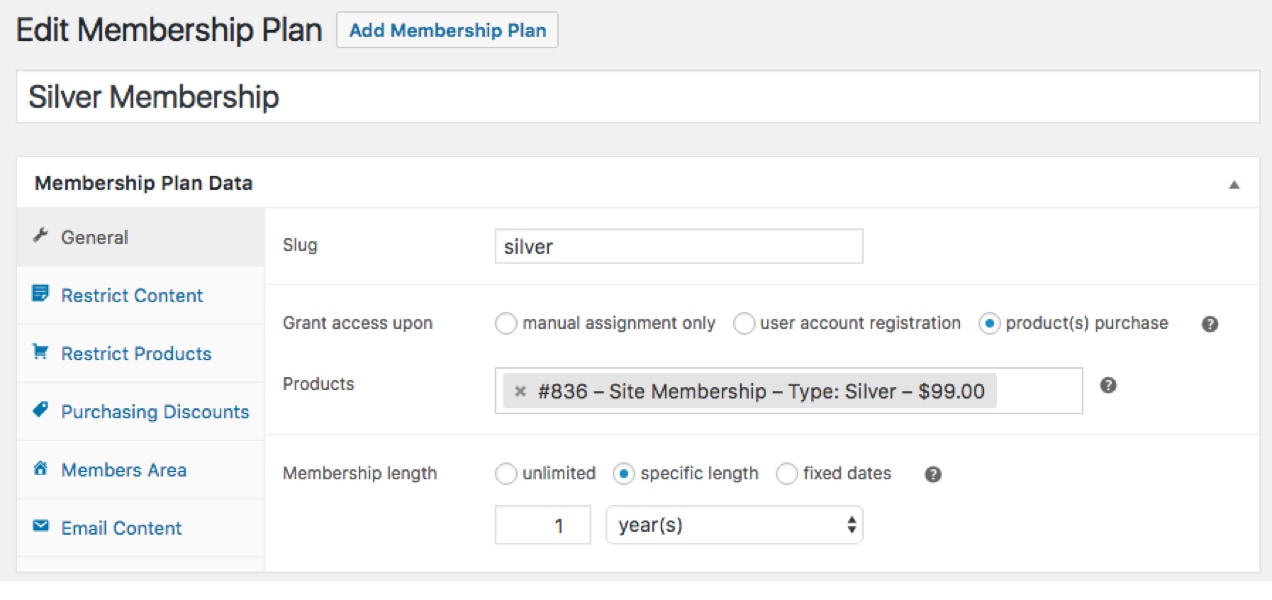
To set up your payment level information, use the General tab on each product for simple subscriptions and the Variations tab for variable subscriptions. Enter the donation amount, the billing period, and end dates for fixed-length support packages. Set up trial period dates and one-time signup fees, if applicable.
Step 3: Configure permissions and access for your membership tiers under WooCommerce → Memberships → Membership Plans. Create a plan for each patron level and associate it with the corresponding product from the set you just created. For example, the Bronze membership plan should be associated with the Bronze subscription product.
Indicate that you’d like your membership to be tied to subscription length by selecting that radio button option in your membership plan settings.
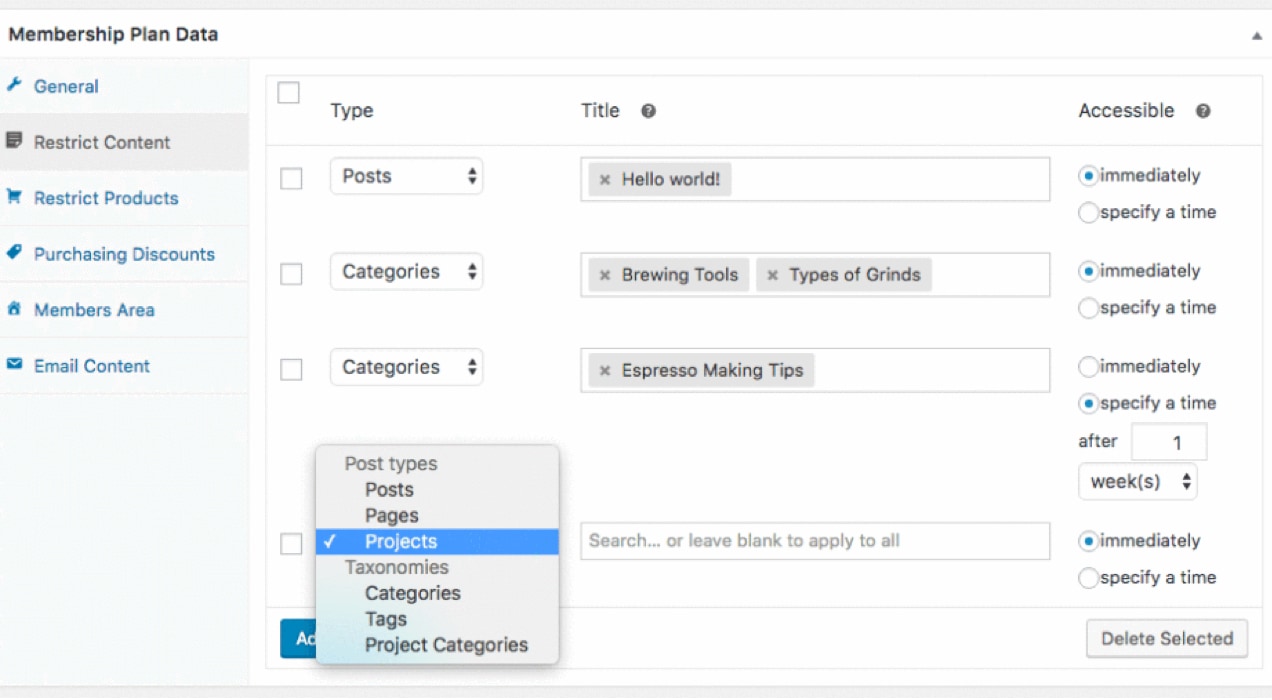
Use other configuration tabs like Restrict Content, Restrict Products, and Purchasing Discounts to give patrons access to bonus parts of your website. You might offer special blog posts with Restricted Content, opportunities to buy limited edition products with Restricted Products, and bonus coupons with Purchasing Discounts.
Step 4: Create the bonus content! Using the rules set up for your membership plans, publish blog posts under Restricted Categories, create products in Special Categories, or add new Restricted Coupons.
New patrons will be able to purchase a subscription product from your WooCommerce shop, at any level and billing period you offer. Their membership account will automatically be created and they can log into your site to access the special features they’ve paid for. Once logged in, each patron can pause their subscription, cancel it, or upgrade their patronage level at any time from their membership page.
Patrons will be notified via email when renewals are charged, and you can send them special newsletters or notifications at any time. Payments will go into your WooCommerce linked accounts in the currency you’ve configured, using any tax levels you’ve set up. And you’ll be free to focus on creating without any fear of your platform suddenly disappearing from underneath you.
Moving your data
↑ Back to topOne last tip: if you already have an audience on Patreon, there’s no need to start from scratch. You can export data from your Patreon account into a CSV file in your Relationship Manager.
Use this file to contact current patrons and invite them to join your new platform. You can also create memberships on your website for existing patrons. Learn how to import a membership CSV file.
WooCommerce is a Patreon alternative that gives you and your fans a place to unite in a space you can control, promote, and manage yourself. With a few simple steps, you can build your own safe corner of the internet for your audience to gather and grow — and keep your creative juices flowing.
About





