If you’re based in the United States, get ready to expand internationally. Shipping internationally just got easier, faster, and cheaper: You can now print international USPS labels right in WooCommerce with WooCommerce Shipping.
Go International with WooCommerce Shipping
For a decade US merchants were the world champions of eCommerce. Today, they only represent 7.5% of the total ecommerce retail sales. It’s no secret that consumers all around the world are now shopping online and you should be selling to them.
WooCommerce Shipping is a free service – you can buy discounted postage rates and print them from your dashboard:
- Now, ship to the more than 190 countries – reduce cart abandonment by including international buyers.
- Save money on shipping with our discounted rates regardless of how much you ship.
- Process orders faster, never again copy and pasting order details – WooCommerce Shipping is built right into WooCommerce.
- Save time: no more waiting in lines at the Post Office to buy labels – Print them right from your computer.
How to Get Started
If you’re already using WooCommerce Shipping:
- Ensure that WooCommerce Services is up-to-date via the ‘Plugins’ screen in WordPress.
- Skip the next section to learn how to print international labels.
If you don’t already use WooCommerce Shipping, this section describes how to do so:
- WooCommerce Shipping is powered by WooCommerce Services. You can download and install the extension for free. You can find step-by-step instructions here.
- Follow the prompts to set up WooCommerce Shipping. Read the documentation here.
- Add your credit card to your WordPress account. The labels you buy will be billed to that credit card.
Printing domestic and international labels follow a very similar process. You can find detail step-by-step instructions here. The main steps are:
- Pick an order to review, click on the ‘Create new label’ button in the Shipping Label meta box.
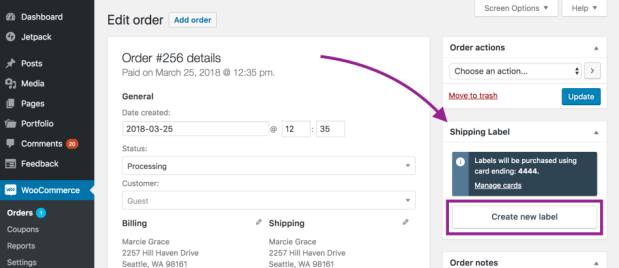
- Confirm the shipping address and shipping package.
- Fill the customs information, if needed. A customs form is required if the destination is in a different country, in some U.S. territories like Guam, or in a military base. If a customs form is required, you’ll be prompted to fill the relevant information for each of the items you’re shipping:
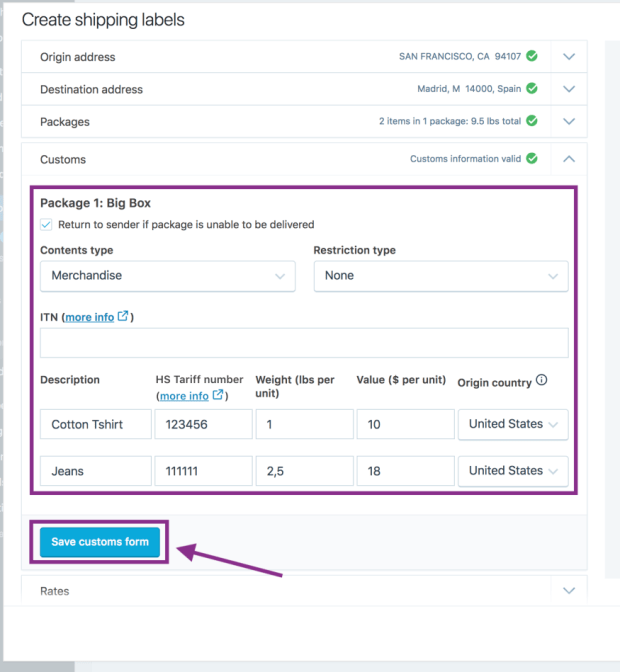
- Choose the rate you’d like to purchase for the shipping label from the drop-down list.
- Buy & Print the label.
Note: For certain international shipments, a single shipping label will be split into three parts (proof of payment, customs declaration, and dispatch note.) In those cases, you’ll need to put the three parts, in order, inside a USPS-provided window pocket. These window pockets are free and can be ordered from your local post office or from the USPS website here.
Expand Your Reach With International Shipping
Ready to start reducing your cart abandonment rate and reaching people further afield with your products? Try WooCommerce Shipping today and let us know in the comments about your experience.
Still learning? Read our full guide to shipping ecommerce internationally.
About



WooCommerce Shipping is one of the most frequently asked plugins by our clients and we sure believe this will reduce cart abandonment to a good amount.
Really, Woocomerce shipping is also great feature.
This is something amazing Post. WooCommerce Shipping is one of the most frequently asked plugins by our clients
I love WooCommerce Shipping. It makes my order fulfillment process fast and efficient. The only thing missing is that the plugin does not post the tracking information into the email automatically. This means that I have to manually put a note to the customer into the system, which sends out a 2nd order complete email just to add that tracking information. If this can be fixed, this would be my most prized plugin!
Your International Shipping is really amazing and keep adding more tools
Really amazing, Woocommerce is one of the best features.
Free Shipping based on order amount or country can be set up using the standard WooCommerce shipping method, Free Shipping. But if you need to offer Free Shipping to specific products, based on a number of products in the cart etc., you may need to use plugins that allow more complex shipping rules.
Second one: You first need to set up WooCommerce shipping zones, methods, and rates in your WooCommerce store dashboard.
Woocommerce shipping is really amazing and now we are also boost my business into the sky.
Woocommerce is really help me to boost my business.
Tendances
How buy now, pay later options can help your business grow
By Vanessa Petersen •
HomeWizard overcomes the complexities of international growth with Mollie and Woo
By Vanessa Petersen •
How to move your custom site to WooCommerce (and why you should)
By Mahrie Boyle •
Never miss a beat — join our mailing list
Please enter a valid email.
View our privacy policy. You can unsubscribe anytime.
There was an error subscribing; please try again later.
Thanks for subscribing!
Emails will be sent to
You're already subscribed!
Emails are sent to