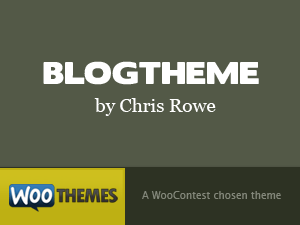 It’s the 28th of the month and we’ve got just enough time to squeeze another theme release in before the end of the month, that mean’s we’ve launched 3 themes this month!
It’s the 28th of the month and we’ve got just enough time to squeeze another theme release in before the end of the month, that mean’s we’ve launched 3 themes this month!
BlogTheme is another design concept that we received through our WooContest . Designed by Chris Rowe, who also designed Gotham News , this theme, that’s name is pretty self explanatory, has been specifically designed to cater for personal bloggers who like a simple, clean-cut blog design, with no bloating functionality, just the optional lifestreaming plugin that helps bring together all your social media profiles onto your site.
This theme is bundled with 5 colour styles, one of which we are sure we’ll suite you and your colourful personality.
You’ll want to read what we’re about to say!
We’ve decided that we will be launching some even more affordable themes, specifically for personal bloggers, with less functionality, but of course the same quality framework working under the bonnet. BlogTheme will be the first of these themes and available for an amazing 40 dollars ! Yup 40 dollars !
What are you waiting for, take this theme for a test drive , find out more about what this theme offers, and then give your blog a facelift.
As always please provide us with your constructive feedback.
About


i had some problems with the navigation on top yesterday and today too. the home button and hyperlink showed up wrong, a little bit too high.
the sidebar is a mix from thick and ambience?
i really like it, there are lots of things to tweak.
for personal bloggers its perfect, and who knows woothemes can be sure that those themes are very easy to configure and use, woostyle!
i would be very interessted in the other colour shemes you offer with this theme.
wish you lots of succes, and chris, very nice work
@Tom – In which browser are you experiencing the problem with the navigation?
The navbar is broken at least in Camino.
@Oliver – Can you mail us a screenshot to support@woocommerce.com please? As I don’t use Camino…
It’s odd though, because the theme definitely works in Firefox (Win & Mac), Safari (Win & Mac) & IE6/7.
Nice one guys! The hover on the menu is missing a border/padding to the right.
And the demo link doesn’t point to the style switcher 🙂
Haha we send Magnus on a holiday and he still finds some time to find a computer and do some woo-error checking for us. Love it.
The link has been updated and will make sure the menu hover gets it padding 🙂
The new theme looks really sharp guys!
One suggestion I would make is to enable the sidebar elements to shrink if someone clicks on the down arrow.
For example, right now they shrink if someone selects another sidebar section but they don’t shrink if I just click the « down arrow » of an open sidebar section.
Make sense?
Anyway overall I really like the colors and the layout. Looks really nice.
Nice theme… seems a lot like Collis’ personal style – I’m sure it will be popular!
Main navigation does not work well in ff. Add « display: block; » property to the « #navigation a » selector. Hope that helps. Lovely theme btw.
here you are
i have some problem with my fonts on pc and notebook. maybe i´ve chosen the wrong fonts – and this screenshot is my fault?
what is the standard-font for web, serif and sanserif.
and adii, i have firefox 2.18 and firefox 3.04 i think.
the other colours are beautiful, but have the same issue
http://img227.imageshack.us/my.php?image=wooooord1.jpg
sry forget about the link, my fault
Tom I think the problem may be with the fonts on your pc. The default font this theme uses for headers is Georgia with the body content set to arial. From the looks of the screenshot your browser is not registering these generic web fonts. Anyone else having the same problem as Tom?
@ mark forrester
my firefox settings are for
standart: verdana 13px
serif: verdana
san-serif: verdana
how should i setup those settings? what is standart on your machines?
would help me alot
Hi Mark,
I have exactly the same problem as Tom with FireFox 2.0 (standart settings)
its me again, with settings like this ( *standart settings) all looks good on firefox 3.
but the problem with the same settings according the font issue, is still there with firefox 2.018.
i also have those problems with ie7. the navigationbar seems to be broken or not closed. im not that css guru i would like too. hope that helped you again.
@ivo ivanov maybe you can use this hint http://www.twitpic.com/os0u
Looks sweet, nice work Chris.
Heya,
Thanks for the great theme. However I cannot see a right sidebar at all after installing? I checked blog options, there is no toggle to enable it, using Firefox 3.
Thanks!
Tendances
How Landyachtz cut ecommerce costs by more than 75% and gained full control with WooCommerce
By Mahrie Boyle •
Prepare your business for 2026 EU tax changes
By Lynn J •
Stripe’s Agentic Commerce Suite launching with WooCommerce support from day one
By Jay Walsh •
Never miss a beat — join our mailing list
Please enter a valid email.
View our privacy policy. You can unsubscribe anytime.
There was an error subscribing; please try again later.
Thanks for subscribing!
Emails will be sent to
You're already subscribed!
Emails are sent to