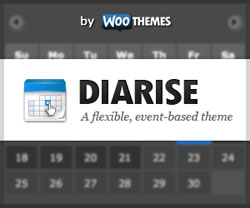 Thursday 22nd April was in the diary for the launch of our latest feature packed WordPress theme. We’ve managed to stick to that release date and we can finally introduce you to our latest beauty entitled “Diarise“.
Thursday 22nd April was in the diary for the launch of our latest feature packed WordPress theme. We’ve managed to stick to that release date and we can finally introduce you to our latest beauty entitled “Diarise“.
As the name suggests this theme is based around the calendar functionality of the WordPress system. But taking it to a whole other level.
With Diarise you can showcase events and navigate around them with a neat home page JS date picker. That means you could use this theme for your church, school, sports club, or event organising company! To name but a few.
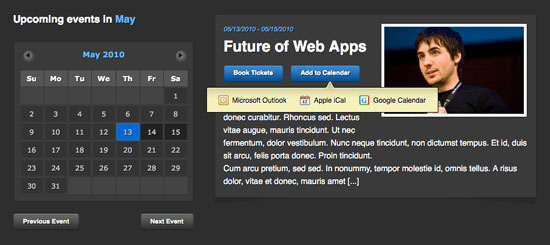
You’ll see in the screenshot above that you can then add that event to your Google Calendar, Microsoft Outlook or Apple iCal straight from the website.
Event posts are housed in a category that you set in the theme options, then you can set the event details in the custom settings panel that will become available to you under the WYSIWYG post editor. The theme also comes with a simple booking form that you can express interest for an event with that emails the web master their contact details. You can also link events to specific booking pages on internal or external sites.
Highlights of previous posts, or just notable other company news can be presented on the home page in an animated post tabber. You could showcase videos, images or text content in these posts.

The home page is completely modular so it is hugely flexible, you could use the theme as a simple business theme with a blog section and widgetized sidebar and footer spaces, or go the whole bang shoot and use all the custom functionality.
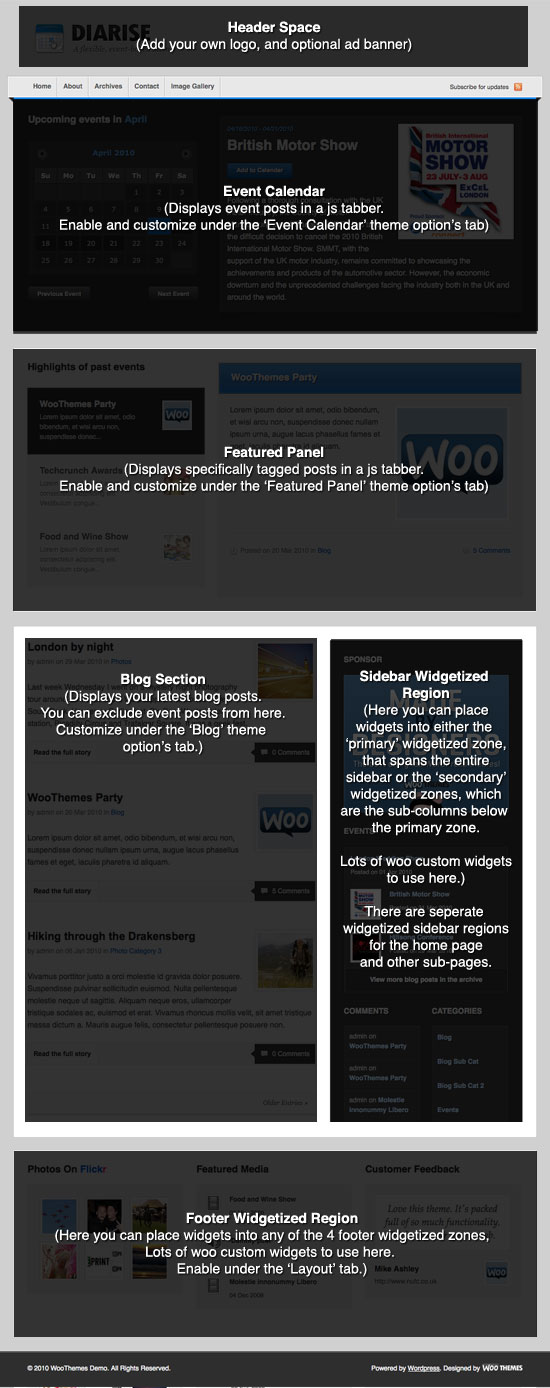
Loads of functionality packed into 4 home page modules. The background color and a background image can be added via the theme options.
As always, the demo does the theme far more justice than a blog post does so please have a look here, find out more details on the theme listing, and please leave your feedback below.
About


i like.
This is a nice theme. Any chance of a full page calendar template in the next release??
I like the download to my calendar feature too but my Microformats bookmark doesn’t pick them up. Maybe it’s just the demo??
Sure, we can look into that for a next version.
Yes, that would very nice!
Slamdunk’d. Calendar integration is the killer for me. Hats off.
This looks great – tons of information but clean and clear to read, which is often a let down when looking at conference websites.
One thing I did spot though is when a post has a single comment it is shown as « 1 comments » rather than « 1 comment » 😉
Anyway, a constant source of inspiration and some awesome innovation of the WordPress platform.
Thanks for the kind words Dave. I’ve just corrected the grammar you pointed out.
Wow. Diarise is very impressive. Terrific functionality.
Looks great, and will probably be my first woo theme purchase, but I’d love to see Google Maps integration with each event 🙂
We’ll look into it for the next version, which would of course be a free upgrade for the Diarise users, so no need to wait 🙂
I think as it is it’s great, just thinking that people might not know where a certain venue is (if a band is playing for example).
Maybe hook a bit of code in from the City Guide theme 😀
It’s on the feature request page in our Basecamp setup 🙂
Mark!
You are fantastic man. Do you ever say no to a feature request?
Random Fan – « Hey Mark! Can I get a lens flare generator and Comic Sans as the default font? »
Mark – « Next version! Buy it now and we will roll it in. »
Very good job on the theme. I would LOVE to be able to use this as a option on my other themes. I am gonna try to hobble them together. But if Mark wants to add it… I won’t argue.
Cheers!
Mark, well done – my favourite Woo designer 😉
Thanks Zeljan, I’ll have to rub that in Magnus’s face.
This is it !
Ok, i don’t like the template, but the fonctions are cool like i want. I’ll buy it in the next days for this and i’ll custom it.
I’ll manage an organization of an annual forum and its communication plan (social media too).
Event calendar is it a plugin or a Woo’s developpement ? Because i found other solutions with WP plugins
And for final, i’d like the woothemes engagement with customers. This is not exist like this in France in your business.
Sorry for my poor english & thanks for your talent
Florent
The event calendar is built-in functionality to the theme, not a plugin. No third-party plugins are required.
Hope we can continue to engage with our French theme community!
Liking the Calender feature!
Could also work as Band Events Calender of Gigs etc!
Indeed. Hope to see lots of interesting uses of it.
Would love to see this events feature added to backstage!
Excellent Mark!
I could use this for a Salsa school, but simple question….
If they start for example a new course, they have got multiple startings days for a new course, which is always the same content. Example: The « salsa clasica course » starts on 5th, 9th, 10th, 12th of May – each one at 6 p.m. and at the same day the « salsa clasica course level 2 » at 08:30 p.m
If someone want to book the course and see which days they start… > I would have to make every time a new date for the same post.
But the course starts also next month….
Could you add a multi-date function for same events?
I think this is nearly for every business the same. If you have got yoga lessons, they also got multiple days to start and different teachers.
The idea is brilliant!
Jeff will have to take a look into multi-date functionality. It’s a nice idea, we’ll just have to see how difficult it is to pull off. Perhaps in a next version.
I’ve waiting for something like this. I’ll buy it tomorrow and use it to build a theatre guide website.
Just a few things I noticed:
The featured panel highlights past events. Wouldn’t it be more important to highlight current and future events? Or is this something I can customise in the admin area?
What happens if there are several events on the same day? Does the event post next to the calendar slide to show other events on the same day?
Also is it possible to automatically remove events that have finished?
I can see a lot of applications for a theme like this. Big theatre, cinema and festival guides as well as websites for venues like theatres, exhibition centres, sports clubs and schools. It’s actually a very big market.
Glad you like.
The featured panel is tag based so can include future events if you like.
If there are more than one event on a day the events will appear one below each other in the event calendar module.
You can set the date range of the events to display in the event calendar, so events not in those date ranges will disappear.
Love the idea of this – I am looking at creating a new website for our church. Although I like the look of FreshNews more for the site, I may need to get both and integrate the look of FreshNews into this theme to get the calendar functionality.
How does the calendar work with multiple events on the same day? I was going to try that out in the demo site – but the theme doesn’t seem to be on there yet.
Multiple events on the same day will display under each other in the event picker if applicable.
I’m curious how difficult it would be to modify the theme to use a custom post_type instead of a category. We already have this ability in wp 2.9, and with 3.0 it’s going to be second nature to use post_types for this type of functionality.
Another nice aspect to using a post_type, is that the user admin input area would only show up when adding an event, and not on the admin for creating all posts. Also it would allow to categorize events, because we could easily assign custom categories that only belong to the events post_type.
Just curious what you think about this idea.
would love to see this functionality ported into other woothemes themes – especially headlines, which i’m using for a bigger project.
We might port into some themes, depending on the requests. We want to thoroughly test it first with user feedback though.
I too would love to see this functionality integrated into Headlines. Outstanding work on this theme!
I see this as one of the woothemes that will not only break new grounds but also continue to evolve and grow with it’s customers. (Like canvas) This is wonderful work Mark! Kudos.
very cool concept, for people who have events and want to blog about them… I am still, however, waiting on an ecommerce theme… any word on one coming out this year???
Hi Viviana, the ecommerce theme is definitely on the cards for the next few months. We are still finalising our research and feature list before hitting the development.
awesome! great to hear.. been a long time since I’ve been hoping you guys will come out with one 🙂
any teasers?
still in planning stage, so don’t have any designs yet 😉
Interesting to see another feature here. Good work with the built-in Calendar feature, this would be a lot of help for those events related sites.
This is an amazing theme actually – I have had a blog for my city sitting pretty much dormant – http://www.1lovelondon.com. I still didn’t feel as if the city theme was working for it fully. Still a cool theme. This event based theme is off the chain and so clean looking. I installed it an in 2 minutes it’s good to go. I want to do tweaks when I have time, ie a logo, but it doesn’t hold back from getting anything going. I even loaded up a new post.
I love this one and will love to see it evolve
It would be great to have the calendar as a widget so it could go on the side of event posts rather than only on the front page.
Also on the front page, the ability to put it further down, I think it would work better below the ‘featured’ box.
Also the ability to list the events in date order externally would be great. The RSS feed will provide the title etc but only in the order they’ve been added to the site, I’d like to syndicate out an « Upcoming events » listing which sites could easily embed or include as a widget. Perhaps an RSS feed created in a different manner to the standard one?
Excellent suggestions. I especially like the widget idea. Most event-based sites I visit have sidebar calendars.
Hopefully this comment isn’t too late to get a reply from a WooMaster.
This theme, for lack of better words, is freaking awesome.
One question about the functionality or added functionality. What if I want to set up multiple calendars…say, based on categories. Like what if I am doing a website for a recording label, and they want calendars specific to their individual artists? Is there a way to that. Then on each artist page, the calendar would show up. That, my friends, would be amazing.
Amazing maybe, but unlikely to be added right away. As you can imagine, this isn’t something that we actually considered in the first version of the theme and would thus require a bit of a re-code to accomodate.
That being said, we’ve already added functionality to Diarise since release and this has been noted for future WooWeeks… 🙂
Oh I know. Awesome theme regardless.
Keep up the great work. You guys are awesome.
I really like this theme. Any chance you can make this calendar feature a plug-in for other themes? I would love to swap it out for the feature area on the homepage of coffeebreak or optimize!
Unfortunately we won’t be making this into a plugin, but we’ll probably release other themes in the future with this or similar functionality.
Rétroliens/Pings
Tendances
A beginner’s guide to ecommerce SEO
By Kevin Bates •
How Landyachtz cut ecommerce costs by more than 75% and gained full control with WooCommerce
By Mahrie Boyle •
Prepare your business for 2026 EU tax changes
By Lynn J •
Never miss a beat — join our mailing list
Please enter a valid email.
View our privacy policy. You can unsubscribe anytime.
There was an error subscribing; please try again later.
Thanks for subscribing!
Emails will be sent to
You're already subscribed!
Emails are sent to