With more than four million active installs, WooCommerce has long been the go-to solution for adding shopping functionality to WordPress sites. And joining the Automattic family in 2015 increased the level of support and number of extensions available to grow your store. While having so many options is part of what makes WooCommerce such a great tool, it also makes it more difficult to know what extensions are right for your needs.
If you get your extensions from reliable sources and check for possible conflicts before fully implementing them on a live site, the selection process will be easier and you’ll mitigate any risks associated with installing new ones. Consider the following to ensure you choose the best WooCommerce extensions:
Is the source legitimate?
↑ Back to topThere are a lot of sites that offer free versions of premium extensions. These versions are referred to as “nulled”. They’re usually out of date and often contain malicious code that might compromise your website.
You might be tempted to use one of these nulled versions to test an extension’s features before dropping money on a license. But saving a few dollars — or even a few hundred dollars — in the short term won’t be worth having to clean up the mess that a nulled extension could leave behind. Most premium extension authors have return policies. If it doesn’t work out for you within a certain time period, you can request a refund. WooCommerce extensions come with a 30-day return policy so you have time to test them and determine whether they meet your needs.
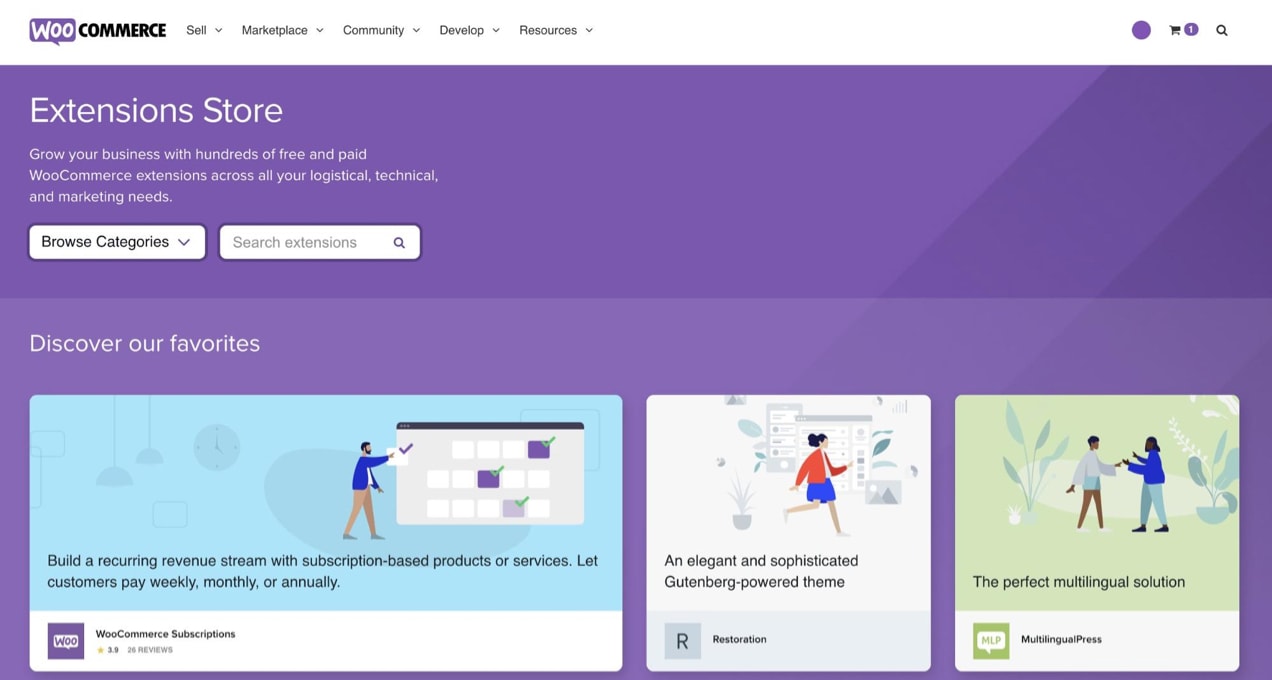
Is the author reliable?
↑ Back to topWhether your extension comes from an individual developer or a larger team, it’s important to know whether your source is reliable. Have they been building and maintaining WooCommerce extensions for several years or is their experience limited? If it’s a free extension by a newer developer, they may not have the time or resources to regularly update their code — so you may run into more compatibility issues than with options from experienced developers.
Official WooCommerce extensions are either developed directly by the WooCommerce team or by vetted vendors with a track record of providing high-quality extensions, regular updates, and great support. These usually have a high adoption rate and are likely to be maintained and further developed over time, so you can feel confident that you won’t have to continually hunt for new extensions to replace abandoned ones.
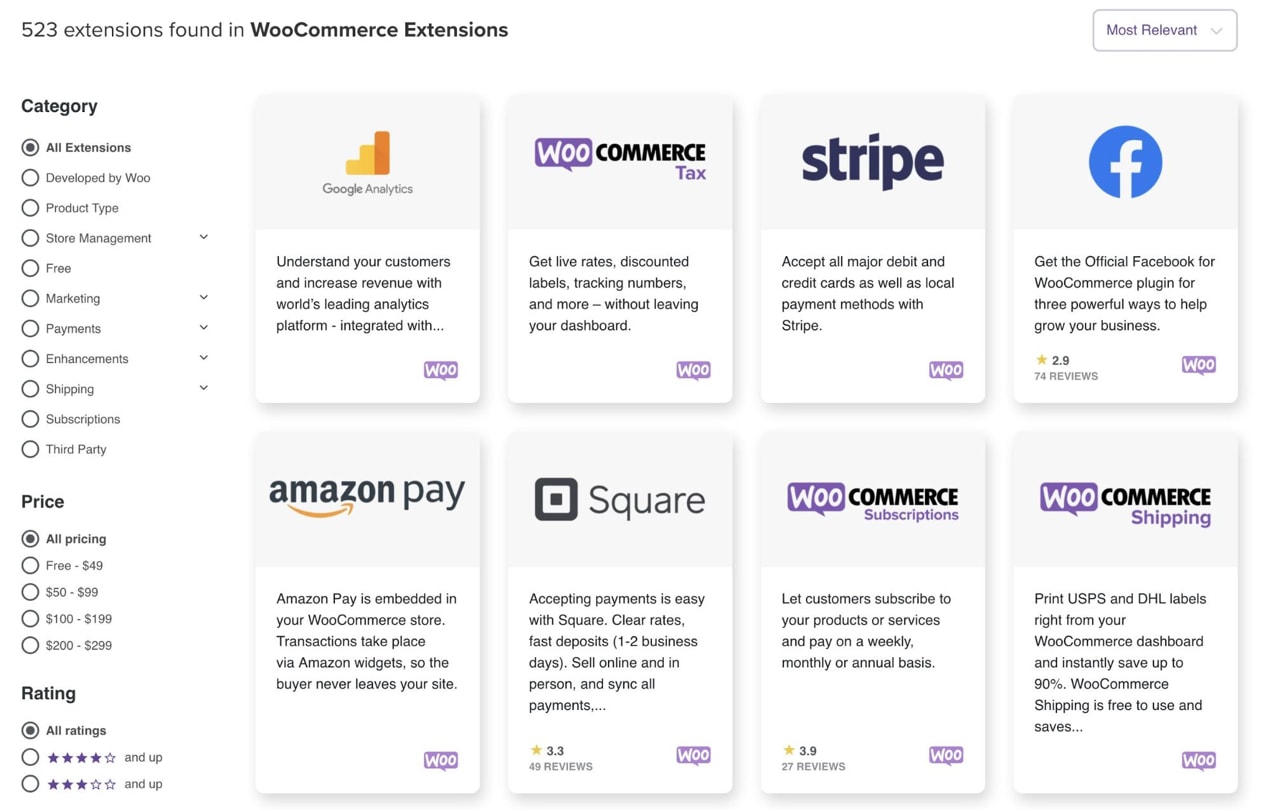
Is the extension regularly maintained?
↑ Back to topCheck the date of the most recent update and whether it’s compatible with the latest version of WordPress and WooCommerce. If it hasn’t been updated in a couple of months, this isn’t necessarily cause for alarm — some simple extensions may not require frequent updates. More complex extensions — especially those that may interact with other extensions and platforms — will likely need more frequent updates. In the WordPress.org repository, you can find this information in the right-hand sidebar of each extensions page.
Note: Extensions are referred to as “plugins” in the WordPress.org repository. WooCommerce refers to them as extensions, however, because they’re meant to specifically extend the functionality of WooCommerce.
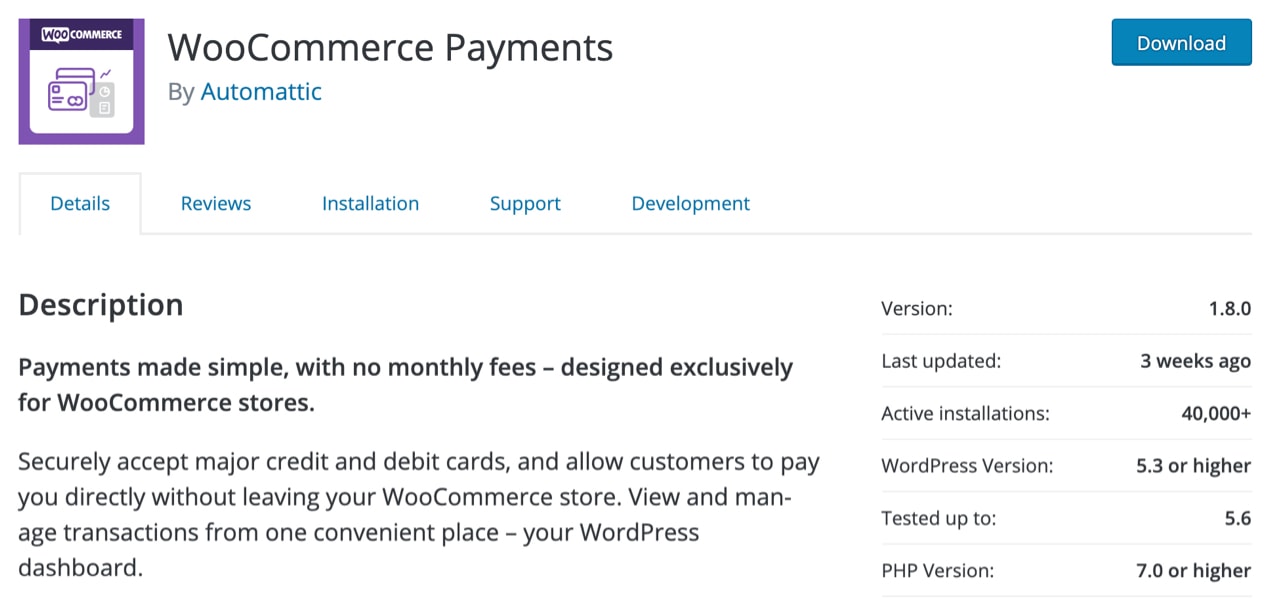
If it’s been a few months since an update, check the support forums or reviews. If it’s not maintained well, people have probably complained about it.
Does it have good reviews?
↑ Back to topAn overwhelming number of good or bad reviews is an indication of overall quality. But in most cases, context should also be taken into consideration. If you see users reporting the same issue multiple times, especially over a long period of time, it may mean that the developer is not addressing problems. Reviews complaining that the extension is not compatible with a specific theme or another extension that a user has installed may not be relevant to your situation, however.
Conflicts may be caused by the extension you’re researching, or they may be caused by a variety of issues with the reviewer’s website. Outdated or poorly-coded themes, old versions of PHP or other server issues, and caching features are among the many possible reasons an extension might not work for someone.
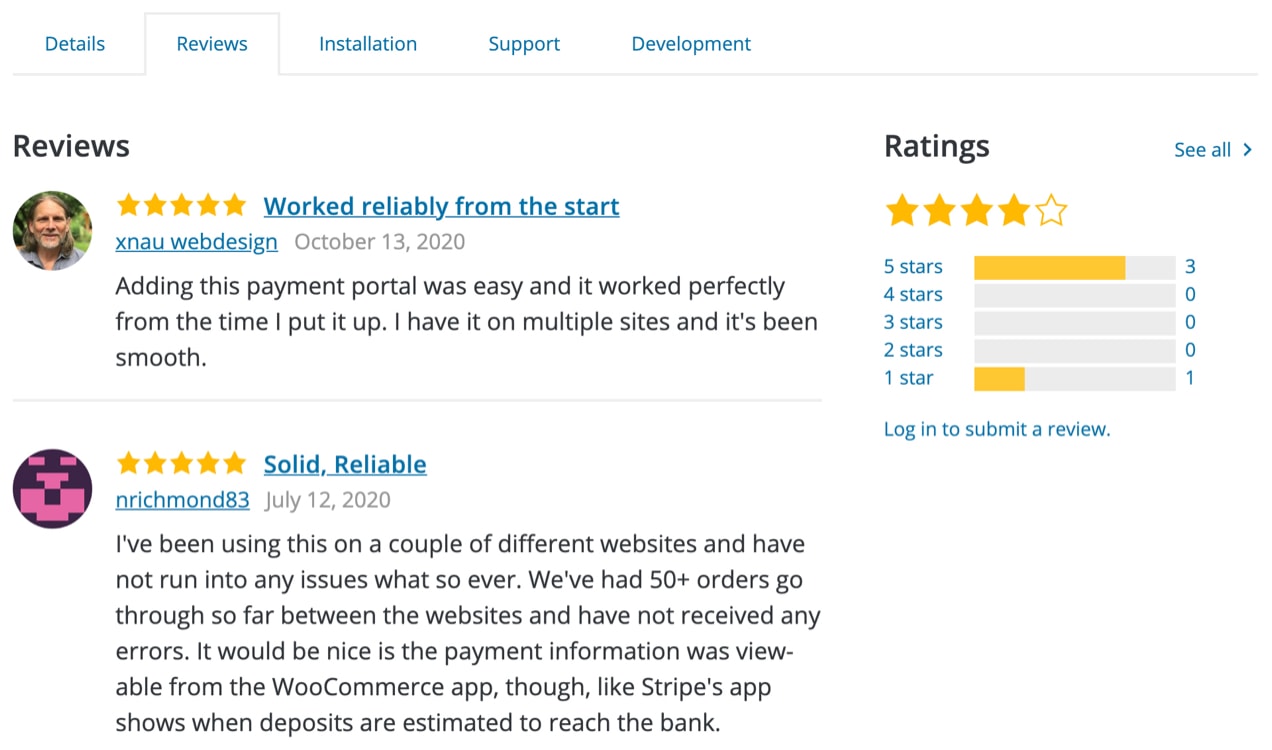
Is it compatible with your site?
↑ Back to topIt doesn’t matter how great the reviews are if it doesn’t work with everything else on your website. This could be an indication of a low-quality extension, or it could mean that you need to do a little housekeeping on your current site. Make sure that WordPress, your theme, and all your other extensions are updated and that your site is functioning correctly. Check that your server is using at least the minimum required version of PHP and MySQL.
Some extensions may simply not play well with others. Check the known conflicts page to see if the one you’re considering has any known compatibility issues.
Have you tested on a staging environment?
↑ Back to topIt’s always good practice to test your new extension on a staging environment prior to using it on your live site. This will allow you to troubleshoot most of the issues that might arise when installing a new extension. Staging sites are not exact replicas of live environments so you should always make a backup of your site. This way you can quickly roll back to the previous version if the new extension causes major havoc.
Is there good documentation and support?
↑ Back to topBefore using a new extension, read through the documentation to make sure that you understand all its features and limitations. If there’s no documentation or if it’s not clear and thorough, you might want to avoid that extension.
Even if the documentation seems detailed and understandable, check that the developer provides a reasonable level of support. This may come in the form of a forum, a ticket-based system, or both. If there is a support forum, browse through to see how many posts have been made, how recent they are, and how many have been marked “resolved.” If you find a lot of requests have not been resolved, you may want to reconsider using that extension. If the author is using a ticket-based system, read their FAQ or contact them to gauge their response time. If it’s a premium extension, most developers should respond to customers within 24-48 hours. If it’s free, it could take much longer to get a response.
Does it have a large user base?
↑ Back to topJust because something’s popular doesn’t mean it’s good. But in the case of extensions, the larger the user base, the more likely it is that it works well and will continue to be supported by a professional team.
This doesn’t mean that you shouldn’t use new extensions that haven’t been market-tested (someone has to be the first), or that you shouldn’t use one that’s been around for awhile and hasn’t gotten much traction. Some extensions might be extremely niche and only valuable to a handful of websites. But for most applications, you’ll want to see that plenty of people are using and having good experiences with the extension you’re considering.
Can you see a live demo or screenshots?
↑ Back to topWhile documentation can be very helpful, being able to interact with a live demo will give you a better picture of whether or not an extension is right for you. Screenshots of front-end features and backend interfaces can also be useful and should generally be included in documentation.
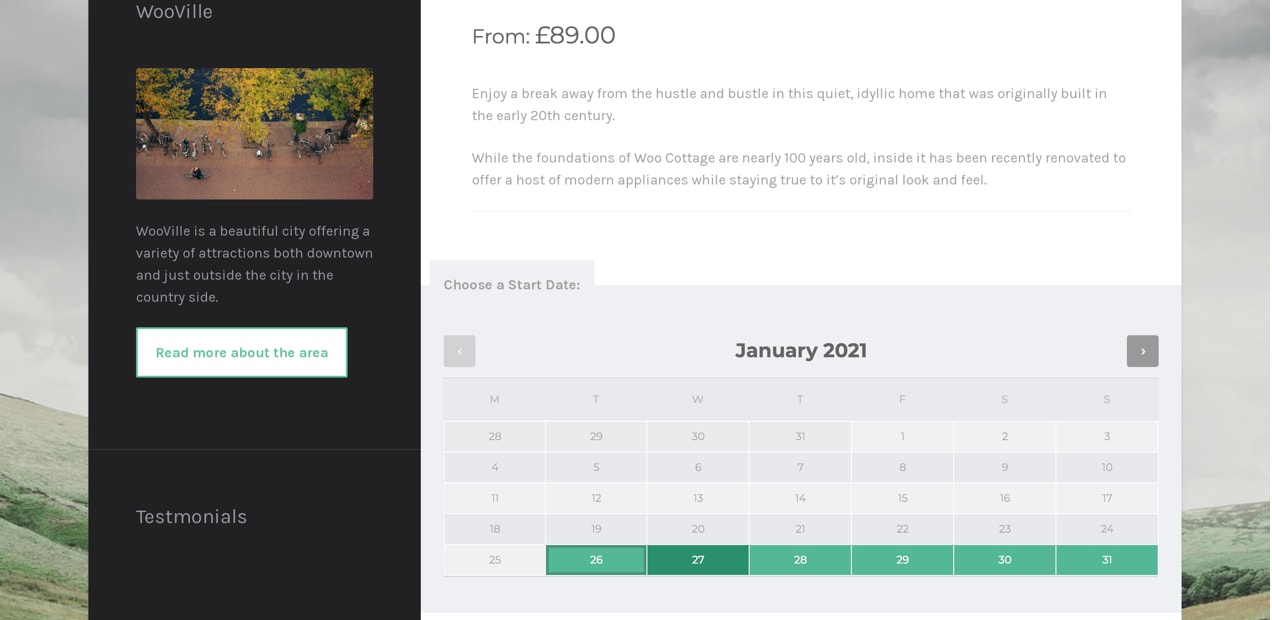
The more complex the functionality, the more useful a live demo might be. For instance, WooCommerce offers a live demo of its feature-rich Bookings extension.
Can it replace multiple extensions?
↑ Back to topIf you’ve had your website for a long time, you may have a large number of extensions activated on your site. When considering another one, look for options that provide multiple features to replace several existing extensions at once. Limiting the number that you use reduces potential conflicts and improves site speed.
Jetpack is a great example of this. In a single extension, your site can benefit from anti-spam features, automated backups, security scanning, marketing functionality, and more.
Does it offer value to your customers?
↑ Back to topIt can be tempting to add new features to your website because they look cool or you see other websites offering them, but it’s important to consider whether or not they will actually benefit your customers. One example is offering multiple payment gateways. While it’s always a good idea to offer more than one way to pay, you probably don’t want to offer every way to pay — that could be a big headache for bookkeeping or lead to a confusing checkout process.
Take a look at your customers’ reviews, purchasing behavior, and feedback to get a good picture of what they really want and need before adding a new feature to your website.
Does it offer value to your business?
↑ Back to topIf the extension puts additional demands on your customer service, logistics, or overall business management that you’re not ready to meet, you might want to reconsider. If it slows down your site, makes checkout complicated, or decreases sales, then it’s probably not providing much value to your business.
Expand your store
↑ Back to topWith WooCommerce, you can create virtually any online store you can imagine. And in a few steps, you can ensure that you’re doing so safely and building for the future.
Want to know you’re choosing the best WooCommerce extensions? Install one of the hundreds available on the WooCommerce Marketplace.
About






Hi,
We don’t see live demo or enough screenshots of plugins listed in woocommerce.com.
I believe you should check them.
Thanks for the feedback, Tertas. 🙂 I’ll pass this on.