Updated March 27, 2024 to correct automatic update details (see below).
Today, Woo is announcing the scheduled release of an important new extension that improves and expands how WooCommerce interacts with Woo Marketplace extensions or themes you might have installed in your Woo store.
This new extension, the WooCommerce.com Update Manager, connects Woo Marketplace extensions and themes used on your store to our servers to ensure they’re always up to date. It will be a required, free installation for all Woo stores that use any official Woo Marketplace extension or theme. Over the next few days, Woo store owners with an active Woo Marketplace subscription will receive further information about this extension ahead of its release with WooCommerce version 8.8 scheduled for April 9, 2024.
How do I install the WooCommerce.com Update Manager?
↑ Back to topAfter the release of WooCommerce 8.8 (scheduled for April 9, 2024), if you have an active subscription from the Woo Marketplace, you should see a banner or notice in your WooCommerce dashboard (similar to the one pictured below) directing you to the right page where you can install the WooCommerce.com Update Manager. You will also see notices here:
- WooCommerce.com > My stores
- WP-Admin > WooCommerce > Extensions
- WP-Admin > WooCommerce > Settings
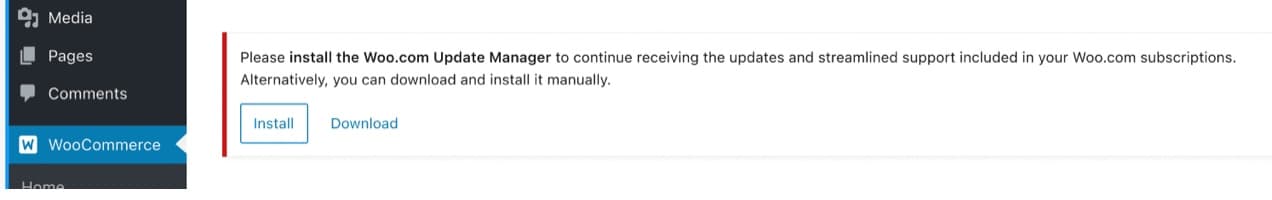
If you do not have the WooCommerce.com Update Manager installed and you attempt to download a Woo Marketplace extension or theme, you will be automatically prompted to install the Update Manager at the same time.
What is the WooCommerce.com Update Manager?
↑ Back to topThe WooCommerce.com Update Manager is an extension that oversees product updates and support for your WooCommerce extensions and themes purchased from the Woo Marketplace.
Over time, the WooCommerce.com Update Manager will also include new ways to install your purchased extensions and themes with fewer clicks, making it easier to build, update, and add new functions for your stores.
Will the WooCommerce.com Update Manager change my store in any way?
↑ Back to topAfter installing the WooCommerce.com Update Manager, nothing related to your store’s functionality should change.
Do all Woo stores require the WooCommerce.com Update Manager?
↑ Back to topWooCommerce.com Update Manager is required to provide automatic updates to extensions and themes or to be able to manually update your extensions and themes within WordPress. Stores do not require the WooCommerce.com Update Manager plugin to manually update an extension or theme, which can be completed by downloading the .zip file from WooCommerce.com, uploading the extension or theme to your store, and then manually updating the extension or theme within the WordPress dashboard. You can learn more about manual updating from this WordPress.org documentation.
If you do not have the WooCommerce.com Update Manager installed and add new Woo Marketplace extensions or themes in the future, you will be automatically prompted to add the WooCommerce.com Update Manager at the time you add the theme or extension.
What’s the deadline for me to install the WooCommerce.com Update Manager?
The core updating function in WooCommerce will change with the 8.8 version release (scheduled for April 9, 2024), after which you will need to install the WooCommerce.com Update Manager. We encourage those with active subscriptions to install this extension as soon as it’s available so that they can continue receiving updates.
Email and dashboard notice updates will be sent to store owners who require the WooCommerce.com Update Manager following its release.
What happens if I don’t install the WooCommerce.com Update Manager?
Your Woo Marketplace extensions and themes will not update properly without the WooCommerce.com Update Manager installed. This could introduce risks for your store when they become out of date.
Will WooCommerce.com Update Manager track and share data from my store?
↑ Back to topThe WooCommerce.com Update Manager will not track or share any information without your consent. This has always been the case with how Woo handles your data, and nothing is changing. We are committed to working openly and transparently with Woo merchants, and we remain focused on supporting the independence and full ownership of your store and your data.
One of the primary reasons for building the WooCommerce.com Update Manager is to streamline how your store’s extensions interact with Woo’s servers. This does not mean the WooCommerce.com Update Manager tracks or shares new information; rather, it’s moving information and data from your Woo Marketplace extensions centrally through the WooCommerce.com Update Manager and then to our servers.
The end result for your store is a more secure, stable, and “hands-off” experience using Woo’s extensions and services.
You can also read more about the technical details of how the WooCommerce.com Update Manager works over at the Woo Developer Blog.
March 27, 2024 Update regarding automatic updates
↑ Back to topThis post originally stated that the WooCommerce.com Update Manager would be required for updating all official Woo Marketplace extensions or themes. We have corrected the post to state the following:
The WooCommerce.com Update Manager is required to provide automatic updates to extensions and themes or to be able to manually update your extensions and themes within WordPress.
Stores do not require the WooCommerce.com Update Manager plugin to manually update an extension or theme, which can be completed by downloading the .zip file from WooCommerce.com, uploading the extension or theme to your store, and then manually updating the extension or theme within the WordPress dashboard. You can learn more about manual updating from this WordPress.org documentation.
About


FFS
I did not get the message to install this plugin. Moreover, I can no longer access the extensions page in my WordPress admin. I get an error message that says I do not have permission to view the page.
I can’t find a link to install the update manager manually.
Do the developers at Woo use Woo? Seems not.
Where can I download this new updater plugin?
Unfortunate decision on Woo’s part. We were already looking for alternatives for our 200+ Woocommerce sites and this might push us over the edge.
Updates had better not be enforced. Have enough experience of plugin conflicts, breaking changes etc to know better than to blindly update on a live stite. Important to be able to test updates on a dev or staging site.
We’ve extended various plugins over the years (by action hooks, filters or utilising existing function classes) to be very concerned about breaking changes, especially as a lot of the woo marketplace extensions are developed by third parties.
Will Woo actively and quickly troubleshoot and fix any issues on my sites caused by a forced, automated update?
I don’t see this as developer friendly move.
Doesn’t sound like it’s an enforced update. Its just needing another plugin if you want the updates from Woo subscription plugins.
Hey Stef, Jacklyn from the Woo Developer Experience team here 👋
We won’t be forcing automatic updates on anyone. The Woo.com Update Manager will provide the option to automatically update extensions, but it’s just that: an option. Whether you choose to enable that option will remain your choice.
I hope you are not going to force update of Woocommerce extensions. Most Woocommerce stores are custom built that will should not be updated without proper testing. This is going to completely render any advantage Woocommerce has on its competitors null and void. Time to move away from Woocommerce I guess
What I hear with this notice is if you’re an agency and your quality control relies on testing plugins for compatibility with other plugins and themes, you lose 100% of that control and are now forced to install updates through this plugin instead of downloading, testing, and installs across clients sites using the importer or sFTP.
How can you expect agencies to accept this?
Hey Douglas, Jacklyn from the Woo Developer Experience team here 👋
Agencies won’t lose control over updates as part of this update. Updates will remain optional – we’re simply shifting the Marketplace extension functionality from WooCommerce Core to its own plugin. You can learn over on the Woo Developer Blog: https://developer.woocommerce.com/2024/03/26/introducing-woocom-update-manager/#h-q-amp-a-updated-march-27th-2024
What’s the hoped for benefit here? It’s really hard to see how this improves things. I already have plenty of customers who can’t figure out how to get updates and now they have to know to install another plugin?
What exactly is this doing that the functionality isn’t permitted in the core plugin in .org repo?
Comments section here has good info.
https://developer.woocommerce.com/2024/03/26/introducing-woocom-update-manager/
No, they are not going to enforce auto updates on everyone.
I’m unable to install the Update Manager.
Receive a message just saying We couldn’t install the WooCommerce.com Update Manager
Have tried the ‘download and install manually’ which downloads a folder but will not application installation files.
What do I need to do?
Yet another update manager? This is really annoying. Why can’t you build this into Woocommerce?
Will pending updates be shown in the dashboard without the manager installed? I really don’t want to install another plugin just for updating a single extension that gets an update once or twice a year.
Can I somehow permanently remove the red circle indicator in the dashboard sidebar?
I tried to dowloanding/imstalling and I was prompted this:
“Connection for the site requesting plugin installation is not owned by you”
So what do I do? Why cause so much drama?
I am the admin//owner, so what do I do?????
Really dont know what to do The Plugin does not install ends in a fatal error
PHP Fatal error: Cannot redeclare declare_hpos_compatibility() (previously declared in /home/user/public_html/wp-content/plugins/wc-smart-cod/wc-smart-cod.php:81) in /home/user/public_html/wp-content/plugins/woo-update-manager/woo-update-manager.php on line 51
So now i cant install the plugin nor will i be able to update WooCommerce and its extensions from now on!!!
Thank you for just making it more complex!!!
Non riesco ad attivare il plugin
errore fatale
plugin activation not possible (fatal error)
Why am I not surprised? Forced bloatware that causes fatal errors to multiple sites. You people need to THINK HARD about what you’re doing to the people in your environment and work out the bugs LSONG before you get to the “force it on everyone” stage. Price increases, dictating what we do with our own sites. Who is running things here, Putin? I’m overwhelmed with work, so NOW I have to also research a new alternative to Woo on top of this. Gee, thanks.
We couldn’t install the WooCommerce.com Update Manager
Not a great start to our WooCommerce experience
This is a disaster – can’t get it installed using any of the prompted links, finally found a link somehow and installed it but it won’t activate because I don’t have a subscription? You need a subscription for this? Train wreck.
I need another plugin to update other plugins in a plugin I use to manage those plugins? Sweet…
Unfortunately, you have to login to the customers woocom account to even install the update manager though. X’s 50 clients… Even if you are a collaborator… That means we can’t even bulk update them on the network using MainChild or the like now?
Will this affect also the updates of WooCommerce itself on my store site?
I mean, if I don’t install this update manager plugin (because I am not using any extensions or themes from the marketplace), will the code of WooCommerce plugin on my website be still updated over time or not??…
News
Visualizza tuttoStripe’s Agentic Commerce Suite launching with WooCommerce support from day one
By Jay Walsh •
WooCommerce integration with Mastercard accelerates digital acceptance for EMEA ecommerce merchants
By Jay Walsh •
Reddit for WooCommerce: Bringing high-intent shoppers to your store
By Jay Walsh •
Never miss a beat — join our mailing list
Please enter a valid email.
View our privacy policy. You can unsubscribe anytime.
There was an error subscribing; please try again later.
Thanks for subscribing!
Emails will be sent to
You're already subscribed!
Emails are sent to