A portfolio module has been one of the most popular requests for our Canvas framework theme. We’ve however always been cautious adding such heavy functionality into the theme and bloating the code. At least we have been until now…
With the recent launch of Canvas 4 a couple months back we are now hugely confident in Canvas’s codebase. Matty has spent countless hours refining the structure into a more modular design, flexible enough for child theming, and custom hooks, filters and functions to be added.
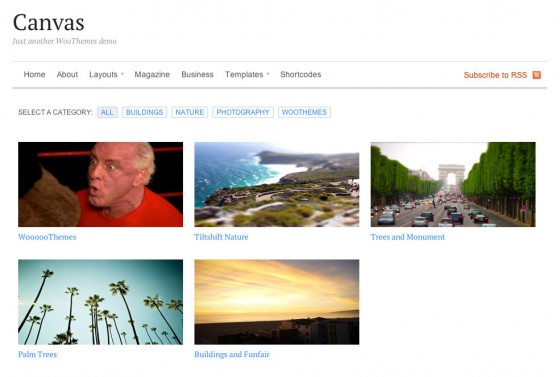
As seen in our popular business themes, Canvas now boasts a full portfolio component for keeping track of all the awesome work you do and showcasing it to prospective clients and collaborators.
Canvas portfolio features
The Canvas portfolio component includes options to display a single image, image gallery, or video on a per-item basis, as well as testimonials from your clients (where they can tell everyone how happy they are with your work) regarding the project you’re showcasing and a link back to the finished product. This allows you to choose the best method possible to showcase the work in your portfolio.
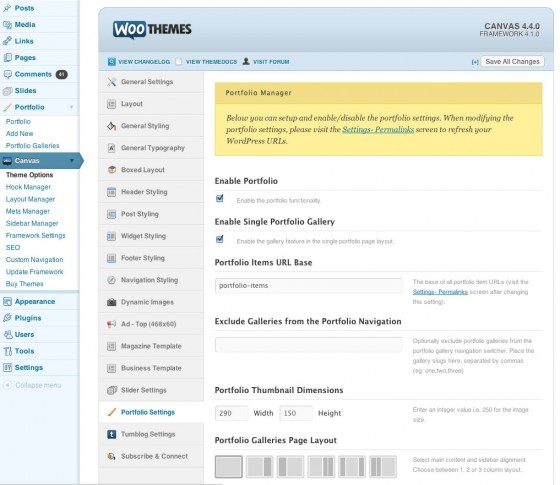
Along with being able to showcase your work, it’s also possible to group similar items together, where viewers can see, for example, all your design work in a single place and get straight to the work they’re looking for. This is done by means of a portfolio galleries manager and a neat gallery switcher on the newly-added “Portfolio” page template. Each gallery has it’s own page with a unique URL, making it easy to share your content online.
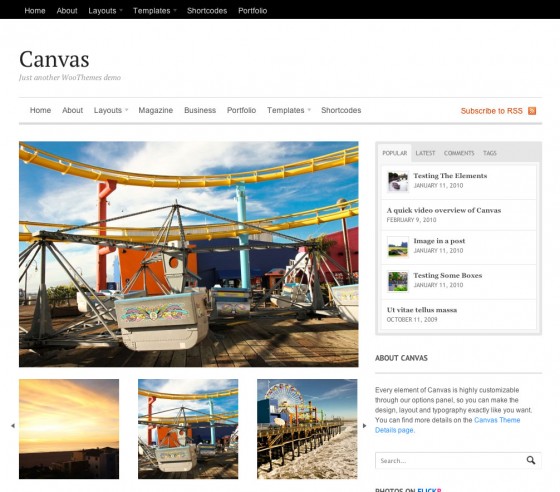
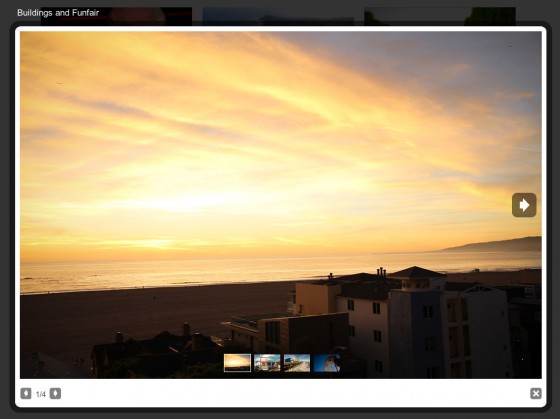
Existing Canvas users, and club members, Canvas 4.4 is now available for download. Look forward to seeing some implementations of the portfolio module soon! 3 cheers for Matty!

I am not sure if I can keep up with all these amazing updates to Canvas. Nice work guys! Keep it coming.
Super work as always – canvas just continues to impress. A Team template would be a super edition wink 😉
*addition (excuse typo)
Concur! The Team Page Listing template that is available in the new Empire theme would be an invaluable addition to Canvas! Please include it – thank you!
The User Template Update should include the following:
Gravatar Image (option to choose size)
Facebook Profile URL
Twitter Profile URL
Google Plus Profile URL
Linked Profile URL
Biography
Posts from this Author
Comments from this Author
This should also have a unique sidebar….
Wow! Great portfolio module addition to Canvas 4.
Awesome work… 🙂
Wow, that is going to be really useful, thanks guys.
I use canvas for almost all of my client WordPress work. It’s been brilliant, and the code is easy to go through.
With each development the product only grows stronger. I recommend it to any developer or designer as a base to move forward with great designs/functionality.
My only request going forward is a module/layout builder (see eptonic in themeforest) – sometimes I have clients that want to build their own pages (layouts). A user interface to achieve this would be fantastic.
keep up the great work!
Ah man I could have done with this a week ago! I desperately wanted to use canvas but didn’t as the site needed a portfolio section.
I even held off developing the site as I knew this was coming, but in the end I had to just use an alternative.
Maybe next time… 🙂
Nice work, BTW.
Sorry for the delay, but it only means all future sites can use Canvas. 😉
This is really cool. Canvas is one of my all-time favourite themes…easily one of the most flexible and intuitive to work with.
By the way, my inner editor is cringing: “Canvas **Gets a Portfolio Module”
Sorry! 😛
Would receives be better? 😉
Yahtzee! Canvas continues to impress…kudos to Matty.
I am looking forward to using Canvas with Portfolios on a current project. Perfect timing!
I can hardly wait to see what’s next – Team Page, Testimonials…
Woo rocks.
Guys, I hope you don’t make the coding bloated by adding more and more functionalities. I think loading time of the theme will increase, if you keep on adding more and more (unwanted) functionalities.
Instead, if you want to provide this functionality, then you could have made a child theme.
I don’t believe this will increase the load time or bloat the code of the theme if you don’t make use of it 🙂
Download for free???
If you already have bought Canvas it’s a free update. 🙂
Awesome! was a bit worried that I will have to buy it all over again! Cheers!
Fantastic work guys!
My oh my, sweet potato pie! Thanks Matty for all the hard work. Time to give him a raise!
Yes indeed, what a guy! 😉
Hi,
I’m sure this is a stupid question, but how do we add images?
jamie
oh portfolio menu has just appeared in left nav – ignore last comment.
No worries, it should be outlined in the docs as well if you have further confusion.
Thanks you for portfolio menu. this is good news..
We have “Theme Update Notification” turned on but we don’t see the notification. Currently Canvas 4.3.0 Framework 4.2.0
We think they’d go best here
http://awesomescreenshot.com/043gmv16f
I think what the absolute anglel will be – a shop – that has the ability to take the cart off – a lot of my customers want to show products online – like Plant hire , non sales etc…. but not sell them – show products – get them to contact the company – thats the key and it would sell loads. No-one has really done this yet – I’ve been telling templatic for a year and a day – needs to be done – contact shonkyboy for an idea how to do this
you have my details
Thankssssssssss……………..
Great job guys! You are the best … I like it.
Great news!
One question, please: Did the portfolio available in BuddyPress theme?
Regards,
Igor.
woo-commerce for canvas 🙂 my shout hehe 🙂
+1 woo-commerce for canvas
+1 and +5 clients 🙂
Just sit tight a bit longer, Canvas is very deserving. 🙂
now now, don’t tease us any longer 🙂 but yes we are excited about woo commerce in canvas – it would be pretty darn cool 🙂
oooh! I likey..
that would be a +1 from me too..
(plus god knows how many clients!)
If you’ve an urgent client project you can always take a look at Canvas Commerce, a Canvas child theme which bakes in Jigoshop compatibility.
Canvas is freak’n Woo-some! It is the best theme purchase I’ve ever made. Thx Woo!
Canvas “can” do no wrong!
There are tons of frameworks out there for WordPress, but I enjoy using the core functionality of Canvas and doing child themes. Anyone else with me?
I am!
Honestly, I love using Canvas if I ever get the chance to do free lance work. 🙂
To be honest, I think it’s difficult for me to create a child themes from canvas. It provides less hooks compared to the other framework like genesis, hybrid, thematic.
But it’s great for people who didn’t want to get dirty with coding and it’s awesome 🙂
If you need extra hooks, just tell us which ones you feel are missing and we’ll add them 🙂
When will this update be in the WooInstaller?
Hi Maya,
Theme updates should be available via WooInstaller as soon as they are deployed (at the same time as they are made available via your WooThemes Account Dashboard). 🙂
Cheers,
Matty.
Is WooInstaller updated to include all the new themes? I last used it when it first came out and thought there were no updates yet.
It would save me a lot of time having to check and download the latest version each time i want to deploy a new site.
Cool, do I just hit re-install then? or will it erase my site?
@Maya With WooInstaller, bear in mind that the system updates the entire theme to the latest version if you update using WooInstaller.
If you’re unsure or would like to try what the different options (re-install and “new copy”) do, I’d recommend making a backup of your theme before doing so. That way, you’re free to test out both functionalities and work out which suits your needs best, without risking losing your existing theme modifications (either way, WooInstaller never deletes your existing files… it simply renames the folders appropriately). 🙂
@R. Moose: WooInstaller pulls the theme information directly from WooThemes HQ, automatically pulling the most up to date information for each theme as we deploy updates. 🙂
@Matty Nice, do I hit Overwrite or Re-install to latest version…. Sounds like Woo makes a backup copy, too:
Canvas – Theme Upgrade
While using your WooTheme, you may have customised files and made it your own. We don’t want to lose that.
Therefore, when upgrading your WooTheme, a backup copy of the current version is made, preserving your customisations. A fresh copy of the latest version of your theme is then downloaded and installed for you.
If you’ve chosen the “overwrite” option, your current version of your WooTheme will be overwritten with the latest version.
Hi Maya,
The “overwrite” option makes a copy of your current version of the theme, renames the folder and loads the new version of the theme in with the theme name’s original folder (for example, “canvas”). The “fresh install” option loads the latest version of the theme in a new folder alongside your current version of the theme. 🙂
Thanks and regards,
Matty.
Ah, where were you a few months ago when I hacked out my own gallery page type.
http://japandave.com/gallery/clouds/
Mine works ok, but required far too many jquery and css hacks to be confortable. I’ll have to switch to this new mode on my next site update. Thanks for the constant awesome work on this theme!
Heh, what you did is still cool though! Nice work on wrangling that together. 🙂 Hope the new portfolio system works great if you update to it.
Wonderful job Matty. Very kewl! When do the other themes get to take advantage of all the great work you have put into Canvas?
Keep up the good work. Canvas is my favorite.
Hi guys,
i need this update and I have open a ticket also in the form for this.
How can i receive this important update?
I have this now:
You have the latest version of WooFramework
→ Your version: 4.2.2
excuse me, i found it in my dashbord of woothemes site.
There is a way for receive an alert for the update like this?
Andrea, you can turn on theme update notification in the WooFramework. 🙂
Having tons of trouble to get the single layout going,….
“A single portfolio item page. You can use the ‘layout’ custom setting to move the sidebar, or disable it.”
Jackson, apologies on the difficulty. Give the theme docs a peek and see if that helps, it not always take advantage of our forum support. 🙂 – http://woocommerce.com/support/
Excuse me, but I have a problem with the update of my theme. I enable the update notification in WooFramework but it not notify me nothing. I try to download the package and install it but I lose all configuration of my previous canvas theme.
How can I upgrade it?
Thanks a lot
find thanks a lot
Glad you found it Andrea, let us know if we can help any further. 🙂
This is pure awesomeness. I mean it, Canvas is such an great Theme. THANK YOU SO MUCH !
Enjoying how the portfolio page allows me to bring up a YouTube video when a user clicks on the thumbnail. S’great. S’trooolygreat.
Hi, was wondering if you will add a blog post about Jigoshop Canvas theme as this is ads something massive to the theme?
Hope you guys provide more themes also for the Jigoshop platform.
wow didnt know this existed even. So does it work as a plugin for canvas or a child theme? I was hoping for woo-commerce to come along with canvas but maybe this is an option? Sounds exciting glove to hear more.
Canvas Commerce is a child theme so you can take it and run. Requires a copy of Canvas (obviously) and Jigoshop to be installed.
Cool, I hear you Jay, I am used to running a child theme so this is great. I read about Jigoshop and looks like finally the wordpress ecommerce is coming alive 😉
ok sorry for the question here. I run buddypress canvas child theme – so I presume this extra child theme provides a problem 🙂 its one or the other right?
Unfortunately that is the case 🙁 I’d like to say it would be easy enough to combine the two child themes if you know what you’re doing but I have literally zero experience with BuddyPress so wouldn’t like to say.
Il try the combining effort. In my case the problem I had was that my community needs a shop and I guess it was always hard to get anything decent to work. I will try combing and any decent outcomes I have il share here on woo and jigoshop. Just need to get around the combining and also the easy updating of the child themes.
Woothemes, I think I love you….
It would be really useful if you guys @ woo include the new “Team” page template in canvas as well… looking forward to that!
Hi I have updated my canvas frame work but I cant see the portfolio option?
What am I doing wrong
Hi
You need to update the theme, not only the framework. See this tut: http://woocommerce.com/2009/08/how-to-upgrade-your-theme/
Im having real trouble adding images so they come up in the lightbox. I have followed the instructions in the woothemes site but its still not working? I have posted a post in the forum as well
Thanks, we’ll help you out in the forum 🙂