When setting up a website for your business, a personal blog or to help a friend to create an online presence, the most important aspect of your website is that it is memorable. Captivating content that remains on topic as well as, of course, an attractive design that is easy to navigate.
Today’s release is the set to be the most memorable theme release yet. Everyone, say a big South African howzit to Memorable, our latest WordPress theme.
Introducing Memorable
Our main focus with Memorable is to craft a design that has a detailed and customisable layout, with attention to the finer details of the design. Lovingly crafted, Memorable includes several areas for showcasing your important content in a clear and intuitive manner.
Designed by Chris Rowe, Memorable can be shaped and crafted as desired with a few small tweaks in a child theme, or using the in-built theme styling options.
With the store functionality powered by WooCommerce, the entire WooCommerce extensions library is also at your disposal to take your online store to the next level.
Informative Header & Footer Sections
Included with Memorable are informative and easily-customised header and footer sections. Display an introductory call-to-action or a featured product in your header, along with a detailed footer section showcasing your team, recent blog posts or any widgetized content available.
Not just for businesses
While Memorable is primarily a business-focussed theme, the design can be used for anything from a standard blog-style layout to a website showcasing your company’s signature product. With styling support for our Features and Testimonials plugins, as well as a “Business” page template, your own design is just a few small tweaks away in the “Theme Options” section.
To illustrate this, we’ve set up an alternate demo website to showcase Memorable and to celebrate our 5th birthday at the same time.
Create quick and simple alternate styles
Customising your copy of “Memorable” to meet your desires is important to us. With this in mind, no expense has been spared to ensure ease of use and customisation of the theme with a few clicks and your custom eye-catching imagery.
View our custom demo we put together celebrating our 5 year birthday. Using the header theme options, a custom background image and a creative use of the featured slider you really can transform Memorable.
Alternate colour styles have also been included, to quickly provide a unique feel on your website. These alternate styles showcase it’s flexibility with each CSS file being only a few lines of extra styling.
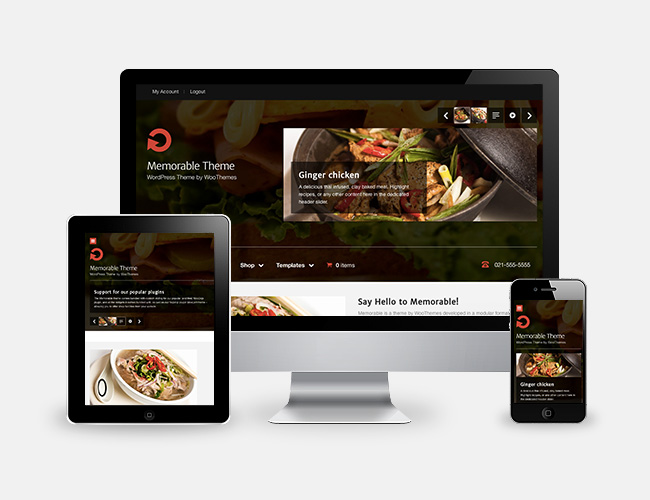
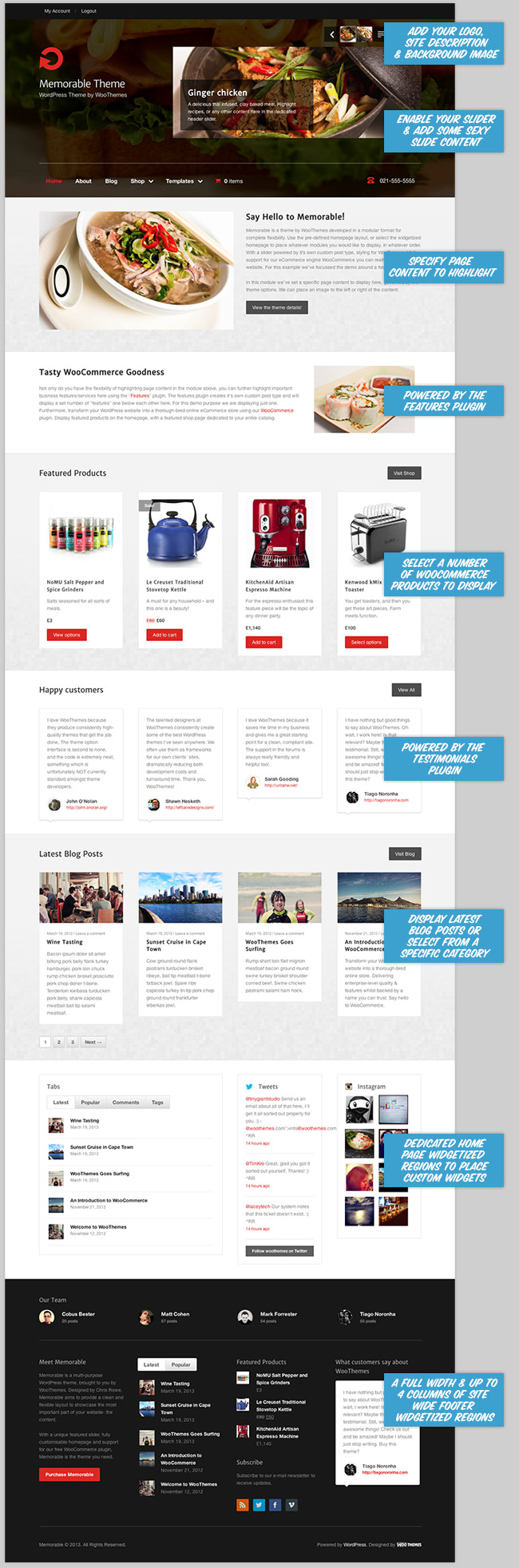
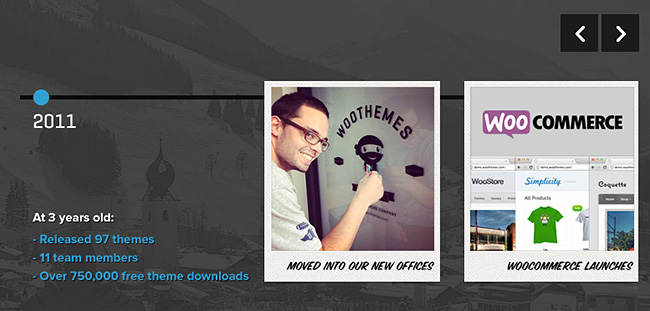

Wow! Love this new theme!! Excellent work Woo-Team! This is definitely one of your best designs in a while. Keep up the good work!
This has to be your best theme ever… Frikkin awesome…. So many great themes so little time…
I am not able to download this theme unlike other themes , is there an issue ?
Clicking this theme under “My Subscription Downloads” is giving a 404
This is all fixed up now! Can you try again please? 🙂
This is REALLY nice!
I started building a client site last week with a different company’s theme because he wasn’t happy with any of the WooThemes (he’s very hard to please)! He’s currently thrilled with the slider of the other theme but I think he would like the rest of the layout on this new theme. Are there options for different slider types or is the one above with a shadowed background image the only option?
Congratulations on your 5th anniversary!
Hi Teresa. 🙂
The slider in Memorable is intelligent and displays differently according to whether the slide has a video, an image or just text.
The dimmed background image is a separate feature, under the “Header” section of the theme options. 🙂
Excellent! Thank you!
Can the header section be shrunk on pages that are not displaying the slider? It’s just huge and kinda a waste of space on most pages with no slider or no featured product? For the typical business site, where the actual content people want is down below, this is kinda important. I really like the theme, but if this can’t be done easily, I’m not sure it’s very flexible for other uses/purposes.
Hi There,
You will be able to easily achieve this with request with some simple custom css you write for the themes #header area to alter the height.
Agreed!
Agree about having secondary header for interior pages.
Oh so very nice 🙂
I agree with fiddlerstudios. If there any way that a secondary header. I am not a developer and would not know how to do the custom CSS to achieve that.
I must agree that WooThemes themes are getting better and better.
I still haven’t found a well functioning portfolio plugin and I am curious what’s going on with Woo Portfolio ?
Best,
Tony 🙂
The very beginnings of actual work on this is beginning this month, at least what I’ve heard through the grapevine. 😉
nice job once more – love to see an update to the estate theme at some stage – is this likely on a scale of 1-10 😉
Congratulation WooNinjas for this beautiful theme..
🙂
Theme is sweet to try. Happy birthday to 5, hopefully successfully added.
Hey guys. Why does the video in the slides on the home page continue to play after I’ve selected a different slide? It doesn’t seem like that is supposed to happen.
I love this new theme but so many of your newer themes, even the ones labeled for business, rely heavily on many/large photos which many solopreneurs don’t have. That’s why I end up using Canvas most of the time … any plans on some themes for the “little guys”? (I also find myself having to undo all these dark areas on themes … but that’s a whole other issue … as this dark black is painful on the eyes and not really appropriate for business.)
There is a problem with the slider. It doesn’t appear to be the same as the demo version. The picture on the slider is much smaller.
Agree. Videos show up much smaller.
Also, there is a problem with unordered lists in this theme. The bullets end up to the left of the text margin. If you attempt to correct this, many other sections of text are kicked over due to the way the theme groups so many text sections into one.
Woo, please correct this.
thanks