If you’d like to get involved in testing, join us now.
If you want to know more, read on or check out our post on the developer blog.
A few weeks ago at WooConf, Matt Mullenweg gave a sneak peek at a project we’ve been excitedly working on. Now, we’re ready to share it with the world.
WooCommerce Connect is a big part of our vision for the future of WooCommerce. Right now, Connect has just started alpha testing as a feature extension. If all goes well, we hope to make it part of WooCommerce core and available to everyone.
So, without further ado, let’s dive into what we’re trying to accomplish with Connect, how it all works, where the feature currently stands and how you can get involved.
The vision: a simpler way to connect anything directly in WooCommerce
Much of the power in WooCommerce lies in the ability to customize and add anything.
But with all that power comes great responsibility: to make it as simple as possible to do the basic things. Unfortunately, right now, doing basic things like adding a shipping option can be kind of complicated.
For example, here’s how adding USPS currently works:
To break it down:
- Get the extension from us and download a file. This contains the code you’re adding to your site.
- Add the API key from USPS. This tells USPS who you are and what information you’re getting from them.
- Add the subscription key from us. This tells us which subscription we should link to your site, so we can pass updates to you if you have an active subscription.
- Dig into the settings.
With Connect, we’re eliminating steps 1 through 3 – there will be no additional extensions, no API keys and no subscription keys.
Instead of downloading a file and then installing an extension on your site, you can see available features directly in WooCommerce. With Connect, adding a new option just means making use of it.
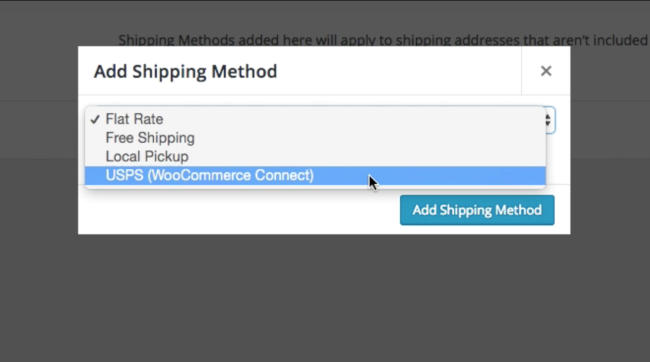
We’ve also eliminated the need to manually add API keys. Because the connection lives on our end, those keys are already in place.
Right now, the service available in Connect and those planned are all free, which is why there’s no need for subscription keys. When we add services that do require subscriptions, we aim to give you a way to connect your store to your WooThemes account, rather than requiring a key to connect to a specific subscription.
All this means setup for USPS through Connect looks like this:
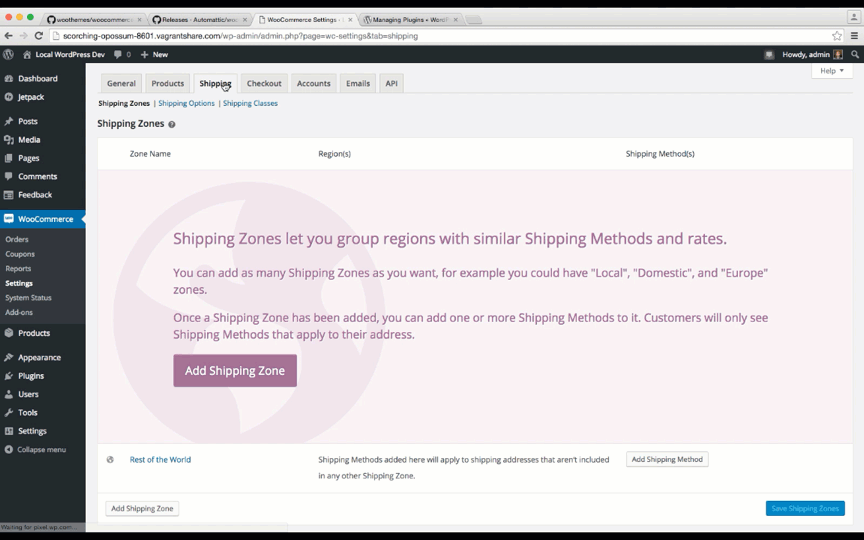
Setup doesn’t end with enabling an option, so we’re also updating settings available through Connect to make them more user-friendly:
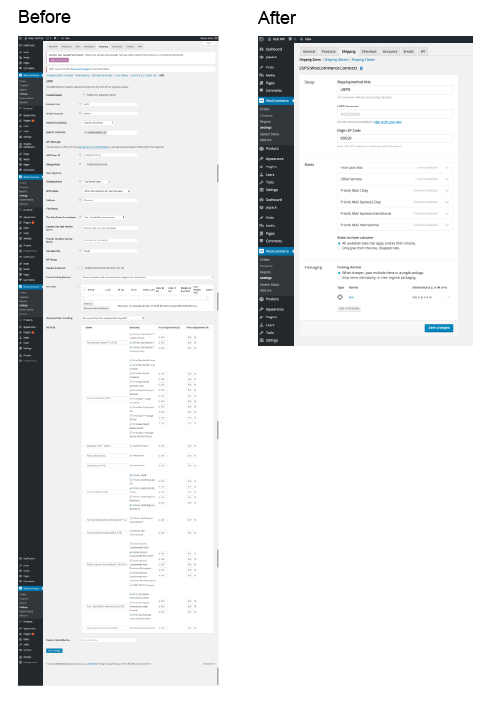
Behind the scenes: hosted services and Jetpack making it all happen
To make all of this happen, most of the code you used to have to download now lives on a secure server that we host. We’re using Jetpack to allow your site to talk to that server securely.
Hosting the bulk of the code on our end has some other perks:
- You’re less reliant on your site’s host to handle these new features, making it easier to have a fast site.
- Making new features available just means making changes on our servers, so you won’t need to update WooCommerce core for new features.
- Because you’re not having to update the code on your site as often, you should see more stable performance.
- You’re less dependent on your host’s configurations, meaning it’s more likely that your connected services have the right configuration to work.
Of course, extensions remain a critical part of WooCommerce. We’re still committed to our modular approach — a solid and flexible core product with extensions to add just the features you need — and to giving store owners and developers more freedom, not less.
That means extensions will always be an option for you. We see Connect as an easier option and plan to invest in making it great. But it’s an alternative, not a replacement.
The current state of affairs: strong foundation and one service to start
So far, we’ve built the foundation and added our first service: USPS. We chose this service because the US is one of our largest markets.
We’re starting with only one service for simplicity, going with the theme of Connect. We wanted to learn the lessons we could from building one option before moving on, but we have plans to add more shipping options next.
The alpha version of Connect supports real-time USPS shipping rates for stores based in the United States. There are some differences between what’s available through Connect and our USPS extension, so make sure to read up on these.
Also, because Connect is currently a “feature extension,” you will have to download and install it as a separate extension right now. Once it becomes a feature of WooCommerce core, all of that will be a thing of the past for Connect.
The future: to beta and beyond
While you’re alpha testing, we are already actively working on the beta, which includes:
- Canada Post support
- Integration with the WooCommerce onboarding wizard
- UI improvements to the shipping rates section
- The ability to set up boxes for shipping
- A self-help page with system status info
- More iterations on the overall look of Connect
The grand plan is to eventually roll out Connect into a future WooCommerce core release, so anyone running a WooCommerce store can easily connect the service they want to their store.
Get involved: help us test
We’ve started the alpha testing phase and would love your help building the future of WooCommerce. Fill out the form below to get started.
[wtsfc heading=”Join us in building the future of WooCommerce” subheading=”We’d like to welcome you to test WooCommerce Connect.” button=”Join us” list=”c7d8a44d4e”]Thanks for joining our testing phase. An email is headed to your your inbox with next steps.[/wtsfc]
We’re excited to see how users respond to Connect and continue improving it. Ultimately, we hope this approach will let anyone start a store more easily.
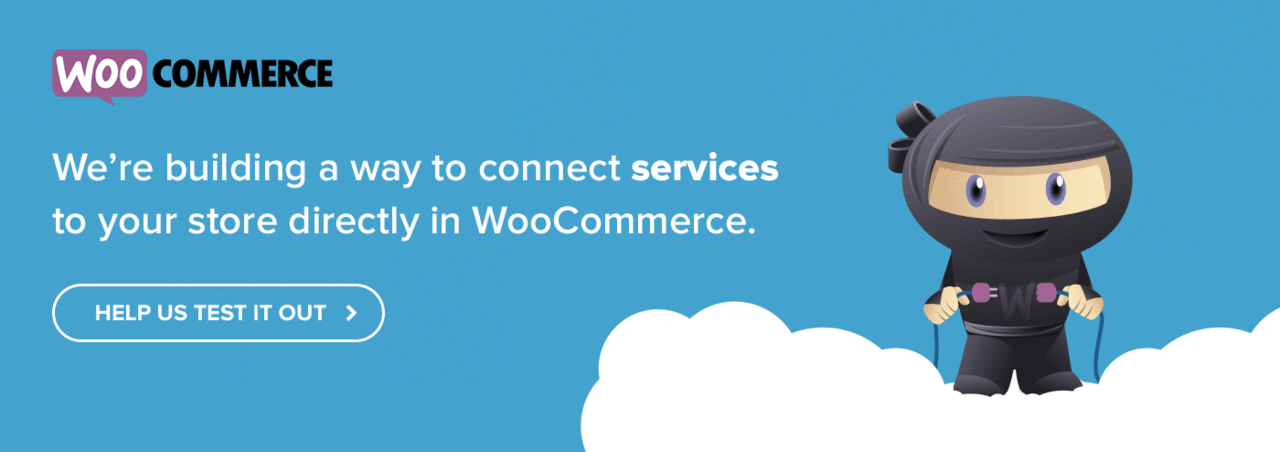

Hi, is this only for shipping services or are you planning to add support for other things like CRM, Google Apps, invoicing, etc? Thanks!
Hey Matias, great question 🙂 At the moment we’ve got USPS as the service we’re testing in the alpha phase, and with shipping being one of the most complex/time-consuming things to put in place, we felt that was a good place to start. In the future though, we foresee being able to expand this to additional features.
If there’s anything in particular you think would benefit from a Connect integration, let us know – maybe we can get an Ideas board up and running so everyone can vote on the most-desired features!
We’ve now added an Ideas board for WooCommerce Connect if you’d like to add any specific integration suggestions! http://ideas.woocommerce.com/forums/133476-woocommerce/category/167367-category-woocommerce-connect
This looks fantastic and a huge leap for WooCommerce. What are the requirements to integrate with Connect? Will it be open for any developer to use or will it be licensed out to preferred services? Any info would be appreciated. Thanks
Same here.
Hey Elliot, great question. WooCommerce Connect is in the very early stages of development right now, and our immediate focus will be on developing and testing the first few services and rolling Connect out into core.
Since this is all still very new and we’re not yet at a final release stage, our suggestion right now is to stay tuned to see how Connect evolves and what plans we have for open development at that time. In the meantime, we’re open to suggestions for services that should be created and tested/added to Connect.
If you’d like any more info, feel free to ask 🙂
Hi team,
Really a bad idea to integrate “Connect” inside a Jetpack!
Jetpack conflicts with 90% premium themes, and no one from developers want to fix anything. Many of them advice to delete Jetpack to start complicated theme working. Even if they fix a problem, the new will appear after a new Jetpack update.
We tech support now about 25 clients sites (few big companies and 20 small business), guess how many of them using Jetpack?
ZERO!
The reason is above.
May be Jetpack is second conflicting plugin in a world after Yoast SEO.
It will be great if you create a stand alone plugin for connect.
Thanks for understanding!
Sincerely,
Igor
I’m really interested in a response to this question!
Hi Igor, Thanks for your feedback on this.
Integrating via Jetpack enables WooCommerce Connect to make use of the best-in-class server architectures which power WordPress.com, and run a number of large blogs and websites. There are also many WooCommerce stores already running Jetpack. This helps to simplify the setup and installation of WooCommerce Connect, further assisting merchants with access to the services offered through WooCommerce Connect.
It’s important to note that many of Jetpack’s services run in the background, and don’t output to the front of your website (Jetpack Monitoring, for example). Thus, theme conflicts are minimal. Any and all modules in Jetpack are optional, so I’d say it’s worth exploring running Jetpack on your sites, even if purely for the Monitoring and security features.
The stores amongst the sites you maintain can then also benefit from WooCommerce Connect.
Hi Igor,
I work on the Jetpack team, and I think I can help.
Whenever you find conflicts between Jetpack and a theme or a plugin, do not hesitate to let us know! We’ll be happy to take a look, and see if there is anything we can do to solve the problem.
If that’s something that can be fixed in the theme, we can give you details you can forward to the theme author, or work together with the theme authors to fix the issue.
Either way, never hesitate to let us know, we’re here to help! Thanks!
This is a great initative, but why force it on everybody in core, plus force Jetpack to use it? Just make it an own plugin?
Hi Peter.
To clarify, the features offered by WooCommerce Connect will be optional. Our objective is to offer features through WooCommerce Connect that simplify the setup and day to day management of your online store. These can be enabled individually.
Jetpack has similar goals to WooCommerce Connect, in that it brings the scalability, security, and best-in-class servers of WordPress.com to self-hosted WordPress sites. We see an alignment between Jetpack and WooCommerce Connect’s objectives, and feel that a site using Jetpack and WooCommerce together is an ideal site to be using WooCommerce Connect.
Jetpack itself facilitates a connection to make use of WordPress.com’s servers to power WooCommerce Connect.
In Europe exist laws which didn’t let us use Jetpack at all. It’s not a good idea requiring the use of Jetpack. Please rethink.
Howdy Adrian!
Jetpack is a legal plugin, everywhere. Different countries have different rules about user privacy, and we’re always working to make sure that Jetpack and its users are able to comply with those. WooCommerce Connect, and the Jetpack connection that enable its features, is in line with the laws of most countries, as far as we know, but if you have specific concerns, definitely let us know.
Making Connect a separate plugin seems best. Sites that sell digital goods don’t need shipping features in core.
In general, keeping the admin UX lean and customizable per store would be nice. 🙂
For those of you following along at home, we’ve now got an Ideas board where we’ll be glad to take your ideas for future services to add within WooCommerce Connect: http://ideas.woocommerce.com/forums/133476-woocommerce/category/167367-category-woocommerce-connect
Thanks for all your feedback, comments, and tweets so far! We’re excited to test the alpha with you and move forward to beta testing and beyond.
Overall, I think it’s a decent idea – “a simpler way to connect anything in WC.” – since I’m all for removing what isn’t necessary. If it were me, I’d consider taking what works best with WordPress and best with WC and create something separate just for eCommerce. For me, extensions and plugins just end up being too many moving parts and more things to maintain.
This is an interesting idea. I have to say it concerns me a bit though. Is the plan to start deprecating the traditional plugin model and moving towards Connect for all services? I would love to hear some high level road-map type discussion on this.
For a lot of the reasons already mentioned, Connect probably won’t be a good fit for my organization. So, if this is the future, I will probably want to start looking for an alternative solution. However, if plan is to always offer this in conjunction with the current model, I’m all for it.
I realize you can’t know this type of thing in advance, but any indication of what the general long-term plan is would be greatly appreciated.
Hey Dominic – I might go back and bold it in Allen’s post 🙂 but extensions will always remain an option and we will not force anyone to use WooCommerce Connect, nor will it “replace” any option for adding functionality to a store.
We’re also working on some potential functionality updates to the WooCommerce Helper, nothing final yet but I personally like what I’m seeing!
So the overall theme here is really “less clicking, more awesome.” 😉
Hi Nicole, thanks for taking the time to respond. It’s reassuring to hear that there is strong commitment to traditional plugins.
This sounds great, will be keeping an eye on this although being based in the UK I’m assuming not much point testing at the moment. Hopefully in the future something can be done with the Royal Mail, the being when they release an API etc.
Keep up the good work dudes!
Hey Ray, I believe Royal Mail is on our list somewhere, but the Ideas board would be a great place to drop that if you’ve got the time: http://ideas.woocommerce.com/forums/133476-woocommerce/category/167367-category-woocommerce-connect
Us dudes and dudettes are grateful for your feedback and hope we can test with you soon 🙂
Reading this I’m, as an author of a few Woocommerce extensions, feeling a bit nervous. It looks like you are going to make the new feature a default way to install Woocommerce extensions. Since, most likely, there would be only “official” extensions, this would just push alternative extensions out of the business.
For the USPS example. There are a number of alternative USPS plugins floating around on the internet. I’m almost sure neither of them will be included in the list of extensions available in Woocommerce Connect. Not as a first-class citizen, at least. Because you already have your own plugin for that. That means, once the new feature becomes a default way to install extensions, those all alternatives going to have a significant traffic decrease.
Given this, the new feature looks like it’s more about marketing, not technology.
WooCommerce Connect is not meant to replace any options, extensions, or become the “default” in WooCommerce. It’s a feature, currently in alpha testing, that we’re offering to store owners who have expressed concern and frustration over adding shipping and other options to their store. These store owners have said that it takes too long to set up and configure, thus the one-click installation and activation we are (again) testing right now.
To be frank, it’s a little presumptuous to make this assumption considering we have released all of one extension for alpha testing thus far. 🙂 Also, see the comments above where we’ve linked to the ideas board to suggest integrations. Have at it, we’re keen to hear what ideas you have.
I’m not sure what you’re implying here.
We don’t want anyone to feel nervous. Or that Connect is going to shut out plugin/extension developers or “replace” options in WooCommerce. As I write this, we’re working on (IMO, significant) improvements to the WooCommerce Helper, which isn’t going anywhere anytime soon, and having conversations with new partners and developers about how to promote their products more effectively.
I understand your concerns and our team would be happy to chat with you further about any ideas you have for supporting developers, but our intent certainly isn’t that you will one day have to try to market yourself “in spite of” Connect. If anything, our long-term vision is quite the opposite.
The last sentence is very encouraging. Hopefully, that would be still true once Woocommerce Connect become a part of Woocommerce core.
I’ll to explain myself better.
The feature is in early stage and there is an only extension so far. What I’m trying to do is to look ahead and to figure out what’s the final goal.
The feature landing (https://woocommerce.com/woocommerce-connect/) says:
A SIMPLER WAY TO CONNECT
SHIPPING / PAYMENTS / ANYTHING
WITHOUT LEAVING YOUR STORE
So, if it’s simpler why it’s not going to become the default way to integrate with shipping carriers, payment processors and other services?
There will always be third party extensions developed by those who upload to WordPress.org, their own sites, etc. If we immediately or even in the future required compatibility with WooCommerce Connect, we’d be shutting out a lot of very talented folks and restricting what WooCommerce stores are capable of.
Quoting Allen on our development blog: