Want to sell different subscription products in the same transaction? Or change the expiration date for an existing subscription? Or perhaps you want customers to be able to view the full details of their subscription, including taxes, shipping method and shipping address?
You can now do all of this, and much more, with the release of Woo Subscriptions 2.0!
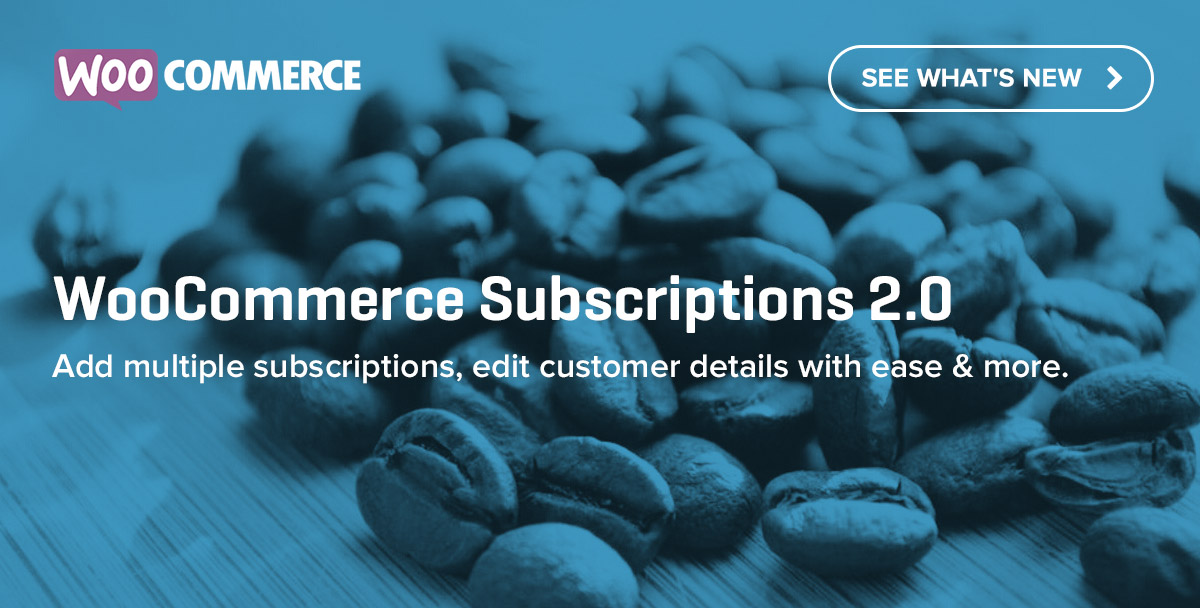
Woo Subscriptions 2.0 reinvents one of our most popular extensions to take into account three years of feedback from store owners. As well as introducing new features, version 2.0 improves a number of existing features and changes the internals, making it easier to customise the extension and scale it to meet the needs of your growing customer base.
Here’s a look at some of the best new additions in Woo Subscriptions 2.0.
Multiple subscriptions
Prior to version 2.0, the customer needed to repeat the entire checkout process to subscribe to different products. No more!
Your customers can now purchase any number of different subscription products in the same transaction.
Better yet, Subscriptions intelligently groups products based on their billing schedule. This reduces payment gateway fees by processing the sign-up and renewal of multiple products in one transaction. It also streamlines fulfillment by creating a single renewal order instead of multiple orders for what might be a single shipment.
Learn all about the way this feature works in the new Guide to Multiple Subscriptions.
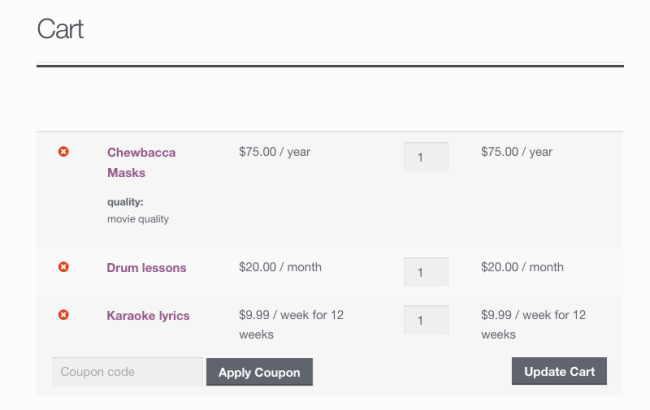
New add/edit subscription screen
Sometimes, a customer will phone in an order and you’ll need to manually add a subscription for them. Other times, you might need to change the terms for an existing subscription when providing a discount or increasing the length of a free trial.
With Subscriptions 1.5, the Edit Order screen was where you could add or modify a subscription. But this was counterintuitive. We knew we could do better.
That’s why Woo Subscriptions 2.0 introduces a new administration screen exclusively designed for adding and modifying subscription information.
But that doesn’t mean you need to learn how to use yet another interface. The new screen is based on the WooCommerce Edit Order screen. So if you’ve ever added or modified an order, you already know how to add or modify a subscription.
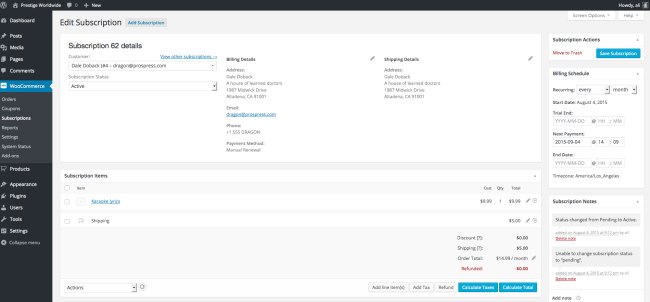
Now that Subscriptions has a specially designed interface for modifying a subscription, it also provides you with more power over a subscription’s details.
You can now add and modify all of a subscription’s details, including fields that previously could not be changed or added, including:
- trial end dates
- expiration dates
- payment methods
- shipping methods
- line items
Learn more about the new WooCommerce > Edit Subscription interface in the Guide to Add or Edit a Subscription.
New page for customers to view subscription information
Woo Subscriptions 2.0 also makes it easier for your customers to view and manage their own subscriptions.
Instead of having to contact you, the store owner, to ask about details, like the shipping address for their next order, they can now view that information on a special page under their My Account section.
Similar to WooCommerce’s View Order page, the new View Subscription page comprehensively displays the information about a subscription. Customers will see their billing schedule, payment method, address(es), products, fees, taxes, shipping costs, and other associated line items.
Learn more about the new View Subscription page.
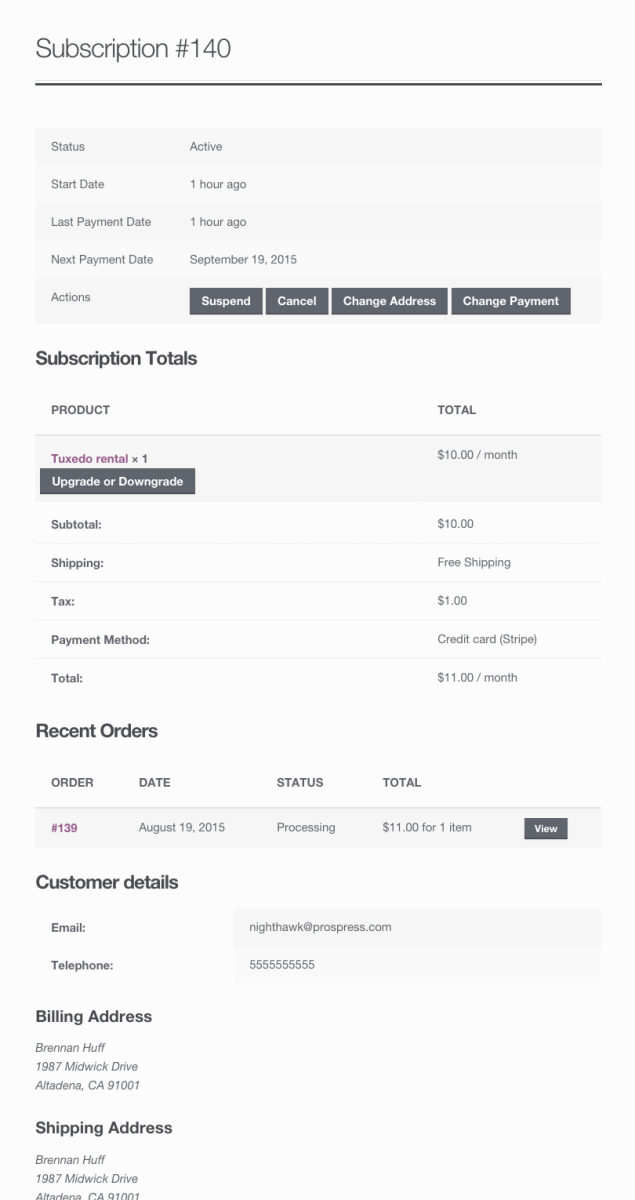
A new way to PayPal
PayPal Standard has always been bundled with WooCommerce and Subscriptions. However, out of the box, the PayPal Standard payment method can’t support all of Subscriptions’ new features, like multiple subscriptions.
That’s why, in Subscriptions 2.0, we’re introducing an entirely new way to work with PayPal: Reference Transactions.
This new system makes it possible to sell multiple subscriptions, change recurring totals and billing schedules, and allows your customers to switch the subscriptions they’ve purchased with PayPal. None of this is possible with PayPal Standard out of the box.
To take full advantage of Subscriptions 2.0’s new features, PayPal must enable Reference Transactions support on your account. But don’t worry: if you use PayPal Standard and PayPal takes a while to enable Reference Transactions on your account, you can continue to sell until you receive approval. You just won’t have access to the system’s new features until then.
And much more
Woo Subscriptions 2.0 also introduces:
- basic downloadable file dripping
- a new Pending Cancellation status
- new terminology for resubscribing
- a one time shipping option
- an improved list table
You can see a full list of features by reading through the docs.
A peek under the hood for developers
Woo Subscriptions 2.0 introduces a new architecture built on the WooCommerce Custom Order Types API. This fundamentally changes how subscription data is stored and accessed.
This was necessary to make it possible to purchase multiple subscriptions, but it also makes it much easier to write custom code on top of Subscriptions.
New subscription order type
By making a subscription an order type in WooCommerce, it is also now a custom post type. This means you’ll find subscription data in WordPress’s familiar posts, post meta tables, and WooCommerce’s order items and order item meta tables. It also makes it possible to use all the familiar WordPress functions to query or modify subscription data.
The best part: because Subscriptions now uses this familiar database schema, subscription data is as scalable as WordPress and WooCommerce core post types, like posts and orders.
New subscription object
As a custom order type, a subscription is also now instantiated as an object at the application level. The cumbersome APIs for retrieving or modifying a subscription’s data are gone! Instead, you can operate on a subscription with the new WC_Subscription class.
Because the WC_Subscription class extends WC_Order, you can use its familiar methods for working with a subscription, like $subscription->update_status() or $subscription->get_total().
There’s also a few new methods specifically for subscription data, like $subscription->update_dates() and $subscription->get_related_orders().
REST API endpoints
We didn’t just improve interfaces for humans, we also improved them for computers. Applications can now create, read, update or delete subscriptions in a WooCommerce store via RESTful API endpoints.
Want to list all the subscriptions on a site? Get /wc-api/v2/subscriptions/. Want the details of a specific subscription? Get /wc-api/v2/subscriptions/<id>/.
Upgrade instructions
Version 2.0 is a major update to the Woo Subscriptions extension. Before updating, please:
- update all other WooCommerce extensions
- create a backup of your database and site’s files
- test all plugins, custom code, and payment gateways with version 2.0 on a staging site if possible
To help ensure you have a smooth upgrade experience, please follow the instructions in the Woo Subscriptions Upgrade Guide.
Try Subscriptions 2.0 now, and stay tuned for even more
That’s all for now. But it’s certainly not the end of the story for Woo Subscriptions.
Now that we’ve finished this major redevelopment, we’re already looking at what to bring you with version 2.1 and beyond. In the future, you can expect better reporting on recurring revenue, a new failed payment retry system, a way for customers to gift subscriptions to someone else, as well as a mini-extension allowing customers to subscribe to almost any product, not just subscription products.
Stay tuned for updates on these new features. But in the meantime, if there’s a particular feature or update you’d like to see, submit an idea on our ideas board.
Have any thoughts or questions about Woo Subscriptions 2.0? Let us know in the comments — we’re always keen to hear from you.

So very very excited to see this launch! A big hip hip hoorey, pat on the back and general Well Done Woo for all the team at Prospress. It’s premium extensions like this that really make WooCommerce THE ecommerce platform to choose.
Thanks Elliot! It’s great folks like you that make THE WooCommerce ecosystem a great community to be a part of. 🙂
Hi! And as for use in other languages?
The plugin simply does not work with the transfix traduação.
Please help?
Hi Vitor, sorry to hear you’ve had trouble with this in the past.
We have put a lot of work into improving i18n support in v2.0 too. Every single string has been reviewed to make sure it is using the correct translation function. We’ve included a lot of new comments and used appropriate functions to help translators understand the context of each string. We also make sure the .pot file is always updated before releasing new versions now.
I know you’ve been in contact with Gabor about translations in the past, so if you continue to have troubles with 2.0, please reach out again and we can make sure we get it all working for you. 🙂
2.0 is not showing up under my downloads.
Same here!
Hi there, we apologize for the delay, bit of a mixup on our side 🙂 Update should appear for you shortly.
Latest version doesn’t appear to be updated in the WooThemes “My Account > Downloads section”. It’s still showing v. 1.5.31.
Hi Syrehn, sorry for the delay! v2.0 should appear for you shortly.
Should be showing up now, sorry for the delay: https://cloudup.com/cm_S7h1X6F2
Whoops, our apologies! Should be appearing shortly 🙂
Still no mass import user functionality?
Hi Douglas, we haven’t released it yet, but many customers have successfully used a Subscriptions CSV Importer we have in private beta. We’d love to give you access to it too. Please open a ticket and request it here: https://woocommerce.com/my-account/create-a-ticket/
We will need to update it for 2.0, which is largely why it hasn’t been released yet because if it was already public, we’d need to have updated it before 2.0 was released, further slowing the 2.0 release.
Brent,
Thanks so much! We have been waiting for some of these updates. So very excited to get them to testing and then live!
Hi Nathan, thanks for your patience! The new version took much longer (and much more work) than original anticipated, which I’m terribly sorry about. I hope you find it to be worth the wait. 🙂
Ho, all well and good but ” PayPal must enable Reference Transactions support on your account. ” Appears only available in the US of A?
Hi Chris, thanks for letting us know. Over the last couple of month, I’ve asked multiple different PayPal representatives what the requirements for reference transactions are but I haven’t been able to get an answer (this is the first time I’ve heard it’s a US only feature).
We obviously want to know those requirements! It allows us to publish them in the docs (https://support.woothemes.com/hc/en-us/articles/205151193-PayPal-Reference-Transactions) and also decide how to best design how we support them. For example, at the moment we include the “Reference Transaction” administration notice for all stores, but if we know the feature is US only, we can only show that notice for stores based in the US.
For now, PayPal Standard will continue to work with all the same features in 1.5 except for Switching. If we hear a lot of stores are having trouble getting Reference Transaction support enabled or find out for sure it is US only feature, we’ll try to find a way to implement the new switching process with PayPal Standard so there is no difference in features between 1.5 and 2.0. But we’ll never be able to support multiple subscription with PayPal Standard unfortunately.
Been waiting for that! Amazing news thanks a lot for the analytic explanation!
Great to hear Basilakis! Thanks for your patience. We hope you like it. 🙂
Am I totally out to lunch or does adding a manual order with a subscription product no longer create a subscription?
Hi Syrehn, that’s correct. The process for manually creating a subscription has been changed to use the new Add/Edit Subscription interface.
We’ve updated the instructions and screenshots in the “How to Manually Add or Edit a Subscription” guide for 2.0. Check it out here: docs.woocommerce.com/document/subscriptions/add-or-modify-a-subscription/
If you don’t like the new UI or have any feedback on it, please let us know via Support (woocommerce.com/my-account/create-a-ticket/). 🙂
Hey Brent,
That’s what I thought, I’ve been spending the afternoon reviewing all the 2.0 docs. I’m all for the new screen but when creating a manual subscription there seems to be no way to link the new subscription to an order when it’s done manually; unless I missed it. This is key because I, and a few other Subscription users I know, use the Order Numbers for financial purposes (i.e. Quickbooks).
The only way an Order + Subscription is created at the same time is if the entire process is done from the front-end. 🙁
I also use Sequential Order Numbers Pro and my Subscription name used to be my lovely Sequential Order number for manual and front-end orders; with the new screen it’s some randomly generated number for manual orders.
I can get around this by doing everything from the front-end under my username and then modifying the Subscriber name in the back-end but that’s super cumbersome.
P.S: Other than this I’m looking forward to further testing the new 2.0 features.
Hi Syrehn, I’ve seen your support ticket outlining the above questions/issues and I’ll answer there. 🙂
Congratulations on shipping version 2!
I had the privilege of beta testing, mostly to test the new REST API features for a project I’m working on. I’m thrilled with the great work you all have done and eager to put the new features to work.
Thanks Doug, both for your kind words and your help beta testing! We’re really excited to include REST API endpoints in this version and looking forward to see what you build on them. 🙂
I wonder if this is a good option for membership sites?
Looking at membership plugins but like this solution just not sure it’s the way to go for a membership site.
Hi Brad, WooCommerce Subscriptions is focused on selling products with recurring payments rather than on creating a membership site.
Check out WooCommerce Memberships for the best way to create a membership site with WooCommerce: http://woocommerce.com/products/woocommerce-memberships/
Of course, if you want to sell your memberships on a recurring basis, then you can combine the two. 🙂
Yes. Already selling memberships on a monthly recurring PayPal subscription using Gravity forms but looking for a more flexible solution for members who want to come and go.
Sounds like i need both extensions.
Is this plugin suitable for selling coffee as subscription services? I am selling coffee to customer who sign up a monthly package where we provide different kind of coffees to their office every week.
I too am excited to give this a go, however I’ve been trying to find out if it can be setup using PayPal Advanced. PayPal technical department said they would be glad to work with you guys to make this happen. Can the new 2.0 handle PayPal Advanced?
Thanks,
Jerry
Hi Jerry, the developer of the PayPal Advanced gateway extension would need to add support for it.
You can vote up the existing request for it to be added here: http://ideas.woocommerce.com/forums/133476-woocommerce/suggestions/5372676-please-code-paypal-pro-and-paypal-advanced-to-take 🙂
Hi Kentzo, yes, it can definitely work with selling coffee subscriptions, there are a number of great coffee vendors already using it. 🙂
After upgrading all renewal orders don’t go through. They remain as pending. This is not acceptable. What should I do as I am losing money every day now?
Rollback the update. Use a staging environment.
Donations? This is a pre-sales question, but I’m not seeing any mention of it. Will Subscriptions 2.0 handle donations? I use the First Data Payeezy Gateway, and I need monthly donations setup in my Woocommerce store. The site is a non-profit, and we have both physical products, and donations. Please let me know. Thank you.
Hi Tom, the Name Your Price extension works with Subscriptions and can be used to accept donations for an amount set by the donor: http://woocommerce.com/products/name-your-price/
If you just want fixed price donations, like “$10 / month” you can use the subscription product types built into WooCommerce Subscriptions. 🙂
Does Woothemes have a non-profit partners program like the one at https://theeventscalendar.com/knowledgebase/do-you-offer-discounts-for-non-profit-organizations/. We are a small non-profit that can’t handle $199 a year + payment processor + other needed plugins to make this work. We however would love to add you to a sponsors page or something equivalent to be able to utilize this great tool. Any thoughts are welcome.
Hey Paul, open a ticket with us here: https://woocommerce.com/my-account/create-a-ticket/ Use the “Before You Buy” option and provide a bit of info on your non-profit. We’ll help you out 🙂
Thank you Nicole, I’ve taken your suggestion.
Hi, Could your product be used as a way to run a layaway program?
Example:If I sell an antique table for $1299 + 6% tax = $1376.94 and require a down payment of 20% ($275.39) with 3 monthly payments of (367.19) on the remaining balance.
Is this possible?
If it is, would it be possible to have a blank (or empty) product so that it could be filled in on the front side of the website using the above product example’s price and description? This would allow flexibility for the store owner if his products are one of a kind, but he’d like to accept payments on them. Thanks!
Hi Patrick! WooCommerce Deposits might be more what you’re looking for here, since this allows for down payments/monthly payments on single items vs. ongoing payments on recurring shipments.
Here’s the extension: http://woocommerce.com/products/woocommerce-deposits/
Let us know if you have questions on either this or Subscriptions!
Thank you, Nicole. Yes that looks perfect, except for the lack of automatic payments. I will keep checking back to see when this is implemented. Thanks again!
Hello. This is a pre-sale question. We already use WooCommerce. We sell legal services, so our products have high prices compared to most online sales. We would like to be able to offer to split up the price into 2 or 3 monthly payments, preferably without requiring the client to come back to the site repeatedly to make payment each time, and without the client being able to stop the payment stream before it is complete. Can the Subscriptions plugin handle this? It’s more of a payment plan than a subscription, so we also wouldn’t want the client to be prompted to “renew” the subscription after the last payment. Thanks.
Hey Spencer! Think Deposits would be more up your alley here: http://woocommerce.com/products/woocommerce-deposits/
Let us know if you have any questions on either extension 🙂
Hello,
can I use the Stripe payment gateway http://woocommerce.com/products/stripe/ as an alternative to PayPal: Reference Transactions?
Hi Brent,
Really keen to use Subscription v2 but wanted to check if there is an easy way to automatically move users to a specific User Role dependent on a subscription being purchased/subscription status.
I need this to set conditions based on the User role
Regards
SteveB
Hi Brent,
Just checking if you have had an opportunity to consider?
Regards
SteveB
Will subscriptions 2.0 work with any payment gateway?
We are currently running paygate and FNB as our merchant account.
Are we able to continue with this or would you recommend a different option?
Hey there. Will 2.0 finally have a better system for prepaid tiers? Example if I offer my customers 1, 3 and 6 months subscription options. We ship physical products every month, is there a better shipping management with this upgrade?
Hi, tell me dose 2.0 support 2Checkout, and recurring payments?
Thanks
Hi there.
Since the upgrade the Groups WooCommerce Plugin doesn’t work anymore… It’s showing a notice in the user page about a deprecated function.
Are you taking care of this plugin update?
Can you solve this problem?
Great work guys : ). Where can I find documentation for the new REST API endpoints?
I’m also trying to find the RESFful API documentation. I can read the code, but is there a complete list of the API’s??
In particular, it would be great to find the expected values of the API fields.
We’ve upgraded to the latest. But the issue is
* If you go to `Woocommerce > Subscriptions > All` = it shows 220 in count, but only lists max 30 in two pages.
* If we navigate to “Active” which shows count as 198, & lists all of those paged correctly.
It’s only at the default “All” screen, all of them do not show up.
Is it a bug or something needs to be fixed our side? Thanks
Still not getting the multiple subscriptions to work
at the same time i get the old error that one has been removed from the cart???
please advise
thanks
bo