Bulk Product Sync with Google Sheets™
Bulk Product Editing Made Easy
Bulk Product Edit with BPS for WooCommerce is a powerful plugin that streamlines the process of managing and editing your online store’s products in bulk. Say goodbye to manual product updates and tedious data entry.
Discover how Bulk Product Edit with BPS can save you time, increase efficiency, and make your online store management a breeze.
Video Tutorial – Get Started with Bulk Product Editing
Watch our comprehensive video tutorial to learn how to use Bulk Product Edit with BPS to its full potential. We cover all the essential features and provide step-by-step guidance to make your product management effortless.
Key Features of Bulk Product Edit with BPS
- Edit product details, prices, stock levels, titles, and more in bulk using Google Sheets
- Effortlessly manage variable products and attributes with just a few clicks
- Utilize Google Query for lightning-fast data retrieval from your sheet
- Sync products and categories between Google Sheets and your WooCommerce store
- Add, update, or remove products and categories with ease
- Create custom columns in your sheet to match your store’s specific needs
- Generate attributes for simple and variable products directly from your sheet
- Create variations for variable products quickly and efficiently
- Fetch existing products and categories from your store into your sheet for easy management and editing
- Automatically update products in your sheet when changes are made in your store
- Eliminate the need for manual data entry
- Cloud-based solution for convenient product management from anywhere
- Share your Google Sheet for collaborative inventory management
- Manage inventory effortlessly with Google Sheets
How to Synchronize (Import Products from Sheet to Site)
Ensure you have an ID column as the first column and a Sync column as the last column in your sheet, as shown below:
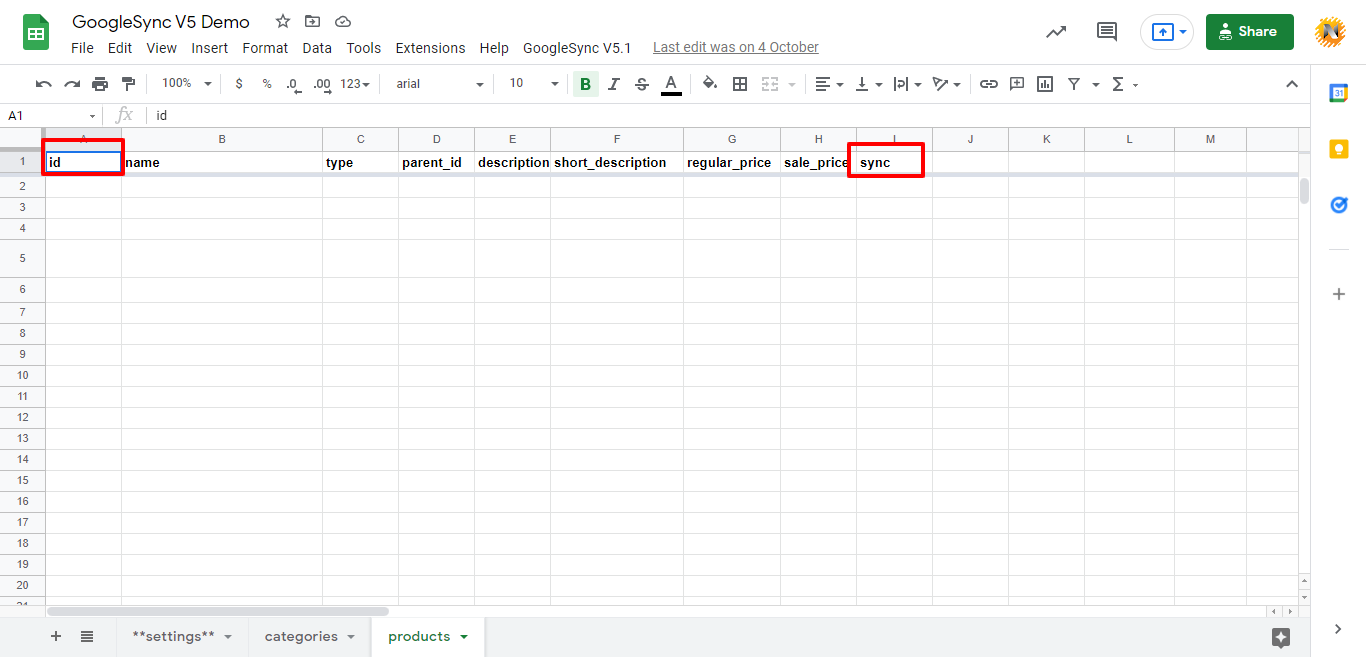
You can add more columns between the ID and Sync columns as needed
Add product data inside each row under the headers and leave the ID and Sync values blank. And then, click on Extension > Bulk Product Sync > Sync Data. See the screenshot below.

When the sync operation is done, the product automatically gets assigned the ID value and the Sync column also sets its value to OK.
How do you update the product?
When the product(s) need to be updated from sheet to site, the sync column value must be blank, which means remove the OK value and click again on Extension > Bulk Product Sync > Sync Data.
How do you fetch products and categories from site to sheet?
To populate your sheet with existing products in your store click Extension > Bulk Product Sync > Fetch Data (select products). It will fetch all the products from your store to the sheet4

Resetting or unlinking data
At any point, the link between a sheet and the store can be reset. This means there will not be any connection between store products, categories, and sheet data. The Sync Row # will be set to “Not synced” as seen below.
When a product or category is linked, the Sync Row # column will show the row number.
Frequently Asked Questions (FAQs)
What is Bulk Product Edit with BPS?
Bulk Product Edit with BPS is a WooCommerce plugin designed to simplify and streamline the management of your online store’s product data. It allows you to edit multiple products in bulk using Google Sheets, saving you time and effort in product management.
How does Bulk Product Edit with BPS work?
With Bulk Product Edit with BPS, you can sync your store’s product data with a Google Sheet. Simply make changes in the sheet, and those changes will be automatically reflected in your WooCommerce store. You can also fetch existing product data from your store into the sheet for easy editing and management.
What types of changes can I make in bulk?
You can make a wide range of bulk edits, including updating product details, prices, stock levels, titles, and more. Additionally, you can efficiently manage variable products and attributes with just a few clicks.
Can I create new products in bulk?
Yes, you can easily create new products in bulk using Bulk Product Edit with BPS. Simply add the product details to the Google Sheet, and the plugin will automatically create the products in your store.
Is there a limit to the number of products I can edit in bulk?
No, there’s no specific limit to the number of products you can edit in bulk. You can manage as many products as you need, making it suitable for stores of all sizes.
Is Bulk Product Edit with BPS compatible with variable products?
Yes, the plugin fully supports variable products. You can efficiently manage attributes, variations, and product options right from the Google Sheet.
Can I collaborate with others on product management?
Yes, you can share the Google Sheet with team members or collaborators to work together on product management. This makes it easy to delegate tasks and ensure accurate product data.
Is there a minimum PHP version required to use Bulk Product Edit with BPS?
Yes, the plugin requires a minimum PHP version of 7.1 to operate smoothly.
Is technical support available for Bulk Product Edit with BPS?
Yes, we offer dedicated technical support to assist you with any questions or issues you may encounter while using the plugin. Feel free to reach out to our support team for assistance.
Can I try Bulk Product Edit with BPS before purchasing?
Yes, you can try our demo here
Is Bulk Product Edit with BPS compatible with the latest version of WooCommerce?
Yes, Bulk Product Edit with BPS is designed to work seamlessly with the latest version of WooCommerce, ensuring that you can keep your online store up to date.
Requirements
Minimum PHP version: 7.1
