Clear Cart and Sessions for WooCommerce
Add One-Click empty cart button
Online stores keep customer carts and sessions for 48 hours. Owners may choose to retain or clear them early for certain products. WooCommerce empty cart plugin provides full control over customer carts and sessions. It allows store owners to empty carts and clear sessions automatically after a defined time. Store owners can clear cart sessions in periods of minutes, hours, and days. WooCommerce clear cart and sessions plugin also makes sure users are inactive before clearing their carts.
Features list:
- Clear cart and sessions after specified minutes, hours, or days
- Enable the empty cart button on the cart page for customers
- Customize the text and color of the clear cart button
- Enable empty cart when the page is loaded
- Redirect users to the shop page or any custom URL after clearing the cart
- Save the cart for later or share on social media or through email
Automatically Clear Cart and Session
You can set the session duration in minutes, hours, or days, and the WooCommerce clear cart after time plugin will automatically clear the cart accordingly. For example, you can set the session duration to 1 hour which will clear any product, thus resetting the cart to zero.
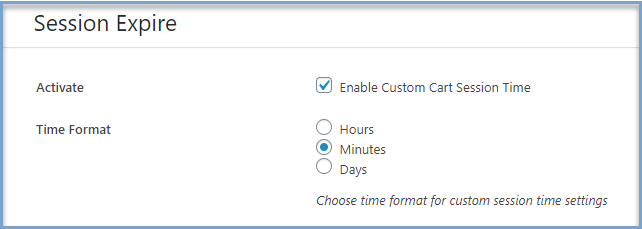
Add an empty cart button
By adding a WooCommerce empty cart button, you can allow customers to empty their carts and start shopping from scratch. It allows them to remove all the items from the cart with a click.
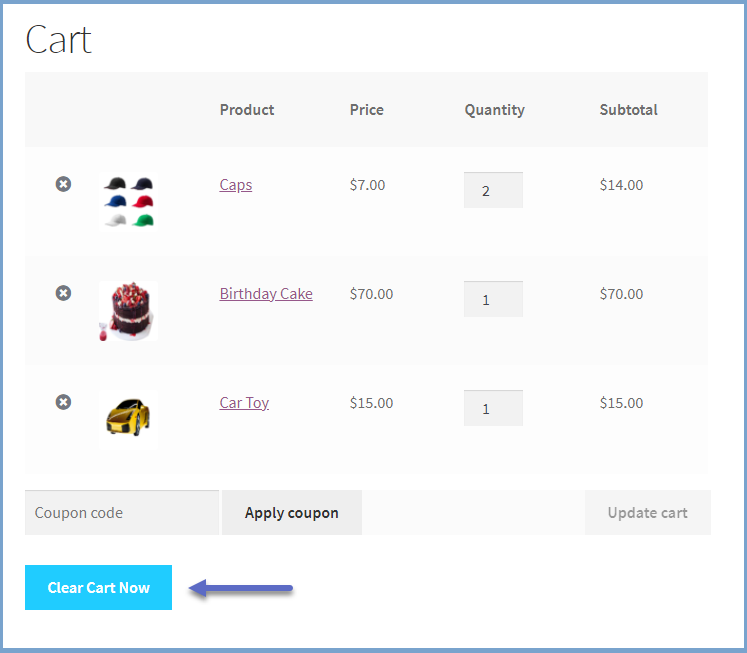
Save cart for Later
The WooCommerce clear cart plugin allows customers to save their cart products for later purchases. Customers can easily manage their saved carts within their account dashboard by either restoring or deleting them.
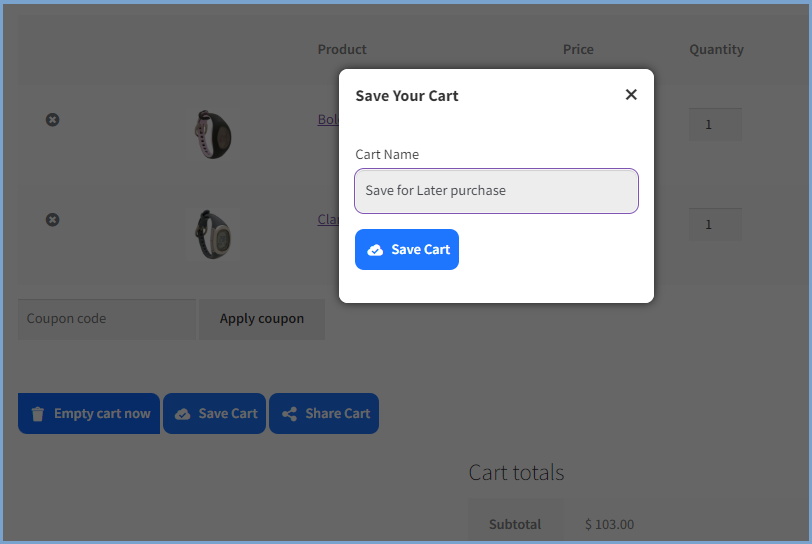
Share Your WooComemrce Cart
Allow customers to share their carts with friends and family through social channels and increase your audience. Customers can click on the share cart button and showcase their carts on platforms such as Facebook, LinkedIn, and Instagram, or can also share through a URL.
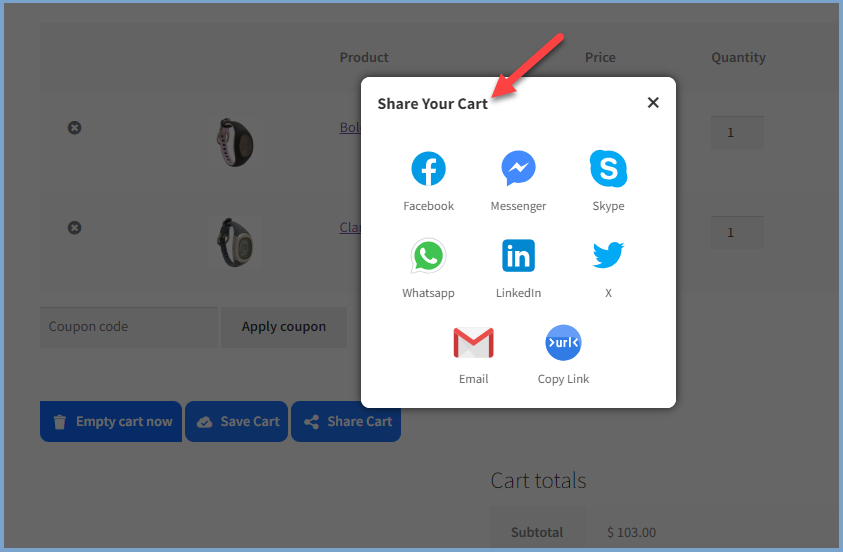
Redirect customers from Cart
Clear cart WooCommerce enables you to redirect customers to the shop page or any of the custom pages after clearing the cart. The redirection allows customers to discover more products, categories, deals, and discounts.
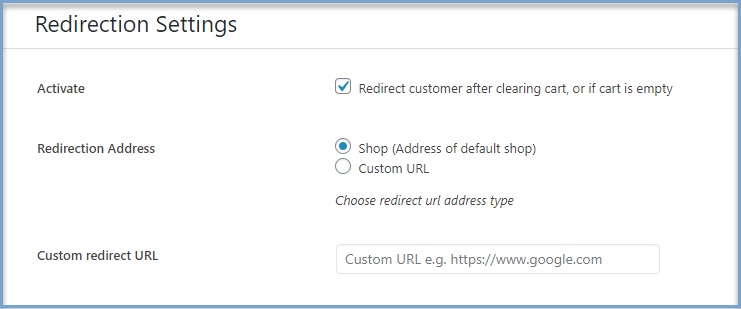
Personalize clear cart button
Empty cart button WooCommerce plugin helps you personalize the clear cart button and align it with the overall design. You can change the color and text of the button.
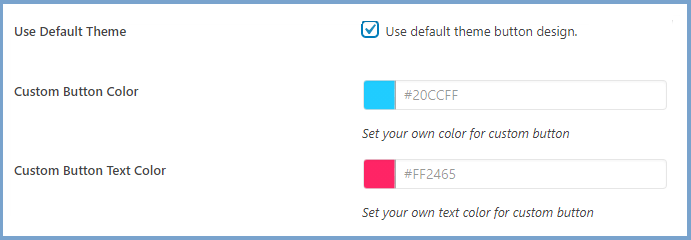
FAQ’s
1. Can customers manually clear their carts?
A customer can manually empty their cart by clicking on the “Empty Cart” button.
2. Is it possible to redirect customers after clearing their carts?
Yes, WooCommerce clear cart enables you to redirect customers to a specified page or a custom URL, after they clear their carts, enabling them to explore more products or promotions.
3. Can customers save their carts for later purchases?
Yes, the WooCommerce empty cart plugin allows customers to save their cart products for later purchases. They can manage their saved carts within their account dashboard.
Benefits:
- The WooCommerce clear cart plugin provides full control over customer carts and sessions.
- Customers can easily remove all products from the cart with just one click.
- Redirect customers to the page you want to promote.
Compatibility
Our plugins are designed to be highly versatile and also compatible with the most commonly used themes, browsers, builders, and mobile views. We understand the importance of flexibility and integration when it comes to enhancing your website’s functionality. Our plugins can effortlessly integrate with the following:
Themes Compatibility
- Store Front
- Avada
- Flatsome
- Porto
- Woodmart
- WooCommerce default theme
- Divi
Builders
- Elementor
- Bakery
- Divi
Also Compatible with
- Multi-Site
- PHP 8
- Mobile Layouts
Get started
- Purchase Clear Cart and Sessions for WooCommerce from WooCommerce.com.
- Download and install the extension.
- Activate the extension.
- Go to WooCommerce > Settings > Clear Cart and Session to configure the settings.
- Read the full installation guide here.
