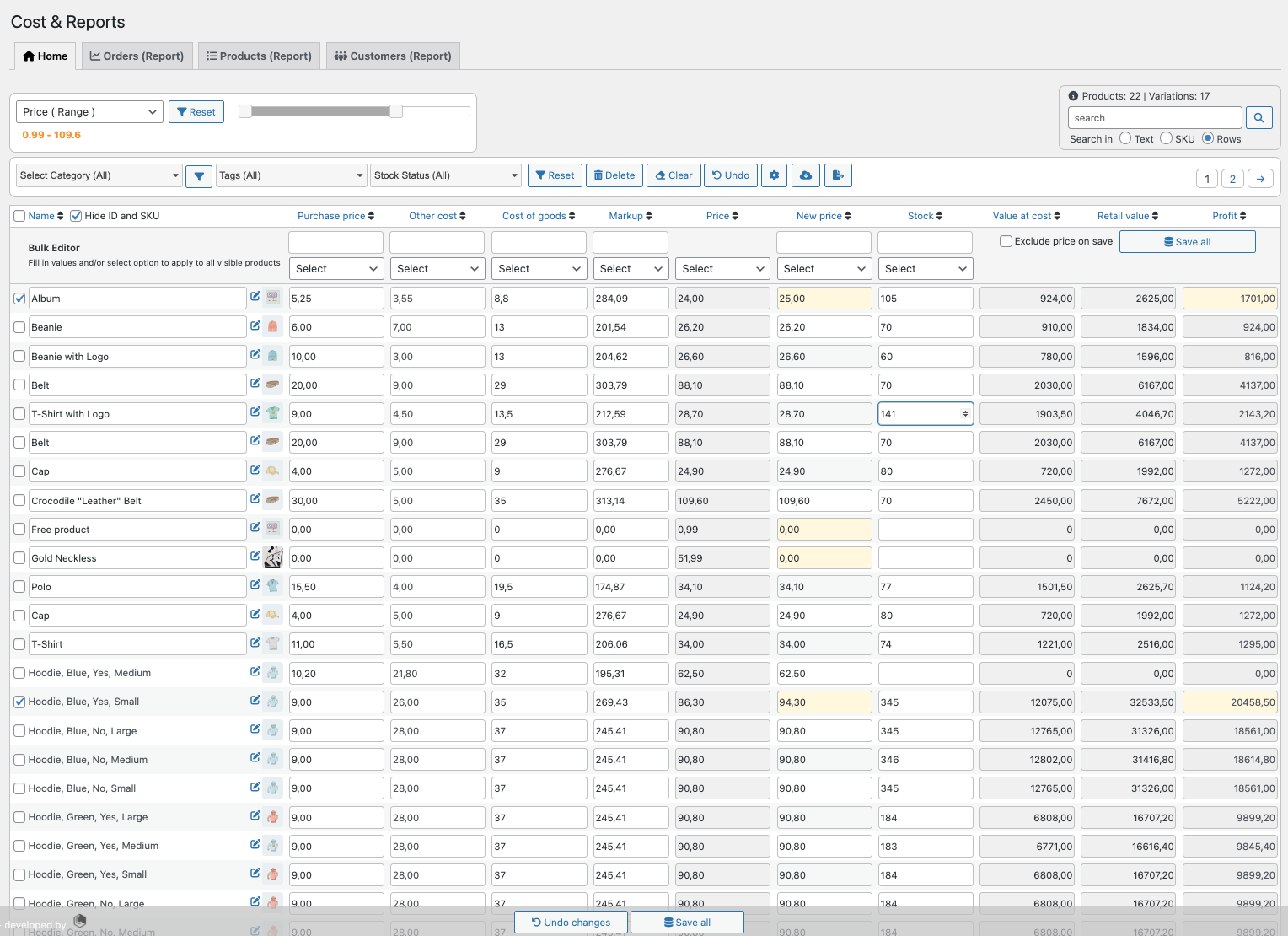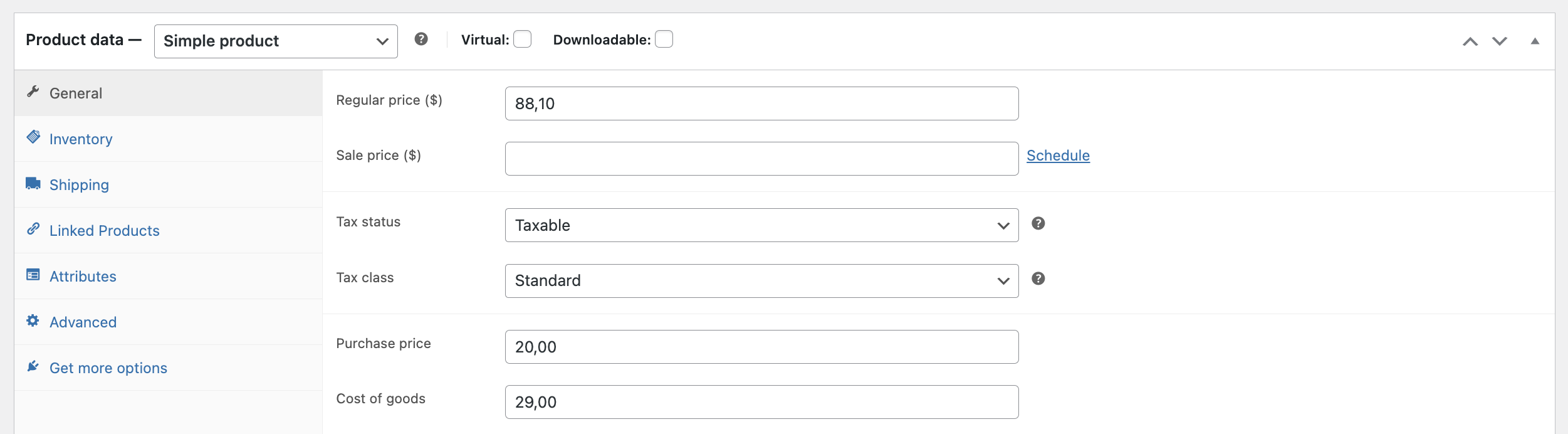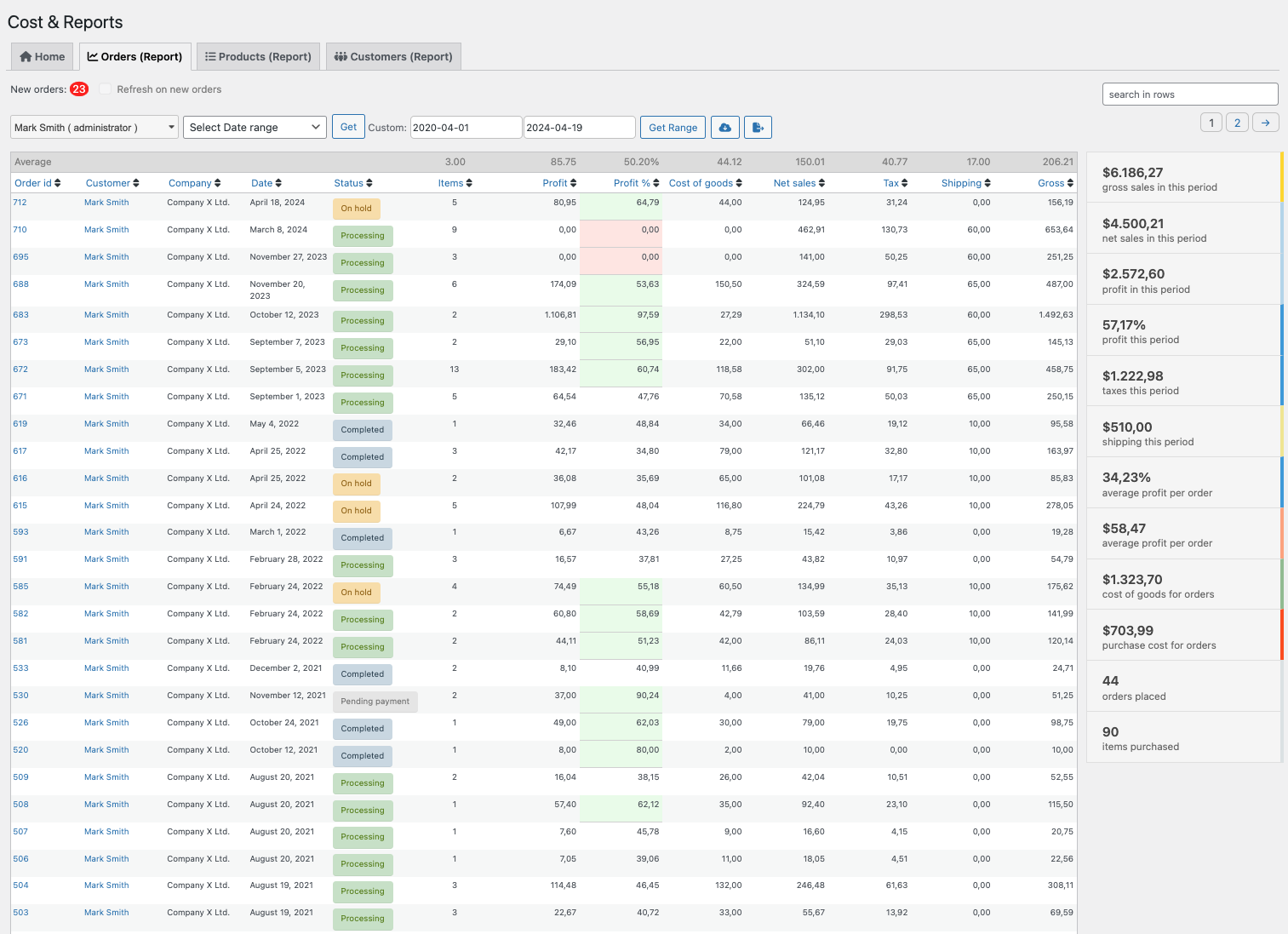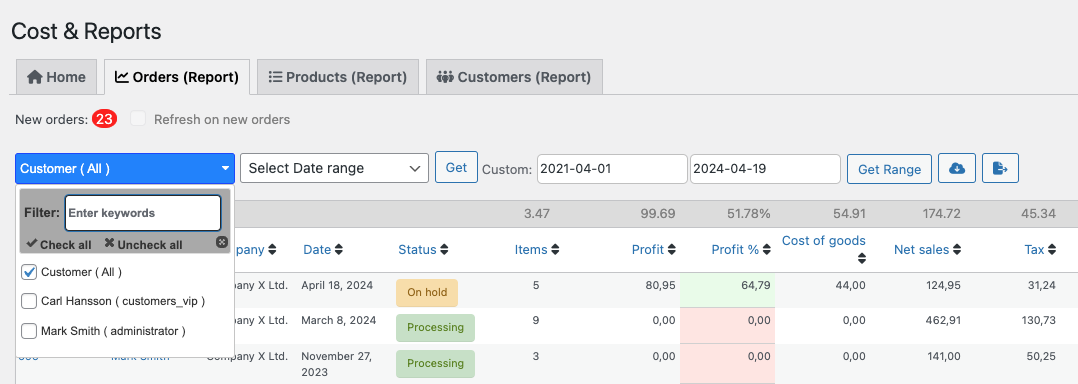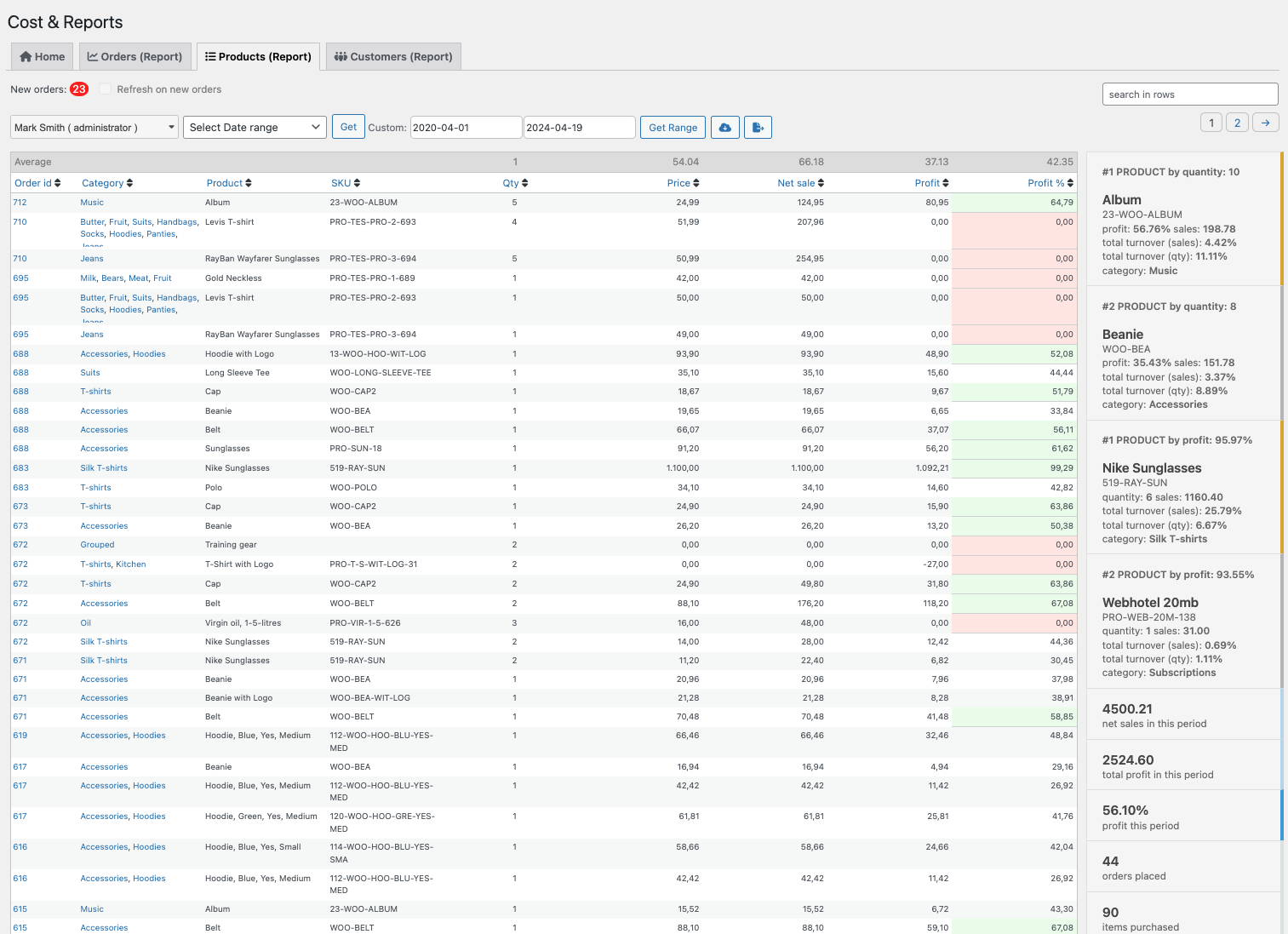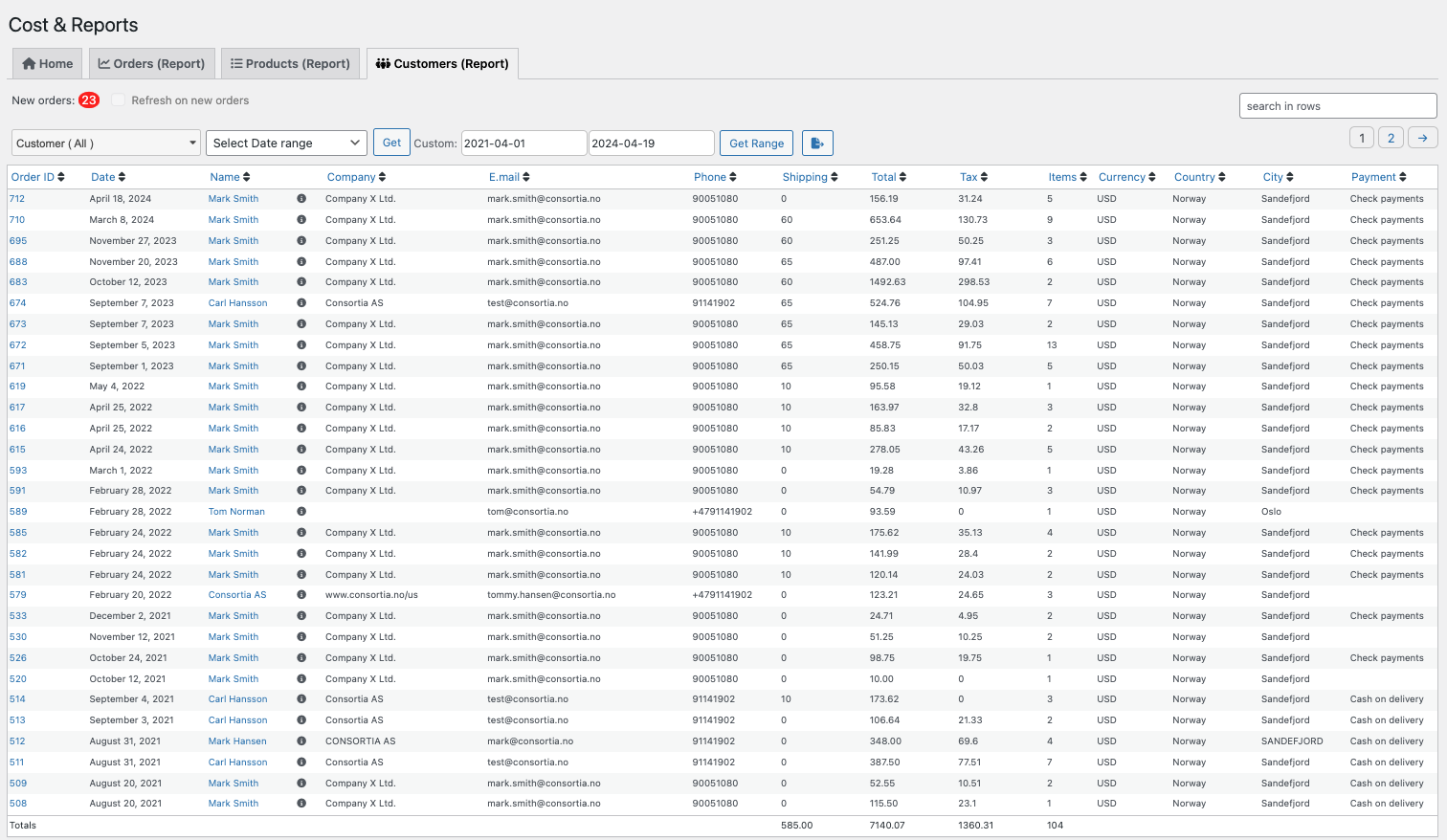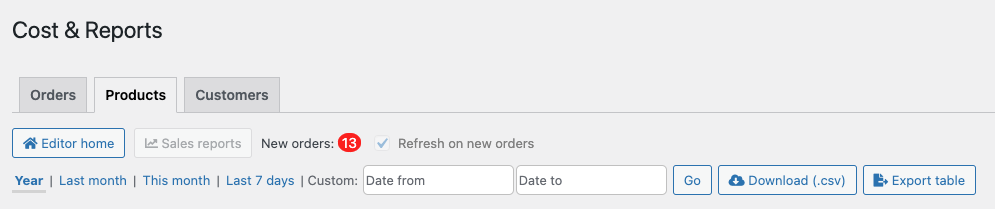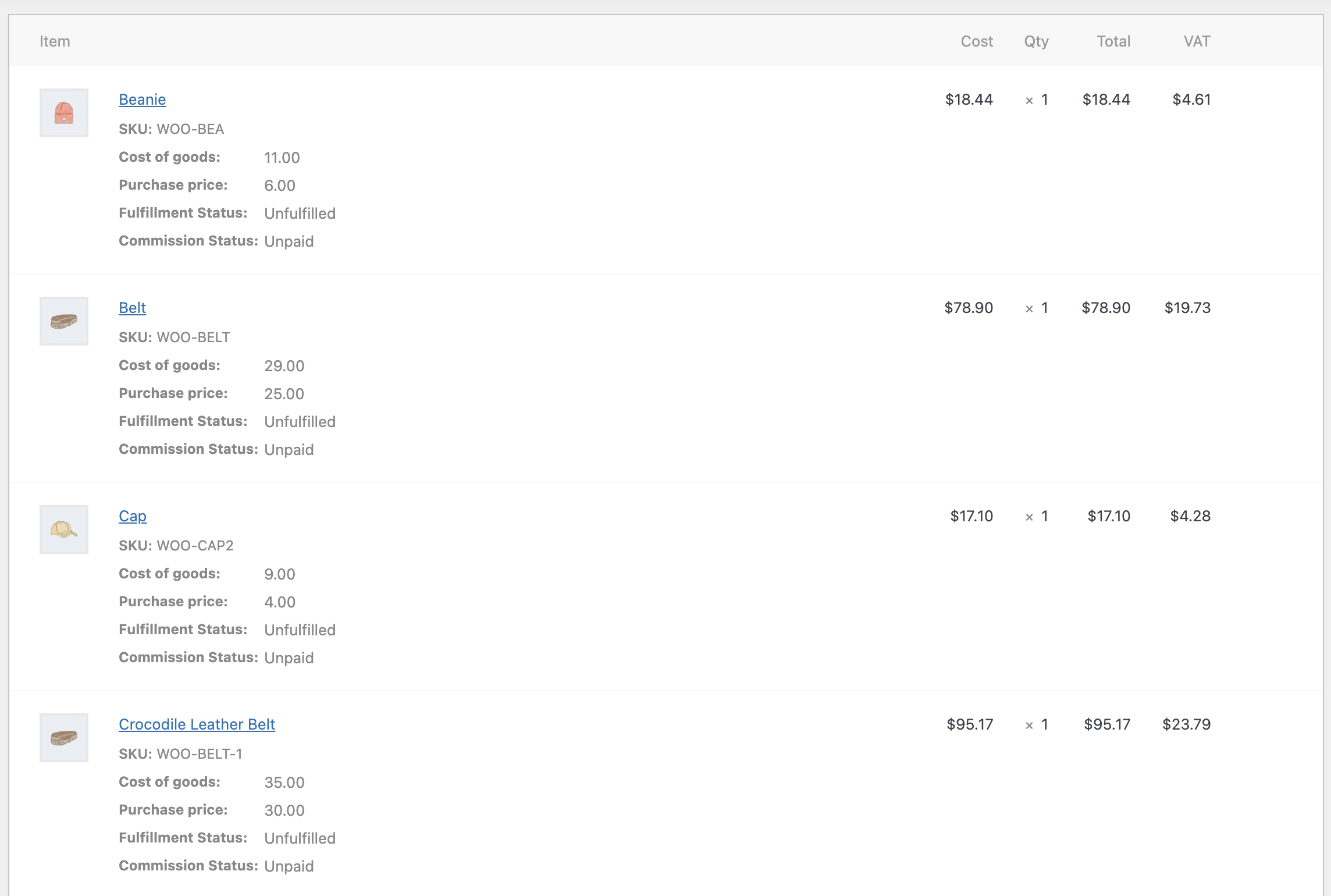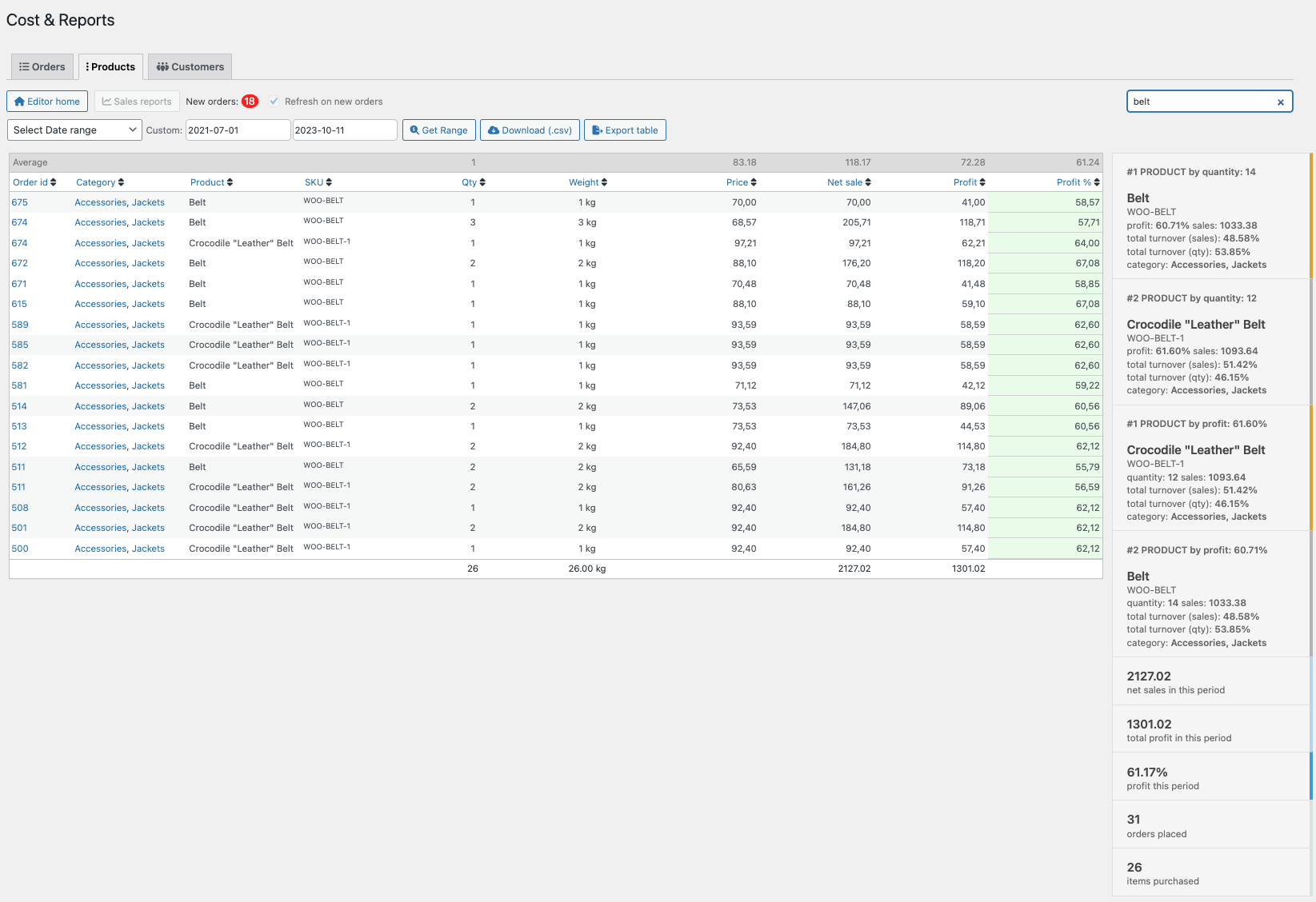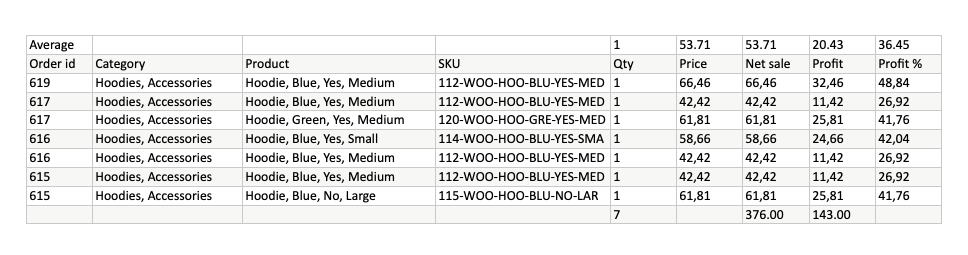Cost & Reports for WooCommerce
- Detailed Profit Insights: Dive deep into your financial data with detailed insights at both product and variation levels, ensuring every decision is informed by precise profitability metrics.
- Streamlined Bulk Operations: Effortlessly manage and update costs, prices, profit margins, and stock levels, saving time and reducing errors.
- Advanced Pricing and Reporting: Automatically calculate and display retail values and profit margins. Gain access to comprehensive sales reports.
Gain Financial Control with Cost & Reports for WooCommerce
Streamline Financial Management
Gain in-depth insights into your store’s profitability with Cost & Reports for WooCommerce. Effortlessly manage and update costs, prices, and stock levels in bulk. Leverage detailed reports to monitor your financial health, optimizing pricing strategies and enhancing operational efficiency.
Advanced Reporting Features
Get comprehensive sales and customer reports with filtering options by date range, customer, and product. Visual profit indicators and export capabilities ensure you have all the necessary data at your fingertips for informed, data-driven decisions.
Dynamic Pricing and Bulk Editing
Easily adjust purchase prices, markups, and VAT-inclusive pricing using our intuitive table editor. Powerful bulk editing functions let you update multiple products simultaneously, saving time and reducing errors, keeping your inventory and pricing up-to-date with minimal effort.
Key Benefits:
- In-Depth Financial Insights: Track costs, profits, and other financial metrics.
- Comprehensive Reporting: Access detailed sales and customer reports.
- Bulk Management: Efficiently update costs, prices, and stock levels.
- User-Friendly Interface: Simplify complex financial tasks with ease.
- Data Export: Export reports for further analysis and record-keeping.
Table Editor
Cost & Reports powerful table editor empowers you to efficiently update and manage vital product information in bulk. Easily modify purchase price, cost, shipping cost, cost of goods, Markup, Price, and Stock with a few clicks. Cost & Reports automatically suggests accurate prices based on item costs and markups.
The table editor let you:
- Display individual and total cost values, retail values, and profits for enhanced financial visibility.
- Effortlessly search and filter data using multiple options, including a convenient range filter for numeric columns.NEW
- Customize your view by showing or hiding ID and SKU information.
- Sort data seamlessly by column, enabling swift data analysis.
- Highlights your on-sale items with a striking gold-colored border in the price column.
- Export data to CSV files, compatible with MS Excel or Apple Numbers, or export the entire table as a .xlsx file.
Easy Access to Bulk Functions!
Did you know that Cost & Reports offers bulk functions for most of its columns? This means that you can make changes across multiple rows with just a few clicks.
For example, let’s say you want to increase the “other cost” value by 10 for all products. Simply type 10 in the input field, select “increase fixed amount,” and watch as Cost & Reports adds 10 to every row. Our plugin then adds this value to the cost of goods and suggests a new price for each product.
If you’re happy with the new prices, just click the “save all” button, and the changes will be applied to your selected products. But what if your new price comes out to a number like 12.37, and you want to round it to a cleaner price like 12.40? No problem! Cost & Reports offers a round function that adjusts the price to your preferred value. The markup is then automatically adjusted to match your new price.
Add cost and purchase price from product page
On the product page or on every variation of the product you can add purchase price and cost of goods. Cost & Reports offers a bulk editor function that enables you to quickly make changes across multiple products and variations. Whether you want to update purchase prices or costs of goods, the editor makes it easy to do so in just a few clicks.
Prices and cost / profit calculations
As a merchant, it’s important to have control over your product pricing, including adjustments for VAT. With Cost & Reports, you can easily adjust prices to include VAT and convert them to regular prices without any extra work.
The extension offers the option to select “Regular price inc. VAT,” which automatically converts the price to regular price ex. VAT in the New price column. This feature allows you to set up selling prices like $19.90 (inc. VAT) with ease.
In addition to this feature, you can also select regular price ex. VAT (the default) and choose between displaying the current price of your products in inc. VAT or ex. VAT. If a product is ON SALE, the price field will be highlighted with a gold-colored border.
With Cost & Reports, pricing your products has never been easier. The plugin automatically calculates the value at cost, retail value, and profit for you. If the price includes VAT, the values will be displayed in dark blue, while ex. VAT prices are displayed in black.
Range Filter
Cost & Reports advanced range filter allows you to effortlessly refine and narrow down your search based on various key metrics. Whether you’re focusing on purchase price, cost, shipping cost, cost of goods, Markup, Price, stock, value at cost, retail value, or profit, our intuitive select dropdown box enables seamless switching between filters.
Simply select the desired filter, specify the range, and let Cost & Reports do the rest. Instantly explore data within specific thresholds to identify trends, make informed decisions, and optimize your store’s performance. And if you want to start fresh, the reset button clears the filter and brings you back to the complete dataset.
Reports per Order
This report view shows all sales in a date range, set your own range using the date selectors or use the predefined ranges. In the table, you will find order ID (links to the order page), customer, role, date, status, quantity of items, profit, cost of goods, net sales and taxes for the selected period. On the right side of the table you find the key values and averages from the period. Color indicators in the table for high and low profit are also included, these can be easily adjusted in the settings. Use the “search in rows” to filter the reports, filter in order id, customer, role and date. The role and company column (option in settings) is added to support role-based extensions like Roles & Rules B2B.
Customer Filter
Unlock advanced analytics in your WooCommerce store with the newly integrated customer filter feature in Cost & Reports. This powerful tool enhances your ability to dissect store data through a versatile and user-friendly multi-select filter that displays customers by name and role. Now you can easily search and select multiple customers to include in your reports, enabling targeted analysis that is as broad or as specific as your business needs dictate.
Key Features & Benefits:
- Comprehensive Customer Insights: The filter allows for a detailed look at individual customer activities by integrating their name and role directly into the selection process. This makes it easier to identify purchasing patterns or tailor marketing strategies to specific segments.
- Seamless Integration with Date Ranges: Combine the customer filter with custom date ranges to analyze specific periods for precise revenue tracking. This integration ensures that you can measure the impact of marketing campaigns or seasonal changes on customer behavior.
- Dynamic Reporting Across Tabs: Whether you’re viewing orders, products, or customer behaviors, the selected customer filters apply consistently across all report tabs. This continuity provides a seamless analytical experience, allowing for holistic or segmented views of store performance.
- Enhanced Export Functionality: When you need to dive deeper or share your findings, the customer filter selection accompanies the data when exporting reports to CSV files. This feature ensures that all relevant insights are retained and accurately represented in your downloads, making it easy to present data or conduct further analysis externally.
Report per Product/Variation
The products view has the same features for selecting date ranges and the download .csv button. This table starting by showing averages then order id, category (link to edit products in category), product/variation name, SKU, quantity, price (when purchased), net sale and profit (including percent). Sort the columns as you like. On the right side of the table is a top products in period based on quantity and profit. And other key values and averages from the selected period.
Reports by Customer
This report is set up so you can get some more information about the orders by customers. Here you will easy find the name, company, e.mail and phone if you need to contact the customer or want to export this information. In addition you find shipping, order total, total tax, items purchased, currency, country and the payment method. Use the row filter to sum up values for a customer or a company.
Customers Totals
Click on the info icon to see the customers totals (new in vs 3.4.4).
Row search and automatic calculations
Use the “search in rows” filter to get your selection of products/variations in the Products report. You can use order id, category, product and SKU when you want to filter in your product reports. When you filter you the plugin automatically update averages, best sellers, totals and more so you easy can se your gross sales and profit for your selection.
Live reports
The reports now give you an automatic counter for new orders, you also have the option to update the reports automatically (option in settings). You can use this view, for example, as a live report and see the numbers and sold products updated throughout the day.
History Added To Order Items
When customers purchase your products, Cost & Reports will add cost of goods and purchase price to each order line. This means that you will be able to see and edit what you bought the item for and cost of goods when you sold your products. This means that historically correct profits will be shown in the extension reports. (Cost of goods and purchase price on order items is for internal use)
Export Reports
There are two buttons for export Download (.csv) and Export table. The first one gets all your data from the database, the Export table will just export what you see in the table. This means that you can filter and sort, and when your selection is OK, just click export and you get a .xlsx file. This opens in MS Excel and Apple Numbers. Below image shows the export result.
Already Using Cost of Goods for Your Products?
If you are already using the cost of goods field for your products, then just go to settings > integration and enter the cost of goods field; Cost & Reports will use this value for cost of goods in related calculations. If you do not have this plugin, Cost & Reports by default creates a cost of goods field that is used on all your products. More information about this integration is available in the documentation.
Using Bulk Table Editor for WooCommerce?
If you work with prices in one category and want to set up sales, the “set up sales” link lets you jump to Bulk Table Editor and set up sales in the same category. More information about your prices and profit will enable giving you the ability to make better decisions when setting up sales on your products. Integration is done automatically.
Get complete control over your store’s profits and revenue with Cost & Reports.
Cost & Reports is a powerful plugin that gives you the tools you need to make more informed pricing decisions and track your profits in detail. With Cost & Reports, you can:
- Add purchase price, cost, and cost of goods to your products and variations.
- Automatically calculate and view retail value, value at cost, and profit.
- Access valuable sales reports that show your actual profits and income, not just bestsellers.
- Easily export reports for further analysis.
Cost & Reports is the perfect solution for any WooCommerce store owner who wants to take control of their finances and increase their profits.