

The CommercePro plugin, integrated with PayU’s payment gateway, enhances checkout for WooCommerce businesses. Designed to boost conversion rates and simplify payments, CommercePro helps businesses offer a seamless, secure, and efficient transaction experience for customers.
Key Features:
Boost Conversions at Checkout
No Form Filling: CommercePro simplifies checkout with PayU’s two-step login. Customers only need to enter their phone number and OTP, saving time. Customer details are securely saved for faster future checkouts.
Pre-Filled Addresses: With access to over 15.5 million addresses, PayU can automatically pre-fill shipping info for new and returning customers, creating a smooth experience.
Personalized Payment Options via Recommendation Engine: CommercePro suggests the best payment methods based on customer behavior, making checkout quicker and more personalized, boosting conversions.
Built-in Offers and Reconciliation Support
PayU Offers Engine: Businesses can easily create, customize and manage offers, discounts, and cashback promotions, enhancing customer engagement and driving sales.
Reconciliation in Dashboard: Track and manage transactions directly from the WooCommerce dashboard, saving time and reducing manual work.
Automatic Syncing of Shipping Charges: Shipping costs on your WooCommerce store automatically sync with the CommercePro checkout, providing customers with accurate charges based on their location which reduces abandoned carts.
Cash on Delivery (COD) Option via PayU PG
CommercePro enables businesses to offer COD as a payment option, catering to customers who prefer not to use digital payment methods. This flexibility helps businesses serve a wider audience.
RTO Intelligence to Mitigate Risk
Reduce the risks of Return to Origin (RTO) with built-in intelligence that allows businesses to blacklist COD payments based on:
PIN Codes: Block COD for high-risk areas.
Addresses: Identify and block specific addresses prone to fraud or RTO.
Mobile Numbers: Restrict repeat offenders using the same mobile number.
Cart Value Limits: Set a maximum cart amount for COD orders to limit potential losses.
Easy Refund Management
Process refunds directly from the WooCommerce dashboard for a smooth post-purchase experience, making it easy for both businesses and customers.
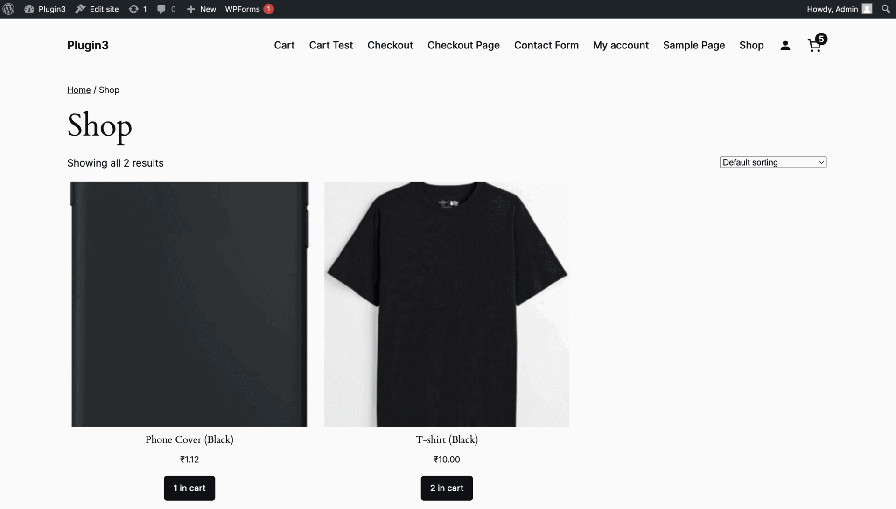
Why Choose CommercePro for WooCommerce?
CommercePro offers an easy, secure way to manage digital payments and improve checkout. With seamless WooCommerce integration, it helps businesses boost payment options, enhance customer experience, and support growth.
How to Integrate:
Pre-requisites
To ensure smooth integration, please confirm that your WooCommerce website meets the following system requirements:
Steps to Integrate the CommercePro Plugin:
For a detailed guide, please refer to the CommercePro for WooCommerce Dev-Guide.
About PayU
PayU is a trusted payment gateway that empowers businesses of all sizes to accept secure online payments effortlessly. Supporting over 450,000 merchants across India, PayU provides access to 150+ payment methods, including UPI, Net Banking, and Credit & Debit Cards, making transactions easy and reliable.
we can make it less verbose-
The CommercePro plugin, integrated with PayU’s payment gateway, enhances checkout for WooCommerce businesses. Designed to boost conversion rates and simplify payments, CommercePro helps businesses offer a seamless, secure, and efficient transaction experience for customers.