Shop as a Customer for WooCommerce
Shop As A Customer and Create Orders For Offline Users
WooCommerce shop as a customer plugin allows admin to use their online store as a customer to create orders on behalf of registered or new customers. Shop as Customer allows you to access the front end of your store as a customer and manage orders that are received by phone or email.
With just one click, you can switch between the customer and the administrator. This plugin has a user-friendly interface and placing orders on behalf of your customers is now easier which leads to increased store conversion.
Features
- Create orders on behalf of customers
- Shop as a guest customer
- Switch to any user role
- View Customer Logins History in Log
- Search customers by name or email
- Record orders you take on the phone, email, etc.
- Use the store as a customer
- Switch between user and admin mode easily
- Option to use offline payment method for order
- Search customers by address, company name, and phone number
- Send invoices to customers from the thankyou page
- Allow specific user roles to log in as a customer
- Compatible with User Role Editor
Shop as any customer
WooCommerce shop as a customer allows the admin to easily switch to any customer and create an order for them. It displays a list of all your customers and other user roles.
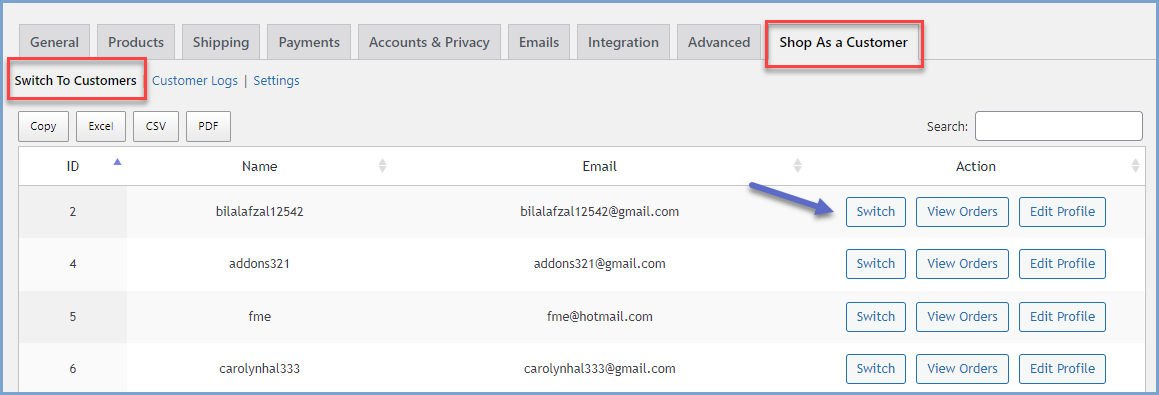
Shop as a guest customer
This plugin enables you to switch to a guest user to shop as a guest customer on your online store.
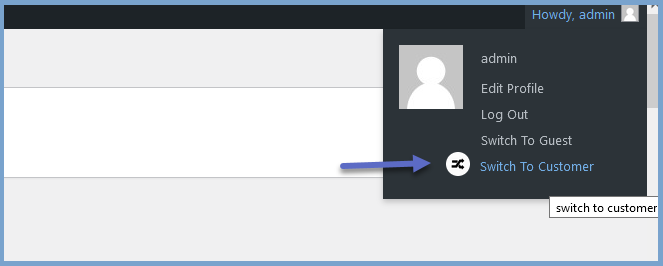
View Customer Logins History in Log
WooCommerce login as a customer can record the history of customers’ accessed accounts. You can easily view and export these records, as well as contact customers through WhatsApp. This plugin is also compatible with Order on Whatsapp.
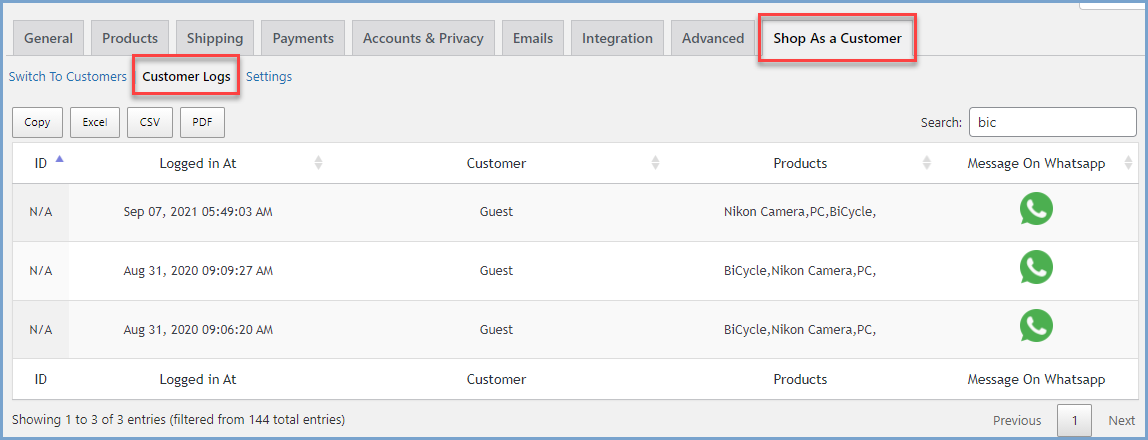
Search Customers by name or email
Admin can easily find any customers by searching them by name or email with WooCommerce shop as a customer.
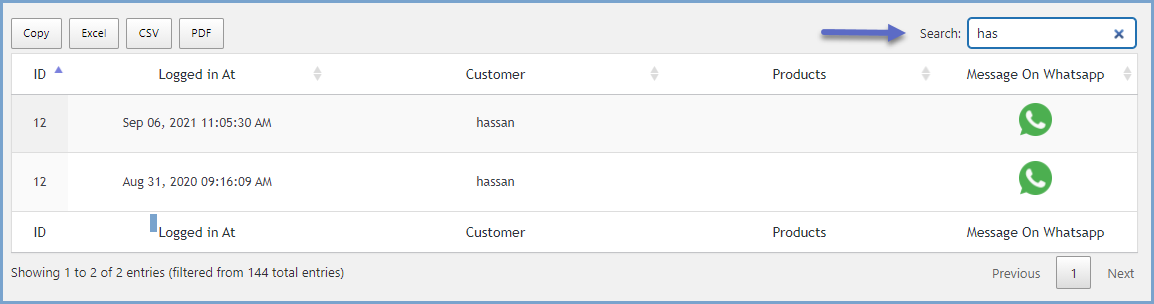
View customer orders and profiles
WooCommerce Login as a customer enables the store admin to select any customer from the list to see their profile and orders and can switch to the specific customer.
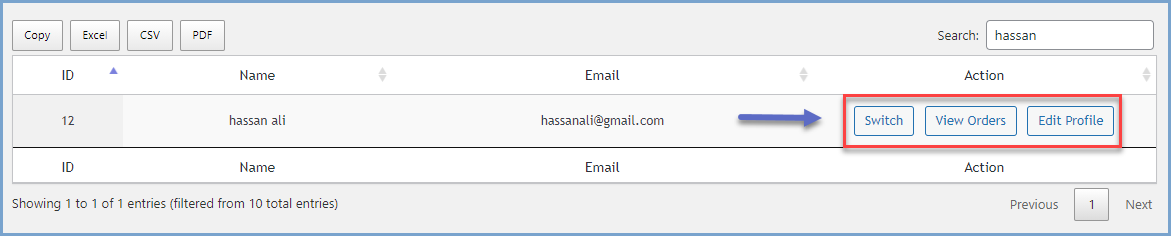
Switching back to Admin
Shop as a client allows the admin to change its status easily by clicking on the ‘Switch Back’ button in the bar.
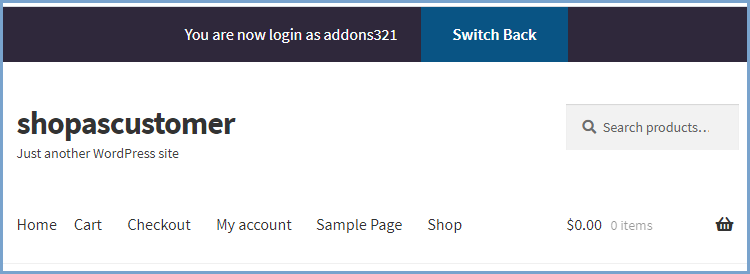
Search Customers by their Information
Easily search any customers based on their company name, address, and phone number. This way you can easily search a customer based on their information and start shopping as a customer.
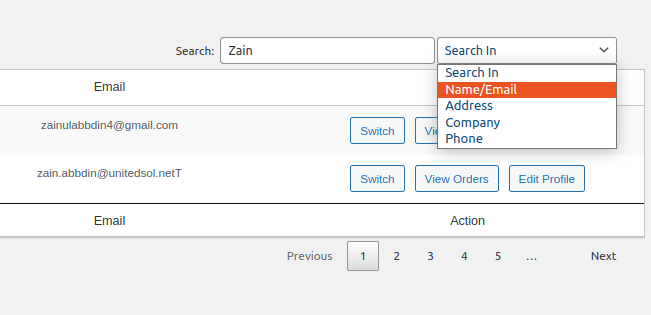
Send Order Invoices to Customers
Keep customers informed when you log in and shop as a customer. Send the order invoice to the customer from the thankyou page so they have all the details of the order placed by you.
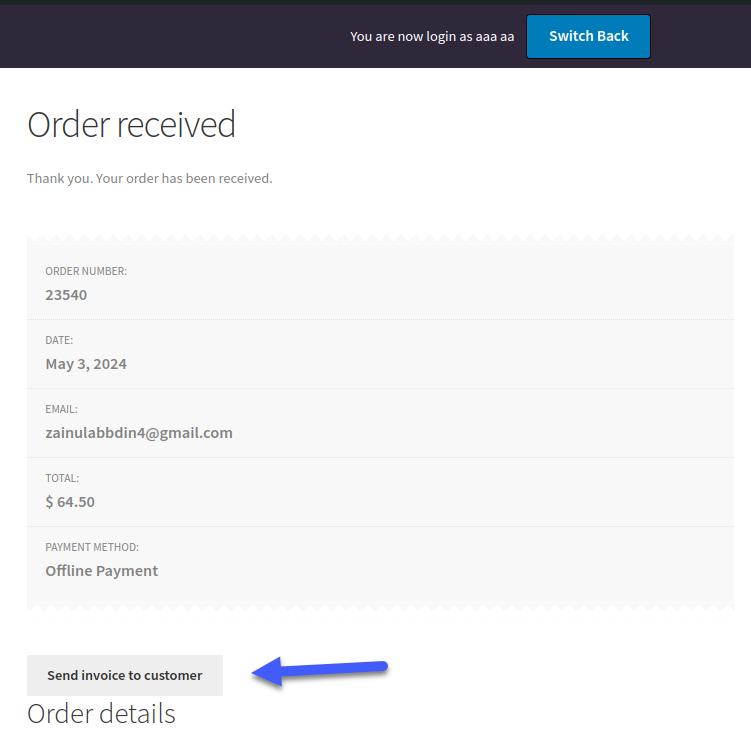
Offline payment method option
Admin can use the offline payment method when they are ordering the products on behalf of customers.
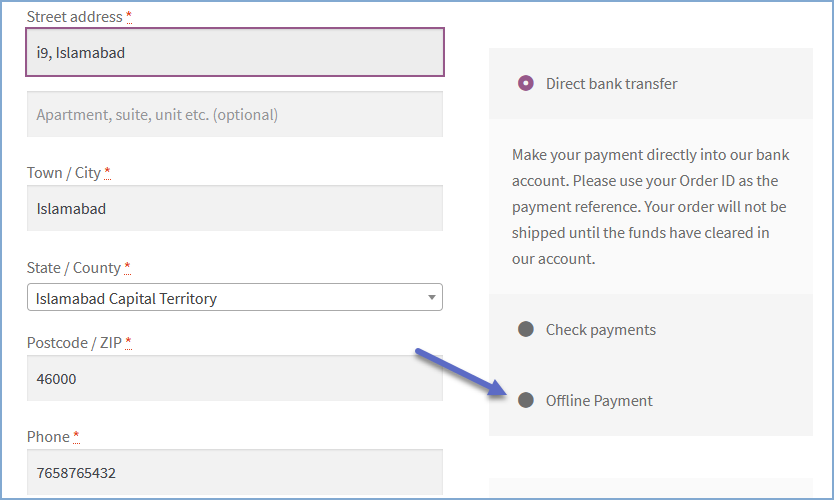
Allow specific user roles to log in as a customer
You can also empower specific users by giving them roles so that they can also log in and shop on behalf of your valuable customers.
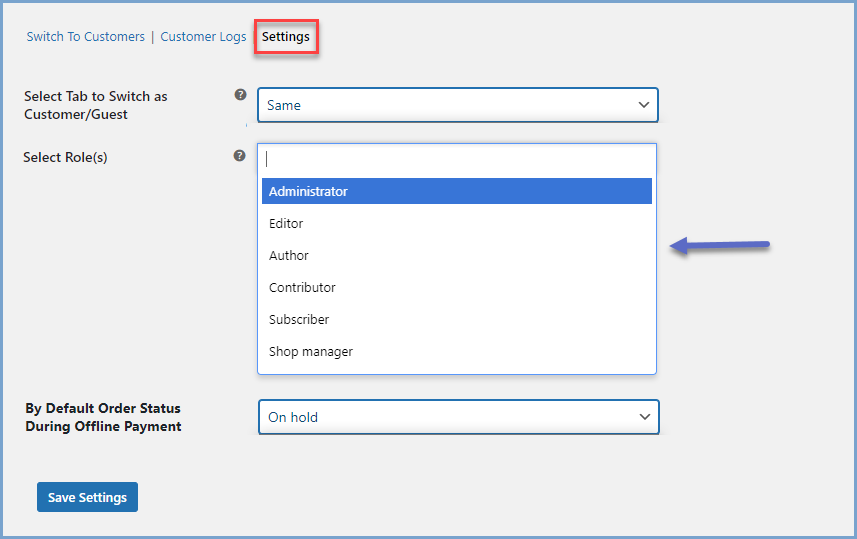
FAQ’s
1. How does WooCommerce shop as a customer work?
Shop as a customer for WooCommerce allows the admin to act as a customer, enabling them to create orders on behalf of their customers.
2. Can I create orders for any customer using this plugin?
Yes, You can create the order on behalf of any customer by simply selecting the customer from the list at the backend. Orders can be created by registered and guest users.
3. Can specific user roles be granted access to log in and shop as a customer?
Yes, the plugin allows you to empower specific users with roles, enabling them to log in and shop on behalf of customers as well.
Compatibility
Our plugins are designed to be highly versatile and also compatible with the most commonly used themes, browsers, builders, and mobile views. We understand the importance of flexibility and integration when it comes to enhancing your website’s functionality. Our plugins can effortlessly integrate with the following:
Themes Compatibility
- Store Front
- Avada
- Flatsome
- Woodmart
- WooCommerce default theme
- Divi
Builders
- Elementor
- Bakery
Compatible with
- Multi-Site
- PHP 8
