Active installs
1K+
Subscription includes
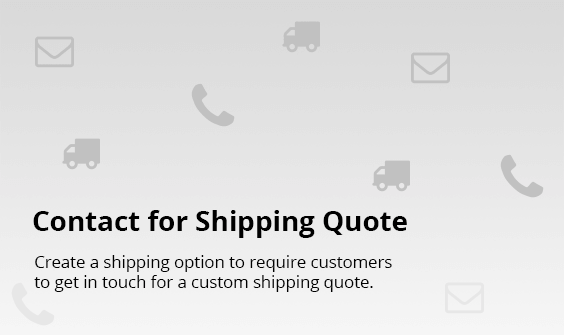
Using the Contact for Shipping Quote plugin you can setup and/or require your customers to contact you to get a custom shipping quote based on their cart and shipping address.
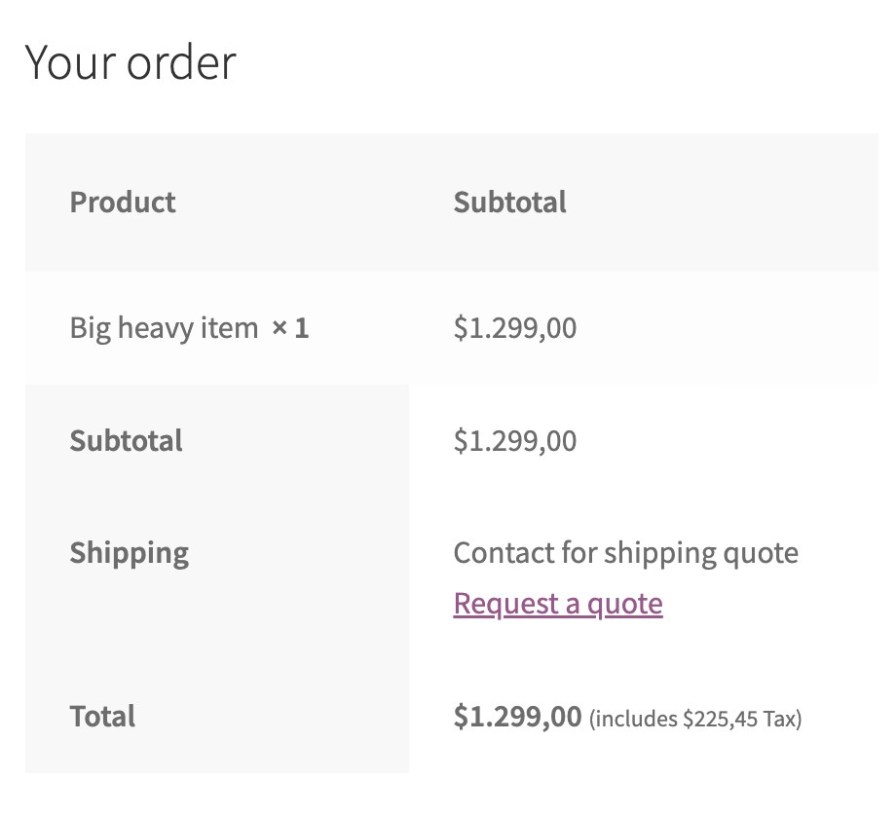
After a shipping quote request is submitted it will be available in the WooCommerce backend for the store manager to review and provide the quote. The customer refreshers the order totals and will be able to complete their order with the quoted shipping cost.
This plugin allows for custom shipping quotes by the store managers, no automated live carrier quotes are involved.
A common scenario that requires a customer to contact the store for a shipping quote is when it involves large and heavy shipments requiring freight shipping. The Contact for Shipping Quote plugin works perfectly for such scenario as the customer will get clear instructions at the checkout to get in touch – a popup window can be opened with instructions written by the store – before completing their order.
Within each instance of the shipping quote plugin settings it is possible to configure when the Contact for Shipping Quote should appear. For example only appear when Category A or shipping class B is in the cart.

If you (occasionally) ship internationally, but its not your core business, you may not be able to setup all the shipping costs for those areas. Giving those customers still a option to order products on your shop is vital if you want to retain their business. Having the option to request a shipping quote would be the ideal solution for situations like this.
The Contact for Shipping Quote plugin can be setup for any and multiple shipping zones, this way you can configure precisely for which location(s) customers need to request a shipping quote.
For cases where customers need to get in touch with you to get the shipping costs for their orders, its key to provide enough information for a pleasant experience.
Whether you would like the customer to call you directly or if you prefer to initiate the outreach; you can determine the instructions available in the informational modal and how contact will be established.
When the shipping costs are known they can easily be entered in the WooCommerce admin area and they will appear on the front-end for the customer accordingly. An email will be send out automatically when the quote amount has been entered.
The Contact for Shipping Quote plugin allows to exclude other shipping options when a Contact for Shipping Quote option is available. This works great in combination with the option to only show the option when a certain product category / shipping class is in the cart, allowing you do force requesting a shipping quote when there’s a freight item in the cart for example.
Shipping quotes are easily accessible in the WooCommerce backend. Shipping costs can easily be assigned to quotes through a user friendly interface. The plugin has been designed to work quickly and cleanly so processing shipping quotes is a breeze.

Categories
Extension information
Quality Checks
Compatibility
Countries


