You know that content marketing is a valuable way to grow your business but you’re not sure what to write about or how to create content that really connects with your readers. Or you’re worried you don’t write well enough.
You don’t have to be a Pulitzer Prize winner — you just need to know how to choose the right topics and turn them into something helpful to your target audience. Focus on solving readers’ problems and answering questions with clear, concise language. This doesn’t need to be as formal as writing an online business plan. Don’t overcomplicate it.
Creating a useful business blog requires the answer to four questions:
- How do I choose a topic?
- How often should I post?
- What format should I use?
- How do I write a blog post?
Let’s go through each one.
How do I choose topics that help my customers?
↑ Revenir en hautFirst, you need to know what your customers care about and search for online. Then you can brainstorm topics that, while they may not directly relate to your business, will be interesting and helpful to your target audience.
If you sell women’s shoes, you could write about how to keep your feet comfortable while traveling. If you offer web design services, consider posts about digital marketing, since the same clients will benefit from both subjects.
To develop a list of topics:
- Pay attention to customer complaints and feedback.
- Keep tabs on reviews.
- Research commonly-searched keywords with tools like Google Keyword Planner and Ubersuggest, and brainstorm topics that naturally relate to those terms.
- Analyze each of your products and outline every possible problem each one solves.
- Read what your competitors write.
Focus on covering one topic per post. It’s better to provide more details about one thing rather than a few details about many things. In an hour of focused brainstorming and research, you can come up with dozens of blog post topics.

How often should I post?
↑ Revenir en hautThe more the better! If you can write a post every day, you should. But few businesses have the time or the money to post every single day, so here’s a more helpful strategy: Whatever you’re doing now, do it a little bit more often.
If you have no blog posts, or haven’t written one in months, commit to writing one per month. If you’re writing one post per month, commit to two. If you’re determined to get results as quickly as possible, a good minimum is four per month.
To keep blogging manageable, try writing posts in batches instead of spreading out the work. Don’t write one post per week. Instead, write four at the same time, while you’re in the writing zone, and then schedule them to publish over the course of a month. You can then spend the rest of your time on other tasks.
Which post format should I use?
↑ Revenir en hautAll your posts shouldn’t look the same; variety is more interesting and will keep readers reading. Here are some common format options:
List posts
List posts are made up of, well, lists. They’re easy to skim, make readers curious to find out more, and people love to share them. Examples include:
- “Six solutions for organizing your garage”
- “Ten ways to save money on your next car”
- “15 tips for traveling internationally”
How-to posts
A how-to post provides practical answers in the form of a guide. These usually walk readers through the steps necessary to achieve a goal, often in numerical order.
This article is a how-to post that promises to teach you how to write content. But we could have formatted this as a list post titled, “Four Secrets to Writing Blog Posts for Online Stores.” The rest of the information would have been similar but, for the reader, it would feel different.
Question posts
These ask a question in the headline and imply you’ll answer it:
- “Are Too Many People Unsubscribing from Your Email List?” This implies a solution to reduce the number of unsubscribes.
- “Are You Worried About Overpaying for Life Insurance?” This promises to show you how to save money on insurance.
Question posts directly relate to your target audience’s problems and highlight their specific needs.
Promise posts
This sort of post directly promises a benefit for the reader. The previous three types indirectly make that promise. But promise posts present it directly: “Learn the Secret Muscle-Building Techniques of Elite Bodybuilders.”
Generally these posts use a verb like “learn” to make the promise.
How do I write a blog post?
↑ Revenir en hautOnce you’ve determined the topic and format, creating a post is relatively straightforward, even if you don’t think of yourself as a writer. Remember, you’re writing about topics that you’re familiar with. You’re the expert. This is your business, and you understand how your products and services help people solve problems.
Just remember: Stick to one topic per article, and be helpful!
Here’s a quick six-step writing guide:
1. Research
Even if you’re an expert, you should still search for additional information. Someone else might make a point or suggest an idea you haven’t thought of. Verify claims or confirm facts by linking to the sites where you found them. This isn’t just polite; it makes a difference for SEO.
2. Plan a quick outline
This shouldn’t take more than a few minutes to produce — no one’s grading you on it!
Base your outline off of your post format. For a list post, your outline doesn’t need to be much more than a sentence per item. For other types of posts, jot down your main points and think about whether a reader would be able to follow your train of thought if all they had was the outline.
3. Write a draft — and include subheadings
Subheadings break up your text and summarize points so they’re easier to read. They also provide a place to insert keywords, which have more SEO value in headings than in paragraph text.
How long should your blog post be? There’s no “correct” length that applies to every post — it depends on your industry, audience, and topic. Cover the information thoroughly without going into every detail.
4. Write a headline
Your headline should include something enticing and be useful and actionable. The goal is to create a title that would be very hard not to click on.
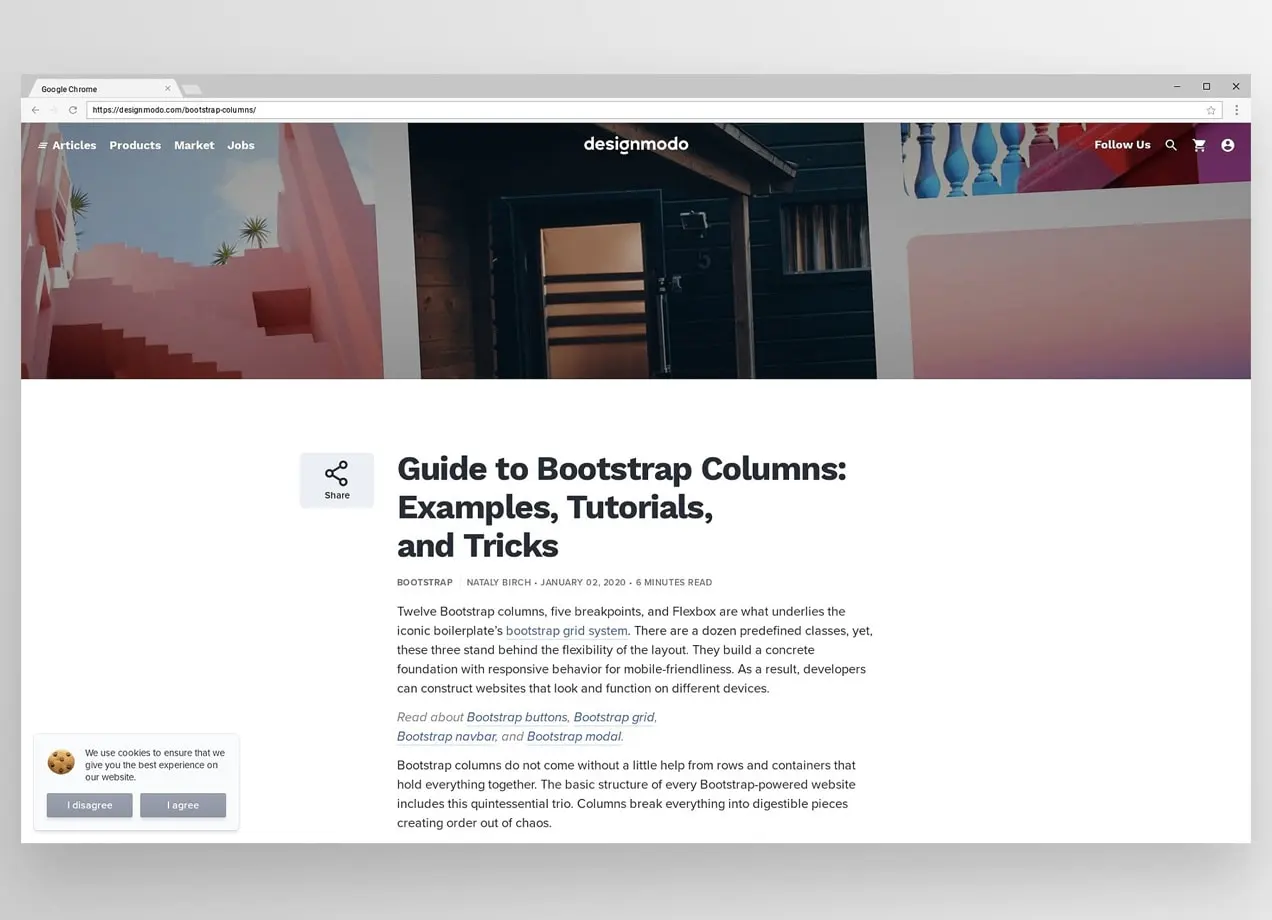
Here are a few catchy examples:
- 7 Germ Hotspots that Require Regular Cleaning – This list post title tells readers exactly how many germ hotspots there are and creates curiosity.
- Are Naps Good for You? The Benefits of a Daytime Snooze – This headline directly asks a common question and states how they’ll answer it within the post.
- Guide to Bootstrap Columns: Examples, Tutorials, and Tricks – This title lets customers know what actionable items are included — examples, tutorials, and tricks.
- How Much Caffeine Is In Espresso And Coffee? (Hint: It’s Not What You Think) – Not only does this title ask a question, it also includes a little teaser to inspire people to click.
- Fact or myth: does music affect plant growth? – Asking whether something is a fact or a myth creates intrigue and makes readers want to find out the answer.
5. Add images
Images break up the text and help people visualize what they’re reading. They can also add humor or teach something in a different way.
You can design your own images, charts, or graphics, or purchase stock images or find a site that offers them for free. (Just make sure you have the legal rights to use them commercially!) Zapier provides a great list of 20 free stock image resources.
6. Finalize the post and publish
It’s important to take a break before editing your post. Write the first draft, then walk away for a few hours. When you return to edit the post, you’ll see your writing more objectively and catch more mistakes.
As you go through the article, insert your keywords a few more times as appropriate. But keep your primary focus on clarity, readability, and common spelling errors.
Start producing content
↑ Revenir en hautDedicate some time to work on ideas and don’t focus on perfection. With consistent effort, the work you put into content marketing will pay off for years to come. You’ll attract more visitors and demonstrate your expertise. Starting is the hardest part, so… just get started!
About

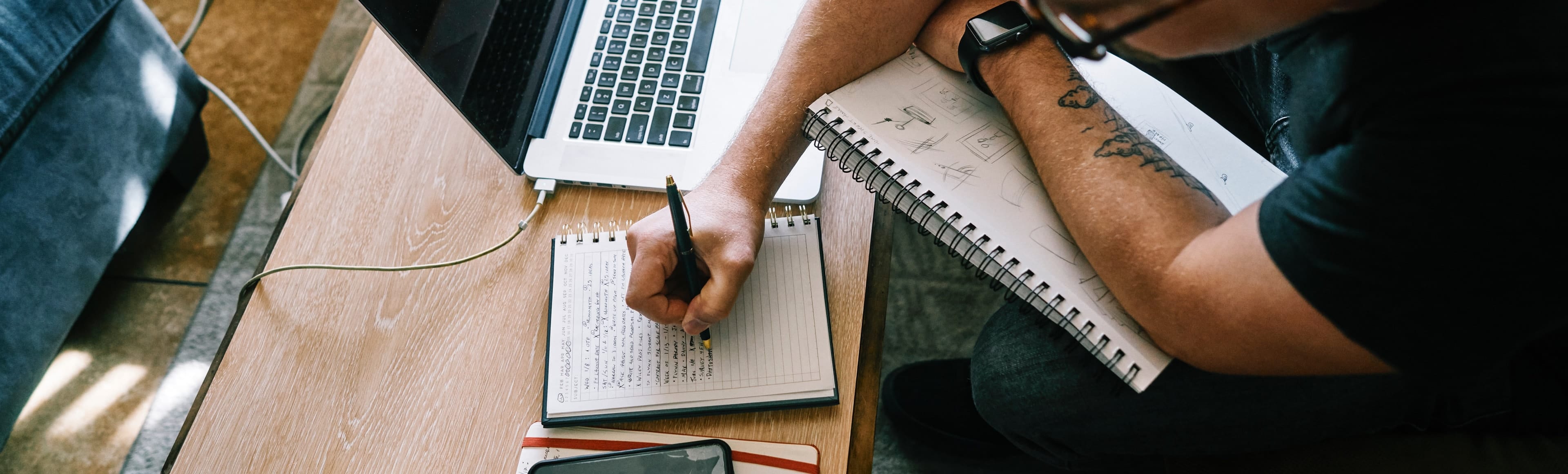



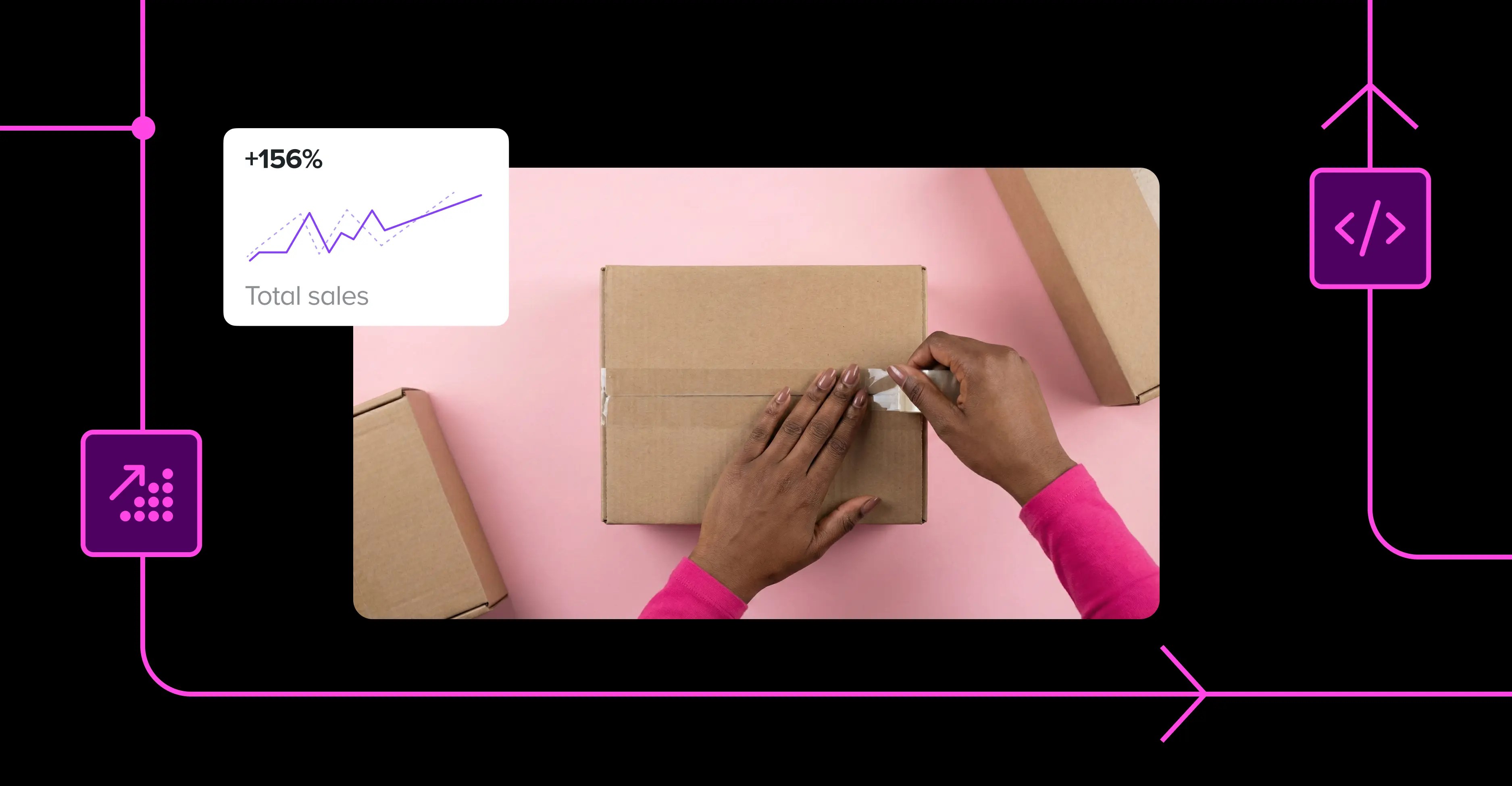
Good tips, Dan!
Thanks, Helena!