Social media is an extremely powerful way to engage with your audience, promote your brand, increase sales, and build your business.
TikTok marketing, in particular, has proven to be incredibly valuable for online stores. With more than one billion users around the world1 and an authentic, community-driven approach, it represents a major opportunity for merchants to reach new shoppers and boost sales, all while showcasing their brand personality.
48% of users have immediately purchased a brand or product after seeing it on TikTok. 2
The TikTok for WooCommerce extension allows you to quickly get your business up and running on TikTok. Sync your store with TikTok Shop, create ads using your product catalog, and measure campaign performance — all from the WordPress dashboard.
Dan-O’s Seasoning is a testament to the power of TikTok and WooCommerce. In just a few years, they grew from a one-person operation to selling products in 40,000 retail locations.
Learn how Dan-O’s used TikTok and WooCommerce for exponential growth.
In this post, we’ll cover TikTok marketing tips, how to start selling on TikTok, and an overview of options for advertising your products.
How to connect your WooCommerce store to TikTok
↑ Back to topTo make the most of paid ads on TikTok — and streamline the setup process — you’ll need the TikTok for WooCommerce extension.
When you use this extension to connect your store with TikTok, you unlock powerful marketing and sales tools. With just a few clicks, you can set up TikTok for Business, install the TikTok Pixel and Events API to measure results, optimize performance, and sync your product catalog for automated ad creation.
The extension also allows you to launch and manage campaigns directly from your WooCommerce dashboard, ensuring that your ads are optimized and reaching the right audience.

1. Sync your store catalog with TikTok
When you sync your WooCommerce catalog with TikTok, it’s much easier to create and run product-based ad formats like Video Shopping Ads. Use this guide from TikTok’s documentation to connect your store to your TikTok account.
Once this is set up, new products you add to your store will automatically be available for TikTok marketing and advertising.
Everything is pulled in automatically — and updates in real time — including names, prices, descriptions, images, videos, inventory information, and more.
2. Quickly create ads
If you’re ready to build your first ad, start by selecting Create an Ad in your TikTok dashboard.
From there, you can upload a video file or use the Smart Video Generator to create video ads using your product images and pre-built templates.
3. Install the TikTok Pixel and Events API
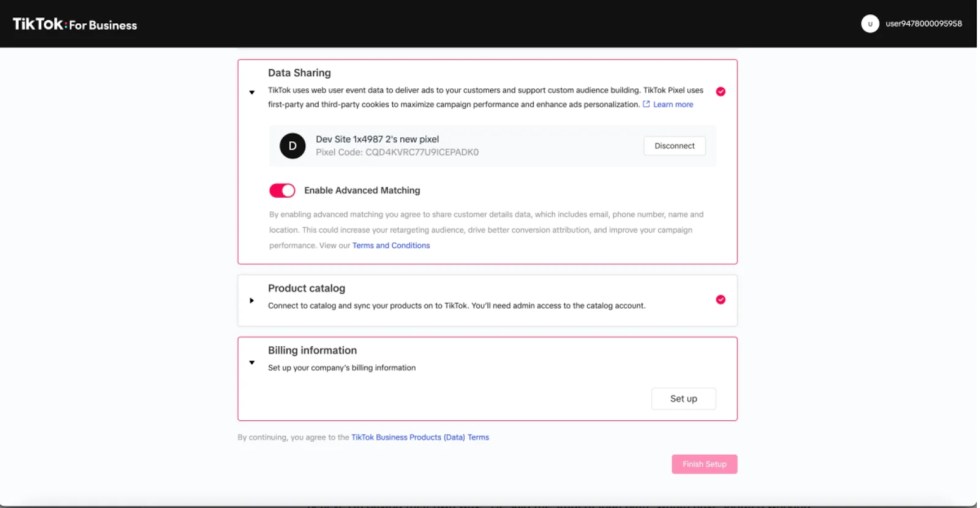
With the TikTok for WooCommerce extension, you can install the TikTok Pixel and Events API on your store with just a click and start selling on TikTok. Enable advanced matching capabilities to increase the visibility of your ads to the right shoppers and maximize your return on ad spend.
4. Create engaging ad formats

There are a number of in-feed ad formats you can use in TikTok Ads Manager, including:
- Video Shopping Ads: Use your synced WooCommerce catalog to quickly create product ads.
- Spark Ads: Create a native ad using organic posts from your own TikTok account or through partnerships with other creators.
- Lead Generation Ads: Collect new leads with customizable Instant Forms that integrate with CRM tools to make qualifying and converting leads even simpler.
The fastest way to publish an ad on TikTok is through Promote. This will turn a selected video from your account into an ad, so that it reaches interested users, leads more people to your website, and improves your chances of gaining followers.
Want more help with setup? Check out TikTok Academy’s Get set up to run TikTok ads course, which walks you through creating an Ads Manager account and linking your WooCommerce store.
Additionally, the Connect your product catalog to TikTok course covers best practices for syncing your WooCommerce inventory for seamless ad creation.
Tips for TikTok marketing success
↑ Back to topIf you’re new to TikTok and wondering how it can best fit into your WooCommerce marketing strategy, start with TikTok Academy’s Intro to TikTok course. It provides a solid foundation on how TikTok works, helping you understand its community-driven approach and how users interact with brands.
There are a myriad of ways you can use TikTok to engage with customers and drive sales. Organic content, for example, is a great way to gauge which topics and video content styles are most popular. Paid advertising, however, propels your content to new audiences and gives you valuable insights into how people engage with your brand.
If you’ve got a grip on the basics and want to make the most of TikTok, follow these best practices:
1. Act natural
Brands and businesses that succeed with TikTok ecommerce marketing engage with their customers and the broader TikTok community in authentic, meaningful ways. People are quick to recognize content that doesn’t feel genuine and videos that have been repurposed from other social media platforms.
If you haven’t already, get your own personal TikTok account and familiarize yourself with the kinds of content your target audience appreciates. You’ll start to understand why so many people love TikTok and, more importantly, get the inspiration and familiarity you need to create a successful first ad.
Dig into TikTok best practices for help with creating engaging content.
2. Find your audience and engage with them
When looking for your audience on TikTok, think about what interests them rather than simply who they are. Connecting to groups or subcultures with common beliefs and ideas allows you to go beyond categories like age, gender, and location. Businesses that tap into the power of a subculture can see a massive lift in brand awareness and affinity.
By searching for a hashtagged interest or keyword on TikTok, you can immediately understand the kind of content your audience engages with. The more views a hashtag has, the more popular it is — but keep in mind that fewer views may actually indicate a more passionate, niche subculture that could be an opportunity.
Once you’ve found your target audience through relevant hashtags, it’s time to start the conversation. Here are a few tips:
- When you run across content from your audience, jump into the comments and show appreciation for their creativity — but don’t ask them to visit your profile or look at your products. This may flag your comment as spam and can be perceived as inauthentic.
- Check out what other businesses in your field are doing to gather ideas. Then, adapt them to your own brand. If you’re a florist, you could browse #florist on TikTok to find inspiration from the most popular videos.
- Conversations are a two-way street. Make sure to engage with folks who comment on your posts: let them know you appreciate their input and that they’re worth responding to.

For example, Dan-O’s Seasoning’s success on TikTok wasn’t luck — it was built on consistent, genuine content that resonated with their audience. By showcasing original recipes with engaging storytelling, they reached four million TikTok followers and converted many into loyal customers.
If you’re just getting started, you may find our guide to identifying a target market helpful.
3. Get creative or connect with a pro
Marketing on TikTok is all about inspirational storytelling, offering all the tools you need in the palm of your hand.
As we’ve mentioned throughout this post, it’s important to understand the unique style of TikTok. Watch videos from competitors, along with popular content that’s completely unrelated to your industry. Explore and participate in trends to drive traffic. Use creative visual elements like overlays, music, emojis, and text to grab attention.
Reach out to other people in your company as well, even if they don’t work in your marketing department. They may have some creative ideas or a unique perspective — like that of your fulfillment team — that will launch your content forward.And if you hit a roadblock, trusted TikTok Marketing Partners are here to help.

Looking to refine your TikTok content? TikTok Academy’s Find and engage your community on TikTok course helps brands understand their target audience and community behaviors.
If you want professional support, explore Make TikTok videos with a creator or Make TikTok videos with a creative agency to collaborate on high-quality content that resonates with your audience.
4. Collaborate with creators
The magic of TikTok comes from its community, and creators play a key role — they’re experts who can help you find new audiences and add authenticity to your messaging.
Through the TikTok One Creator Marketplace, you can quickly connect with the right people to elevate your content and expose your products to potential customers. This type of TikTok influencer marketing can be very effective due to creators’ established trust with their audiences.

You can also benefit from existing, popular content through Spark Ads or Duets — two powerful, collaborative video formats that allow you to engage with and use posts that your target audience already loves.
“Using the TikTok for business integration has been such an easy process and so beneficial to our business! Content creation is something that is so important to any business right now and with this new integration, it helps us grow our business and sales so much faster! Takes some time to set up the catalog with all products, but it’s so worth it. Thanks, TikTok!”
– Dijas Natural Foods, WooCommerce merchant
5. Try Video Shopping Ads
With TikTok’s Video Shopping Ads, you can make the TikTok videos that are already in your feed shoppable. Viewers can select an item they’re interested in, then immediately complete their purchase. This is an excellent way to reach potential customers who don’t already follow you on social media channels.
To create a Video Shopping Ad:
- Log in to TikTok Ads Manager and click Create ad.
- Choose Product Sales as the ad objective and TikTok Shop as the product source.
- Fill out your Campaign settings, then select Continue.
- Enter an Ad Group Name.
- Set Video Shopping Ads as your Shop Ads type, then complete your ad group settings.
- In the Product section, click +Add Product. You can select up to 20 items.
- In the Video section, choose up to 50 videos per ad group.
- Click Submit.
When selecting the products you want to feature in a video, there are a variety of strategies you could take. You might highlight best sellers that are more likely to grab attention and connect with new audiences. You may choose new items to test their viability and pricing. Or maybe you go with products that you need to get out of your warehouse.
No matter which route you choose, Video Shopping Ads are a great opportunity for small businesses.
Want to learn more? TikTok’s Intro to Video Shopping Ads course explains how this ad format works, and the Set up a Video Shopping Ads campaign course guides you through launching and optimizing your first Video Shopping Ad.
You can check out the TikTok Shop Academy for further learning and information on TikTok Shop.
Note that TikTok Shop is currently available in select markets, including France, Germany, Indonesia, Ireland, Italy, Malaysia, Mexico, the Philippines, Singapore, Spain, Thailand, the U.K., the U.S., and Vietnam. Check here for the latest availability.
6. Regularly review TikTok analytics
With the TikTok for WooCommerce extension, you can easily install the TikTok Pixel and Events API, unlocking data and analytics that can help you measure and optimize your marketing efforts. It allows you to measure the entire customer journey, from how they interacted with your ads on TikTok to their checkout experience.
You might discover, for example, that live video performs best, or that you connect more with younger audiences.
This information is incredibly valuable, providing you with the insights you need to make better marketing and product decisions.

Dan-O’s Seasoning found their success by focusing on engagement metrics like comments and shares over views. This helped them understand the kinds of content that actually spurred action.
7. Highlight user generated content
User generated content (UCG) is created by real people who love your products. UCG can be very effective, as it’s relatable and organic — not paid — and people are more likely to respond to someone they follow and trust rather than an advertisement.
Encourage your customers to be creative: Run a contest with a reward for the most unique video using your products. Start a branded hashtag challenge, where you’ll ask TikTok users to create a video based on a specific theme and share it with a set hashtag.

8. Understand and use ad objectives correctly
An ad objective on TikTok is the goal that you want to meet with your advertising campaign. Choosing the right objective helps you be more successful in your marketing and connect with people in the right stage of their buying journey. Here are the available ad objectives and when to choose each one:
- Reach: Get your video in front of as many people as possible.
- Traffic: Send viewers to a specific page or product on your site.
- Video views: Drive more engagement and views from your target audience.
- Community interaction: Earn more TikTok profile visits, followers, or page visits.
- Branded mission: Collaborate with other creators to get more engagement.
- App promotion: Drive TikTok users to install your app.
- Lead generation: Gather leads for your ecommerce store.
- Website conversions: Drive conversions, such as product sales or email signups.
- Product sales: Sell items from the TikTok Shop or your online store.
Take the time to learn about each of these and select the right one for your ads.
9. Consider using Smart+ Campaigns
TikTok offers Smart+ Campaigns, which can be a great tool to boost the performance of your ads, especially if you’re just getting started. It takes a lot of the manual work out of the process, helping you boost sales without requiring more time from your team.
TikTok offers this powerful automation solution, which generates several creatives for each campaign and bids for each auction to create the optimal combination for success. In fact, Smart+ Campaigns perform better than traditional ones 80% of the time.
Ready to power up your TikTok marketing strategy?
↑ Back to topThe TikTok for Business blog has great content to help you on your journey towards growing your presence and boosting your revenue. Here are some additional blog posts and resources to guide your strategy:
- How to find your target audience on TikTok
- 7 ways to make your videos TikTok friendly
- 5 quick & easy ideas for getting started on TikTok
- Your guide to creating your first TikTok promotion
- Get creative: 6 frameworks to tell your story on TikTok
TikTok provides an amazing opportunity to connect with your audience in fun and exciting ways while staying true to your creative voice. Connect your store to get started with TikTok for WooCommerce.
Frequently asked questions about marketing on TikTok
↑ Back to topHow can I integrate my WooCommerce store with TikTok?
The TikTok for WooCommerce extension is the best way for online stores to integrate with TikTok. It enables you to sync your products with TikTok Shop, create engaging ads, quickly install tracking codes, and more.
What is TikTok Shop?
TikTok Shop is a platform that enables merchants and creators to sell products directly on the social media platform. It provides instant access to your catalog, which you can promote through LIVE shopping, shoppable videos, and a product showcase.
What do I need to register for TikTok Shop?
For an ecommerce store, you’ll need a TikTok business account, a government-issued ID of the legal representative, company director, or person with significant control (PSC), and a business license or similar document. You can set this up through your TikTok Seller Center, then start selling on TikTok!
What is a TikTok business account?
A TikTok business account is a free profile that gives companies access to special seller features like advanced analytics, creative assets, and marketing tools.
1. Internal Data, October 2021, Global
2. TikTok Marketing Science Global Path-to-Purchase Study (US Results) 2021, conducted by Material
About




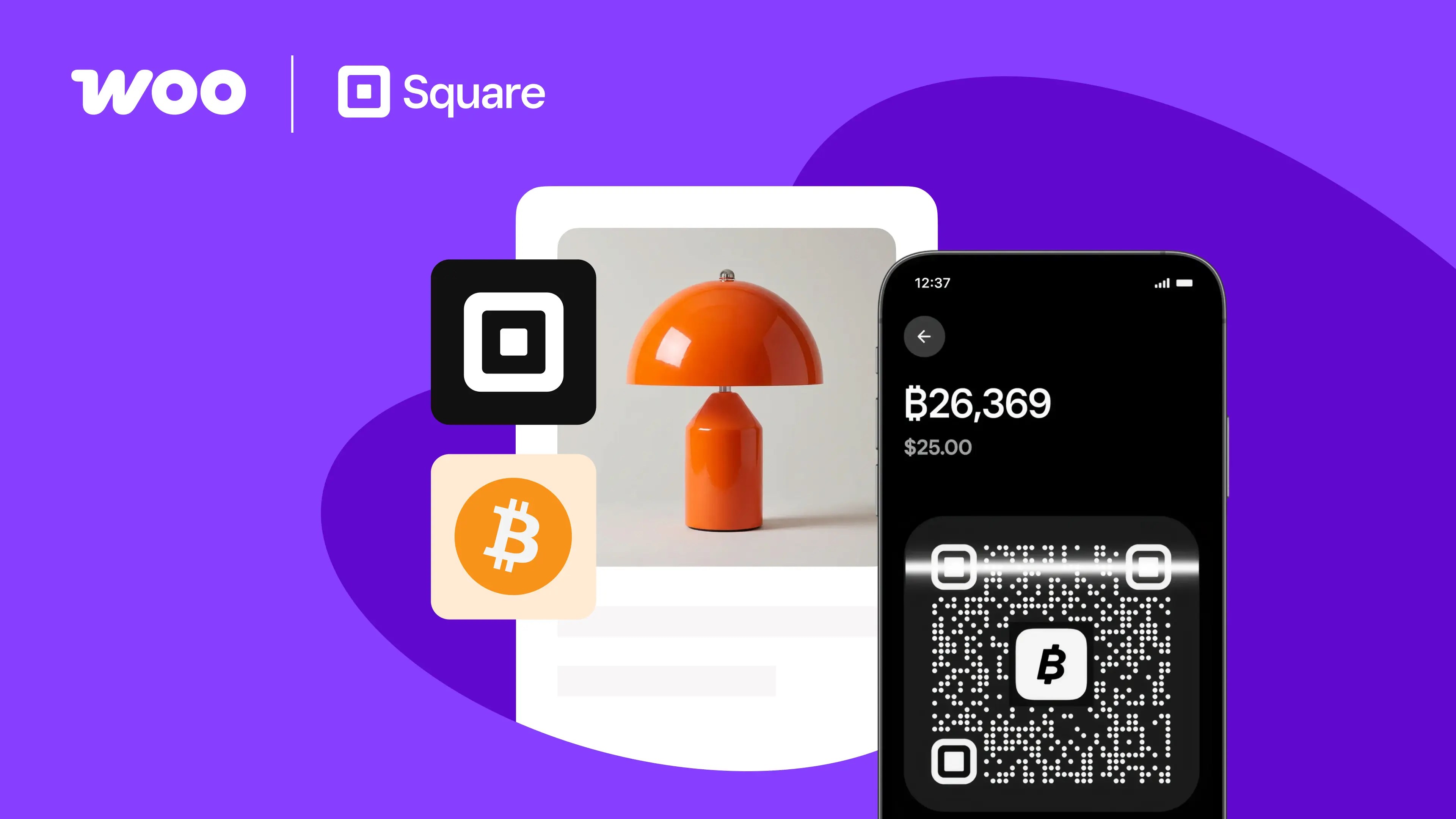

Unfortunately doesn’t work at the moment so is not possibile to set up
Hi there. If you’re having an issue setting up this extension, please send our support team a message at https://woocommerce.com/my-account/create-a-ticket/ – they’ll be happy to assist.
Thanks!
Unfortunately, I’ve tried to set this up repeatedly and the Tiktok Pixel is still not firing on my website.
Hi Natalie! So sorry to hear that! Please send our support team a message at https://woocommerce.com/my-account/create-a-ticket/ and we’ll help you get set up.