A WordPress child theme is a theme that inherits the functionality of another theme, called the parent theme. Child themes allow you to modify, or add to the functionality of that parent theme. — WordPress Codex: Child ThemesDeli is a child theme for Storefront, the official WooCommerce theme. It features a texturized, tactile design, perfect for natural goods. It has an informal, natural and friendly aesthetic, making it a good choice for stores selling handmade products as well.
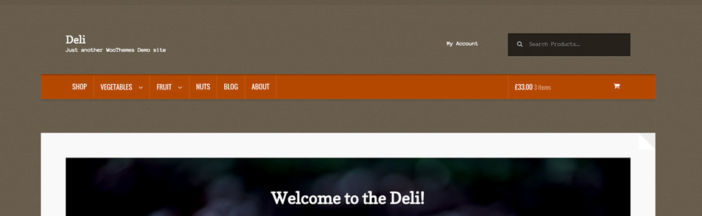
Installation
↑ Back to top- Download Storefront for free by at WordPress.org.
- Download Deli from your WooCommerce.com account at My Downloads.
- On your website, go to Appearance > Themes and click the Add New button.
- Click Upload to upload the Storefront .zip file from step 1.
- Go to Appearance > Themes to Activate.
- Repeat steps 3-5 for the Deli theme from step 2.
Setup and Configuration
↑ Back to topHomepage Template
↑ Back to topRecommended Image Sizes
↑ Back to top- Catalog Images: 600 x 500 px
- Single Product Image: 800 x 600 px
- Product Thumbnails: 300 x 200 px
Demo Content
↑ Back to topFAQ
↑ Back to topI’m using the Storefront Designer extension but noticed some settings are missing.
↑ Back to topI’m using the homepage template but don’t want to display the the page title/content.
↑ Back to topI don’t like how the content area is wider than the rest of the site, can I change that?
↑ Back to top
This file contains hidden or bidirectional Unicode text that may be interpreted or compiled differently than what appears below. To review, open the file in an editor that reveals hidden Unicode characters.
Learn more about bidirectional Unicode characters
| .left-sidebar .content-area { | |
| margin-left: 0; | |
| margin-right: 0; | |
| width: 74%; | |
| } | |
| .page-template-template-fullwidth-php .content-area, | |
| .page-template-template-homepage-php .content-area, | |
| .storefront-full-width-content .content-area { | |
| margin-left: 0; | |
| margin-right: 0; | |
| width: 100%; | |
| } |
