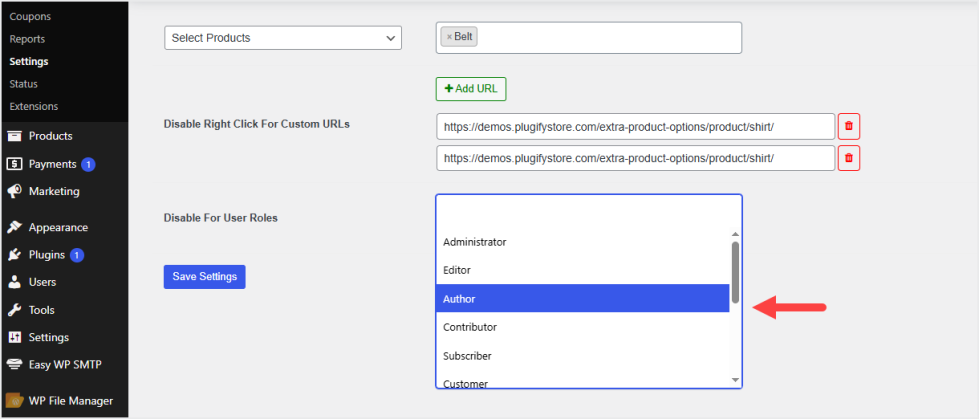The Secure Store Data for WooCommerce extension disables the context menu on your online store, prohibiting copycats from using right-click, shortcut keys, inspecting page elements, or viewing the page source code of your store. Secure Store Data for WooCommerce protects your store images, Gifs, videos, as well as content.
Installation
↑ Back to top- Download the Secure Store Data for WooCommerce .zip file from your WooCommerce account.
- At the Admin Panel, go to Plugins > Add New and Upload Plugin > Choose File for the file you downloaded after purchase.
- Install Now and Activate Plugin.
More information at: Install and Activate Plugins/Extensions.
Configurations
↑ Back to topTo configure the extension, go to WooCommerce > Settings > Secure Store Data from within the WP Admin panel.
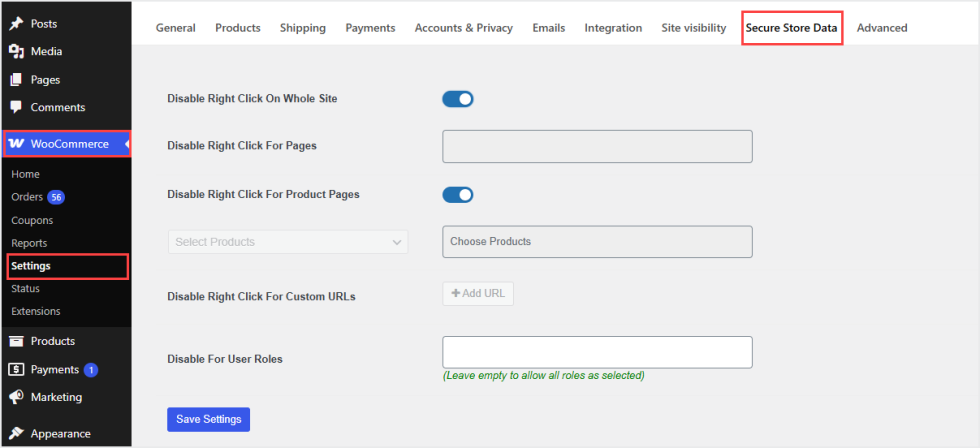
Here, you have the option to apply restrictions on the entire store or you can apply to select shop pages.
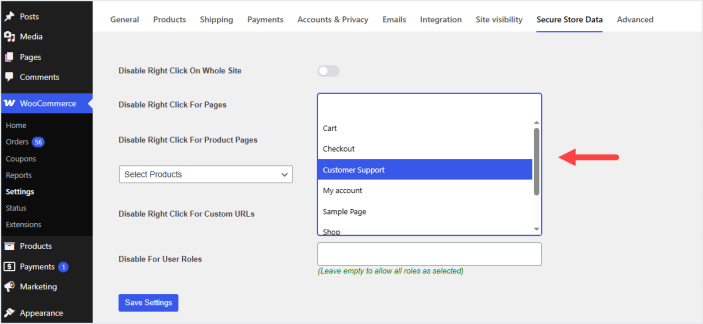
In addition, you can apply the functionality to specific products, categories, or to all products in your store.
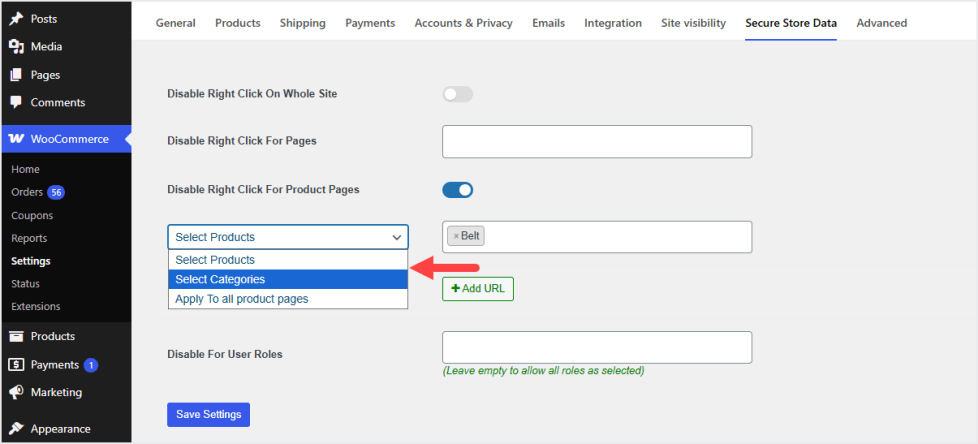
You can also add custom URLs to block the context menu on them.
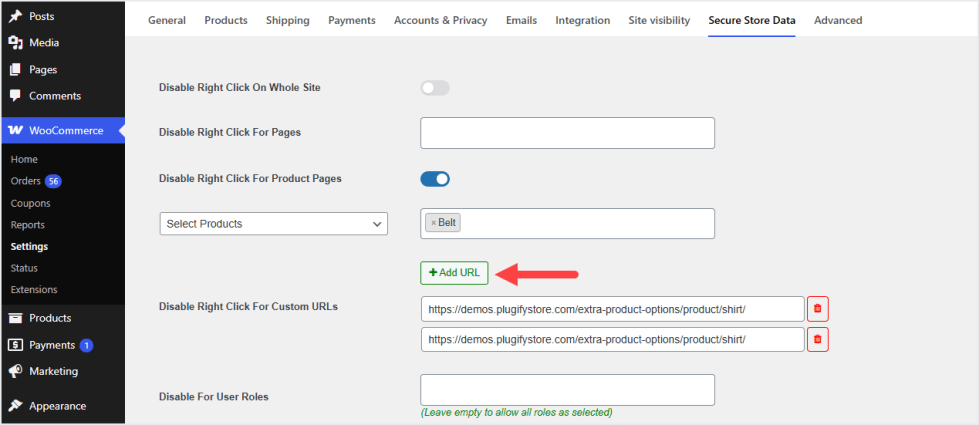
And have the option to apply restrictions for specific user roles.