The Orders Report provides insight into your store’s orders.
By default, orders with non-excluded statuses are listed by order date descending. Excluded statuses can be edited on the Settings page.
Refunded orders cannot be excluded from the orders report. Refunded orders have two rows in the report: one for the date of the original order and one for the date of refund.
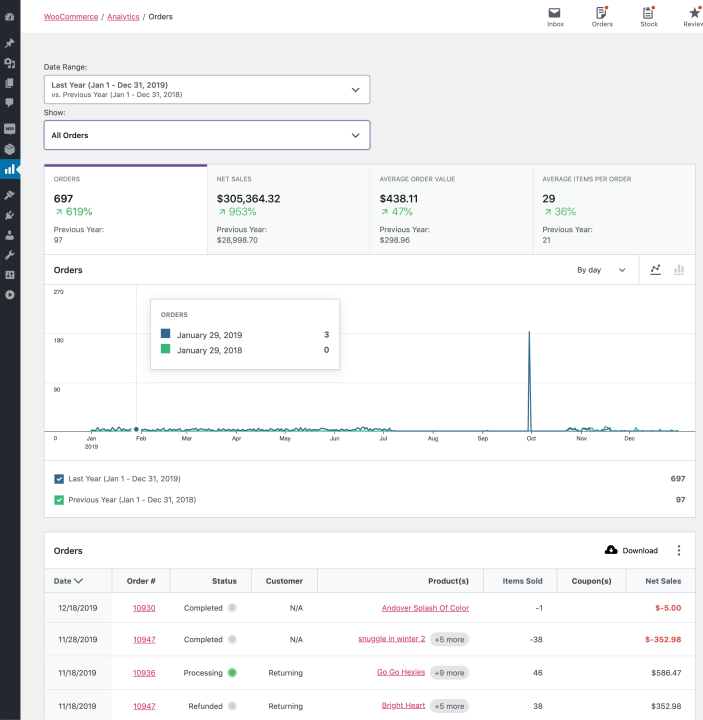
Advanced Filters
↑ Back to topThe advanced filters allow adding multiple filters to the report. These filters can be applied in two ways:
- All – Orders must match all filters to be included in the report
- Any – Orders must match one or more filters to be included in the report

The following fields can be used for filtering:
- Order Status
- Products
- Coupon Codes
- Customer Type
- Refunds
- Tax Rates
- Product Attribute (can be used multiple times)

Report Sorting
↑ Back to topThe report table allows sorting by the following columns:
- Date
- Items Sold
- Net Sales
By default, the report shows the most recent orders.
