
This week we’ve prepared 7 brand new extensions including 3 gateways, product comparisons, sequential order numbers, email follow-ups and chained products. Take a look:
Sequential Order Numbers Pro
↑ Back to top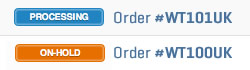
The WooCommerce Sequential Order Numbers Pro plugin allows your store to have sequential, rather than random order numbers. Additionally you have the ability to set a starting number, and custom prefix and postfix, so now instead of your order numbers looking like 15, 37, etc, they could be for instance FN-1000-X, FN-1001-X, etc, or whatever format you prefer.
Developed by Justin Stern.
Chained Products
↑ Back to top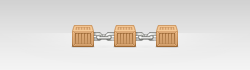
Everyone loves combo packs (and they sell really well!!) Unfortunately there was no way to create bundled / combo pack products in WooCommerce out of the box. This plugin makes it super easy to create and configure them.
Developed by StoreApps.
Follow up emails
↑ Back to top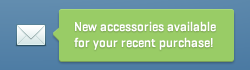
The Follow-up Email extension is a powerful auto-responder and customer relationship tool that helps keep your storefront at the forefront of your customer’s mind.
Developed by 75nineteen media.
Compare Products Pro
↑ Back to top
Creates a simple and easy to use compare feature on the front end and silky smooth to set up and manage in the backend.
Developed by A3Revolution.
Braintree Transparent Redirect
↑ Back to top
The Braintree Transparent Redirect Payment Gateway handles all the steps in the secure transaction while remaining virtually transparent, significantly reducing the scope of PCI-DSS. With Braintree you are able to accept Visa, MC, Discover, American Express, Diners Club, and JCB.
Developed by Justin Stern.
CyberSource Payment Gateway
↑ Back to top
CyberSource for WooCommerce is a gateway plugin that allows you to take credit card payments via CyberSource directly on your site.
The customer enters their credit card details on your site during the checkout process and CyberSource handles the rest. This results in a completely integrated checkout process during which the user never has to leave your site.
Developed by Justin Stern.
Cybersource SOP
↑ Back to top
The CyberSource SOP Payment Gateway handles all the steps in the secure transaction while remaining virtually transparent, significantly reducing the scope of PCI-DSS.
Silent Order Post provides an ideal balance between integration and security: the payment form is posted directly to secure CyberSource servers, meaning that from the customer’s perspective, they don’t appear to leave your store during the checkout process. Because credit card data is never handled by your server, the more complex PCI requirements are avoided.
Developed by Justin Stern.
About


Look, more WooCommerce stuff…
We just updated and released non WooCommerce items yesterday, and do believe our next released is non WooCommerce as well.
Is there any certain suggestions or areas where we’re letting you down? We appreciate all spectrums of feedback, we just need help knowing where you’re coming from if not happy with WooCommerce items. 🙂
I personally love all the woocommerce stuff. I realize resource are always limited, but I wish you all would release more woocommerce themes and extensions.
Canvas 5, Canvas 5, Canvas 5
Patience young one! I want to say it’s our next release, only time will tell though! 😉
Hmm, as far as I know; «yesterday’s» release was an update for WooDojo – and guesss what? it was an update to integrate with WooCommerce :).
So basically that release was not that much of «non-WooCommerce» items.
For this release; I was waiting for the «Compare Products Pro» extension. As I was using the free version, I was lokking for the PRO to be released. Same goes for the «Sequential Order Numbers Pro» extension.
But for the Sequential Order Numbers; I can’t find any info about the difference between Free and Pro versions? Both seems to have the same features!
And the «Compare Products» is a bit expensive than I was expecting it to be in the same price interval of $35 as the others. But it is a really good add-on for the shops that needs this kind of functionality.
I personally appreciate all those WooCommerce related development; even try to follow the useful discussions or articles shared in some 3rd party developer sites; but I think that you have missed the the balance between WC and non-WC items; WC seems to be a little bit overbalanced !
Keep in mind that; everybody is not interested in selling something online 🙂
Btw, Canvas5 will be a good adjustment in the «balance» 🙂
Hope to see it released asap.
Hey Manus, sorry you weren’t fully satisfied with the release. So far as the differences between the free/pro order number plugin: the pro adds the ability to start the number at any point (so not just 1), the ability to add a prefix, and to add a suffix, to the order numbers. These are the features most people had requested, so they were the first to be implemented; if there’s additional functionality you were hoping for, definitely let me know and I’ll see what I can do. Another benefit of the pro version: you can reasonably expect better/faster support. Hope this helps.
I have a request. Make it so you can dynamically change the prefix or suffix. For example, to put a code to signify that a specific category was ordered from. Or a code referencing a specific user group, or a specific country etc.
The more variables the better and the more useful to us.
Thanks
Hey WP Warrior, thanks for the suggestion, that’s pretty interesting. I’ve added it to my feature request list, I’ll see what I can do to get it into the plugin.
Appreciate a well explained comment ManusH!
Offers much more valuable feedback than the first commenter. 😉
I meant that the WooDojo update, while having a big update to WooSidebars (for WooCommerce and more) also included the HTML Term Descriptions.
Nonetheless, we are all ears to feedback. I’ll be waiting to hear what you think of Canvas V5. 🙂
Yay! More WooCommerce goodies! Keep them coming!! WooCommerce just keeps getting better and better 🙂
Look, this comment again :-p
What is it about this WooCommerce drop that displeases you? We’ll try and make next weeks even better!
Great job! 🙂 See lots of useful plugins in there. Also for those considering Braintree don’t forget to mention WooCommerce during sign up for no monthly fee’s your first three months!
Seriously, pumped! The Follow Up Email is HUGE. That’s a $500 a month service from companies like Listrak.com.
Great release!
Ditto,
A great initiative to fill that gap by the developer on that! 😀
I haven’t tried cyber source before. Do you guys prefer that over authorize?
Do you know if it takes as long to get approved as Authorize done. I am looking to refer my clients
who need credit card processing to different sources since Authorize I’m not to keen on.
Hey Rachael, you know I really couldn’t make a strong recommendation for one vs the other, I do find the CyberSource business center to be a bit easier to use, though granted I have more experience with it. I’ve also had good experiences with CyberSources customer/technical assistance. Signup with CyberSource, as with Authorize is not instantaneous, though I’m not sure how long it takes. Finally, I’ll also point out that CyberSource now owns Authorize, in case that influences your decision. Hope this helps, and thanks for the interest! Woo!
Thanks Justin! How interesting. Maybe Authorize is better now!
Did you guys get my notes on problems with the new Capital theme?
http://woocommerce.com/2012/05/helping-you-sell-digital-goods/#comment-131813
Just checking because it should be fixed and I’m unable to make a topic about it in the support forums.
Just saw that and responded. How come you’re unable to post a support topic?
Thanks. I can’t post a support topic because I’m a free member.
As for why a free member would want to post in member forums, I maintain the code on my boss’s (Woothemes-using) site so I do like to keep up with what Woothemes does (and really wish I could access documentation). Is there any chance you guys could create memberships (with support/docs access but no downloads) for people who don’t have memberships, but whose clients need support?
Does your boss not have a log in you can use? 🙂
She does, which I use to check out documentation, although it’s not really ideal because I don’t wish to «impersonate» her in the support forums.
Wow! every theme are very cool.I will use the theme recently on my e-commerce website.thanks for share.
I say keep the WC stuff coming. I love it. Canvas 5 would be nice too as you can pretty much make Canvas do anything you want – it’s an all purpose theme.
Thanks for keeping the Thursday drops interesting.
Order start order and prefix parameter is really very good feature. But is there any facility to disgusted «Order Number» & «Invoice Number»??
Cross sell is also one of very good feature. It’s Unique and very helpful feature.
Can you clarify what exactly are you asking with regards to «Order Number» and «Invoice Number» and I’ll do my best to answer. Thanks
Is the long-term goal to stop making themes and just concentrate on WooCommerce and extensions/plugins?
No, themes will always be our main product 🙂
But but but….. You are not going to stop development on woocommerce are you?
The Follow up emails extension just solved a bunch of headaches for me. Thanks a bunch for that. And I simply love the WooCommerce drops.
Thanks
Thomas
Always good to see movement on the Woo front…
The biggest question for me currently is… *drumroll please*
Will Canvas 5/4s 😉 have BuddyPress integration???
Cheers
Freddie
Not by us unfortunately Freddie.
There is currently a 3rd party developer who has a Canvas BuddyPress child theme. They would just need to update it to work with Canvas V5. I’d hope and assume they would do so! 🙂
Ah 🙁
Never mind, not the end of the world 🙂
Cheers.
Freddie
Thanks for that release guys, this is a set of really important and much needed extensions for woocommerce.
I like where development is going with this, the only I feel like is missing is that woocommerce doesn’t seem too user-friendly. The way featured images and gallery images are handled is horrible and highly un-intuitive. I’m just wondering this, would it be too hard to change the image upload fields from product posts and add a new one where you would then just upload all of the images and choose which one is the featured? Much like shopify does on their product creation page: http://cl.ly/301H3z0i3s1n1L3w1I2b
Thanks
The whole thing isn’t user friendly due to the process of creating product galleries? That doesn’t make sense.
Anyway, our product gallery creation uses the native WordPress media manager. If you’re unhappy with that you’d be better off writing to the core WP development team as it’s unlikely we’ll replace what’s already built, and what everybody is already used to.
You don’t seem to take criticism very well, James. But since I can understand that woothemes background comes from developing themes – and you’re pretty much developing woocommerce as you develop your themes, releasing one minor, most of the time insignificant update every other week, I’ll break it down for you about the whole user-friendly thing:
1. You have a menu called WooCommerce and another Called Products, and that doesn’t make sense. Why would you group Settings, Reports, Orders and Cupons under a single menu?
2. Because of number 1 you had to put all your settings options in tabs instead of child menus, which should’ve been the case and the settings panel will be getting even more cluttered, making people more confused about their settings.
3. There’s a shipping and payment gateway option when you click it where you can define which is your default and reorder them. Really? Plus, you can easily mistake it with the page you enable/disable the shipping carriers/payment gateways when you’re a new user since the little «sub-tabs» are sitting there with almost no visibility
4. Messages of your other products on top of my theme design page?
5. Upload a logo, which should be a simple task, and you get so much unnecessary options it’s frustrating – Alignment, caption, description, alternate text, title, Use this image, Use as featured image, Delete and Save all Changes. The guy just wanted to see his logo up there, probably a little help with resizing and that’s it.
6. There’s no indication of where I should write my description. Sure, there’s a big box there when you’re creating a new product, but if I’m not used to wordpress I’m gonna be wondering what’s that. As if it wasn’t bad enough, there’s a Short Description box cluttering the product creation page, aside from the product reviews, attributes, slug, 3custom fields and theme custom settings that get their own dedicated postbox when they shouldn’t : http://cl.ly/431r103L0M3a422L2I3G
7. No easy way to create product galleries and setting the featured image. You’re not setting a featured image for a blog post here, you’re using it for setting your product’s featured image and that should be easier, also you have to go through the same issues I mentioned in 5.
I have many other concerns about the admin panel, but it just took me too long to write this and I’m not willing to write more. Blaming WordPress is not going to cut it, James. It’s a blogging platform, not an e-commerce one, and the thing you’re trying to do here is to change the way wordpress was originally built. There are thing that should be left out on certain ocasions. It’s not really an excuse to use an image uploader for your products and logos and etc just because wordpress already coded that. It’s definitely not user-friendly.
tl:dr – Admin panel for woocommerce isn’t user-friendly, if your making excuses that it is because of wordpress you’d be better accepting that wordpress isn’t good for e-commerce.
Being a long time wordpress user (I like wordpress because I don’t need to code a single line of code to make it work, being that I don’t know anything about coding)
I personally appreciate when any application uses WP core services or features because It’s what I know how to use and I don’t have to learn anything new.
For woocommerce, in my own personal opinion, it’s very user friendly, I have tested lots of ecommerce solutions and so far woocommerce and cart66 are the best.
I have no problems what so ever understanding the woocommerce UI, not even once did I have to go to the documentation to see how to achieve certain things or set anything.
my 2 cents….
Let’s just say we clearly have very different ideas about how to build WordPress themes / plugins. Neither of us are right or wrong but I see no point continuing the conversation, we’re never going to agree. Fortunately WordPress has a huge community and therefore I’m sure you’ll find an eCommerce plugin that suits you down to the ground 🙂
We have thousands of happy users and readily listen to feedback, but we’re committed to our ambition to utilise native WordPress functionality/design where possible. If we weren’t going to to that we might as well build a stand-alone eCommerce platform.
Btw WordPress stopped being just a ‘blogging platform’ a long time ago 😛
While it’s clear you’re not a Woothemes, WooCommerce or WP fan – I’ll attempt to address your concerns with the system. As a sidenote, if you’re this unhappy with a blogging platform – why even bother using / commenting on it?
1. This layout seperates administration settings, from actual content that gets displayed to the user. This is a web standard: seperating presentation from function. The only exception to this might be coupons, but that’s only if they (1) get used, and (2) are advertised on the front end.
2. With the release of WP3+, it is the standard way of displaying multiple options sets (it’s native to WP, not Woo). Writing you own admin panel, as Woo have done with the theme administration, is considered bad practice as it will ALWAYS require changes bewteen each WP release cycle in order for it to show up correctly (you can use pre-2.7 WP as a guideline to see how much this has changed).
3. Ending a statement with «Really» doesn’t adequately explain your problem, and as such I’m unable to comment on it. With regards to the sub-tabs, I completely agree: it’s pretty much invisible considering it’s importance.
4. This can be disabled by setting up the theme framework correctly.
5. This is native to WP, not a Woo thing. Anyone that has ever uploaded an image for any theme in WP, is familiar with the process – better take your concerns to WP core developers than complain with Woo.
6. This indicates more an unfamiliarity with WP workflow than an issue with Woo. As with 5, your concerns should rather be addressed to WP core than Woo. In any event, you could always re-order or even hide sections that you find distracting using WP «screen options» in the top-righthand corner (another WP core invention).
7. Clicking «Add Featured Image» seems pretty straight forward – not sure what you’re finding so difficult here? As for adding a gallery, I agree that although easy, it’s not apparent (it’s a case of simply attaching images to the product; Which could be done through your media manager).
Overall, although WP started as a blogging platform it has long since evolved into much more. Besides, it’s powering 1/8 of all public websites available – more than Drupal, Joomla and Magento can say collectively. You rant is more indicative of someone that hasn’t worked with WordPress, than an informed critique. Moreover, it is clear you don’t understand the DRY/KISS principle of development in terms of using existing architecture to attain your goals (e.g. using WP native functions when uploading image). In addition, the ideas you’re proposing is also not very future-proof as Woo would continually need to rewrite parts of their code to keep on hacking away at WP core (for the benefit of «display» purposes) – not very efficient or business savvy.
I’d agree with Eduardo on the product image intuitiveness. Although it’s not a deal-breaker by any means. I really enjoy WC.
I took about 4 staff through product creation in WC and this very thing is what got them stuck and asking questions. Featured Image? Use this Image? Insert into Post? etc.
What makes it a bit more trivial is that the Variable product creation method where you simply click the thumbnail next to the variable product to open the image upload dialog seems to be a great way to handle the product images. It just falls short with the featured image.
I think as an enhancement, it would indeed be more intuitive to create a WC interface to handle product images. Something like a product thumbnail where the user clicks on it to set the featured image. Then maybe an area that says «add more product images».
In regards to image storage, I think WC should designate or allow designation of a product folder where only product images are stored instead of using the WP default.
That’s my 2 cents on it.
I actually agree product gallery management could be better. But really this is an issue with WordPress, not just WooCommerce. Creating galleries of any kind has always been a bit flaky. AFAIK this is very high on the list of things to improve in WP in general and we did see some enhancements in the last couple of versions. Hopefully the core development team will continue on that path and greatly improve media management in forthcoming releases 🙂
I agree … clients always get that «I’m listening but I’m scared» look when ever I’m walking them through basic image management.
There’s a lot of meta fields and radio buttons and attaching images to posts – I mention «pixels» and by this point they’re usually checking their phone. 😛
Here’s to hoping that sorting out image management is next on the core team’s list, or to clients learning faster – either is fine by me!
If you have Ideas for better media handling, please drop them here: http://wordpress.org/extend/ideas/forum/media
Will do, Thanks…
Hi there,
I am about to build a community orientated wordpress site that focuses on fishing … techniques, news, tips etc. The site will also be selling fishing lures. My question is: If I purchase and install a non woocommerce them like ‘My Stream’ for example. will the theme work with woocommerce and how easy/streamlined is it to have the ecommerce side of things integrated into the normal functionality of the theme?
i.e. homepage needs to accommodate for news feeds, tip lead-ins AND highlighted products … etc.
thanks,
T
Tanya,
Yup, WooCommerce works with any theme. The theme may need some further integration, you can read about doing so here. 🙂 – http://wcdocs.woocommerce.com/codex/third-party-custom-theme-compatibility/
It’s not too hard really. 😉
Wow … faint praise and so many complaints about something that’s free and completely awesome!
I have to put my hat in the ring to say that I’m a middle-aged, non-coding newbie and I figured out how to deal with the image gallery in 10 minutes. You can’t break it so just read, upload, test and then adjust it. It’s easy, it’s free, it’s pretty and it’s totally rewarding when you figure it out.
Only thing I would wish for in my Christmas stocking? A stats package that covers the whole shebang (visits, traffic sources, exit stats, etc) so I don’t have to use that (broken) jetpack thing. I’m so new that it may exist and I haven’t found it yet … forgive me if it does: I’ve only been using WooCommerce and Wootique for a few days.
Thanks, Woo!
j
Thanks for the kind words!
Take a look at Google Analytics for your traffic statistics. WooCommerce is integrated with their eCommerce module too 🙂
Use Piwik instead: http://piwik.org
You can host in on your site & you can be in full control, especially concerning privacy settings (for your visitors). There is a wordpress plugin for easy integration.
I think what’s really cool is that WC devs come on here at all ..
There under no real obligation to put themselves in the firing line every week
Can you imagine if you didn’t like something about your new ipad and then going on Apple’s website to see if you could get a reply from one of the designers 🙂
Then imagine that you got it for free!
I like your thinking. We greatly value feedback, as I’m sure Apple does, we are just a bit easier to reach. 😉
I have a problem with the gallery image function that I’m not sure it captured here. When I create a gallery it is inserted in the (Brief) Product Description field, and automatically included underneath the main product. The images in in product description are the ones I want to keep on the page (or at least to the right of the main image. The images included automatically as part of the gallery are all blurry – and I don’t really want to include them automatically – can this be disabled?
hi, i need to put product finder in my site, woocomerce has a feature / widget for that? example: http://www.cdwg.com/shop/tools/finder/ps/default.aspx and http://www.amazon.com/Ink-Toner-Finder/b?ie=UTF8&node=672508011
Hi- I installed the Follow-up Emails plug-in and set it up for a few of my products. So far it has not worked at all so no emails have been sent. Has anyone else had a problem like this?
Hi Lauren – Just seeing your comment. Can you provide more information via the contact form here: http://www.75nineteen.com/our-work/woocommerce/follow-up-email-autoresponder/
We will look into the issues you mention ASAP.
I would love an easy-to-install plug-in to allow customers to choose a product colour. This seems to be so herd to find, and yet such a basic requirement for an e-commerce website!
Does anyone know of an extension that prints UPS specific shipping labels? I am unable to find any proper references or extensions for this on the site.
Woocommerce is fairly simple and straight forward to use. I have researched several options, WooCommerce appeals to me on many levels.
I have also used Jigoshop and Tribulant checkout.
Can I please get help on a few things with woocommerce..
1. I’m trying to add thumbnails below the featured image for a product that can be purchased in different color variations. What is strange, I was able to create them the other day, but today it does not do anything. Also, is it necessary the plugin add the image in the description as well when adding to the gallery? When it was working, I just deleted the image that gets inserted in the description. Not the end of the world. but it’s extra work nonetheless.
2. Is it possible to activate the thumbnails below the featured by hover instead of by clicking?
3. How can I have the description text and price change when clicking the thumbnails below the featured product?
Thank you.
Tendencias
How Landyachtz built a personalized growth engine with Klaviyo and WooCommerce
By Mahrie Boyle •
How to create buyer personas for your online store
By Kathryn Marr •
A beginner’s guide to ecommerce SEO
By Kevin Bates •
No te pierdas nada: únete a nuestra lista de correo
Introduce una dirección de correo electrónico válida.
Consulta nuestra Política de privacidad. Puedes darte de baja en cualquier momento.
Se produjo un error al suscribirse. Inténtalo de nuevo más tarde.
¡Gracias por suscribirte!
Los correos electrónicos se enviarán a
You're already subscribed!
Los correos electrónicos se envían a