I’m excited to announce version 4.8 of AutomateWoo will be dropping this week! This release is packed with new features and significant performance improvements.
Note: If you have developed custom triggers for AutomateWoo, be sure to read the section on Optimizing async events below.
In this release we changed AutomateWoo’s minimum required PHP version from 5.4.0 to 5.6.20.
And in case you missed it, AutomateWoo has moved to the WooCommerce.com Extensions Store. Find out what this means for existing AutomateWoo users in Moving to WooCommerce.com.
Using subscription rules and variables with order triggers
↑ Back to topIn AutomateWoo 4.8, we’re happy to ship one of our most requested Woo Subscriptions integration features from the Ideas Board. Introducing three new triggers makes it possible to use subscription rules and variables in combination with order rules and variables:
- Subscription Order Created
- Subscription Order Paid
- Subscription Order Status Changed
If you previously used the Order Created trigger, it would not be possible to use any subscription rules and variables even if the order was a subscription order. Now in 4.8, you can use the Subscription Order Created trigger that only runs for subscription orders and can therefore access the subscription rules and variables.
The other two new triggers, Subscription Order Paid and Subscription Order Status Changed, introduce a new Subscription order types field that makes it possible to target renewal, parent, resubscribe, or switch subscription orders.
Mailchimp tags support
↑ Back to topBuilding on our existing Mailchimp actions, we introduced a new one called Mailchimp – Update Contact Tags that is capable of adding and removing tags from Mailchimp contacts. This opens powerful segmenting possibilities in Mailchimp lists by connecting events and data from your WooCommerce store via AutomateWoo workflows.
Segment based on customer previous order dates
↑ Back to topA new rule called Customer – 2nd Last Paid Order Date makes it possible to segment workflows based on the customer’s second most recent order date. For example, this could be used to build a workflow targeting customers who place two orders within 14 days (shown below).
Improved subscription line item support
↑ Back to topAs a companion to the Subscription Status Changed – Each Line Item trigger, we added an equivalent for the subscription creation event called Subscription Created – Each Line Item. The following three new variables can also be used on both triggers: subscription_item.attribute, subscription_item.meta, and subscription_item.quantity.
Improving performance: Optimizing async events
↑ Back to topThe largest change in AutomateWoo 4.8 is a major performance improvement to the asynchronous (async) events system, which is responsible for powering most of AutomateWoo’s triggers. As the list of async events grew over time, we realized we could optimize the system by only running the events that your site needs.
Let’s say your site isn’t using the Customer Account Created trigger. Prior to 4.8, AutomateWoo would still create async events for this trigger regardless of whether they were being used or not. Now AutomateWoo will only create async events when there is workflow enabled that requires the event.
These optimizations can make a real difference, especially during peak periods and for high volume stores.
Implications for custom triggers
If you developed custom triggers for your site, you may need to update the code before using AutomateWoo 4.8. Please read the Asynchronous events documentation for details on what’s required.
Other changes
↑ Back to topWe also included a number of smaller improvements and fixes in this release. The full list:
- New – Add variables order.date_paid and order.date_completed
- New – Add a WooCommerce Deposits option to the Order – Created Via rule as an integration with the WooCommerce Deposits extension
- New – Add support for using WooCommerce Points & Rewards points modifier coupons with workflow generated coupons
- New – Allow email templates to have a custom file path. This means templates can be added in plugins rather than the current theme.
- Performance – Optimize initial customer setup database queries
- Tweak – Increase minimum PHP version to 5.6.20
- Tweak – Recalculate coupons when adding/removing subscription products via a workflow (requires WooCommerce 3.8)
- Tweak – Exclude orders not created via the checkout from conversion tracking e.g. automatic subscription renewals are excluded
- Tweak – Allow the Customer – Opted In trigger to be used for stores in Opt-out mode
- Tweak – Use the order created date instead of order paid date in customer purchase rules
- Tweak – Allow a custom path to be set for email templates allowing templates to be created by plugins
- Tweak – Updated ActiveCampaign API wrapper to the latest version
- Fix – Campaign Monitor API error
- Fix – A plugin conflict with admin screen items per page settings
- Fix – Issue where subscription before renewal/end queries were missing the first and last second of each day
- Fix – Carts admin table: Sorting by the total column did not work
- Fix – UTM tracking parameters did not work with the order.reorder_url variable
Ready to update?
↑ Back to topAs this is a large plugin update, we recommend you test and/or monitor any workflows that are critical to your store after updating. If you think you’ve found a bug, don’t hesitate to get in touch.
Thank you for using AutomateWoo!
About

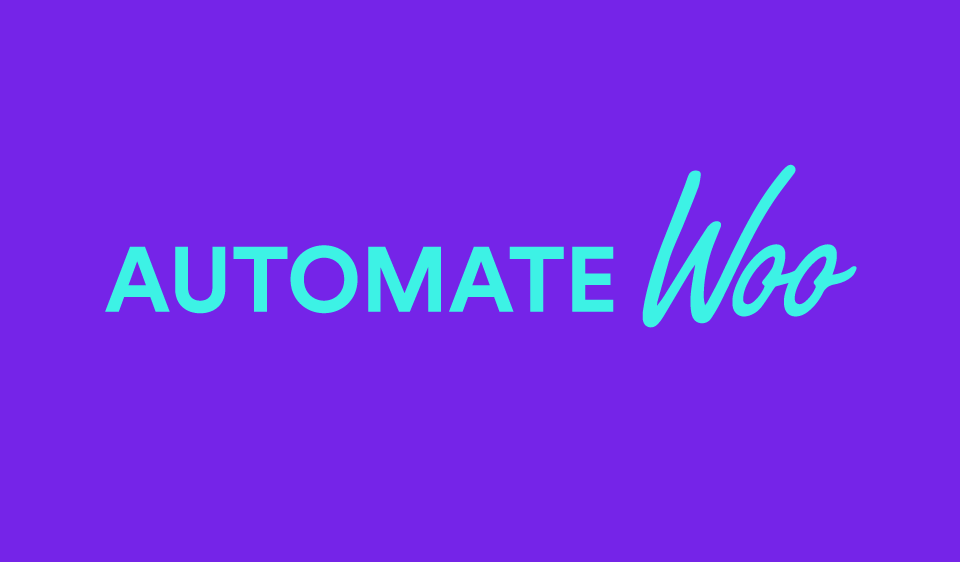




Dear Dan, I have an issue while calling WC subscription REST APIs. Below are the issues;
1. https://XYZ.com/wp-json/wc/v1/subscriptions
This API does not work if we move v1 to v3 so does v3 version support subscriptions?
2.How can I modify the REST API call to return the following;
Lastest(return only one latest) subscription of a customer with email id=xyz@dtail.com
3. Currently, Im using the API call wp-json/wc/v1/subscriptions > search
Appreciate if you can help. Thank a lot