This post is contributed by Nitansha Tanwar from WisdmLabs, a certified Woo Partner. Nitansha is the Content Marketing Executive at WisdmLabs. She’s a skilled writer, technology, and WordPress enthusiast who’s passionate about helping her readers navigate through the WordPress and WooCommerce space.
So you want to migrate to WooCommerce Subscriptions?
You’re in the right place.
Migrating subscriptions to WooCommerce can be a complex process.
After all, there’s a lot that needs to be migrated, including your products, orders, subscribers, URLs, and payment gateway settings, among other things. However, careful planning and following best practices can help ensure a successful transition.
No matter what your current platform is — Magento, Wix, Shopify, etc. — here are seven best practices to help you migrate and get back to selling subscriptions online.
Benefits of migrating to WooCommerce Subscriptions
↑ Torna in cimaThe benefits of migrating to WooCommerce Subscriptions include:
- Predictable revenue: WooCommerce Subscriptions can help you predict your revenue by providing a steady stream of income from recurring payments. This can help you make better business decisions and plan for the future.
- Increased customer lifetime value: Customer lifetime value (CLTV) is the total amount of money that a customer is expected to spend with your business over their lifetime. WooCommerce Subscriptions can help you increase CLTV by encouraging customers to stay with your business for longer.
- Improved customer satisfaction: WooCommerce Subscriptions can help you improve customer satisfaction by providing a convenient and easy-to-use service. This can be done by automating tasks such as payment processing and subscription renewal.
- Enhanced scalability: WooCommerce Subscriptions can help you scale your business by making it easy to add new products and services to your subscription offerings. This can help you reach new customers and generate more revenue.
Three ways to migrate to WooCommerce Subscriptions
↑ Torna in cimaRegardless of which platform you’re using, there are usually three ways to migrate to WooCommerce Subscriptions:
1. Adding/importing manually: Importing subscriptions manually is the best way if you have fewer than 100 subscribers. WooCommerce Subscriptions provides a full-featured Add Subscription interface for manually importing a subscription. Using this interface you can create subscriptions for any given product and link it to a user account. It even makes it possible to set up automatic payments.
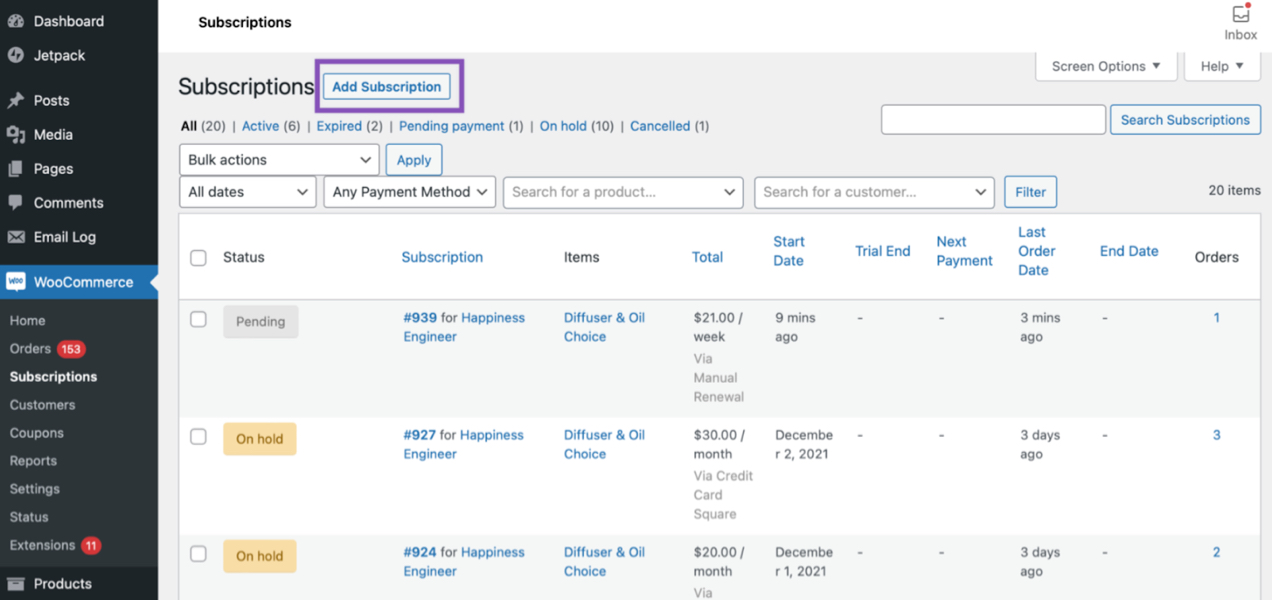
2. Using the Subscription CSV importer: For efficiently importing a substantial volume of subscribers, there is the Subscriptions CSV Importer tool, which is currently accessible as a free public beta version. For more details and to access, download, and test this extension, please visit the Subscriptions CSV Importer GitHub Repository. For assistance during the migration process, we recommend reaching out to WisdmLabs, a certified Woo Partner and an authorized migration partner for this importer.
To explore the full range of migration services, contact them via their WooCommerce Subscriptions Migration page.
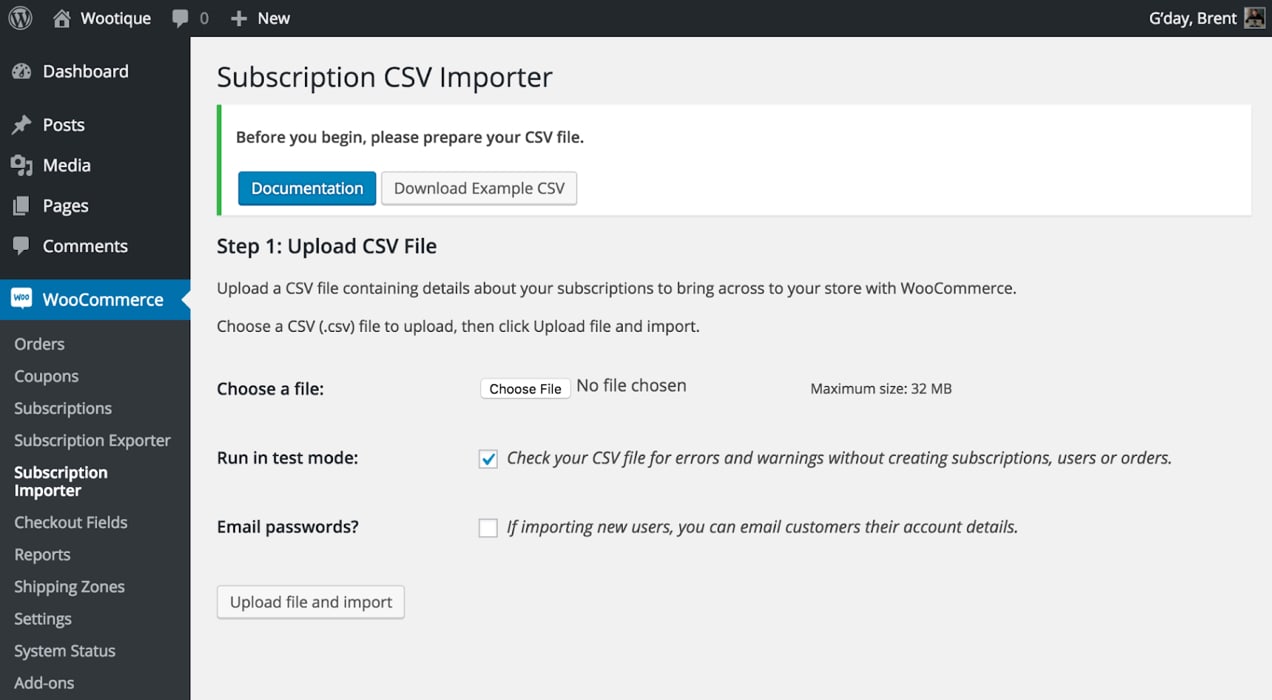
3. Using a custom import script: In some cases, your migration process may necessitate the development and utilization of a custom import script. For instance, a custom migration solution would be essential if you selectively import orders made after a specific date or those processed through non-standard payment gateways. To proceed with a custom import, get in touch with our Woo Partners.
Since a subscription is linked to a product, customer, payment gateway, and potential orders, migrating a subscription can be very difficult. However, here are some general best practices to help you successfully migrate to WooCommerce Subscriptions.
Seven best practices for successful subscription migration to WooCommerce
↑ Torna in cimaHere are seven best practices for a successful WooCommerce subscription migration:
1. Thorough planning and analysis

Understanding your current setup is crucial. Whether you’re handing the migration to WooCommerce Subscriptions yourself or getting professional help with it, you need to know precisely what your site’s in for before taking the plunge. You can start by analyzing your existing store, and subscription data, including subscription types, payment methods, and customer information.
There are usually two scenarios that you can address at this point:
- You have an existing store on another ecommerce platform and are selling subscription products. In this case, you’d want to migrate your customers from that system into WooCommerce and Subscriptions. You can approach this task by utilizing an importing tool, inputting the data manually, or implementing a custom importing procedure, depending on what suits your specific situation best.
- If you’re using WordPress, you don’t need to worry much and can start with the WooCommerce Subscription Migration Process.
2. Choose the right migration process and tool for your business
As mentioned above there are three ways to go about it.
As an ecommerce store owner, you can migrate to WooCommerce subscriptions manually, via the Subscriptions CSV Importer, or by using Custom Import Scripts
Whatever you decide, just make sure that you select a reliable subscription migration tool or plugin that is compatible with WooCommerce and can handle the specifics of your subscription data. If you need more clarity, you can hire a certified Woo Partner at anytime.
3. Back up your data

Any kind of migration is risky.
So, It goes without saying that whether you are migrating to WooCommerce Subscription or pursuing any other website-related tasks, it is essential to have a database and WordPress files backup.
If your existing subscription site operates on WordPress and you have not been routinely backing up your data, you can use Duplicator, BackupBuddy, BlogVault, or the free BackWPup to create backups.
This ensures that you can revert to a previous state if anything goes wrong during the migration process.
4. Test the migration in a staging environment
Never perform a subscription migration directly on your live website.
Set up a staging site (also known as a test site) where you can safely migrate all data before going live.
(Note: When you run subscriptions in Test Mode, look out for ‘Staging’ labeled on your site).
If you don’t know how to set up one, you can follow the steps in this article.
5. Communicate with customers

Every change requires a little getting used to. Even if the migration process is straightforward and your users won’t notice any discrepancies other than the short downtime while replicating the changes onto your live site, it’s a good practice to keep them in the loop about the changes happening on your site.
Send them emails or notifications to let them know what to expect and if they need to take any action, such as updating their payment information.
6. Verify payment gateways
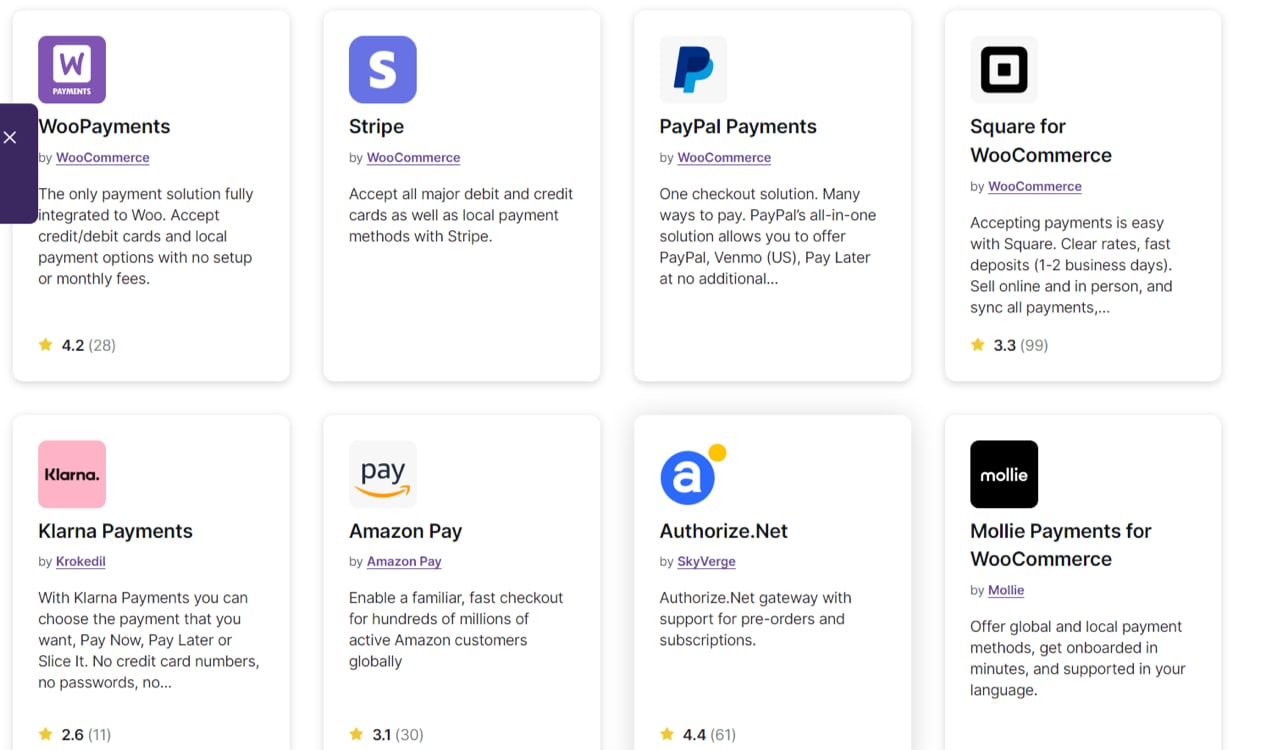
Subscriptions support most of the popular payment gateways seamlessly. Choose the payment gateway that you want to use with WooCommerce Subscriptions. Ensure that your payment gateways are properly configured and compatible with the new subscription setup. Test various payment scenarios to ensure that payments are processed correctly.
You can start by checking whether the payment gateway supports recurring billing and can handle subscription-specific features, such as automated renewals and trial periods.
Security is paramount. Therefore, confirm that the gateway complies with industry-standard security protocols to safeguard sensitive customer data. Additionally, assess the gateway’s integration with WooCommerce Subscriptions, checking for any potential conflicts or limitations that may arise during migration. Conduct thorough testing and consider seeking feedback from existing users of the gateway to ascertain its performance and reliability in real-world scenarios.
By diligently verifying your payment gateways, you can ensure a smooth transition to WooCommerce Subscriptions and provide your customers with a secure and hassle-free subscription experience.
Also, if you’re using PayPal Standard, you will have to manually set up your subscriptions in WooCommerce Subscriptions during the migration process.
7. Monitor and optimize post-migration
After the migration is complete, make sure to do a few checks before you make your website live. Closely monitor your subscriptions and the overall performance of your WooCommerce store. Pay attention to the following:
- Test basic functionality like add to cart and checkout.
- Create test users and verify the functionality of subscription billing using your personal credit or debit cards to ensure it operates smoothly. Identify any potential issues without upsetting your users.
- Examine the subscription’s payment date and extend it by the additional days in the interval to determine the next payment date.
- Ensure that the Product IDs are mapped properly.
- Make sure that no user gets double-charged for their subscription. Delete any scheduled payments from other systems.
Be prepared to address any issues promptly and continue to optimize your subscription setup based on customer feedback and usage data.
In closing
↑ Torna in cimaRemember that every migration may have unique challenges depending on your specific setup, so adapt these best practices to your particular situation.
Once again, here’s a recap of the seven best practices:
- Thorough analysis and planning
- Choose the right migration process and tool for your business
- Back up your data
- Test the migration in a staging environment
- Communicate with your customers
- Verify payment gateways
- Monitor and optimize post-migration
Want to learn more? Prepare for some common challenges during the migration to WooCommerce Subscriptions with this post from WisdmLabs and ask for help whenever you need it.
Additionally, I recommend you consult with WooCommerce Migration experts if you have a complex subscription setup or are not confident in your technical skills.
Happy Migrating!
FAQs
↑ Torna in cimaWhat is WooCommerce Subscriptions?
WooCommerce Subscriptions is an extension that allows you to sell subscription products and services on your WooCommerce store. It provides a flexible and user-friendly platform for managing recurring payments, subscriber data, and subscription renewals.
Why should I migrate to WooCommerce Subscriptions?
Migrating to WooCommerce Subscriptions can offer several benefits, including:
- Predictable revenue: WooCommerce Subscriptions provides a steady stream of income from recurring payments, making it easier to predict your revenue and plan for the future.
- Increased customer lifetime value: Subscription models encourage customer loyalty, leading to higher customer lifetime value (CLTV).
- Reduced churn: WooCommerce Subscriptions make it easy for customers to manage their subscriptions, reducing churn and increasing customer retention.
- Improved customer satisfaction: WooCommerce Subscriptions provides a convenient and easy-to-use service, enhancing customer satisfaction.
- Enhanced scalability: WooCommerce Subscriptions simplifies the process of adding new subscription products and services, enabling you to scale your business effectively.
What are the challenges of migrating to WooCommerce Subscriptions?
Common challenges during migration may include:
- Data migration: Transferring existing subscription data to the new system accurately and efficiently requires careful planning and execution.
- Payment gateway integration: Integrating WooCommerce Subscriptions with your chosen payment gateways to ensure seamless recurring payment processing.
- Testing and validation: Rigorously testing the migrated system to identify and resolve any potential issues before launch.
- Customer communication: Effectively communicating the migration to customers and addressing any concerns.
What are the different migration methods for WooCommerce Subscriptions?
The most common migration methods include:
- Manual data entry: Suitable for small datasets or when utmost precision is required.
- CSV file import: Efficient for transferring large datasets but requires careful data preparation and validation.
- Third-party migration plugins: Automate and streamline the migration process, especially for complex data structures.
Which payment gateways are compatible with WooCommerce Subscriptions?
WooCommerce Subscriptions supports a lot of popular payment gateways, including Stripe, PayPal, Authorize.net, and more.
Are there any resources available to help me with WooCommerce subscription migration?
Yes, various resources are available, including:
- WooCommerce documentation: Provides comprehensive guides and tutorials for migrating to WooCommerce Subscriptions.
- Third-party migration services: WooCommerce Subscription migration experts who are certified by the Woo Partner program to help you migrate.
- Online communities: Engage with fellow WooCommerce store owners in forums and groups for support and advice.
About WisdmLabs
With over 12 years of experience working on 800+ projects, including 150+ migration projects, WisdmLabs is a team of core WordPress contributors and official WooCommerce subscription migration partners. They help you seamlessly execute WooCommerce subscription migration, ensuring a smooth transition that empowers your business to thrive in the digital marketplace
About





